Sometimes it is annoying when a window appears confirming if you want to close multiple tabs when closing the browser. Sometimes it is also very helpful that a window will appear confirming first if you want to close other tabs that are currently open in the same browser window because you might actually be working on something that is very important. If in case you are working on something very important and you don't want to accidentally close other tabs that are currently open, you may want to temporarily enable the confirmation of closing multiple tabs when closing the browser window.
Here are the steps to enable the confirming of closing multiple tabs on Mozilla Firefox.
1. Click the APPLICATION MENU on the top right corner of the Mozilla Firefox window, then choose SETTINGS option.
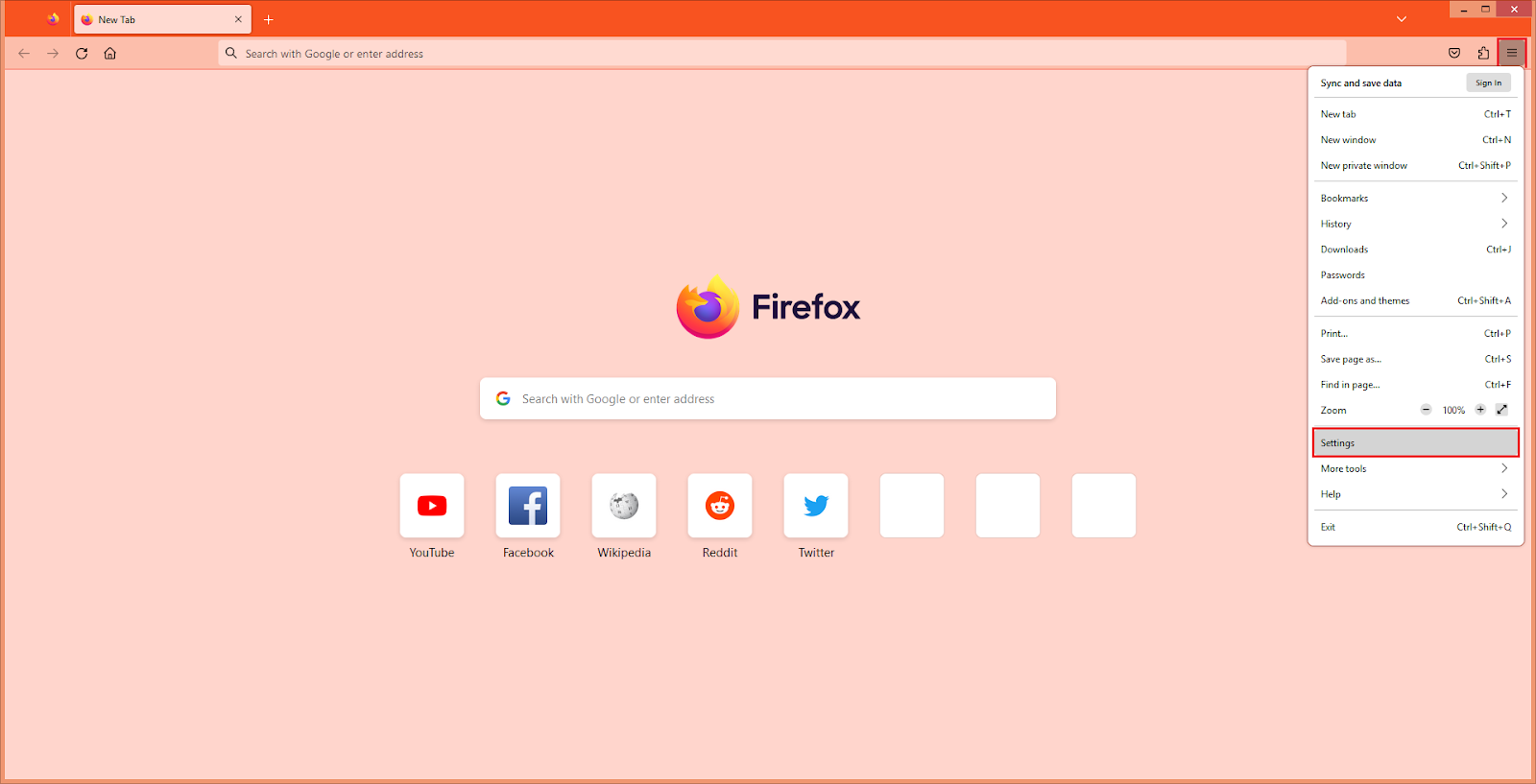
2. Click the check box for "Confirm before closing multiple tabs" to put a check in it.
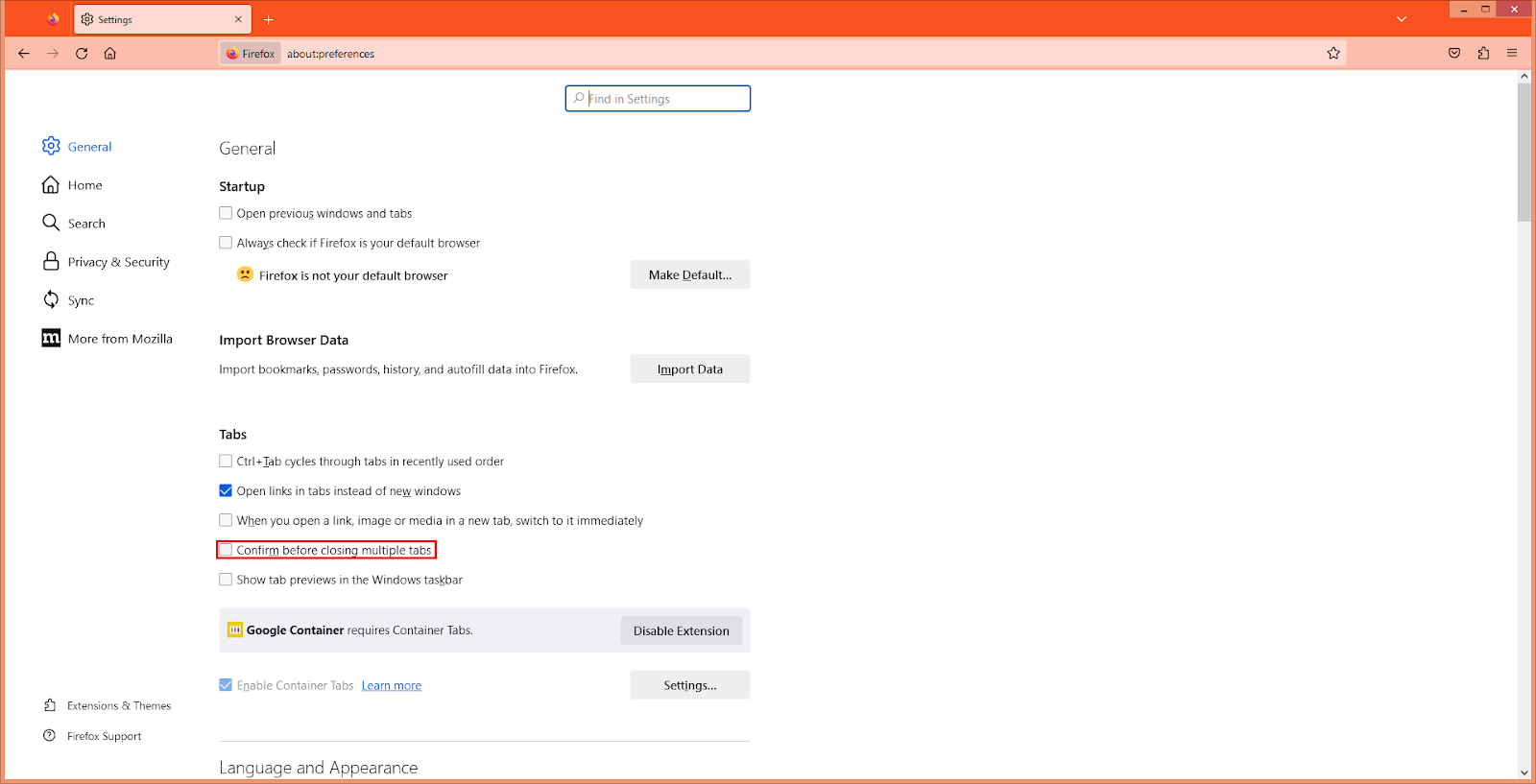
3. Click the red X button at the top right corner of the Mozilla Firefox window to close it.
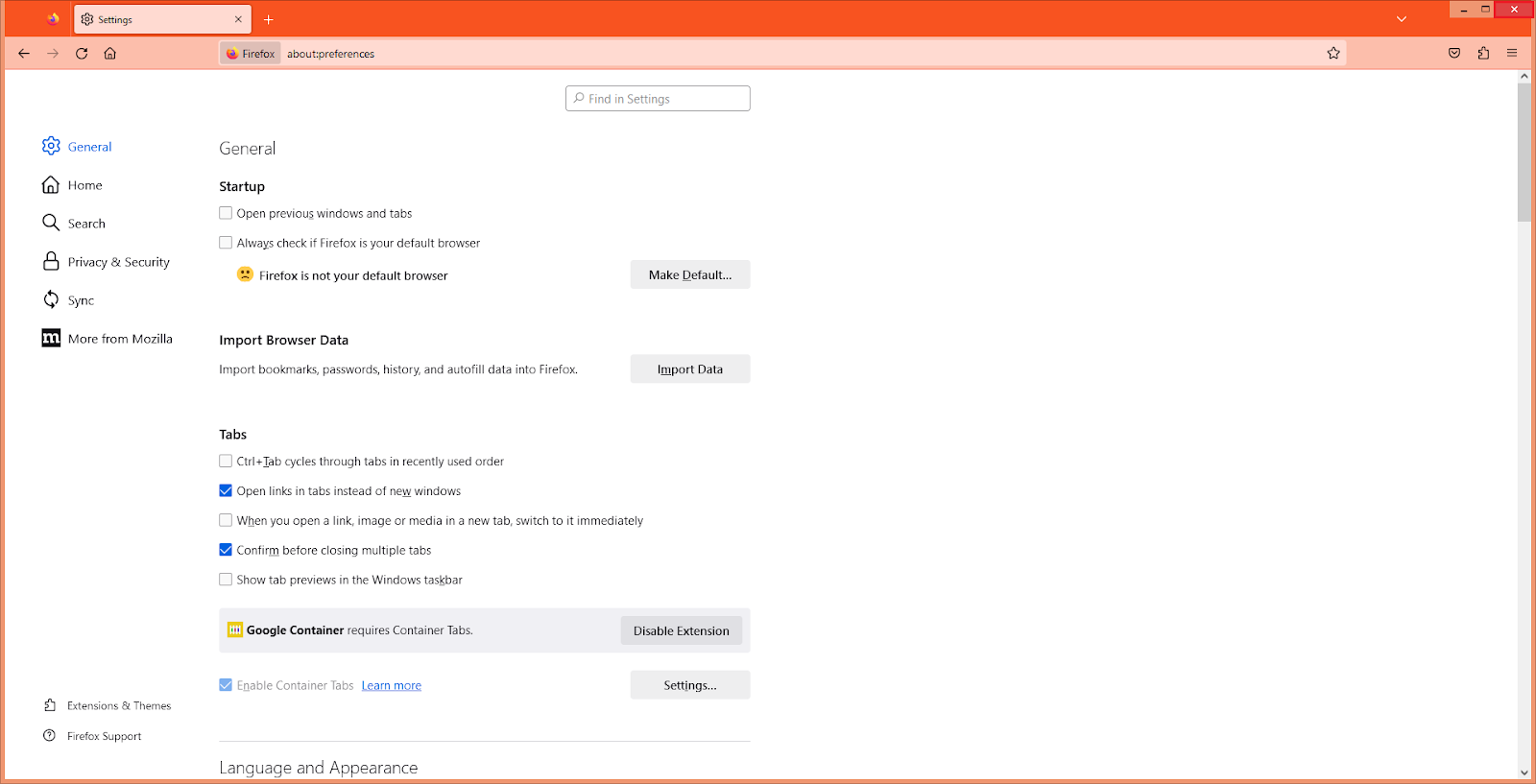
Here are the steps to enable the confirming of closing multiple tabs on Mozilla Firefox.
1. Click the APPLICATION MENU on the top right corner of the Mozilla Firefox window, then choose SETTINGS option.
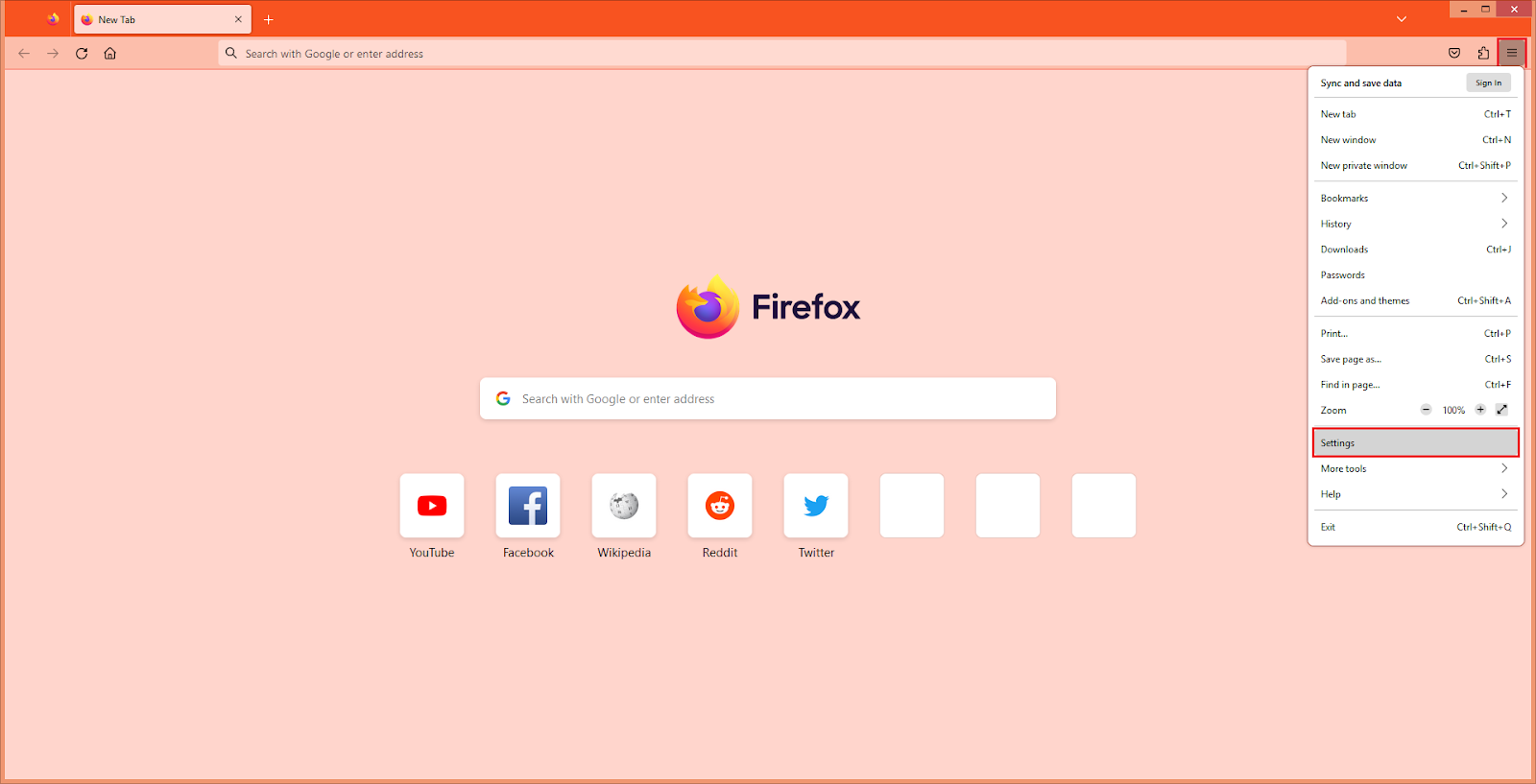
2. Click the check box for "Confirm before closing multiple tabs" to put a check in it.
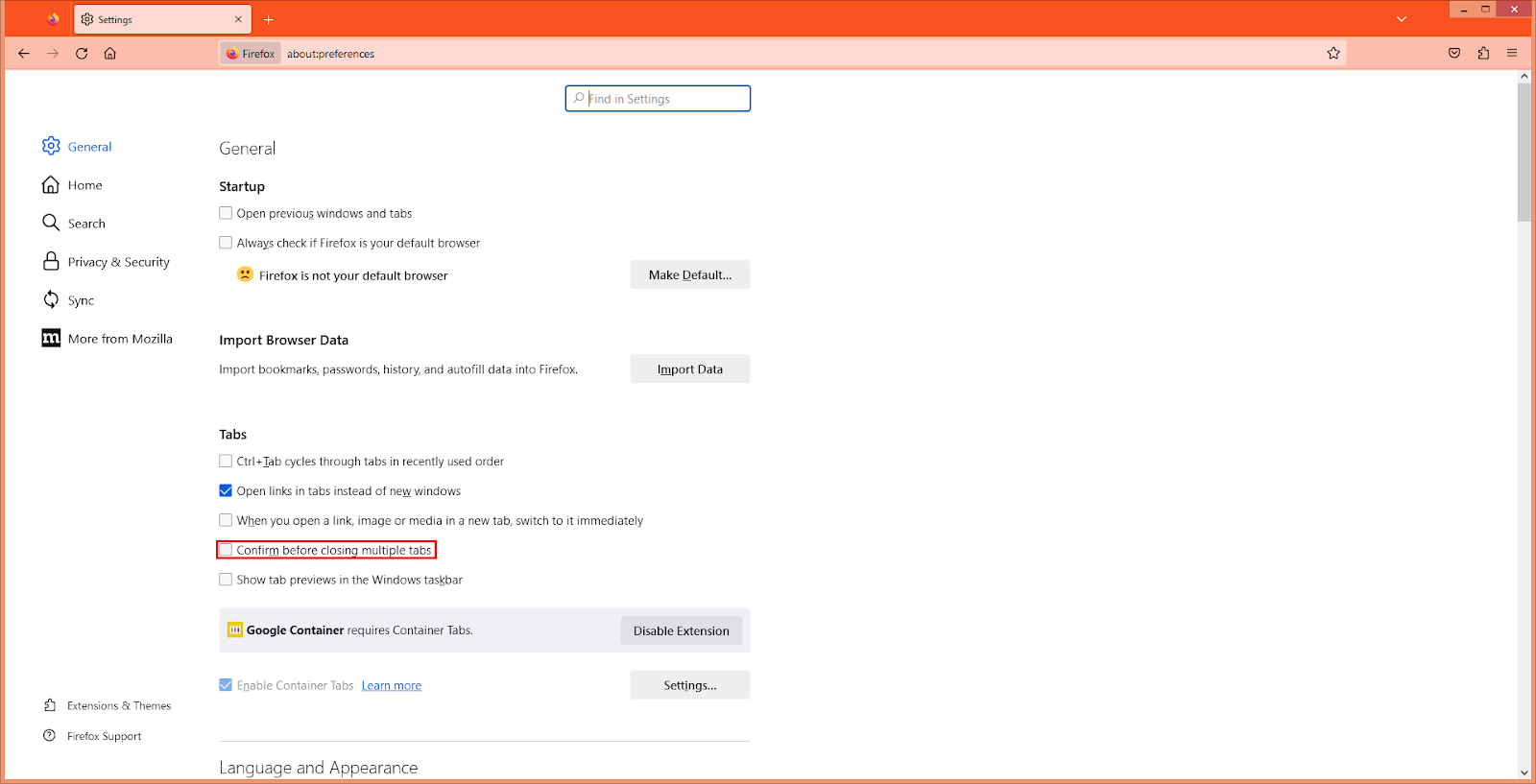
3. Click the red X button at the top right corner of the Mozilla Firefox window to close it.
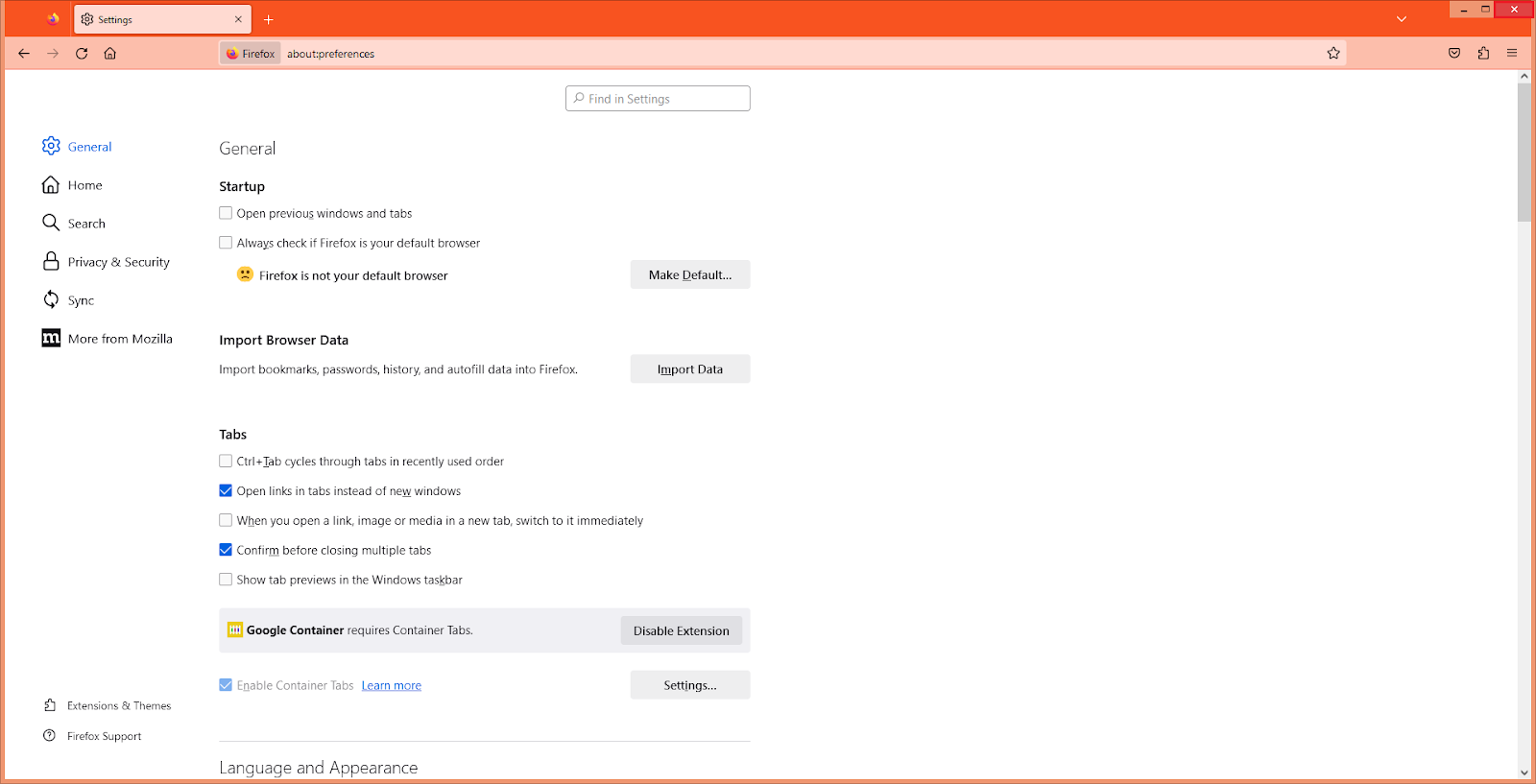
No comments:
Post a Comment