The Mozilla Firefox browser is one of the best if not the best browser and has support for web developers. If you stumbled on a webpage with interesting colors and you want to use the colors on it for whatever reasons, you can use the Firefox Eyedropper feature to get the specific hex colors. The Eyedropper feature is most likely intended for web developers to pick and match colors for the webpages that they are designing. The Eyedropper is actually very useful not only for web developers but for any purpose that involves colors.

Here are the steps to use the Mozilla Firefox Eyedropper feature.
1. While on the webpage where you want to pick the hex color, click the APPLICATION MENU that looks like three horizontal lines on top of each other located at the top right corner of the Firefox window and then choose MORE TOOLS option.

2. Click the EYEDROPPER option.
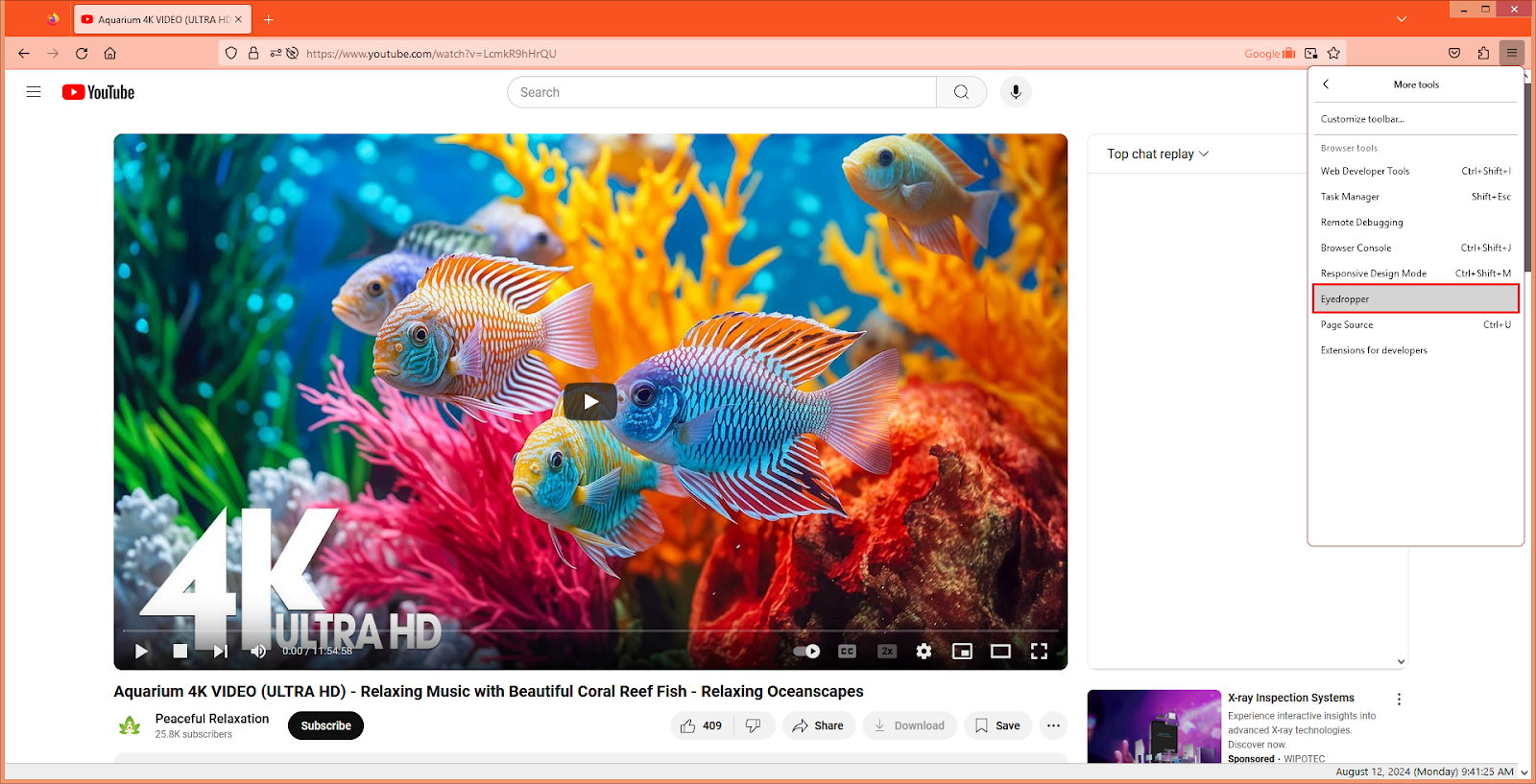
3. Move and point the mouse pointer to the specific color that you want to pick and click.
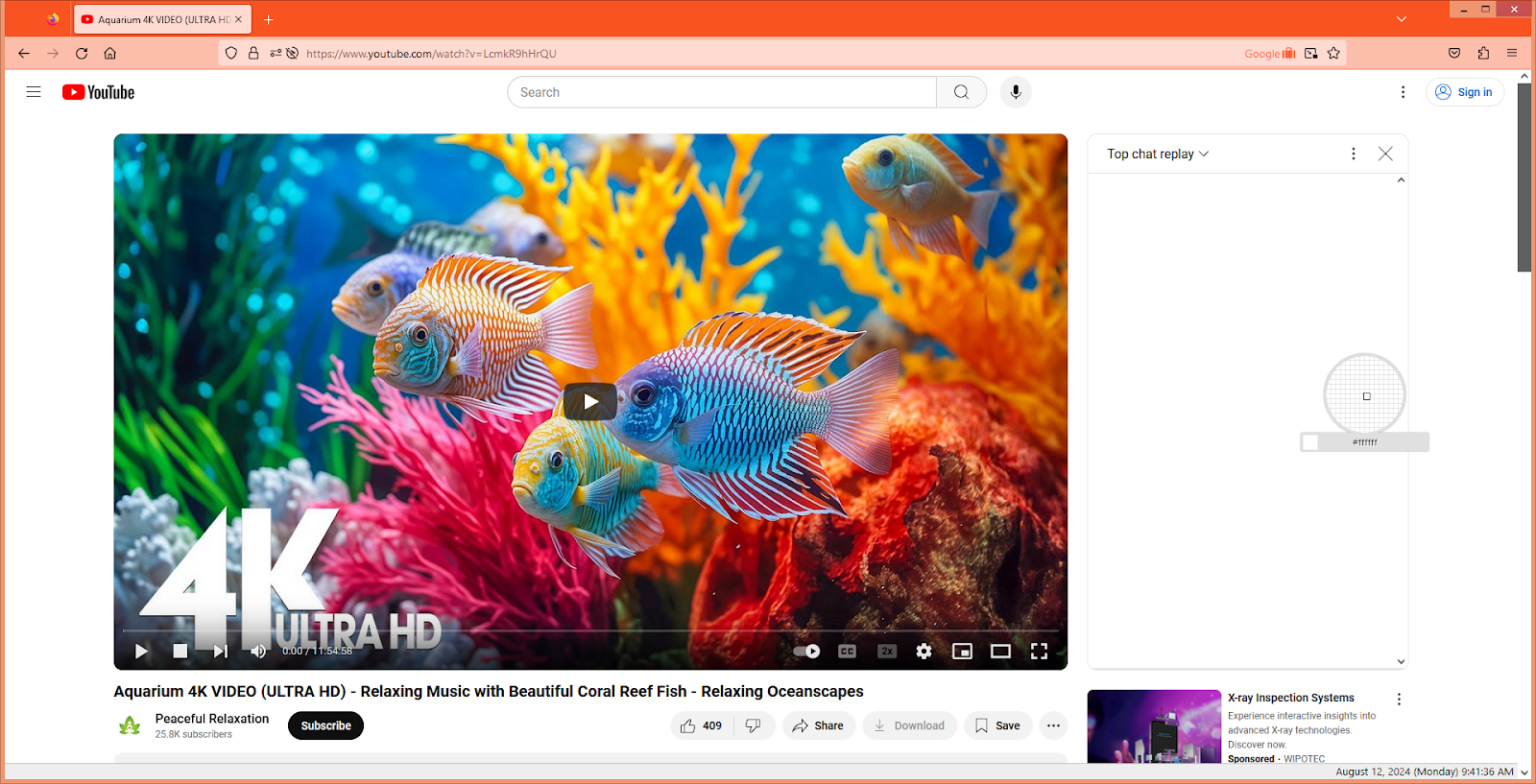

4. Open Notepad, click the EDIT menu, then choose PASTE option.

The Hex Color code that you pick will be pasted.


Here are the steps to use the Mozilla Firefox Eyedropper feature.
1. While on the webpage where you want to pick the hex color, click the APPLICATION MENU that looks like three horizontal lines on top of each other located at the top right corner of the Firefox window and then choose MORE TOOLS option.

2. Click the EYEDROPPER option.
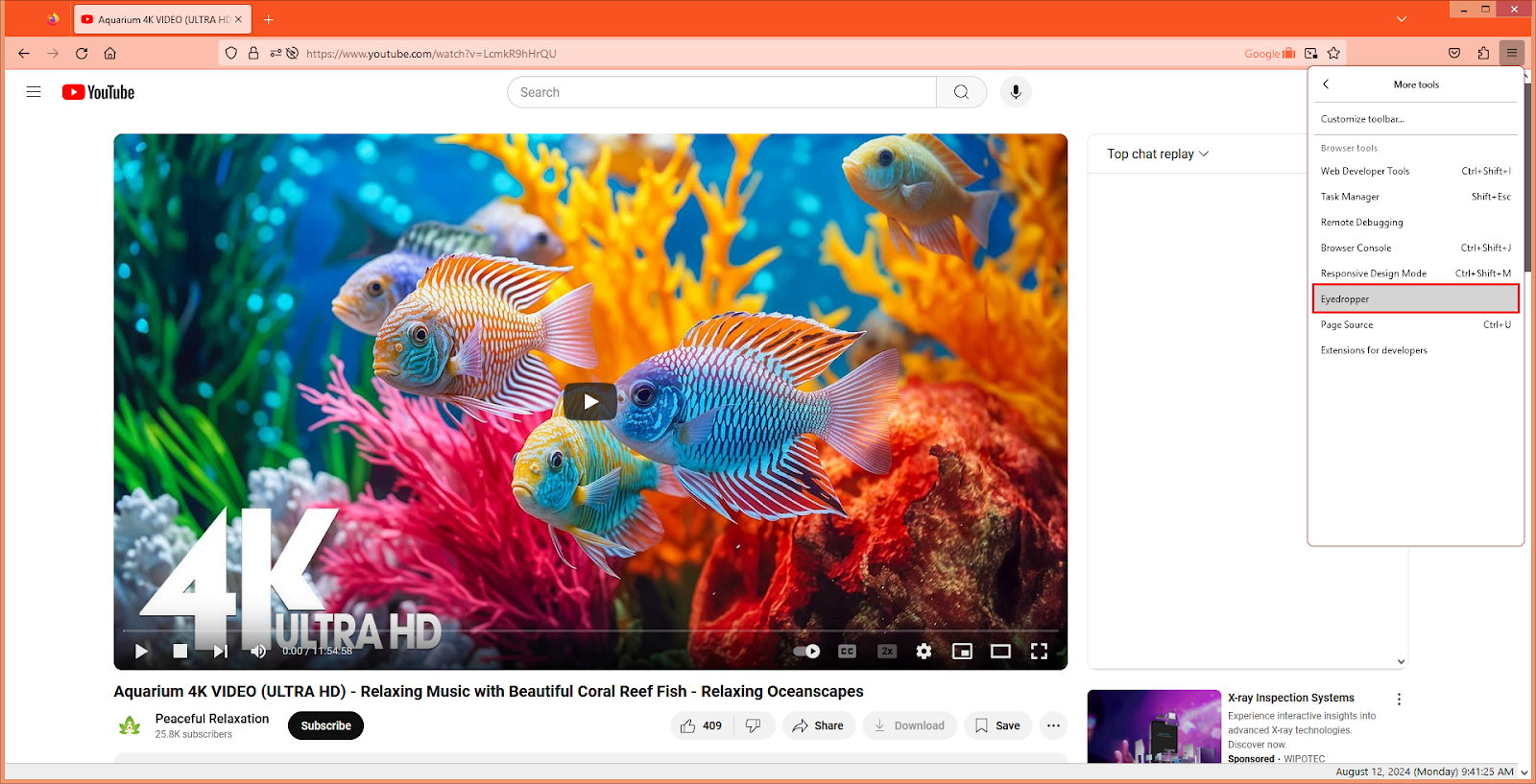
3. Move and point the mouse pointer to the specific color that you want to pick and click.
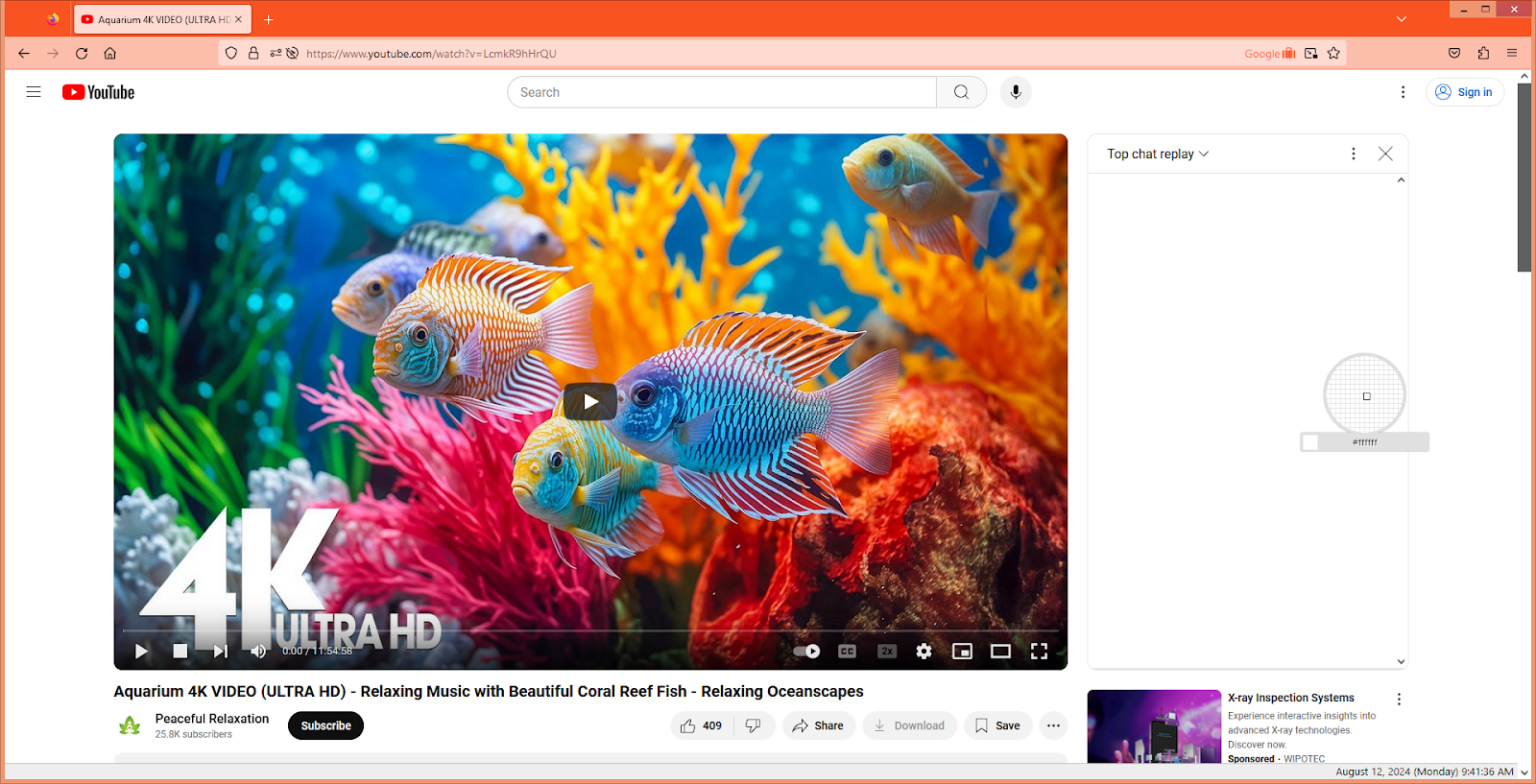

4. Open Notepad, click the EDIT menu, then choose PASTE option.

The Hex Color code that you pick will be pasted.

No comments:
Post a Comment