The Taskbar starting with Windows 10 includes a preview of the MSN homepage and this will show up when you hover the mouse pointer on it. It is not a big deal though when the News And Interest window pops up but you can disable it from showing up every time when the mouse pointer hovers it. There is nothing interesting on the MSN homepage anyways because it is just full of propaganda and lousy news. The News and Interests is also another stream revenue for Microsoft because it can show advertisements too.
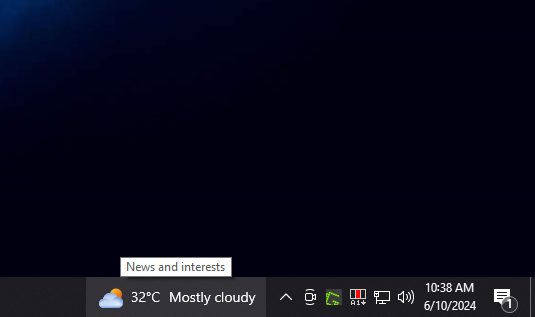
Here are the steps to turn off the News And Interest from showing up.
1. Right-click on any empty area of the Windows Taskbar and then choose TASKBAR SETTINGS option.
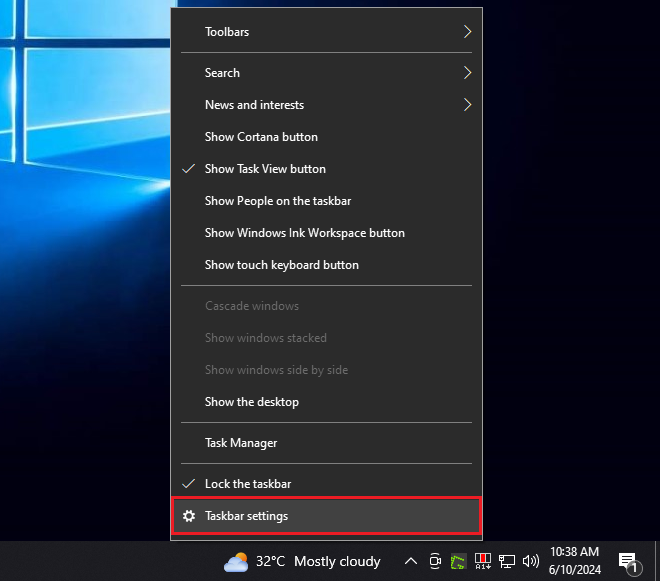
2. Scroll down the Taskbar window by using the scroll bar on the right edge until you get to the bottom part.
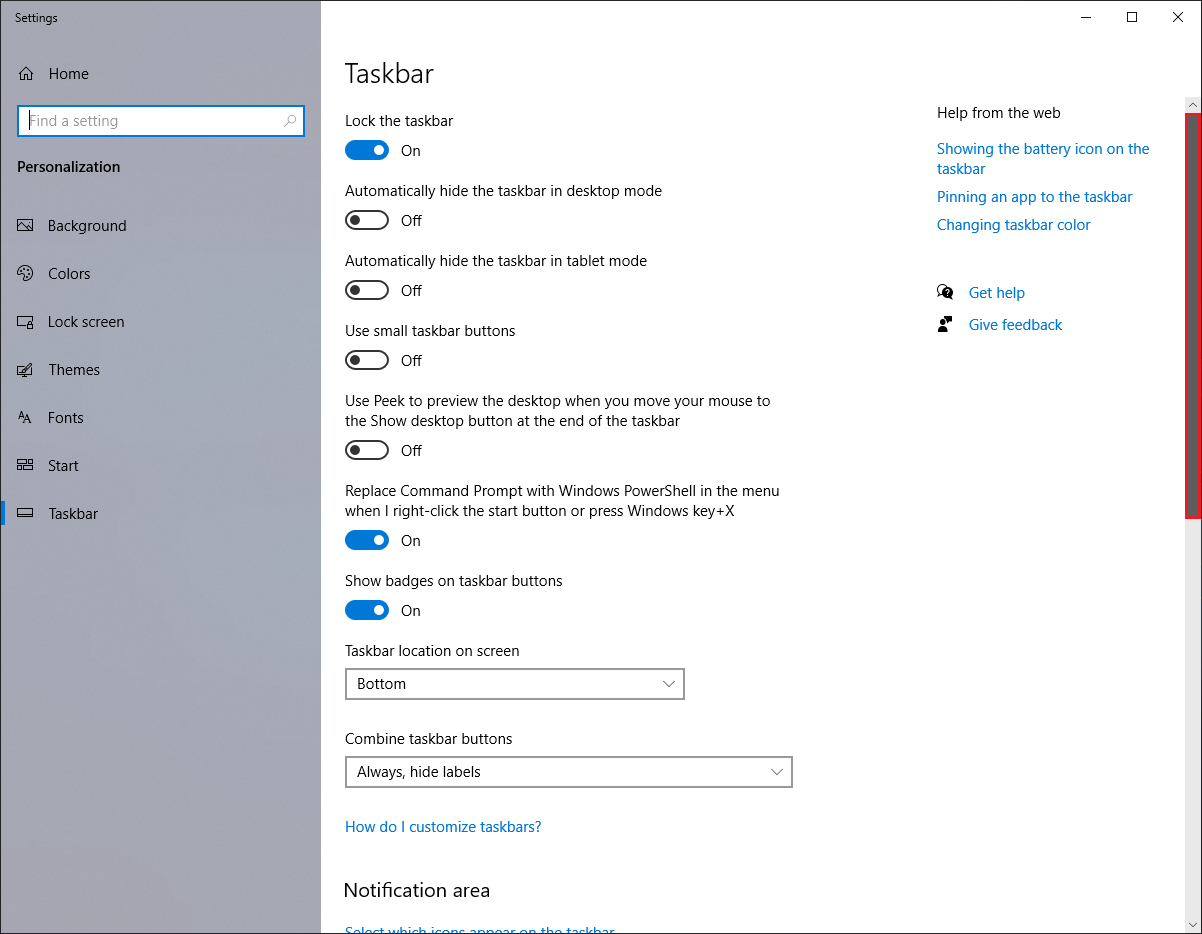
3. Click the switch labeled "Hover to open news and interests from the taskbar" to turn it off.
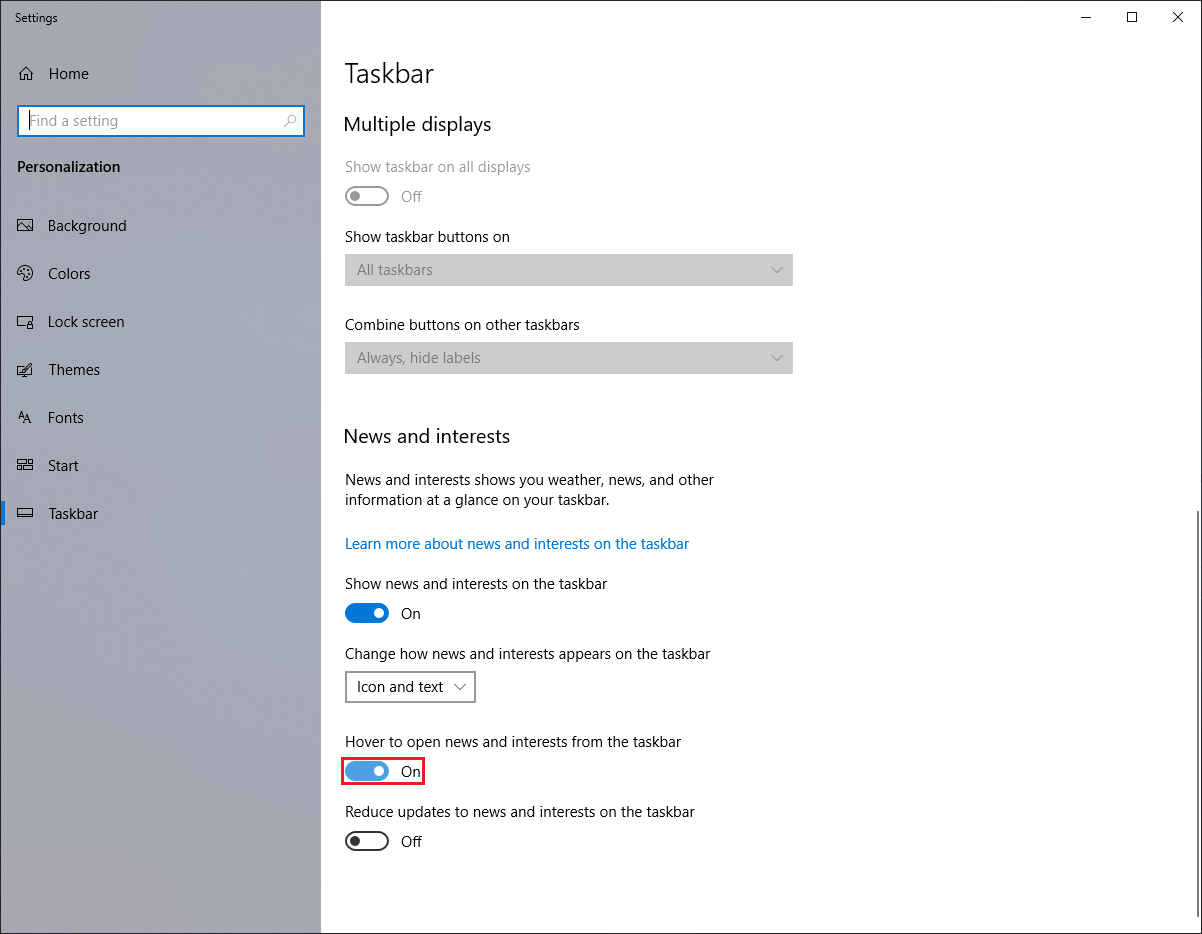
4. Click the red X button at the top right corner of the Taskbar window.
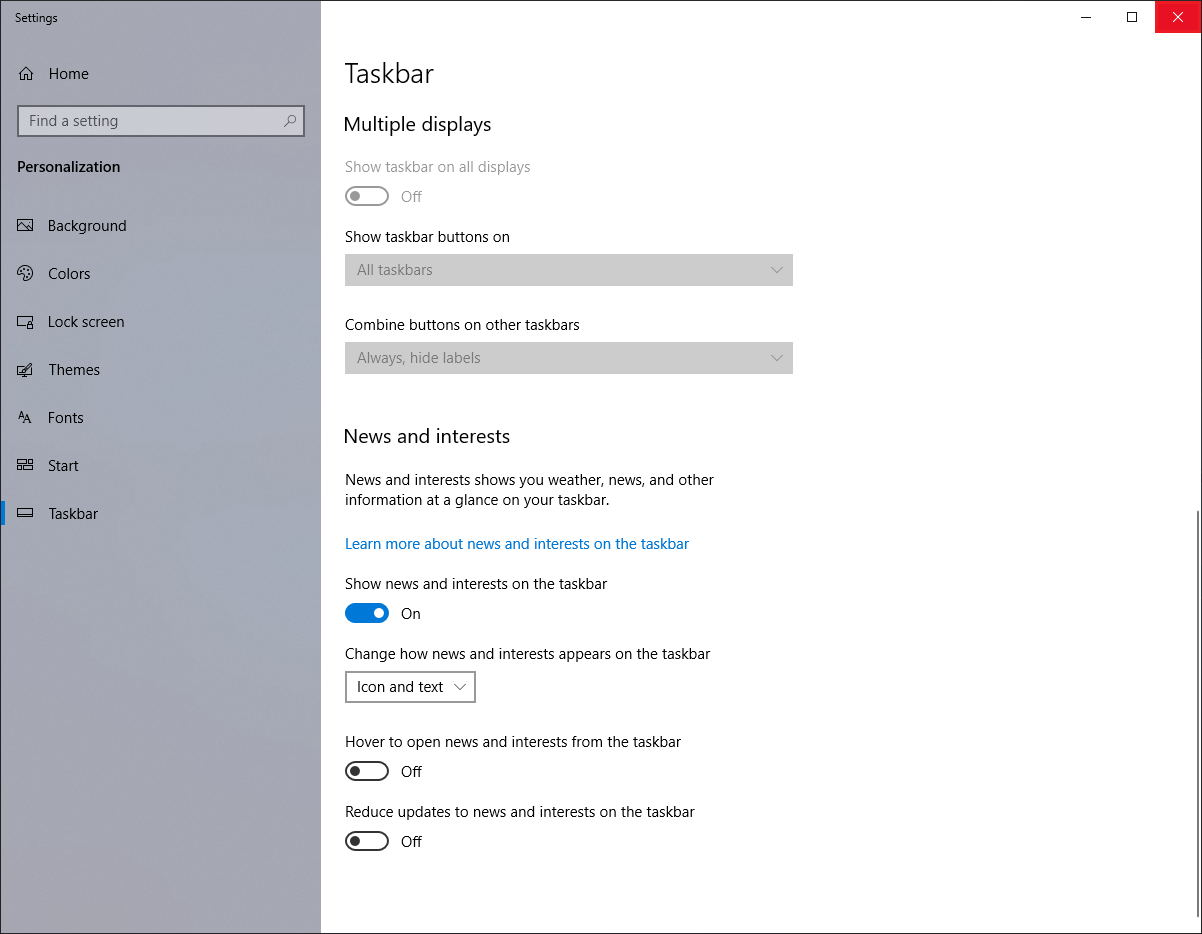
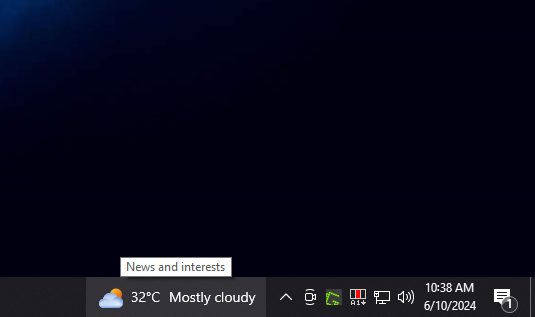
Here are the steps to turn off the News And Interest from showing up.
1. Right-click on any empty area of the Windows Taskbar and then choose TASKBAR SETTINGS option.
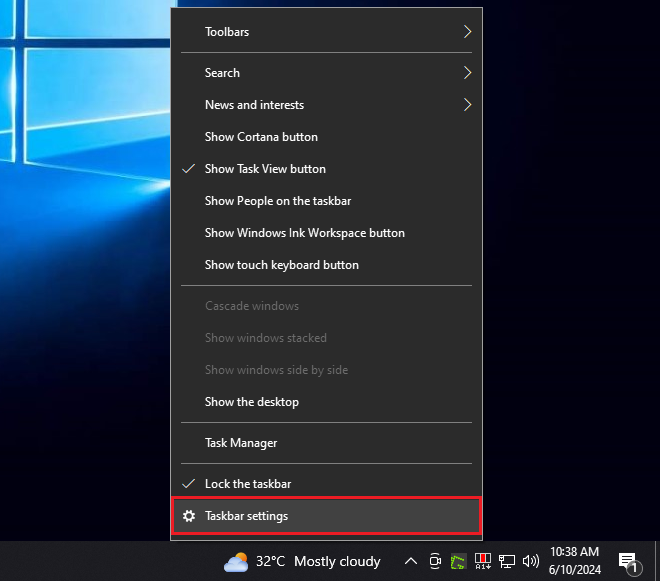
2. Scroll down the Taskbar window by using the scroll bar on the right edge until you get to the bottom part.
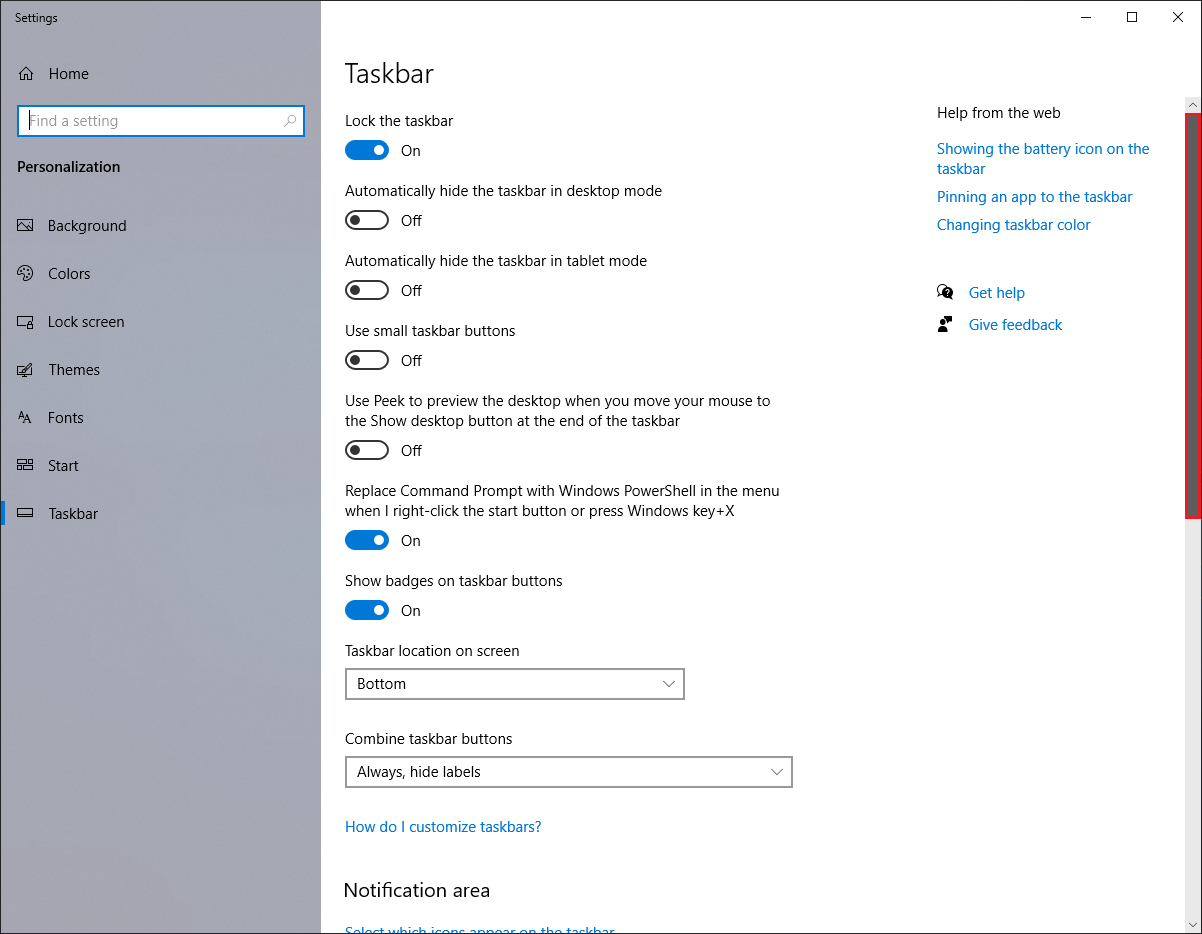
3. Click the switch labeled "Hover to open news and interests from the taskbar" to turn it off.
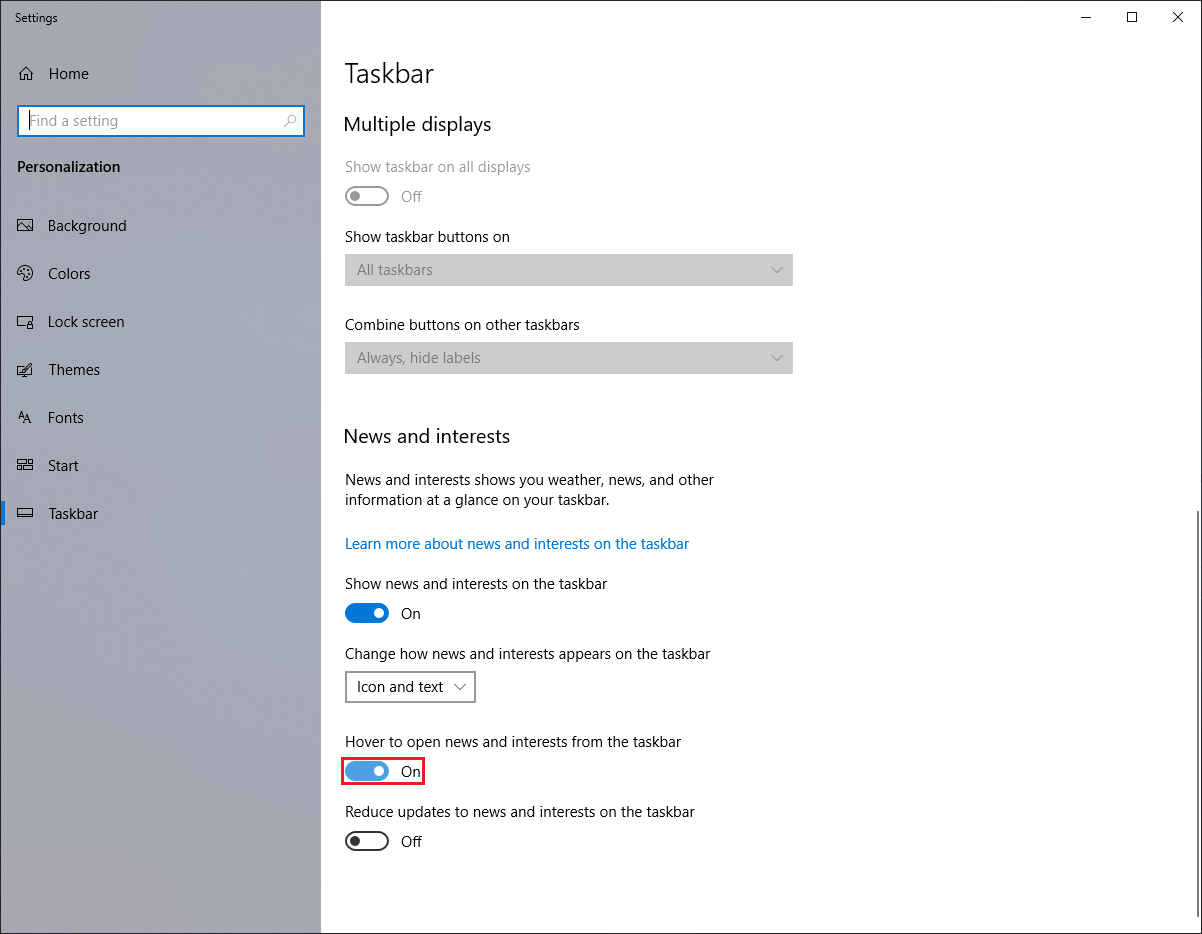
4. Click the red X button at the top right corner of the Taskbar window.
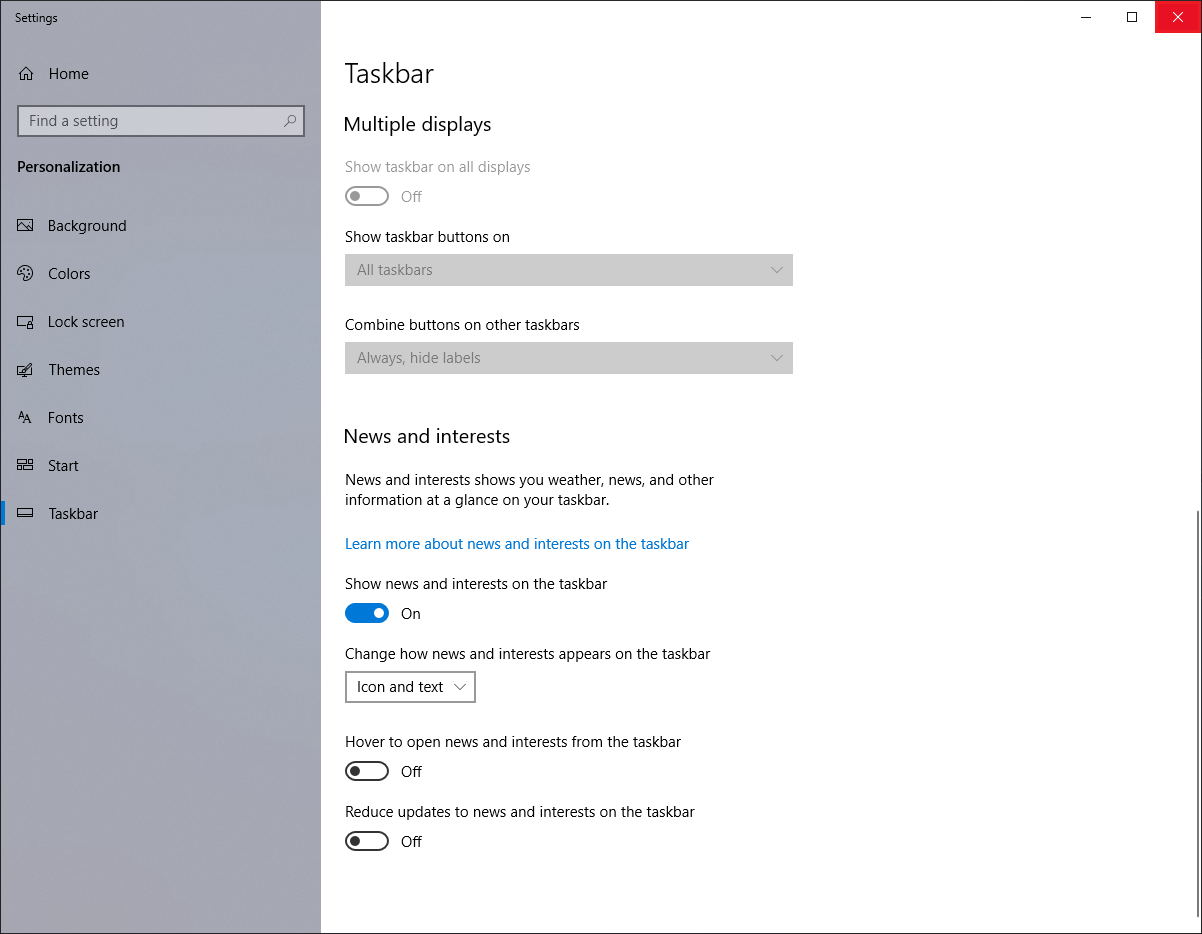
No comments:
Post a Comment