The double-click speed of the mouse can be changed from slow to fast so that the operating system can respond to your clicking properly. If you have a habit of double-clicking very fast to open a file or folder, you need to set the mouse double-click to fast. Likewise, if you are not into double-clicking very fast, you can simply set the mouse double-click at the normal speed or slower. Also, if you notice that you cannot open a file or folder by double-clicking, this could mean that the double-click speed was set very fast, thus, you need to slower it down.
Here are the steps to set the mouse double-click speed on Windows 8.1.
1. Right-click on the START button that is usually located on the bottom left corner of the screen, and then click CONTROL PANEL option.
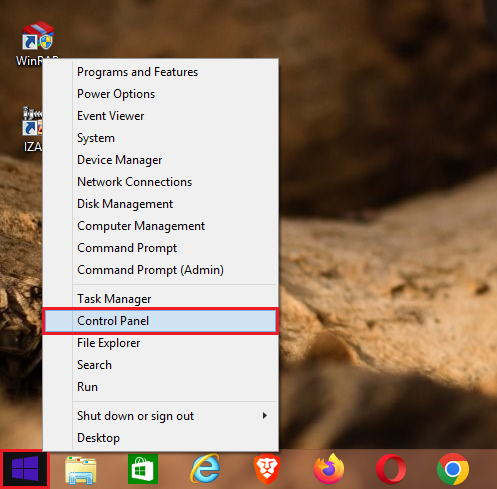
2. Click the HARDWARE AND SOUND category.
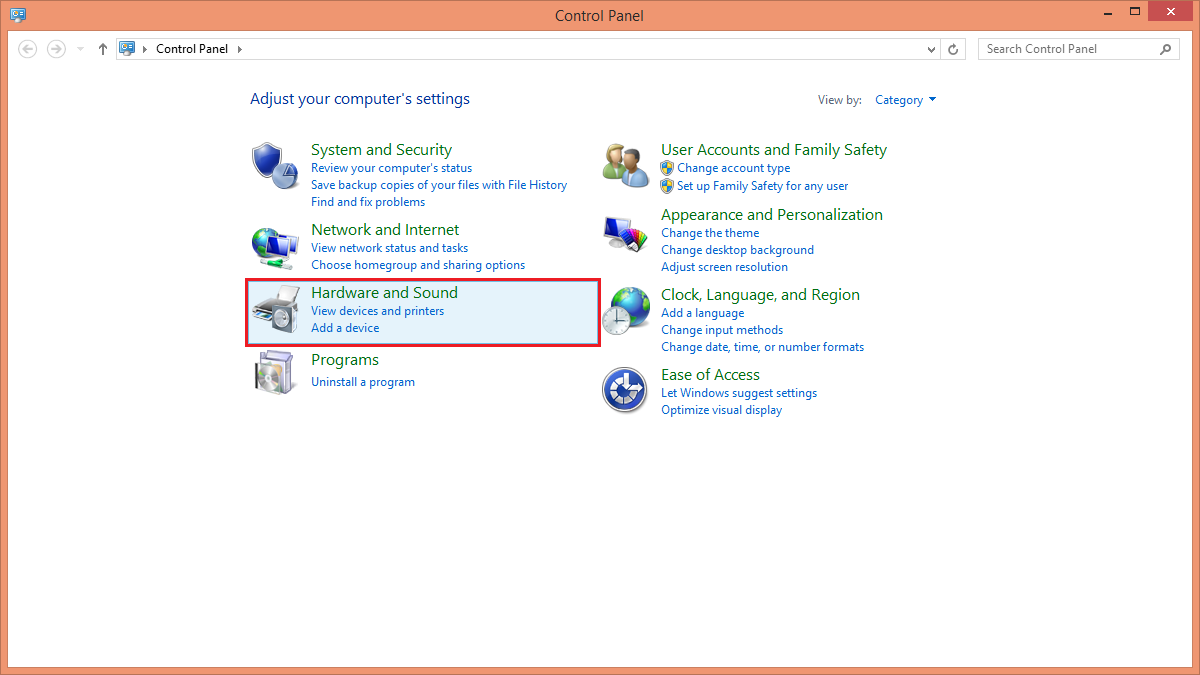
3. Click the MOUSE link under the "Devices and Printers" category.
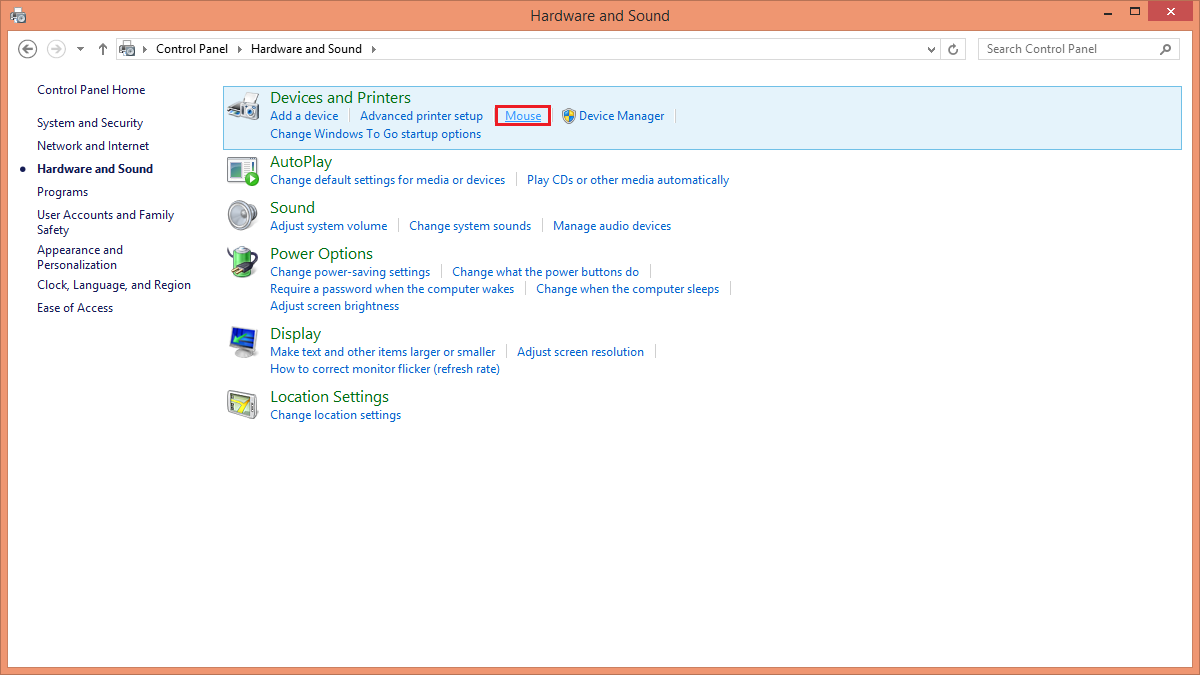
4. Under the "Double-click speed" category, move the slider to left for slower double-click or to the right for faster double-click.
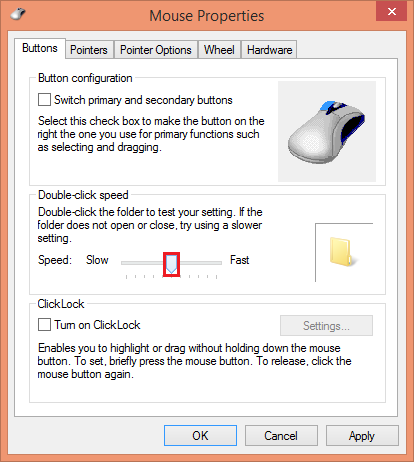
5. Click the OK button.
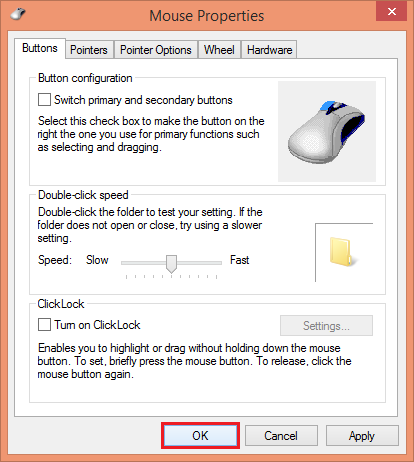
Here are the steps to set the mouse double-click speed on Windows 8.1.
1. Right-click on the START button that is usually located on the bottom left corner of the screen, and then click CONTROL PANEL option.
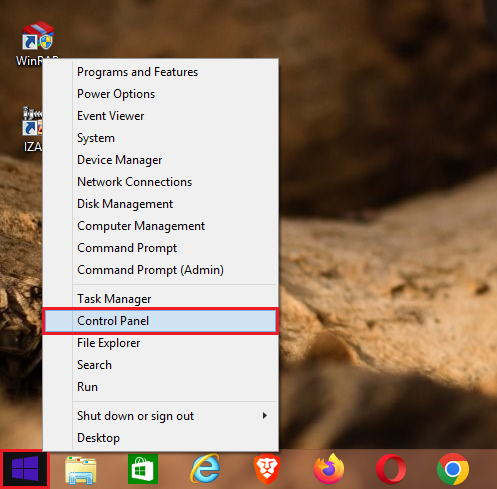
2. Click the HARDWARE AND SOUND category.
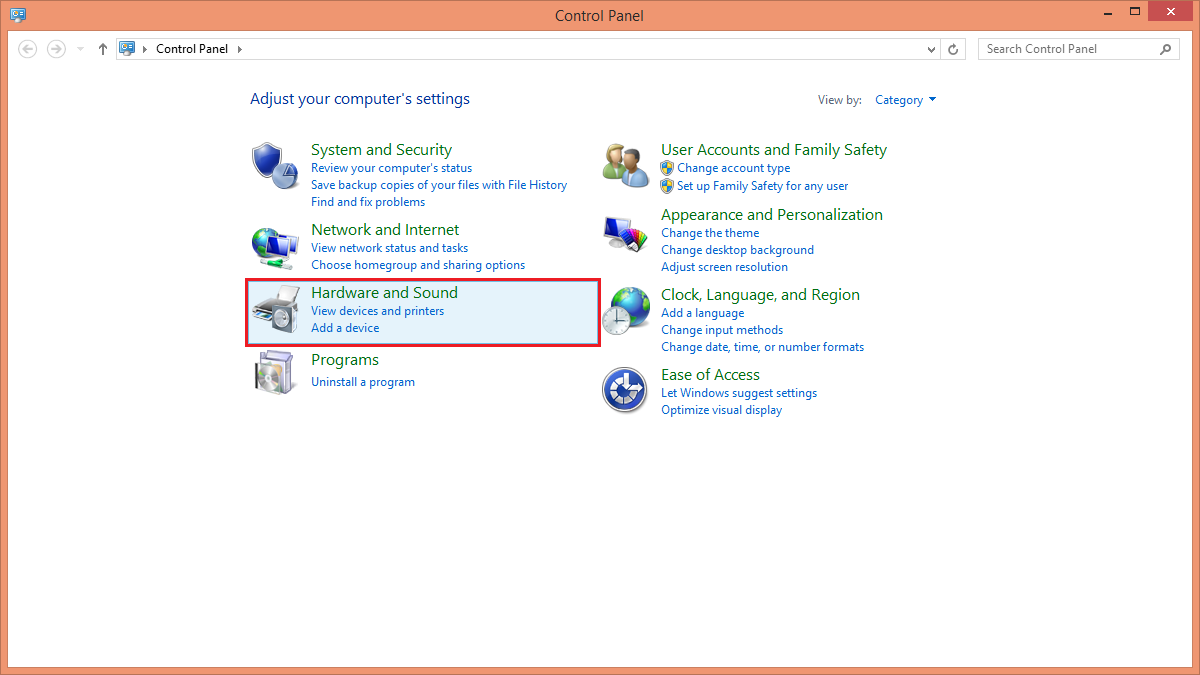
3. Click the MOUSE link under the "Devices and Printers" category.
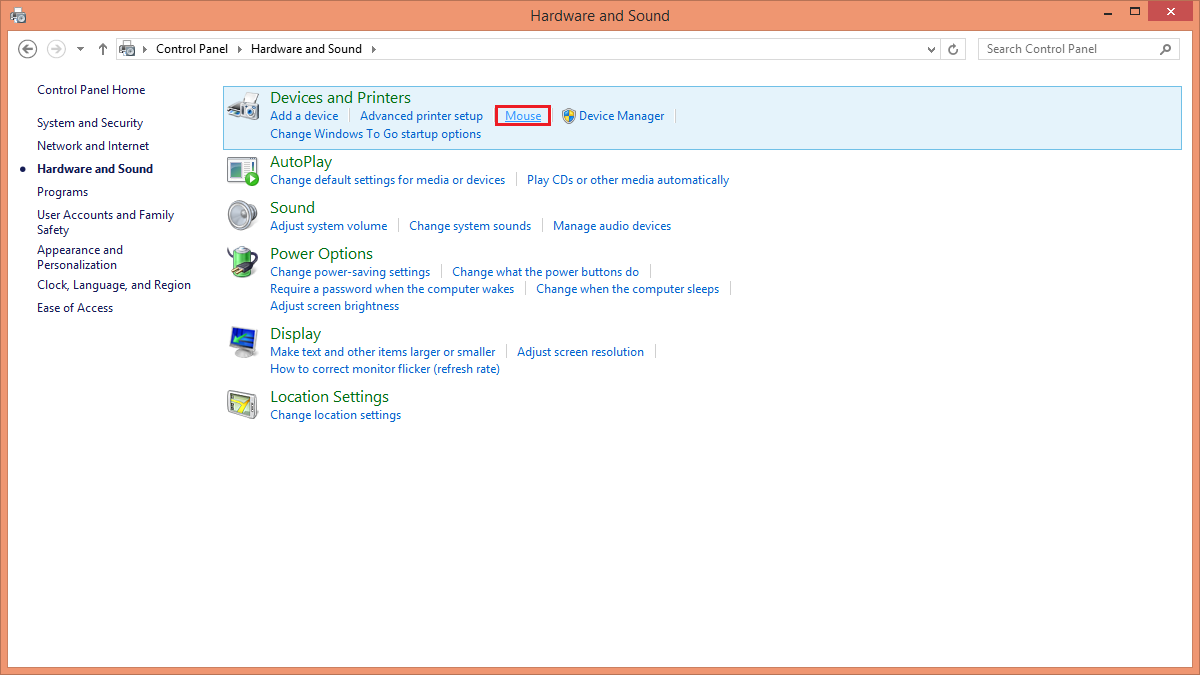
4. Under the "Double-click speed" category, move the slider to left for slower double-click or to the right for faster double-click.
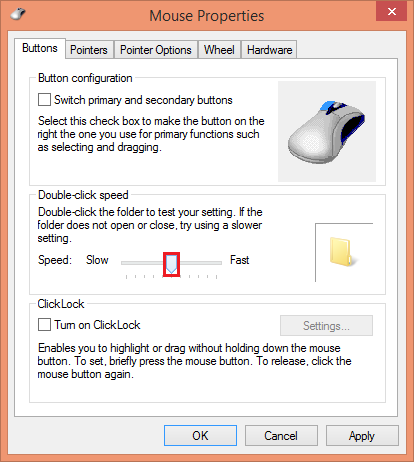
5. Click the OK button.
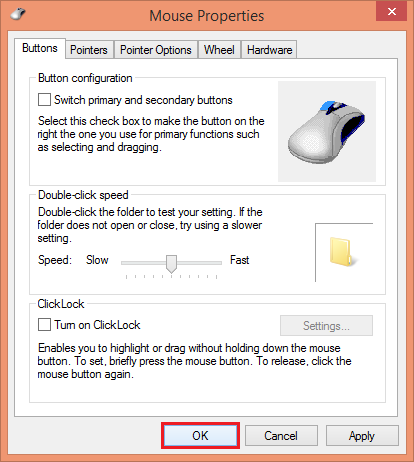
No comments:
Post a Comment