One of the features that I have been dreaming of is to be able to have two websites open side by side in a browser. Thankfully, you can now use the Split Screen feature in Microsoft Edge to view two webpages side-by-side in the same browser tab window. Viewing two websites side-by-side can be very helpful, like taking notes on the right side while reading an article on the left side, or when copying information across webpages. To be able to simultaneously work on multiple tasks across two, side-by-side screens in one browsing tab with Microsoft Edge will really boost productivity and multitask more efficiently.
Here are the steps to use the Microsoft Edge Split Screen option.
1. Click the SPLIT SCREEN icon that is located on the top right corner of the Microsoft Edge window.
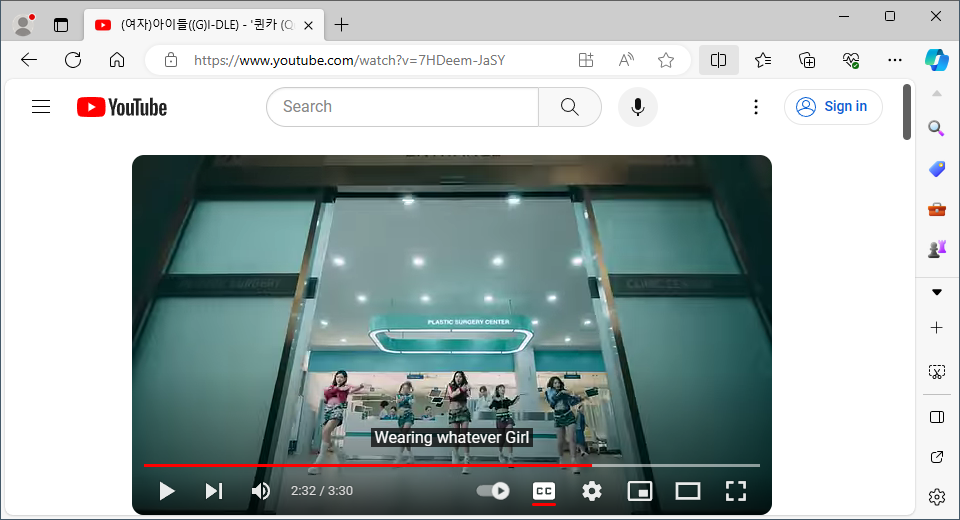
The Microsoft Edge tab is now split into two windows.
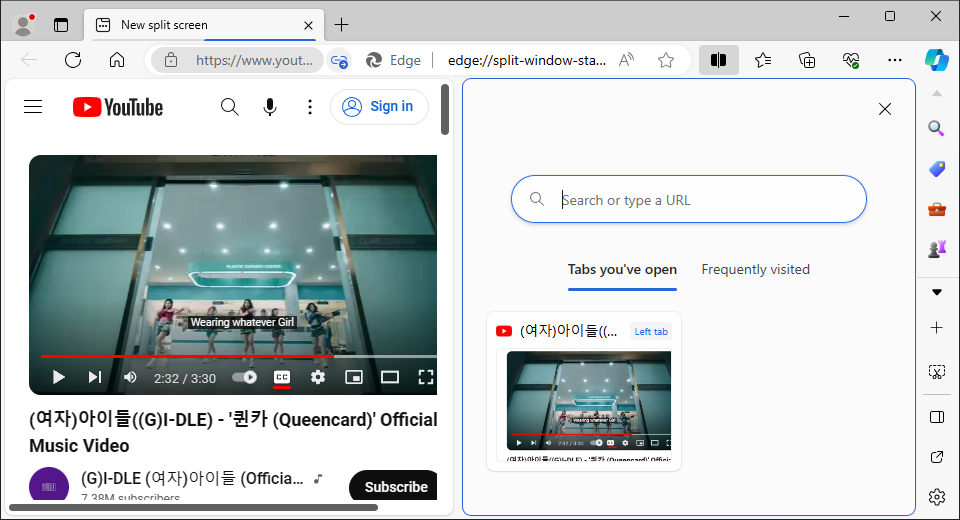
Here are the steps to use the Microsoft Edge Split Screen option.
1. Click the SPLIT SCREEN icon that is located on the top right corner of the Microsoft Edge window.
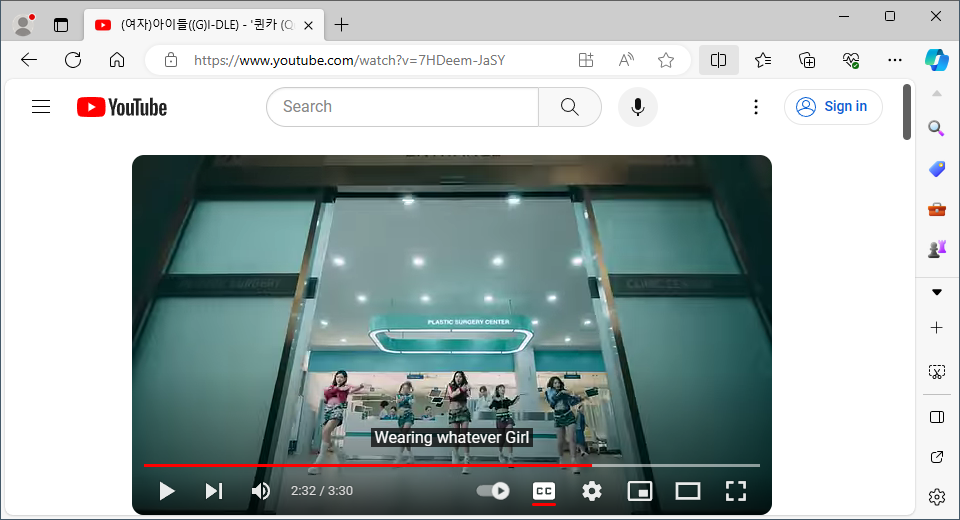
The Microsoft Edge tab is now split into two windows.
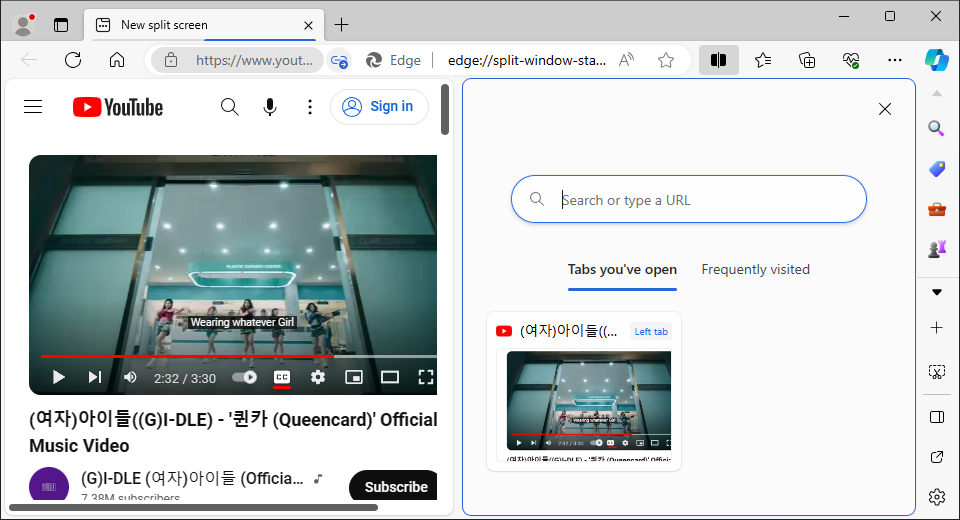
No comments:
Post a Comment