The Google Chrome browser is like a base browser for other browser designers and then add built in features into their own designed browsers, and also still be able to install extensions to add even more capabilities into it. The Google Chrome browser has a new feature that can make it perform better by freeing up memory from inactive tabs that are open in the background. You can also set the browser to keep certain tabs to be always active while in the background. This feature is very useful if your computer has around 2 GB of memory or if you have many programs that are open at the same time.
Here are the steps to turn on the Google Chrome Memory Saver and add a website to be always active.
1. Click the CUSTOMIZE AND CONTROL GOOGLE CHROME icon that is located at the top right corner of the Google Chrome browser, then choose MORE TOOLS category, then click PERFORMANCE option.
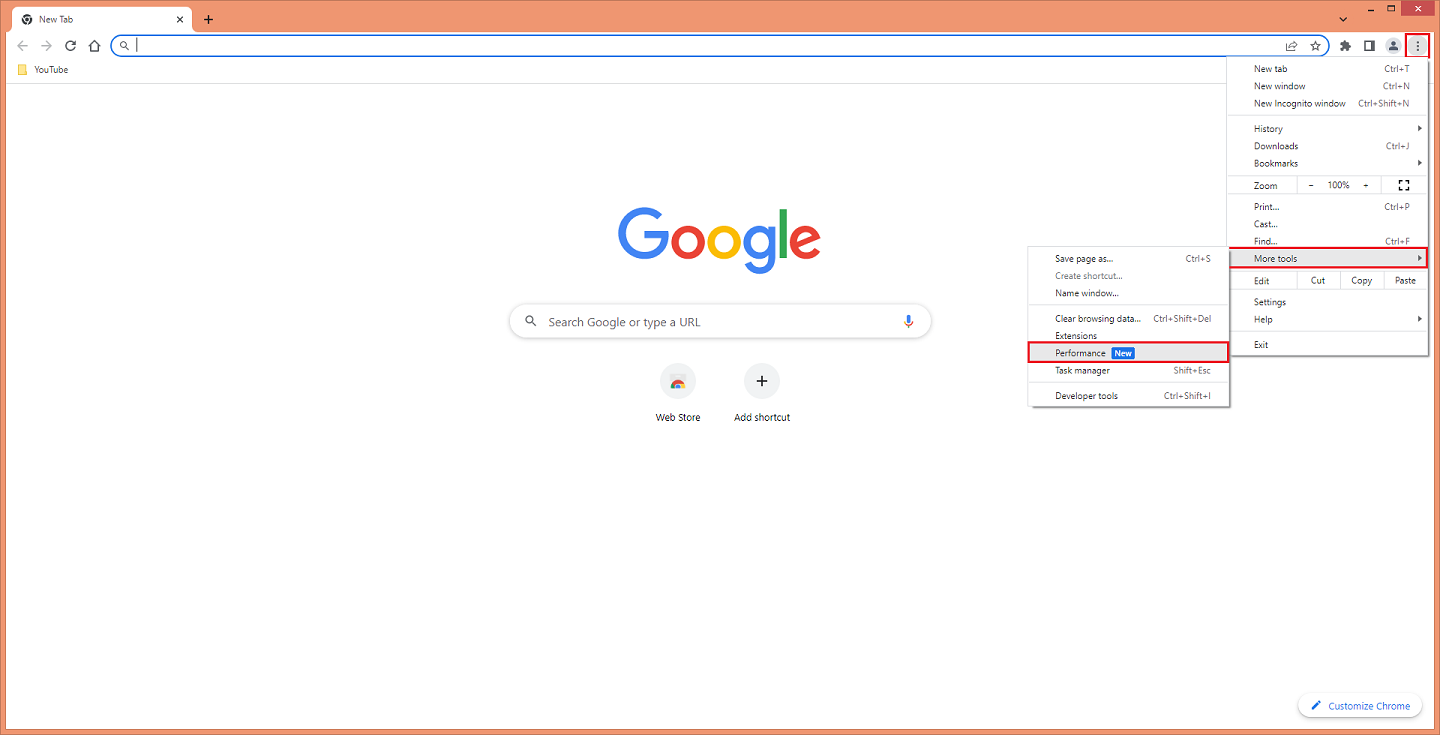
2. Make sure the Memory Saver switch is turned to the right indicating that it is turned on which is the default setting. Click the ADD button labeled "Always keep these sites active" to add websites to be always active while they are open in a tab in the background.
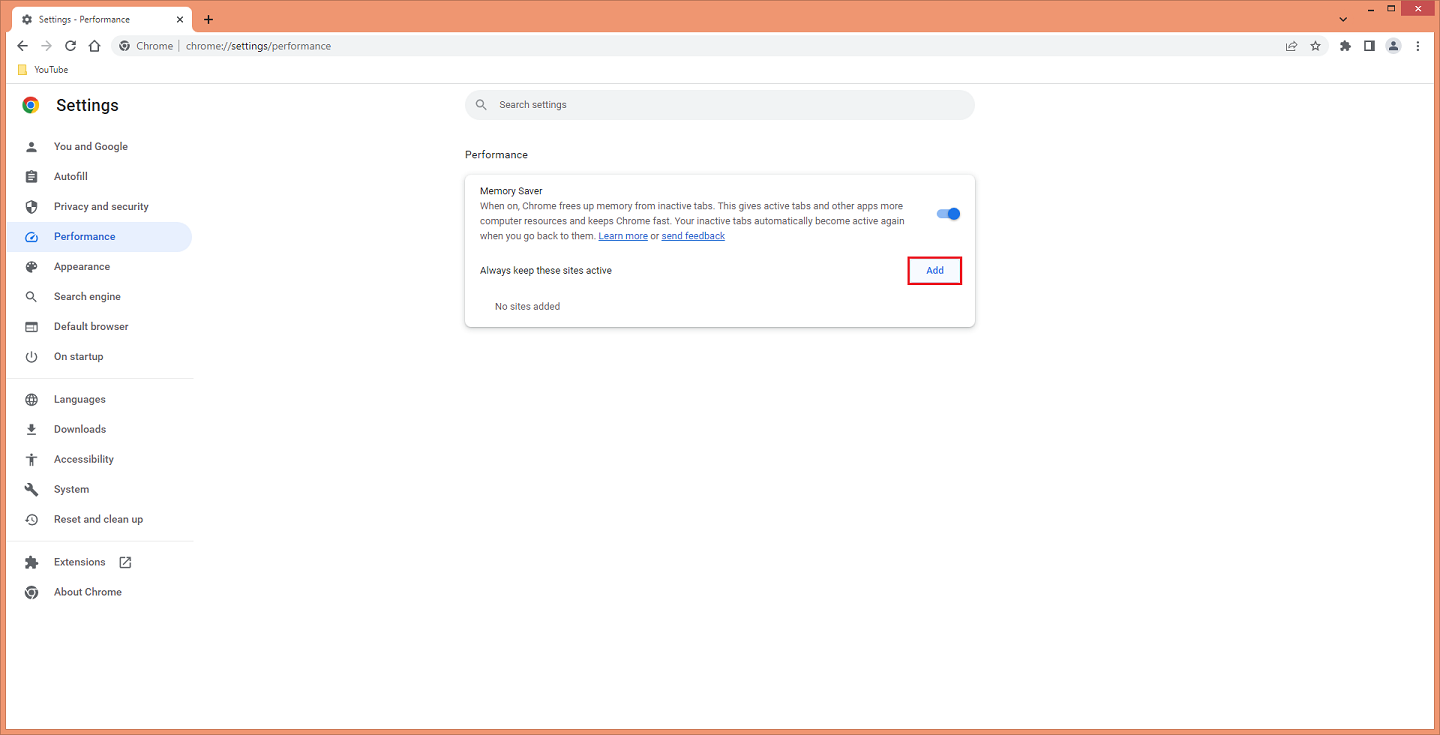
3. Type the web address of the website that you want to keep active all the time. In this case, type www.facebook.com web address.
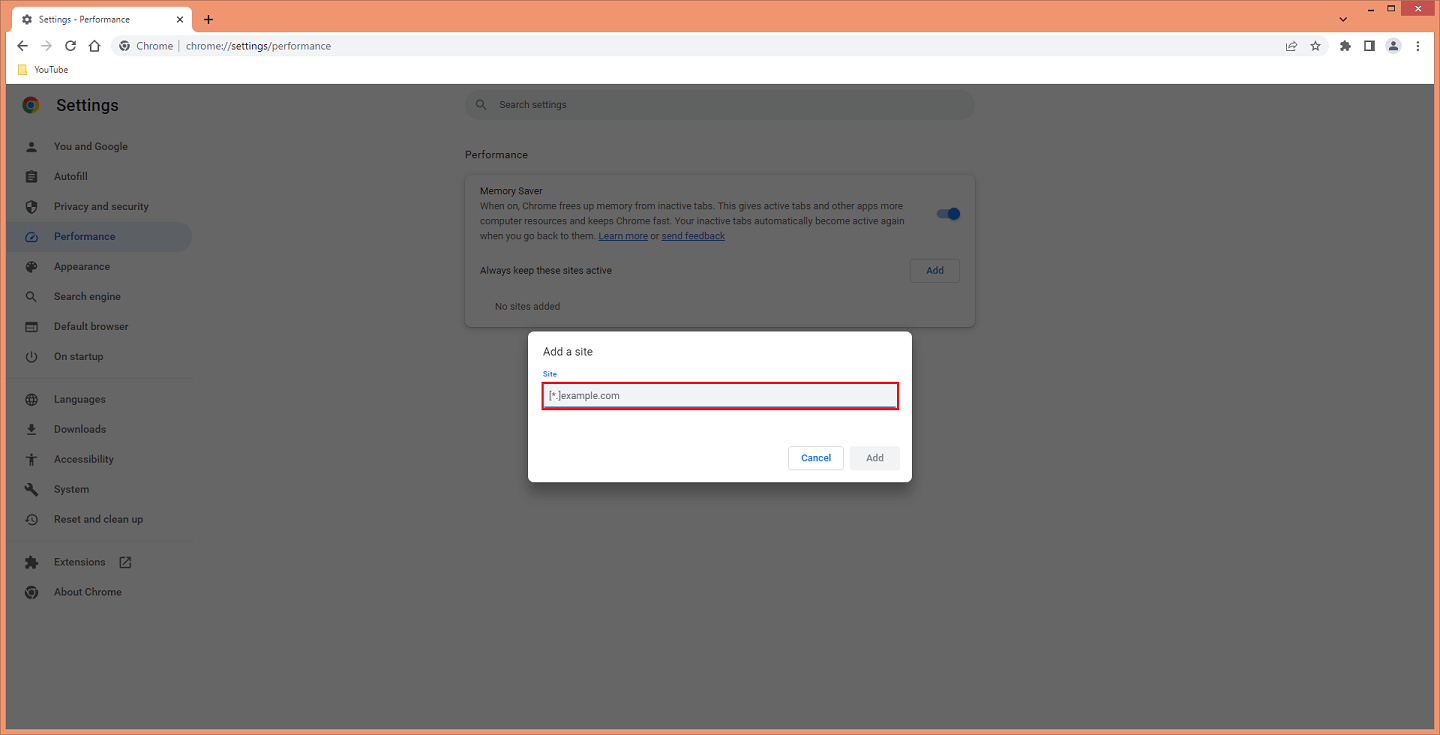
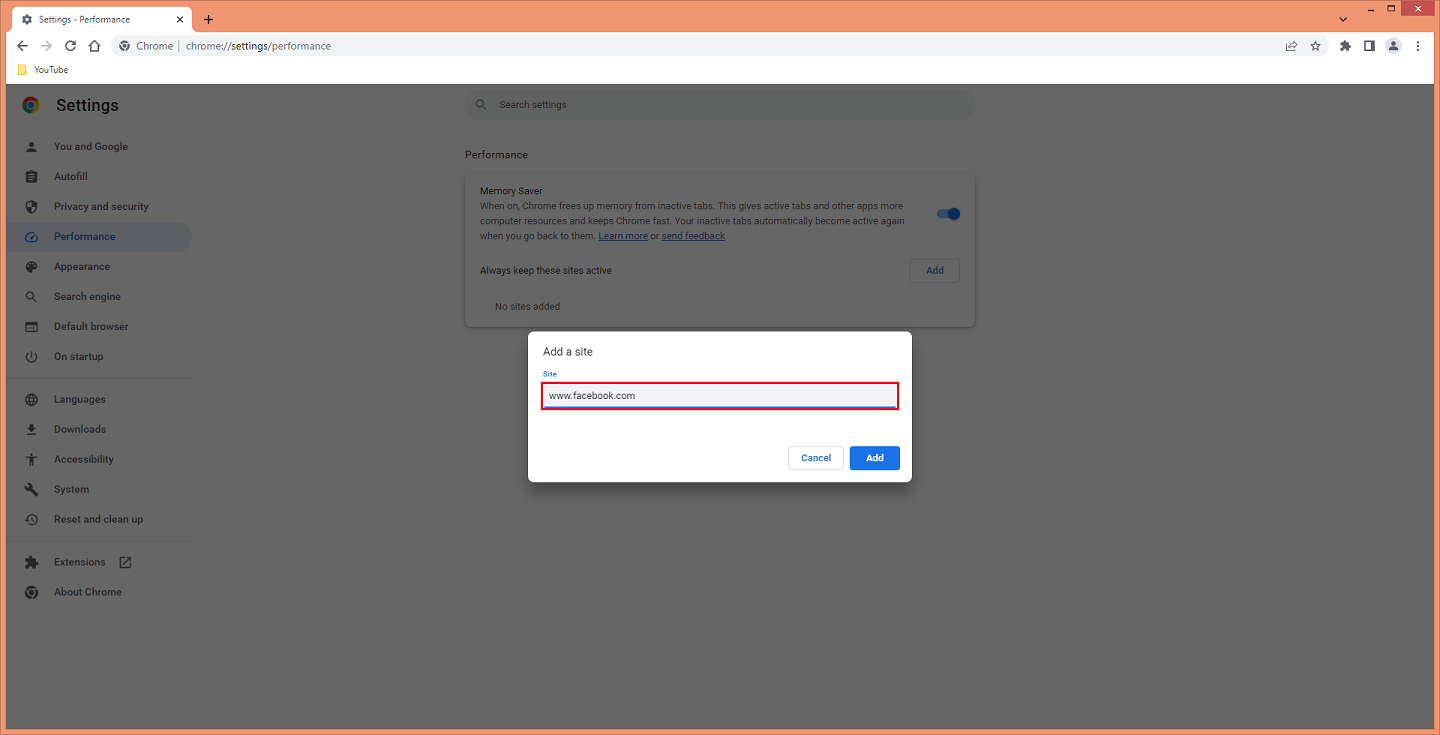
4. Click the ADD button.
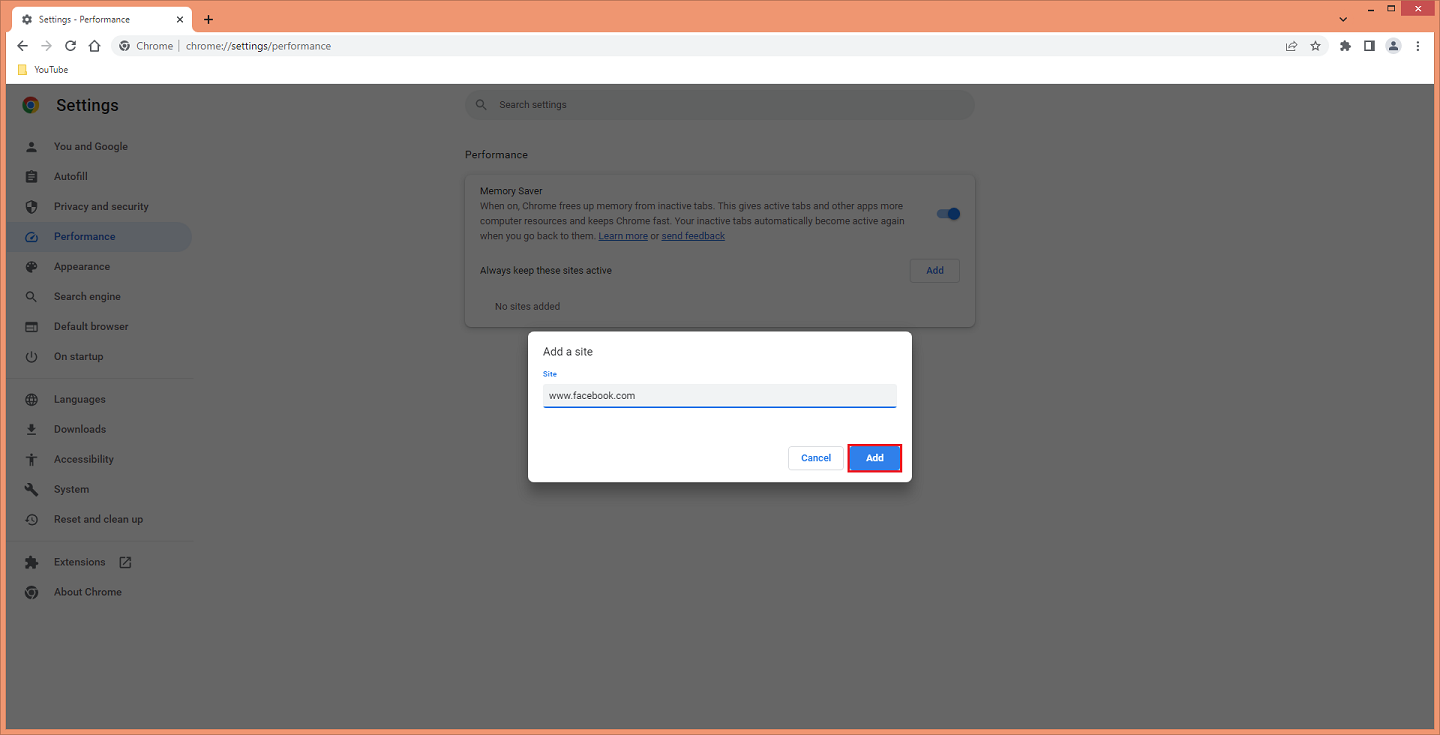
5. Click the red X button located at the top right corner to close Google Chrome.
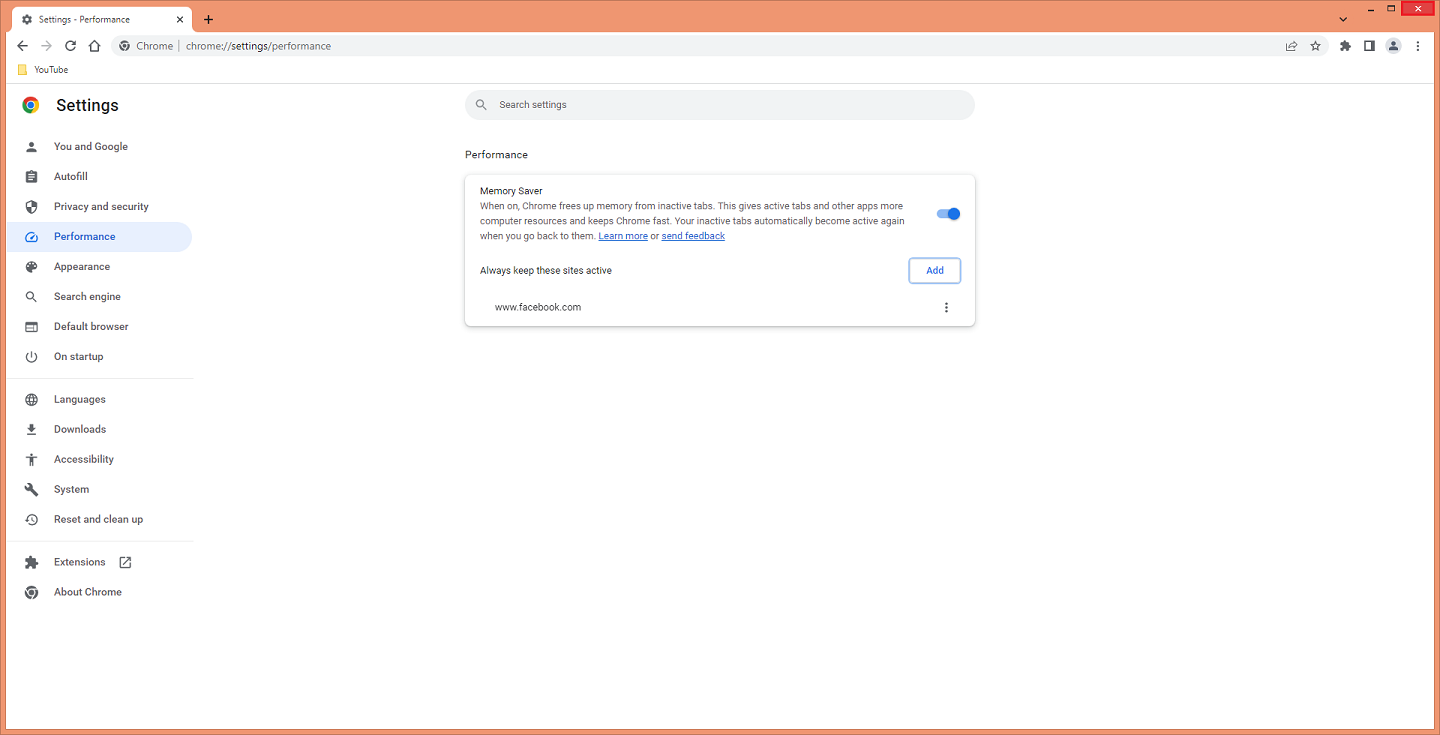
Here are the steps to turn on the Google Chrome Memory Saver and add a website to be always active.
1. Click the CUSTOMIZE AND CONTROL GOOGLE CHROME icon that is located at the top right corner of the Google Chrome browser, then choose MORE TOOLS category, then click PERFORMANCE option.
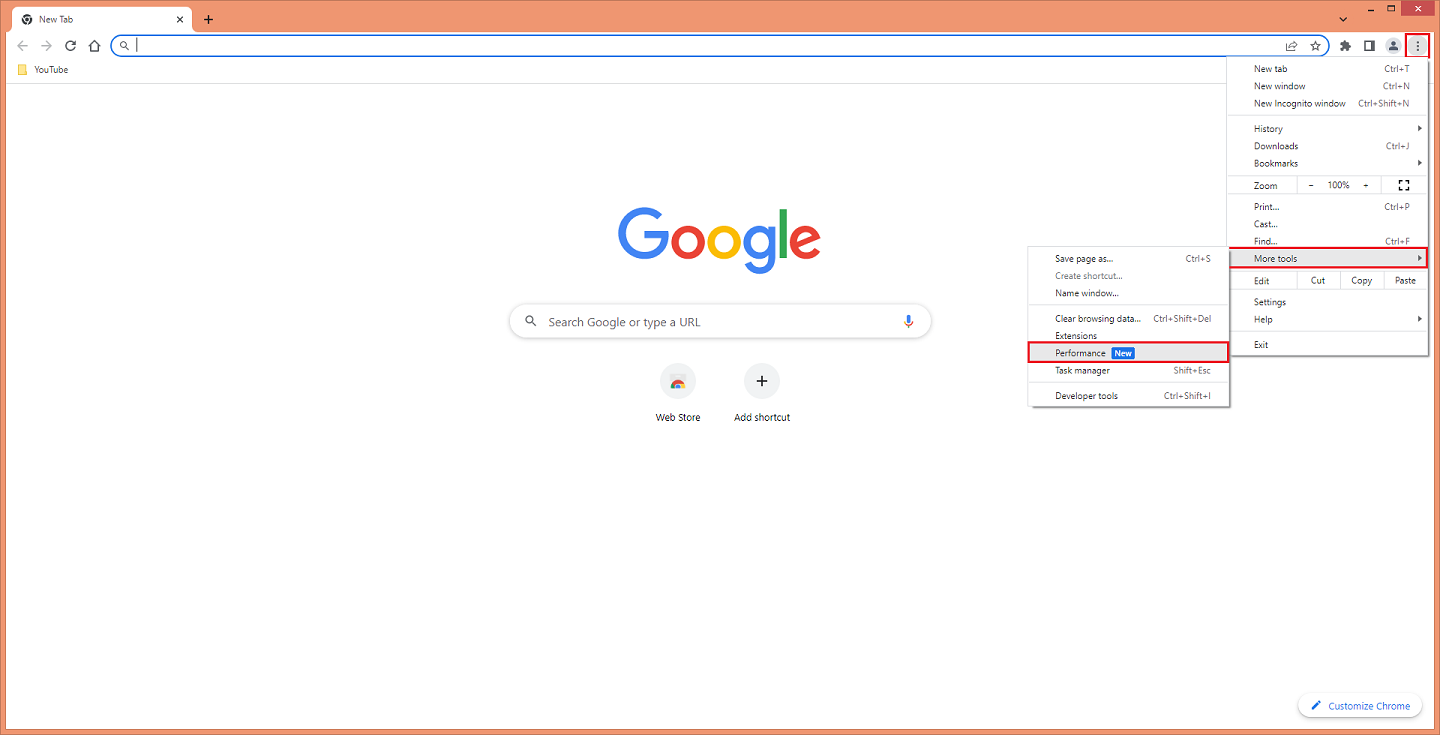
2. Make sure the Memory Saver switch is turned to the right indicating that it is turned on which is the default setting. Click the ADD button labeled "Always keep these sites active" to add websites to be always active while they are open in a tab in the background.
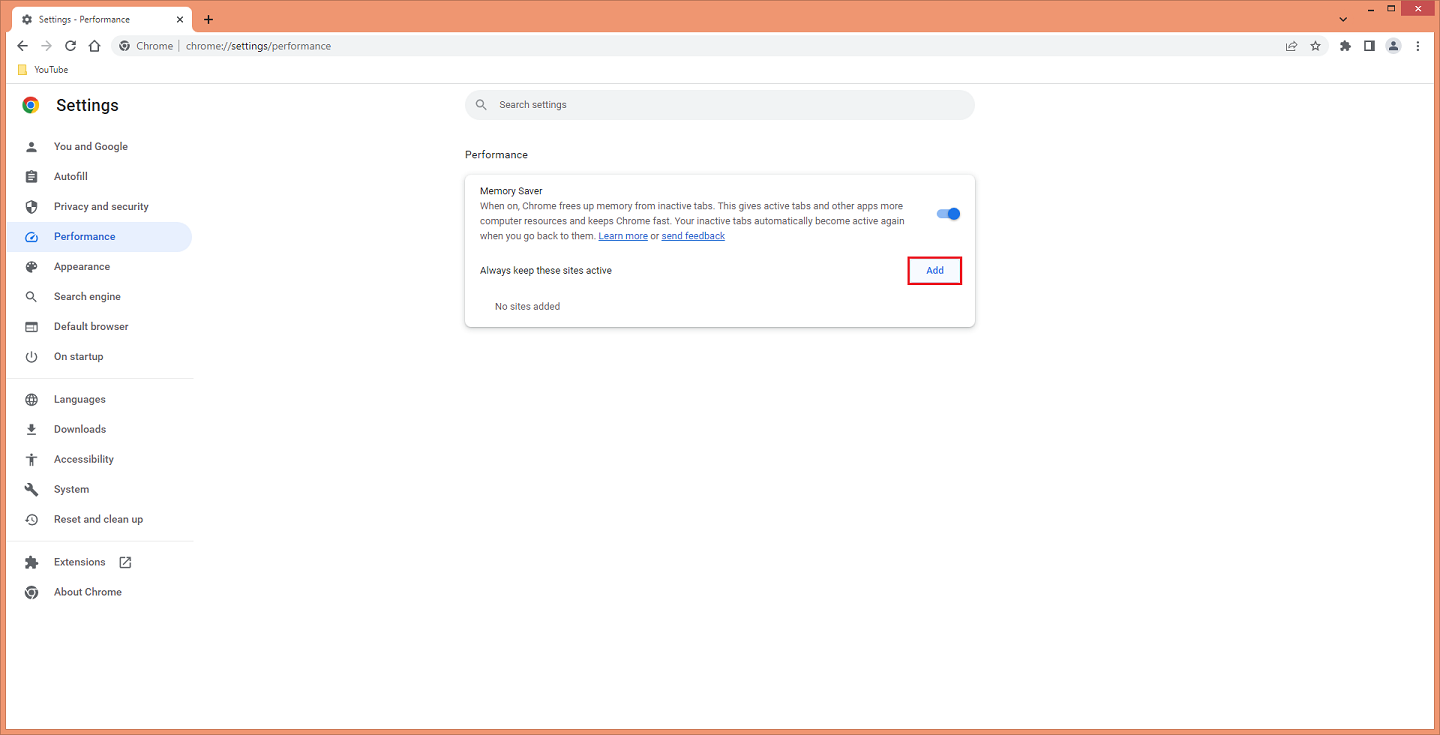
3. Type the web address of the website that you want to keep active all the time. In this case, type www.facebook.com web address.
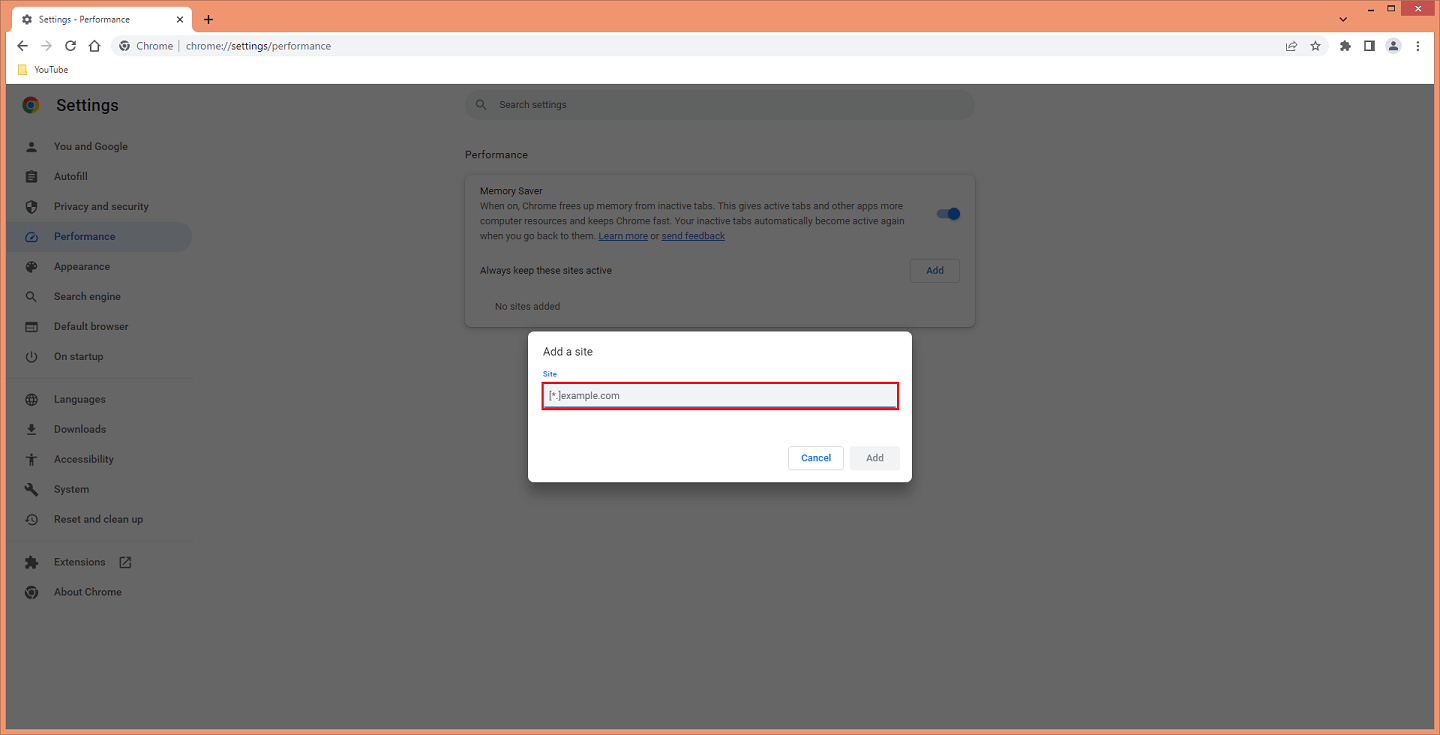
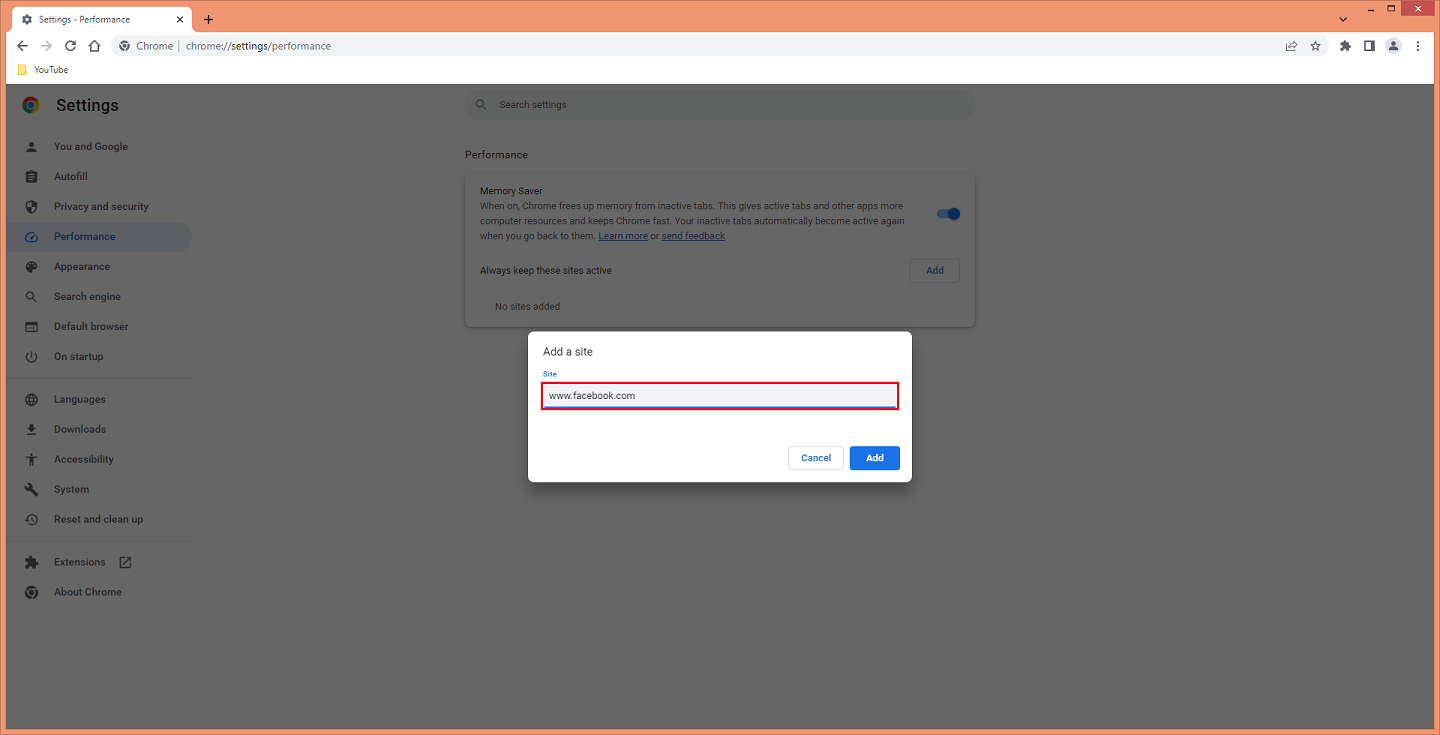
4. Click the ADD button.
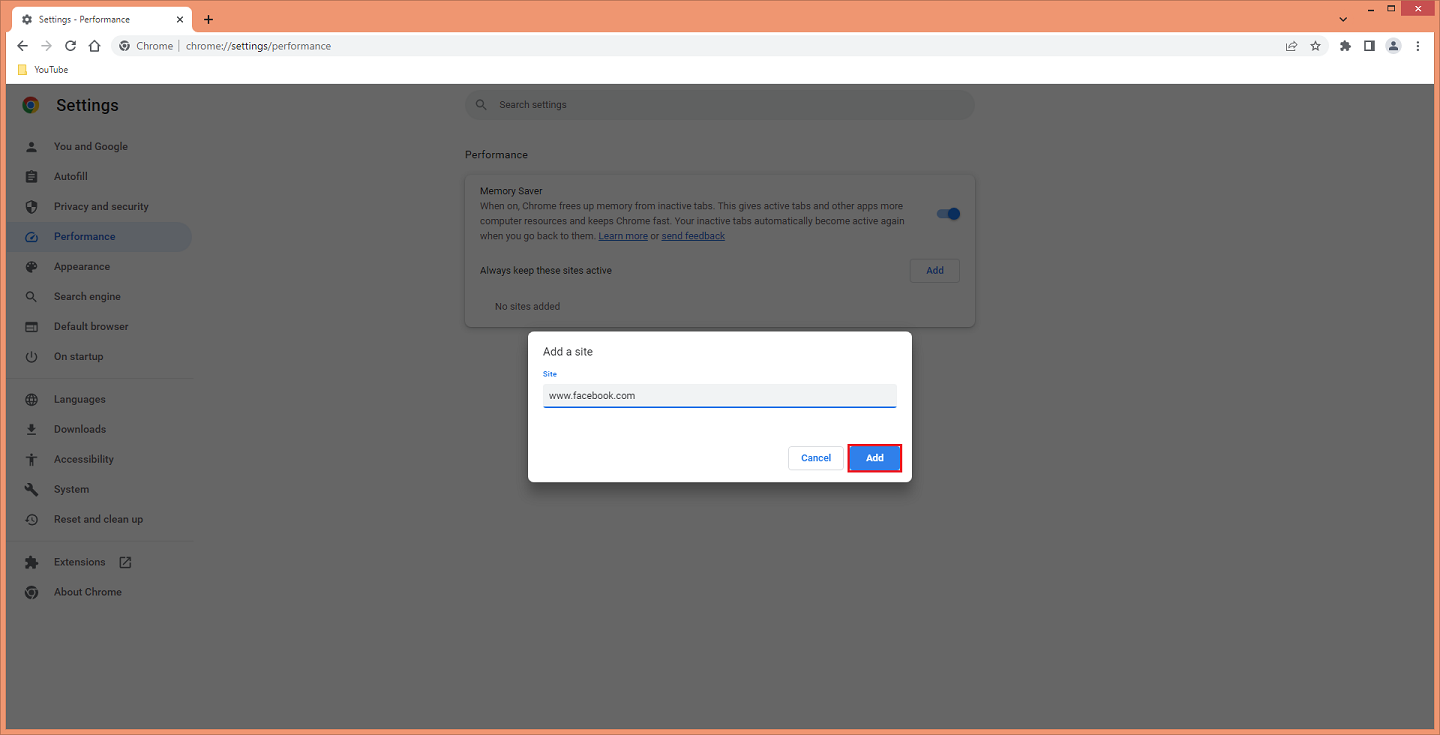
5. Click the red X button located at the top right corner to close Google Chrome.
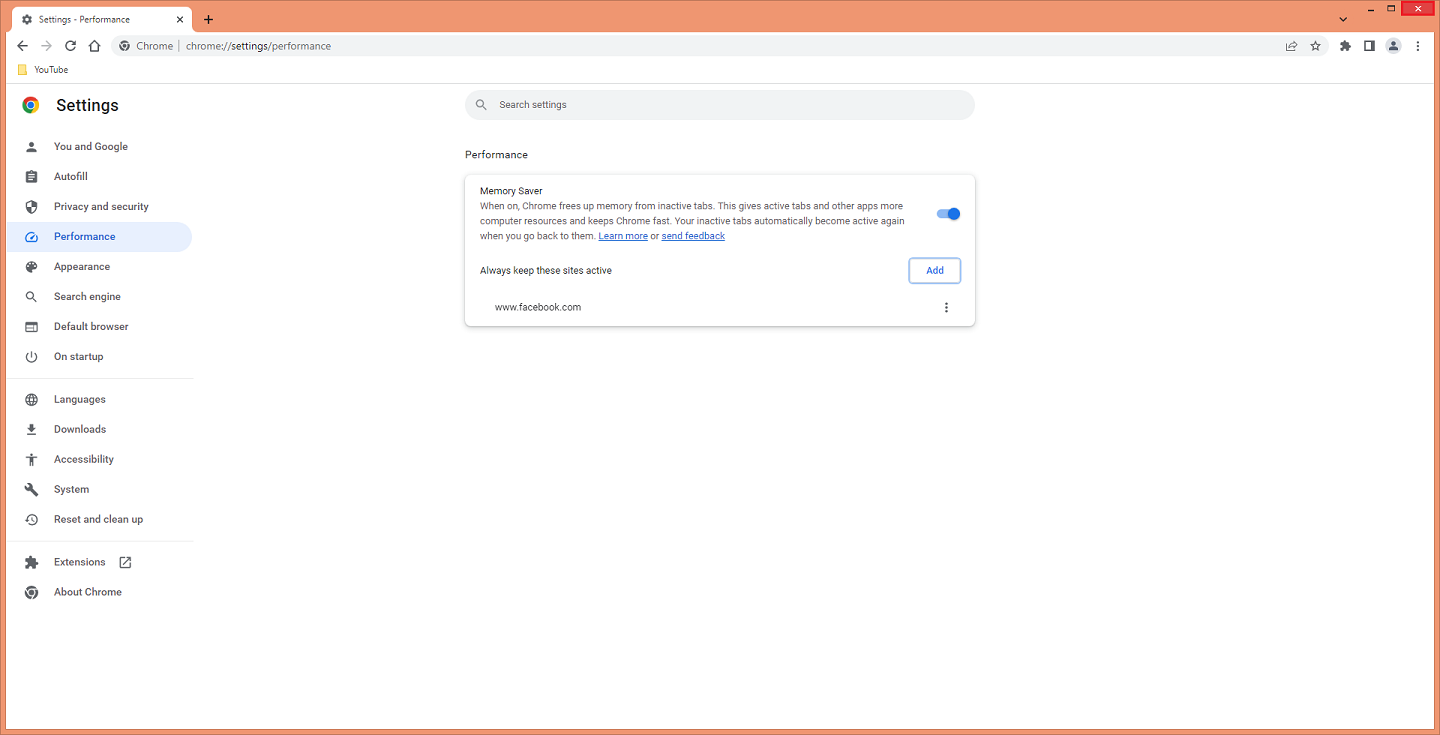
No comments:
Post a Comment