The Vivaldi browser is a fairly new browser that is awesome and as a means to replace the old Opera browser that was Presto layout based engine. Though Vivaldi is already a Chromium based browser, its developers intend to bring back the many iconic features of the old Opera browser. Just like other browsers, the Vivaldi browser can also restore Bookmarks from a saved HTML Bookmarks file. It is highly recommended to make a backup of the Bookmarks from time to time so that you can always restore your Bookmarks anytime the browser got corrupted or when you are reinstalling it.
Here are the steps to restore a saved HTML Bookmarks file on Vivaldi browser.
1. Click the MENU icon of the Vivaldi web browser that is located at the top left corner, then choose FILE option, then click on IMPORT FROM APPLICATIONS OR FILES...option.
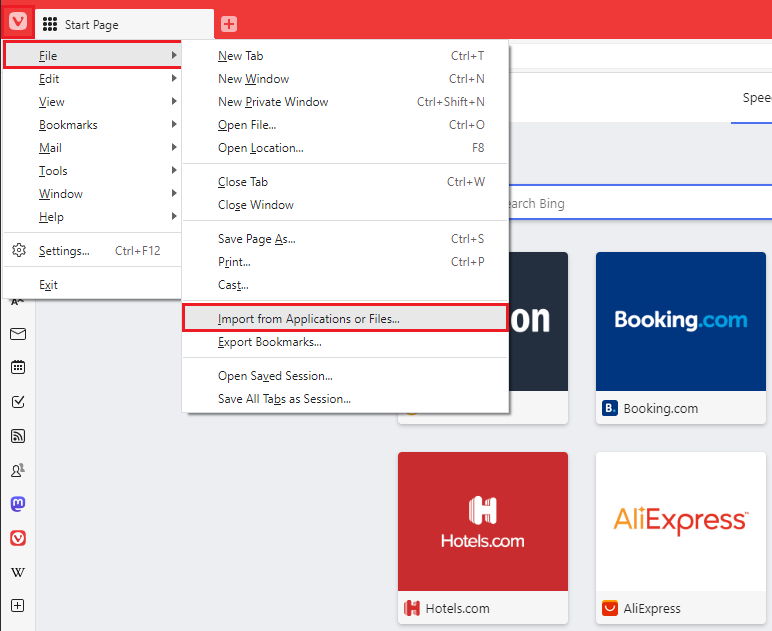
2. Click the pull down menu labeled "From" to see the options.
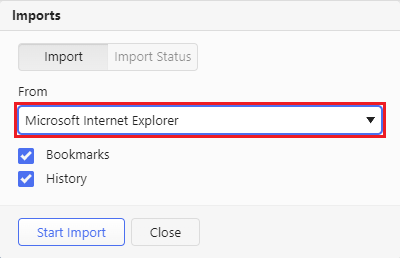
3. Choose BOOKMARKS HTML FILE from the options.
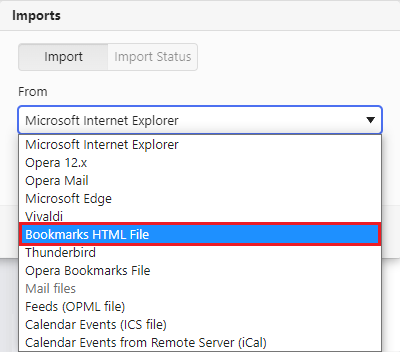
4. Click the CHOOSE A FILE... button.
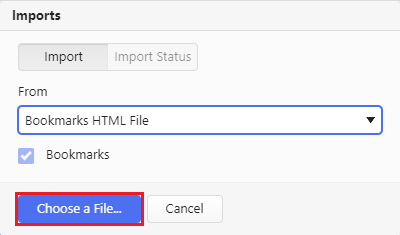
5. Click the saved HTML Bookmarks file that you want to use, in this case, click the file named bookmarks_2_18_23 to highlight it.
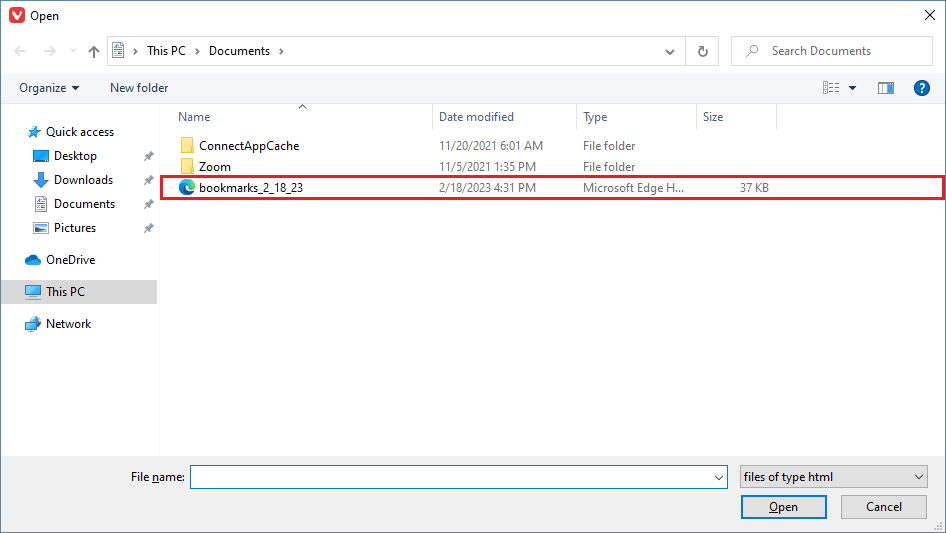
6. Click the OPEN button.
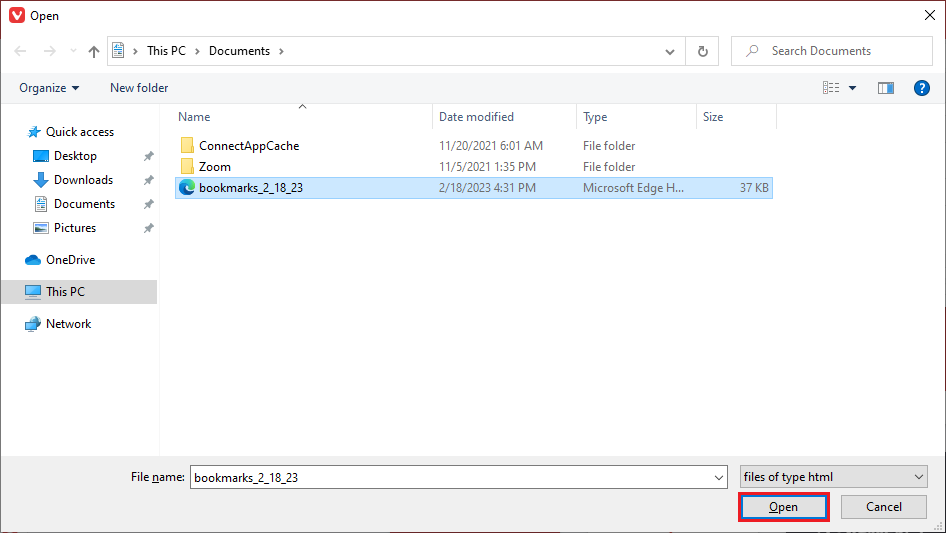
Here are the steps to restore a saved HTML Bookmarks file on Vivaldi browser.
1. Click the MENU icon of the Vivaldi web browser that is located at the top left corner, then choose FILE option, then click on IMPORT FROM APPLICATIONS OR FILES...option.
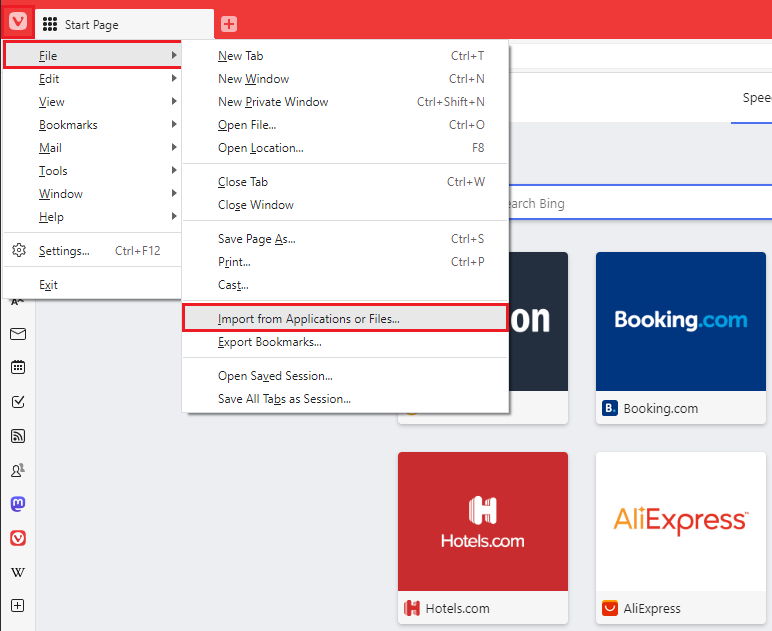
2. Click the pull down menu labeled "From" to see the options.
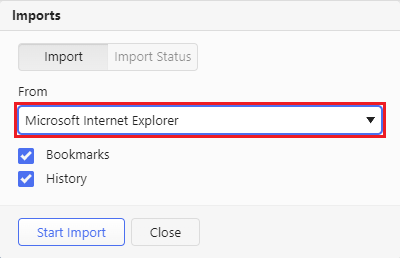
3. Choose BOOKMARKS HTML FILE from the options.
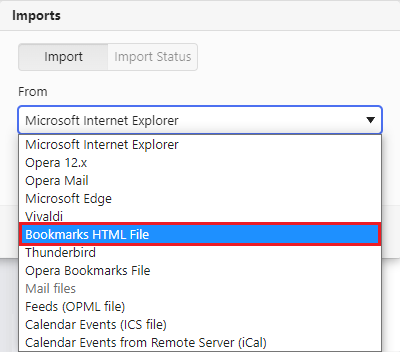
4. Click the CHOOSE A FILE... button.
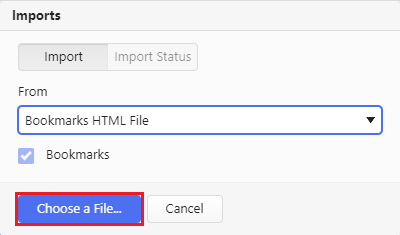
5. Click the saved HTML Bookmarks file that you want to use, in this case, click the file named bookmarks_2_18_23 to highlight it.
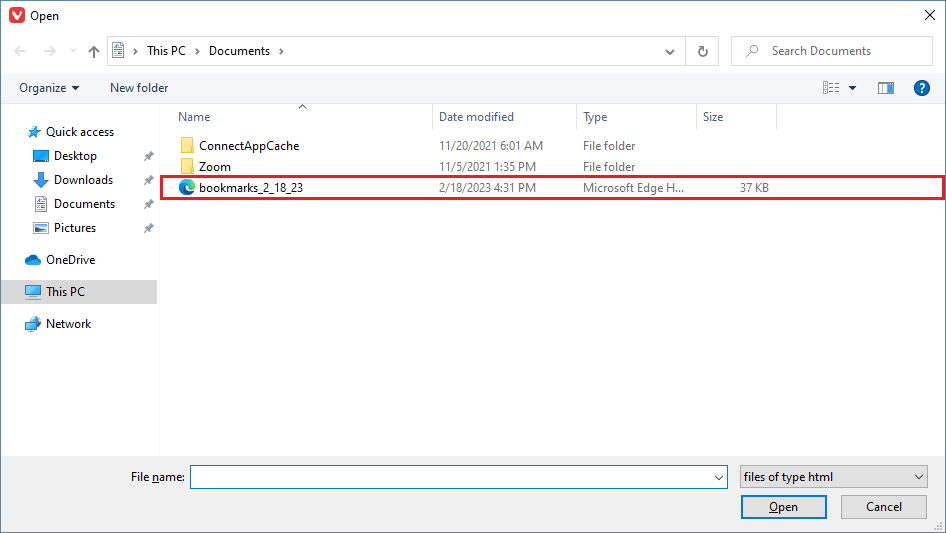
6. Click the OPEN button.
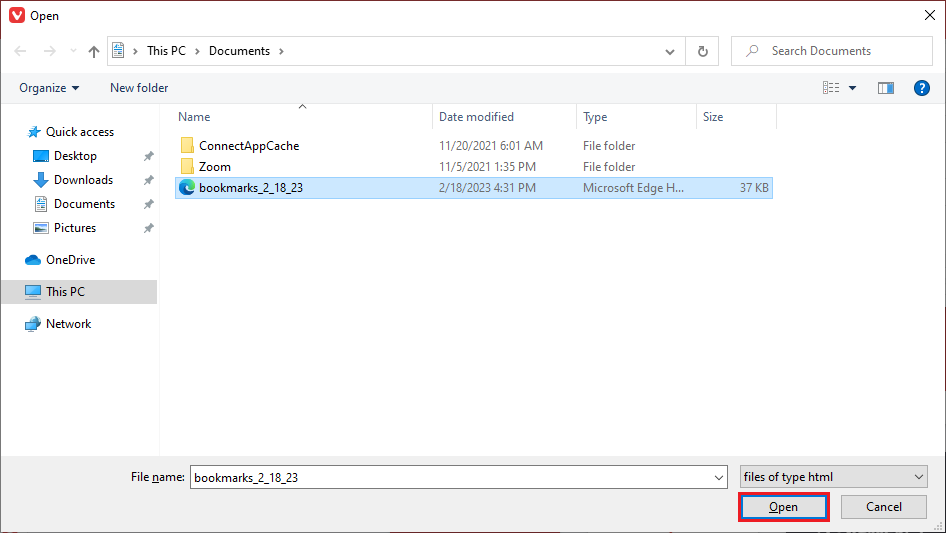
No comments:
Post a Comment