Starting with Windows 10, another accessibility option is added for hearing impaired people in one ear, where the stereo sound can be combined into mono sound. Stereo sound is when the sound is like in a natural environment where you can hear sound and loudness differently on each ears. The mono audio is very helpful if you are listening to a recording using a headphone. If a stereo recording that an impaired hearing person is listening to is quieter on the left speaker of the headphone, the mono audio setting will channel the sound equally on both speakers of the headphone so that the sound can be heard better.
Here are the steps to enable the mono audio setting on Windows 10.
1. Right-click on the START button that is usually located on the bottom left corner of the screen and click SETTINGS option.
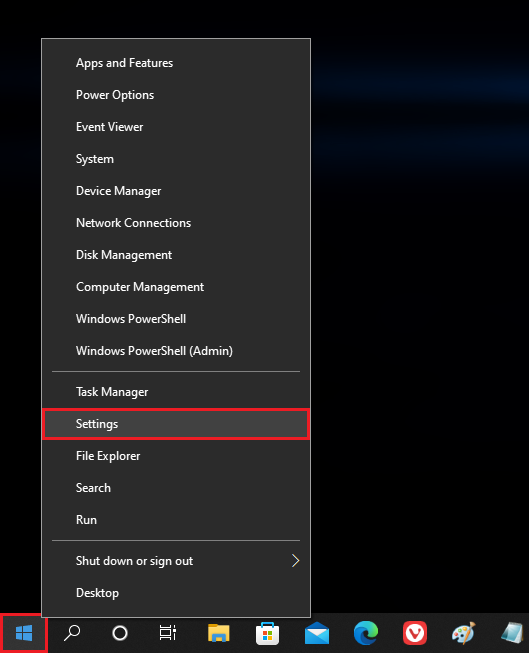
2. Click the EASE OF ACCESS category.
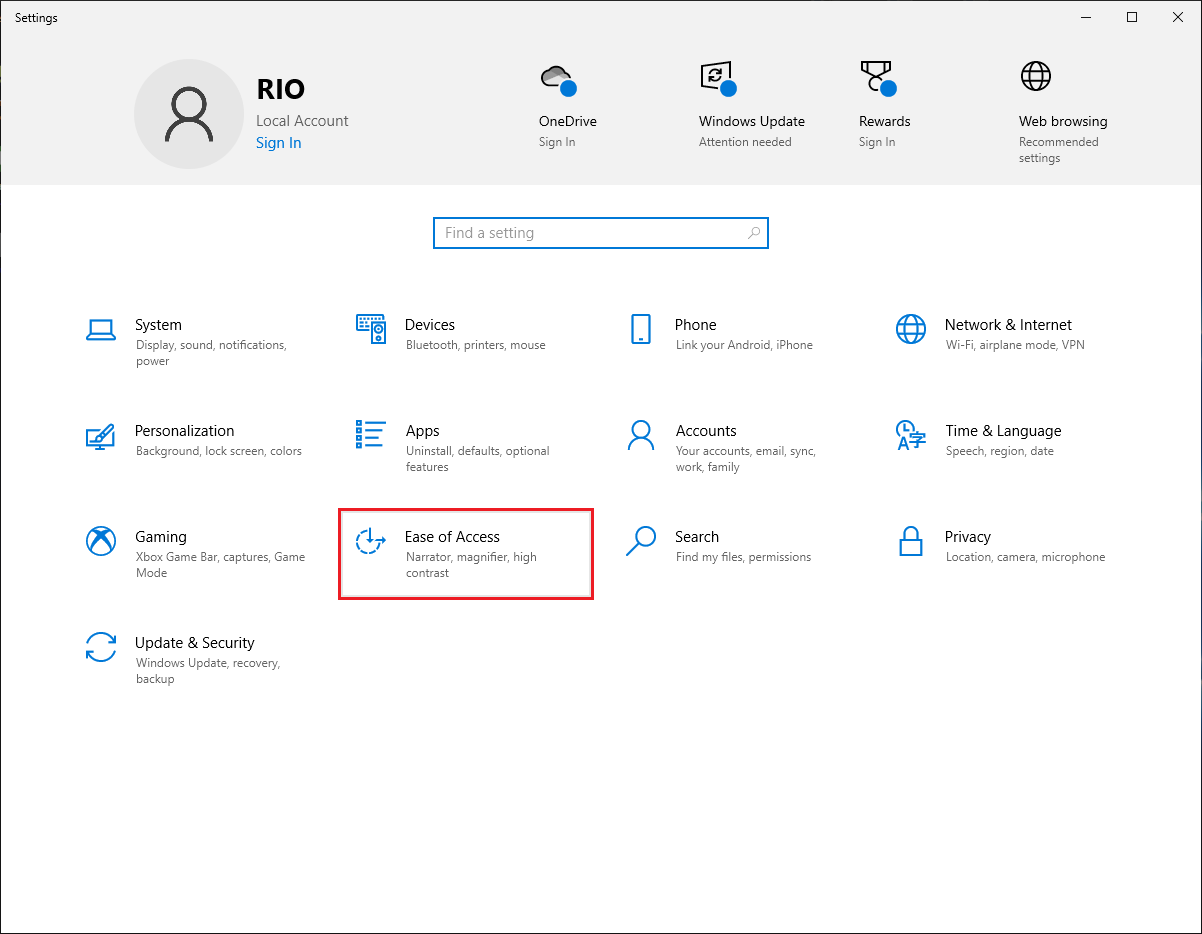
3. Click the AUDIO category on the left pane.
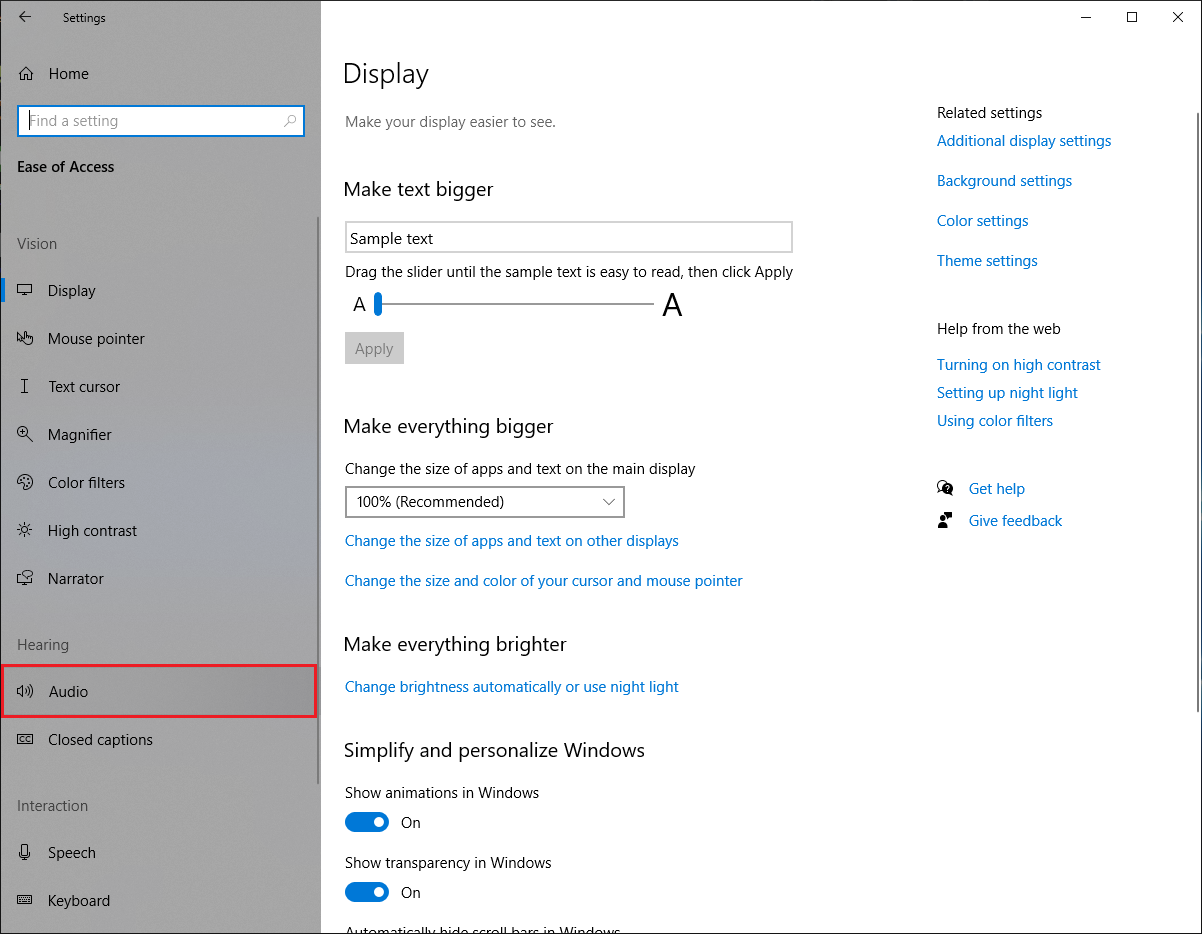
4. Click the switch button labeled "Turn on mono audio" to turn it on.
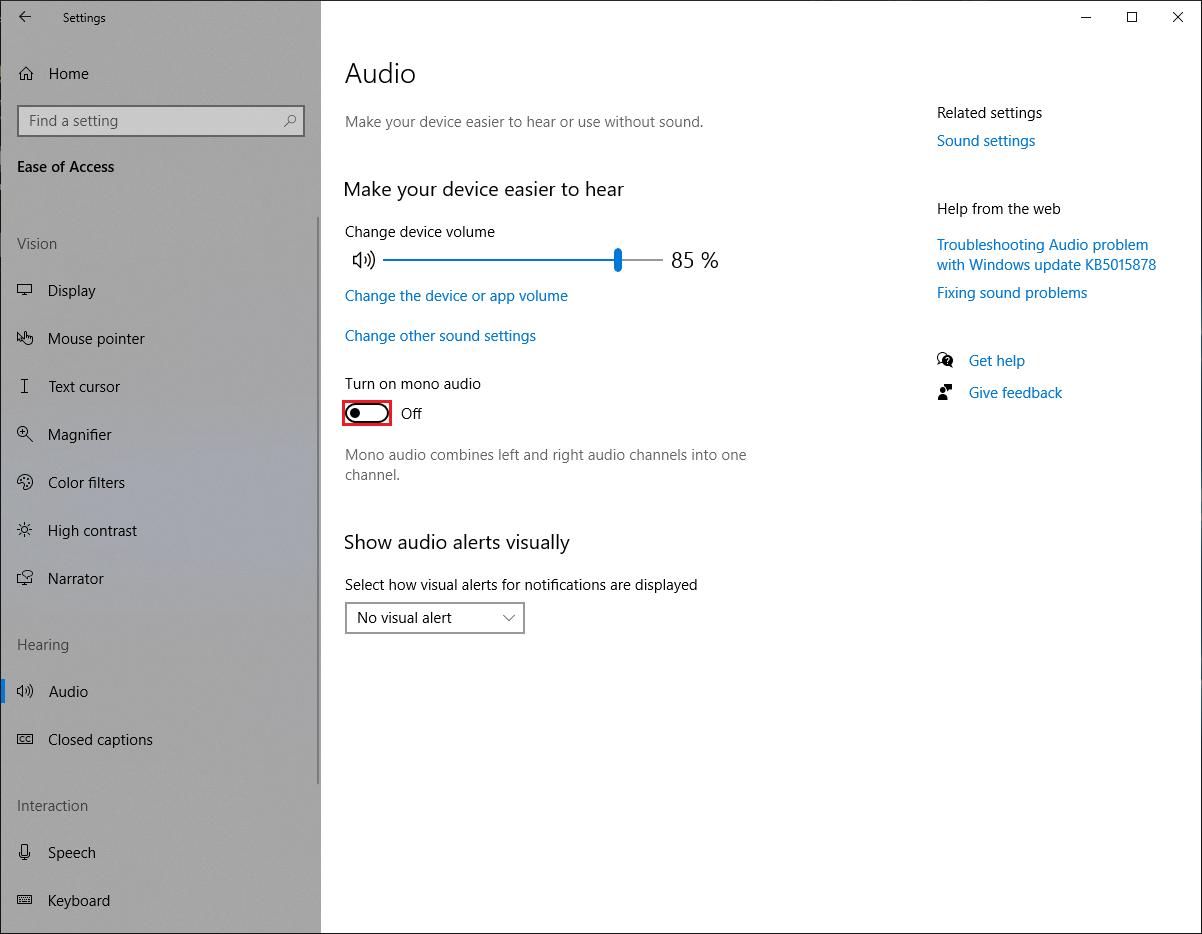
5. Click the red X button that is located at the top right corner of the Setting window.
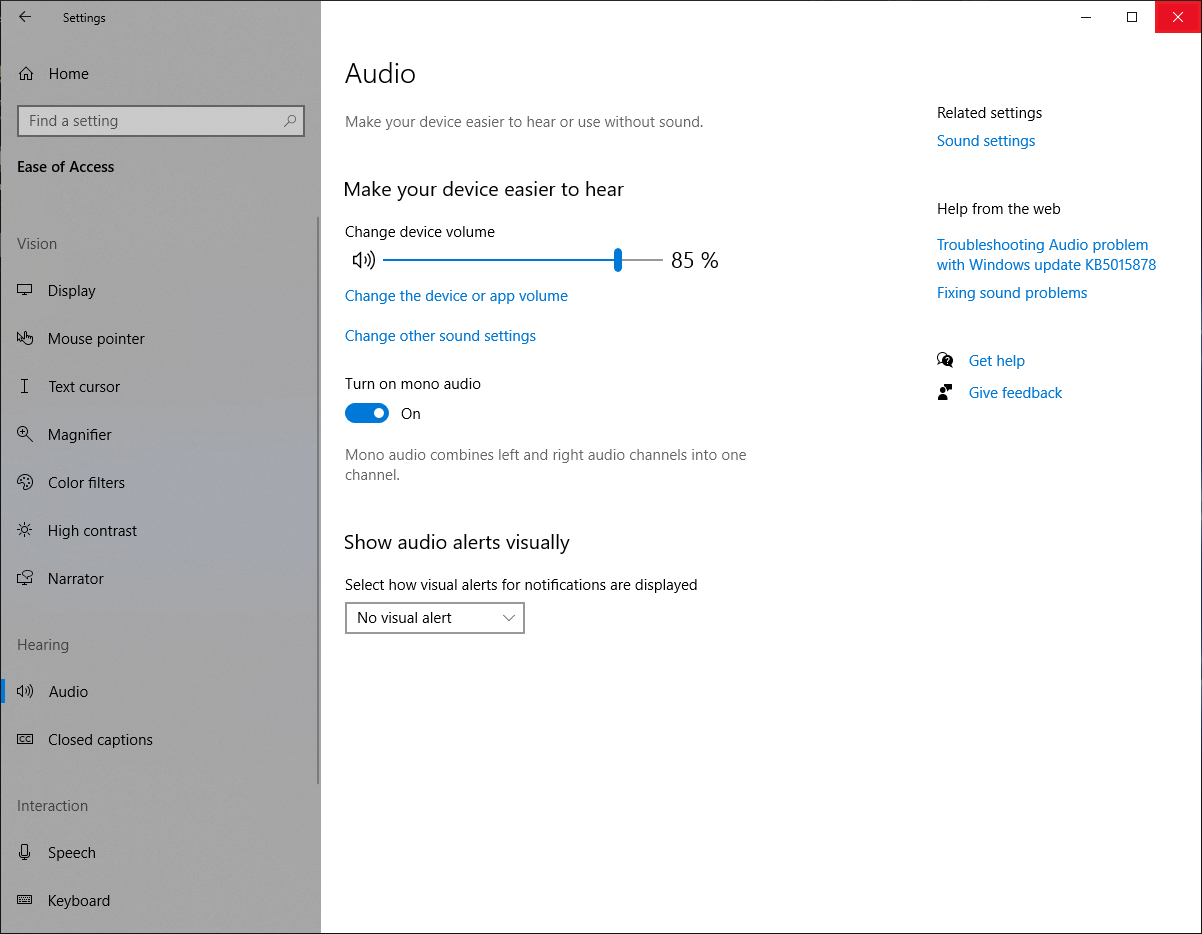
Here are the steps to enable the mono audio setting on Windows 10.
1. Right-click on the START button that is usually located on the bottom left corner of the screen and click SETTINGS option.
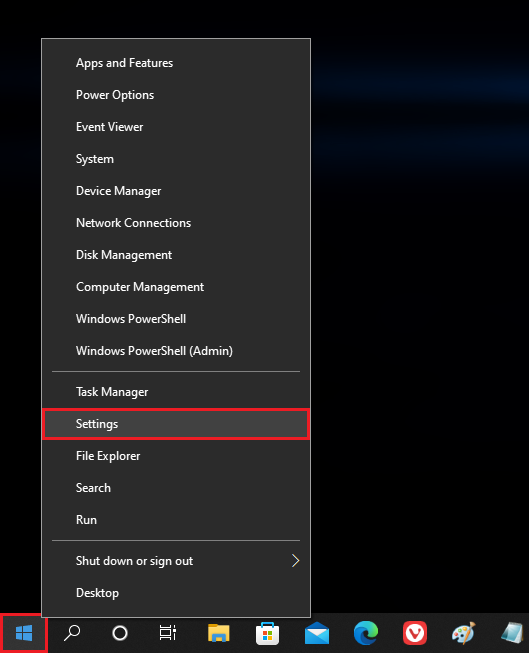
2. Click the EASE OF ACCESS category.
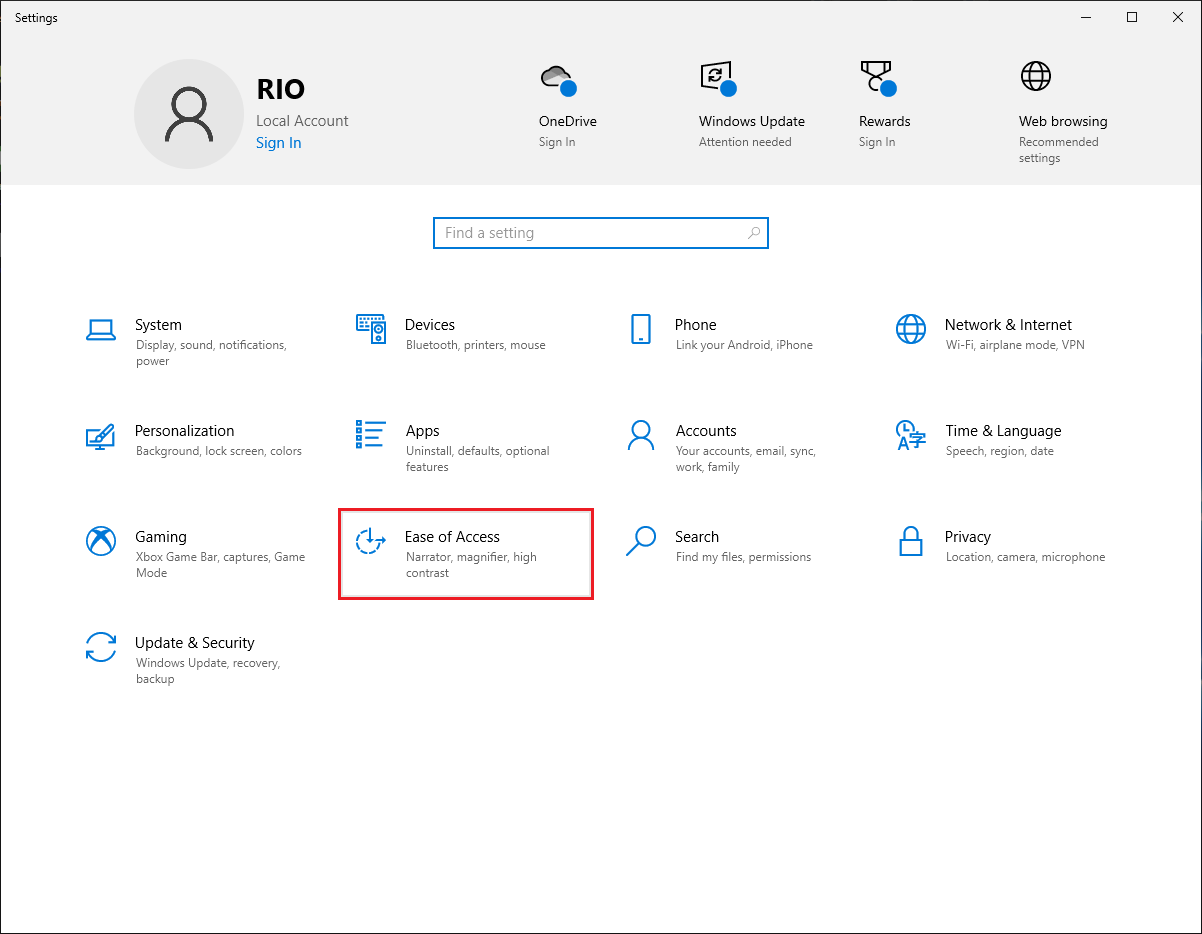
3. Click the AUDIO category on the left pane.
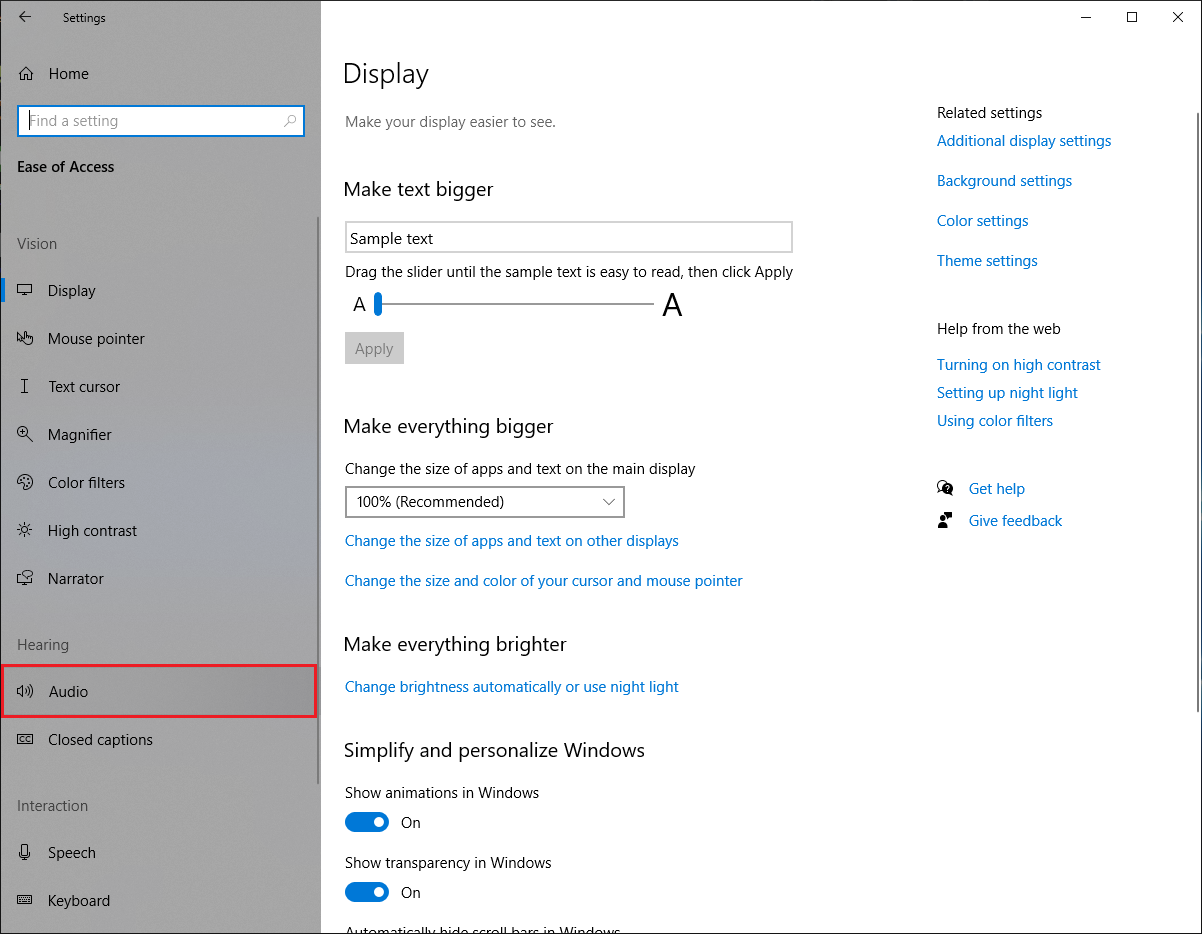
4. Click the switch button labeled "Turn on mono audio" to turn it on.
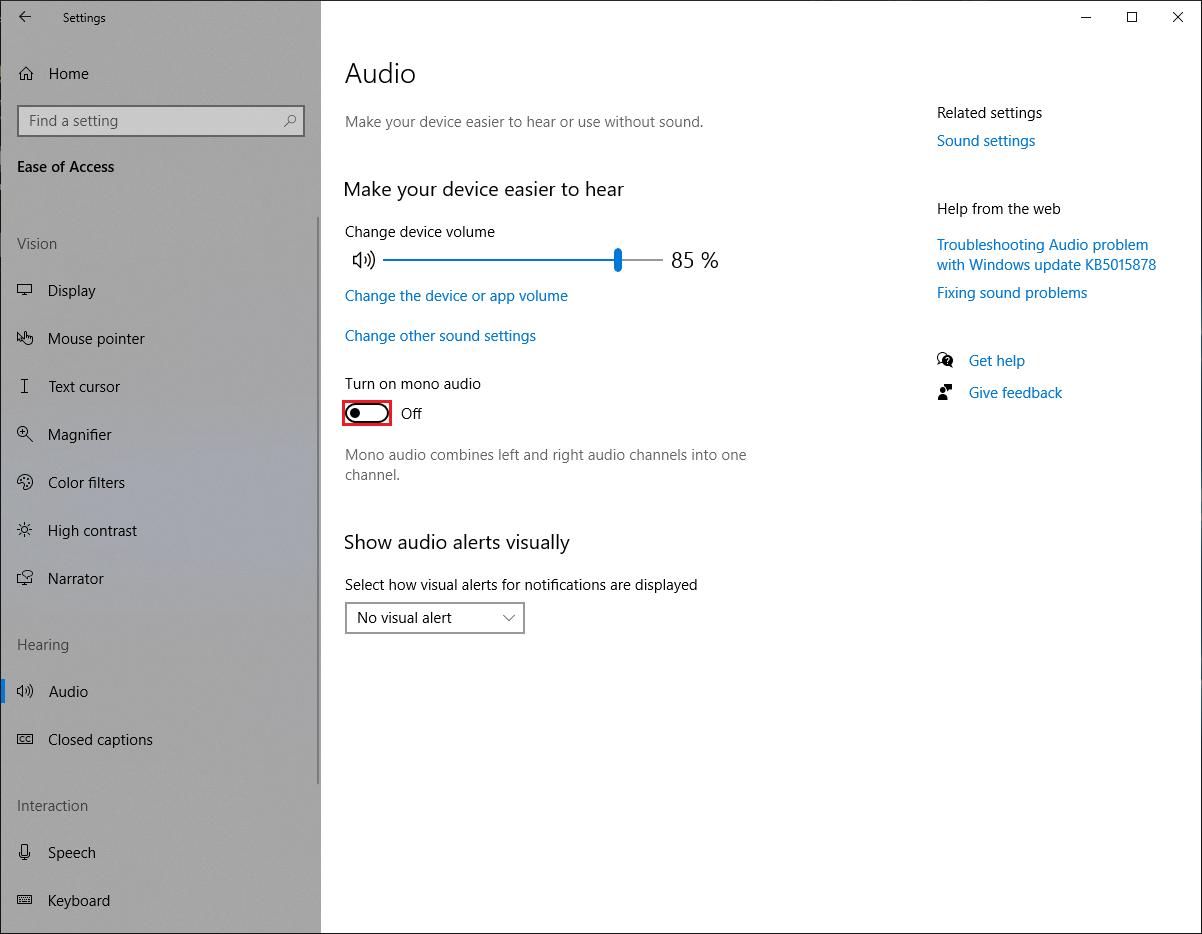
5. Click the red X button that is located at the top right corner of the Setting window.
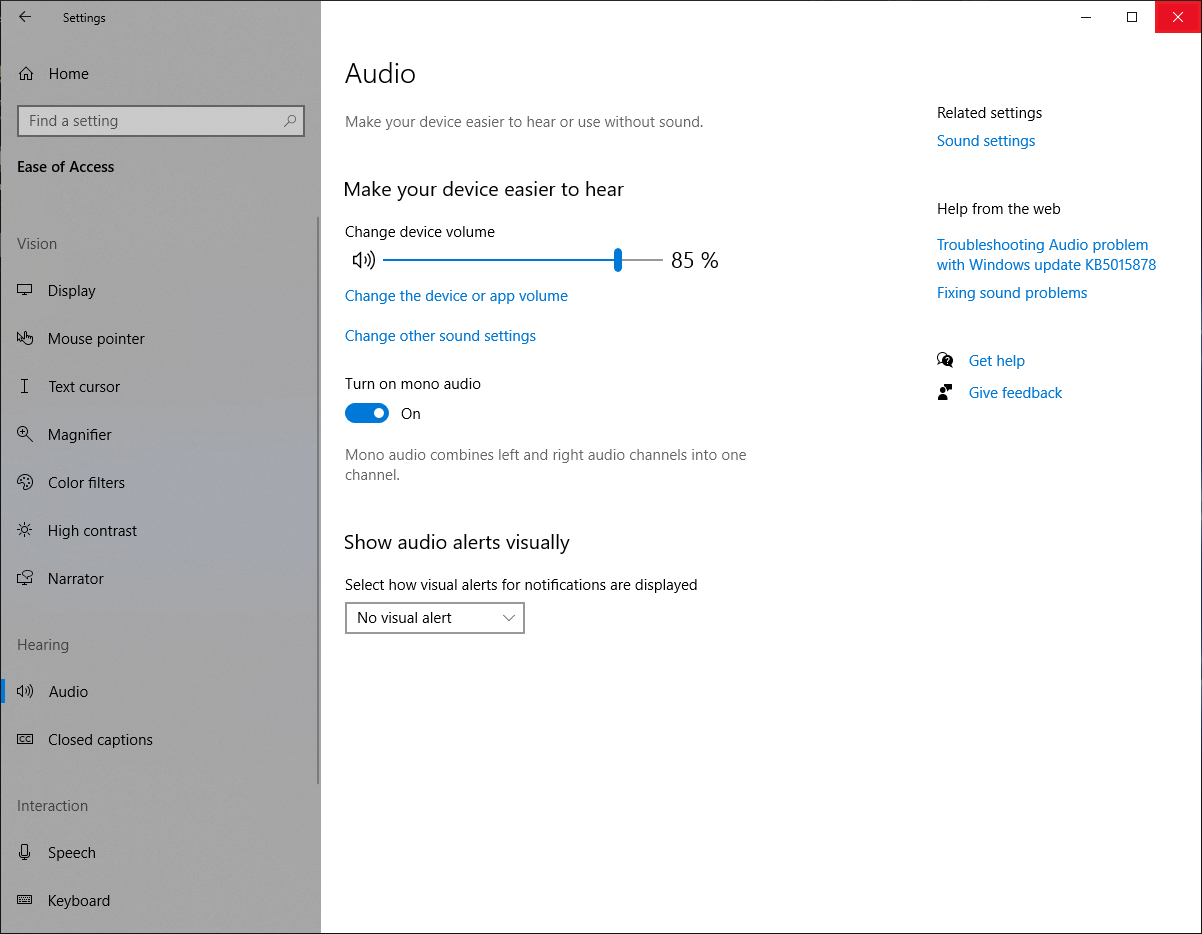
No comments:
Post a Comment