The Brave browser has a default extension for downloading magnet links for torrent downloads that you can disable or enable. If the torrent website only offers magnet links instead of being able to download the torrent file, the Brave browser is the best option for this since all you need to do is to click the magnet link and the Brave browser will automatically download the torrent. Since the Brave browser also have its own advertisement blocker that is always on by default, you will not be annoyed by ads that keeps on popping every time you click on a link on torrent websites which they are full of.
Here are the steps to enable the torrent downloading on Brave browser if in case it was disabled.
1. Click the CUSTOMIZE AND CONTROL BRAVE icon that looks like three horizontal lines on top of each other located at the top right corner of the Brave window and click SETTINGS option.
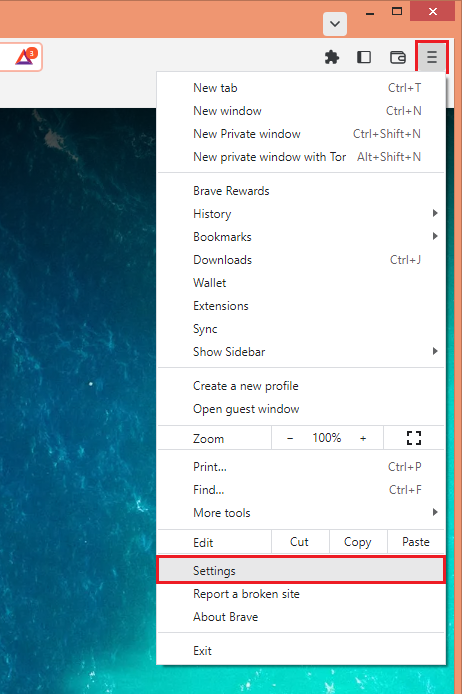
2. Click the EXTENSIONS category on the left pane.
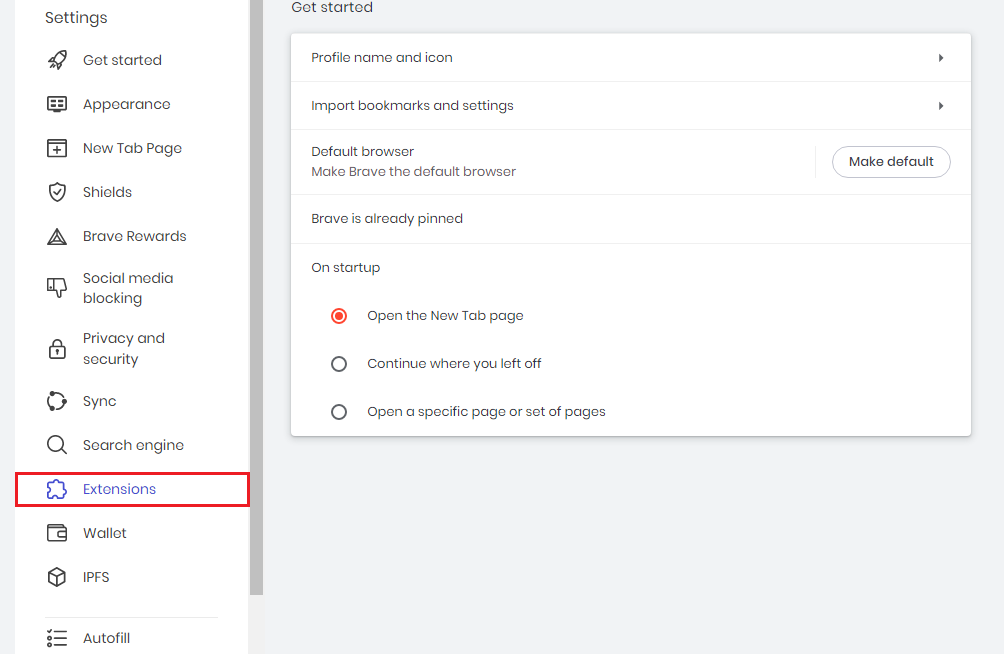
3. Click the switch labeled "WebTorrent" to turn it on.
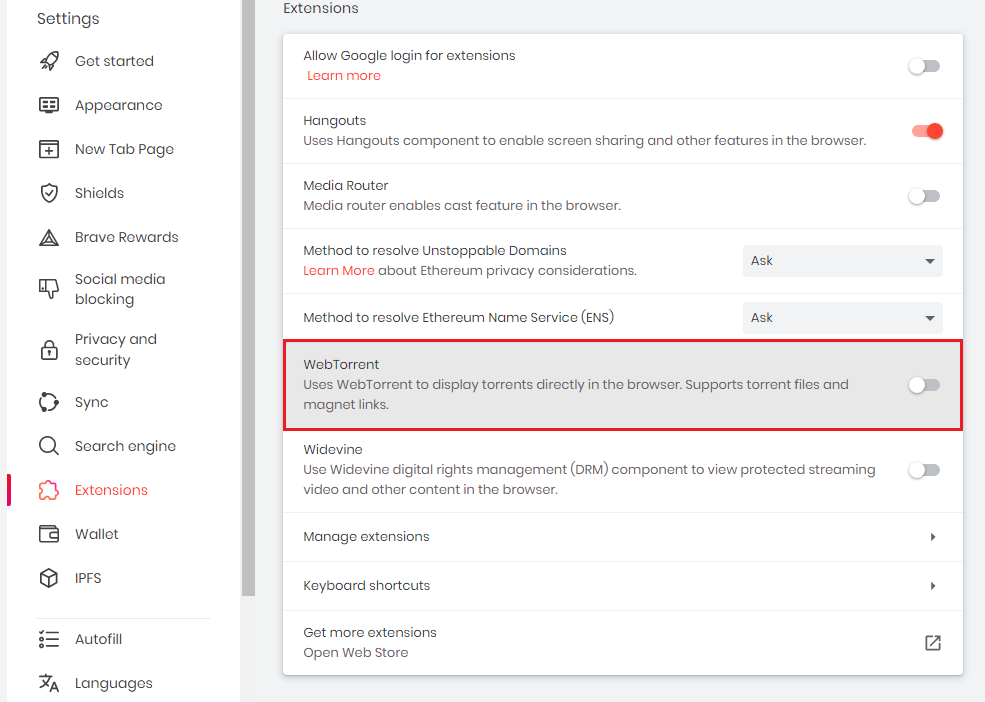
4. Click the red X button that is located at the top right corner.
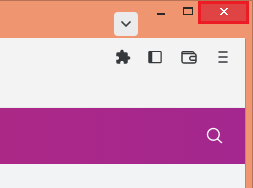
Here are the steps to enable the torrent downloading on Brave browser if in case it was disabled.
1. Click the CUSTOMIZE AND CONTROL BRAVE icon that looks like three horizontal lines on top of each other located at the top right corner of the Brave window and click SETTINGS option.
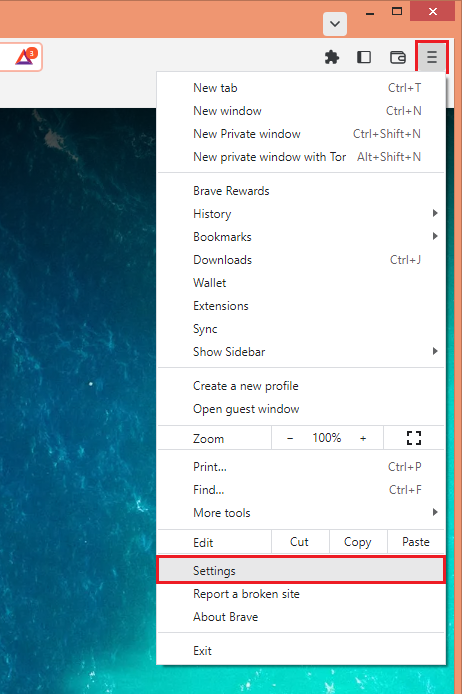
2. Click the EXTENSIONS category on the left pane.
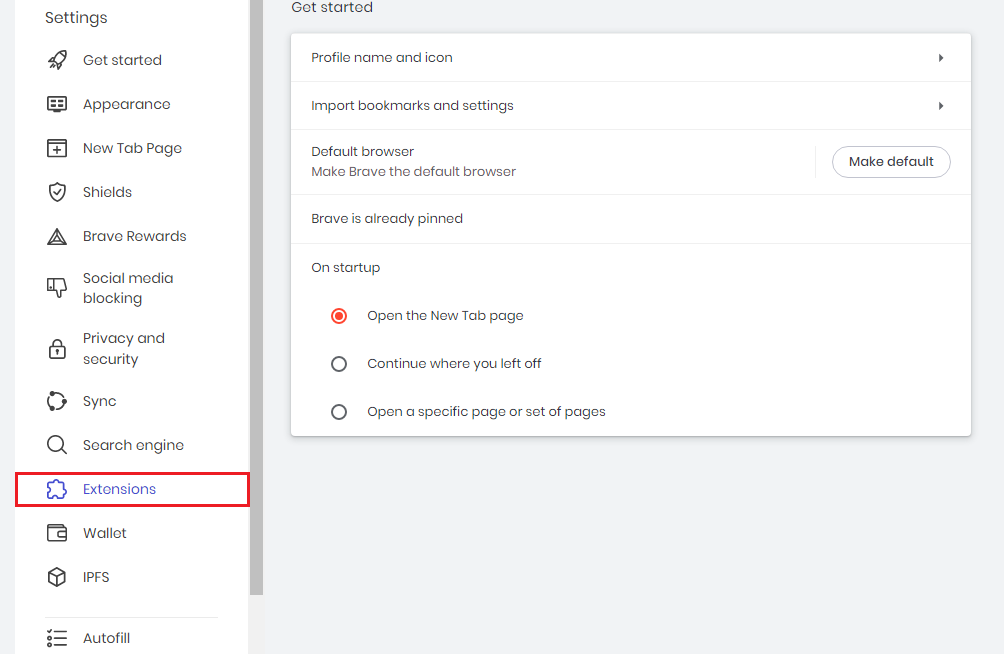
3. Click the switch labeled "WebTorrent" to turn it on.
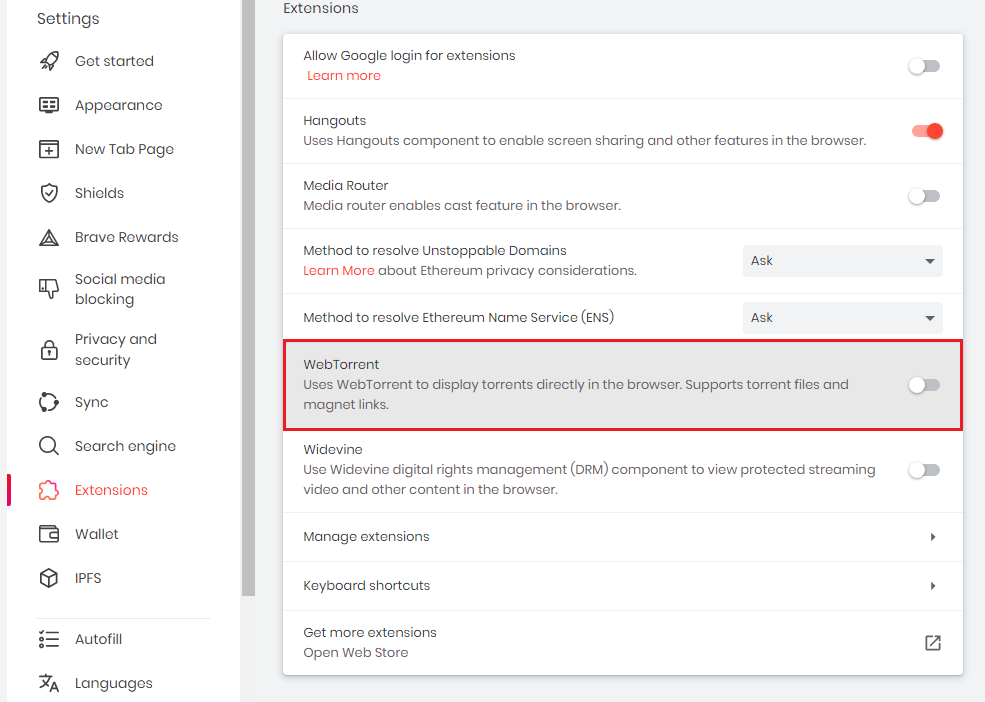
4. Click the red X button that is located at the top right corner.
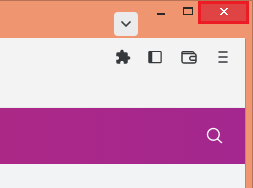
No comments:
Post a Comment