The Microsoft Paint program is a small and simple photo editing software where the basic requirement in editing pictures is present. The Microsoft Paint is very simple to use that only requires basic intuition to operate it to achieve your goals of simple photograph manipulation. One of the very useful tools of the Microsoft Paint is to be able to resize an image with just a few clicks that does not require high level knowledge in photo editing. Resizing pictures is important if you have a large size image that you need to post on social media websites. If you upload a large picture on social media platforms, it is either the image will be rejected, if not, it will take a while for it to upload and as well to view it once uploaded. Some websites also require a maximum file size for you to be able to upload them.
Here are the steps to resize a picture using Microsoft Paint.
1. Open the image that you want to resize in Microsoft Paint and click the RESIZE button on the ribbon.
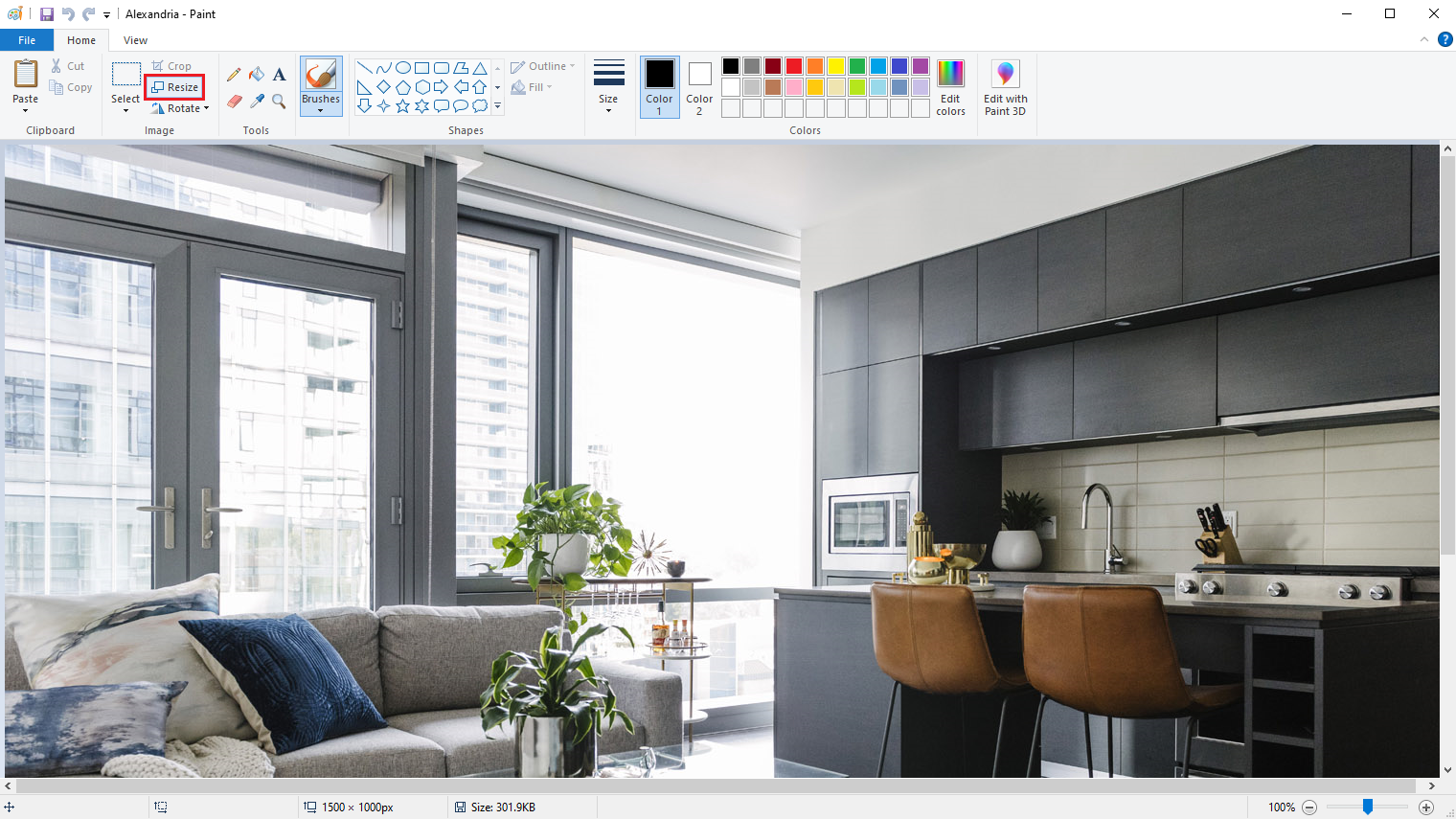
2. The Resize and Skew window will open where you can choose from either percentage or pixels option. You can simply type the value to resize in the "Horizontal:" field box.
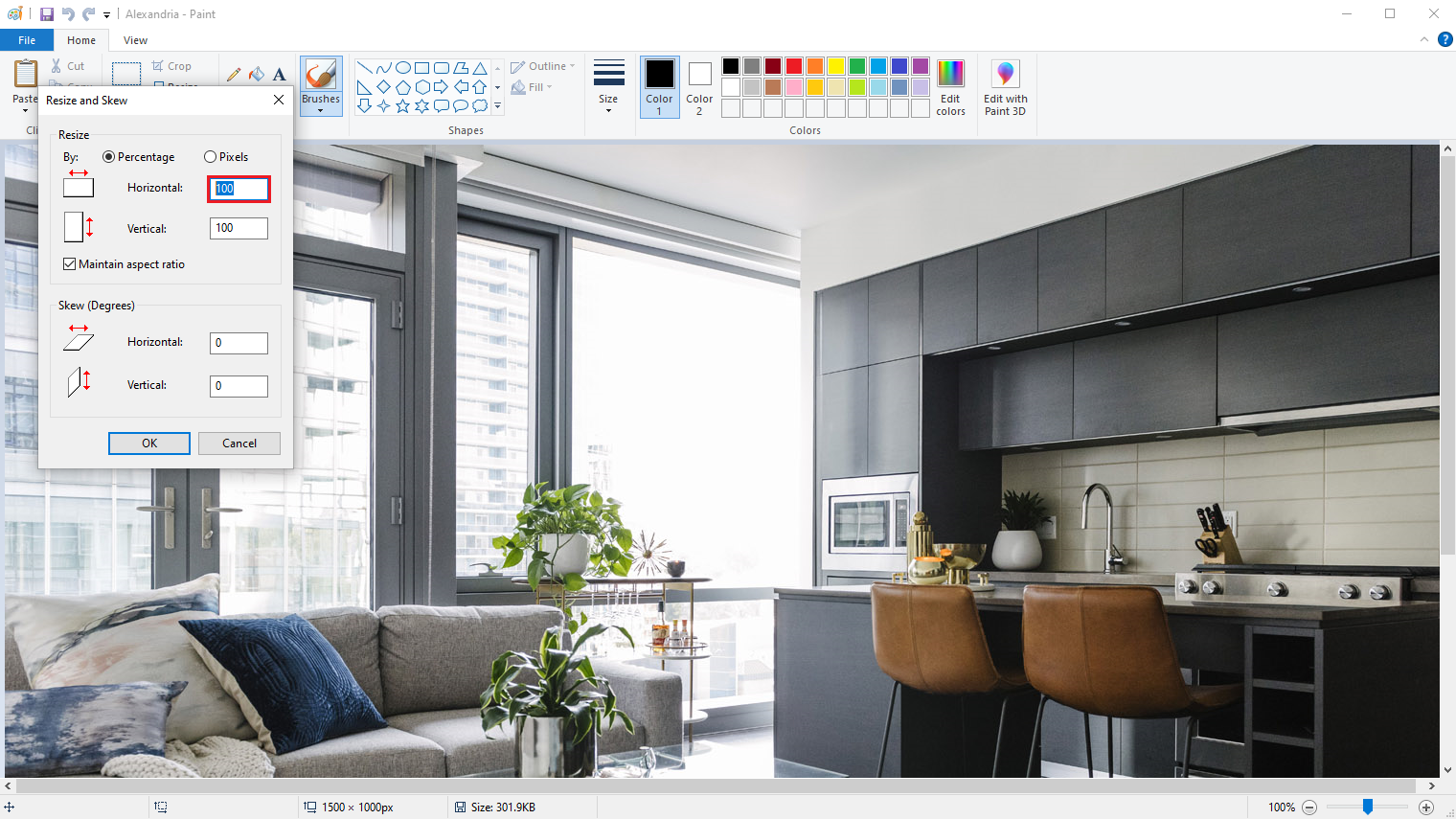

3. Click the OK button.

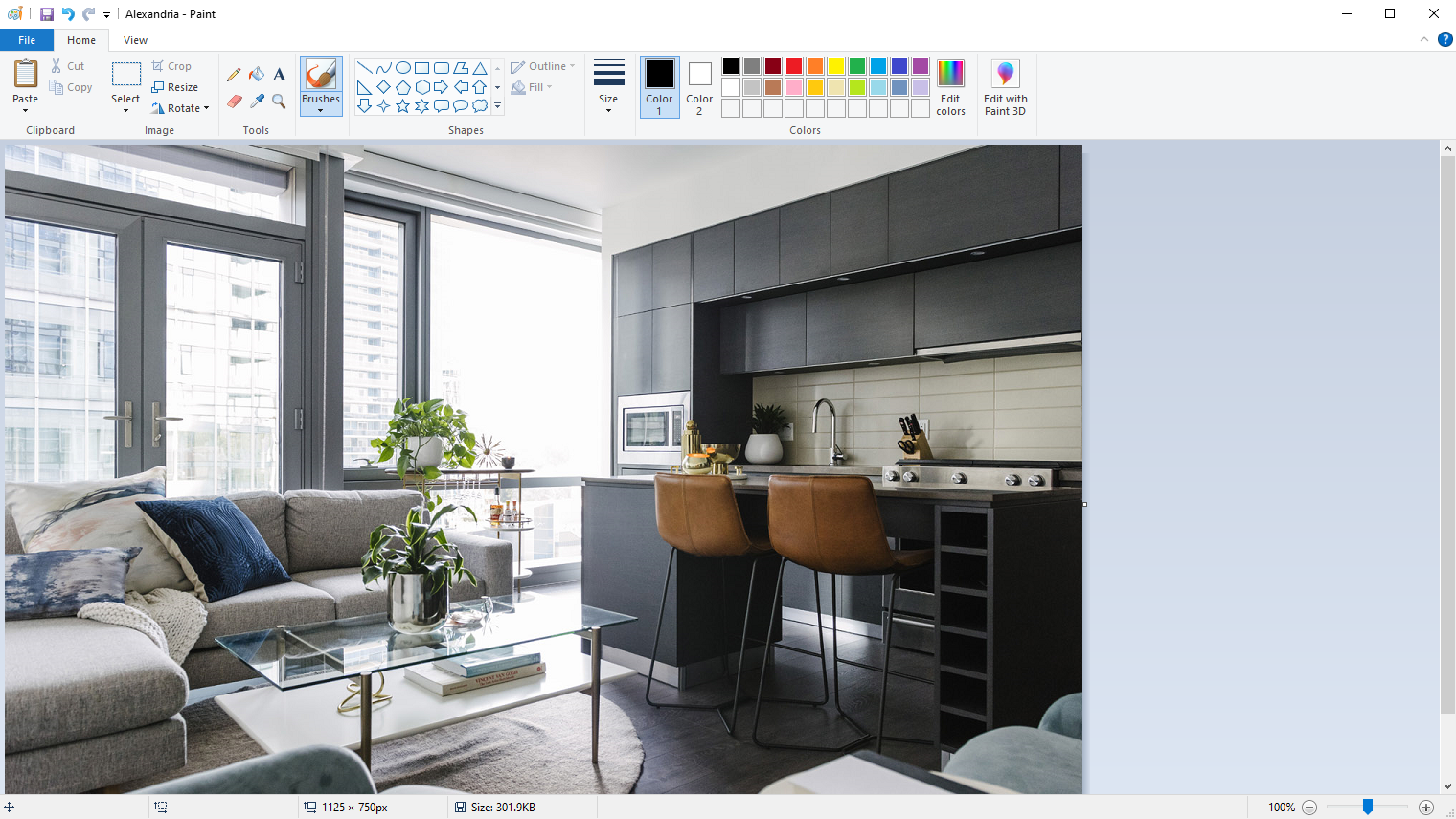
Here are the steps to resize a picture using Microsoft Paint.
1. Open the image that you want to resize in Microsoft Paint and click the RESIZE button on the ribbon.
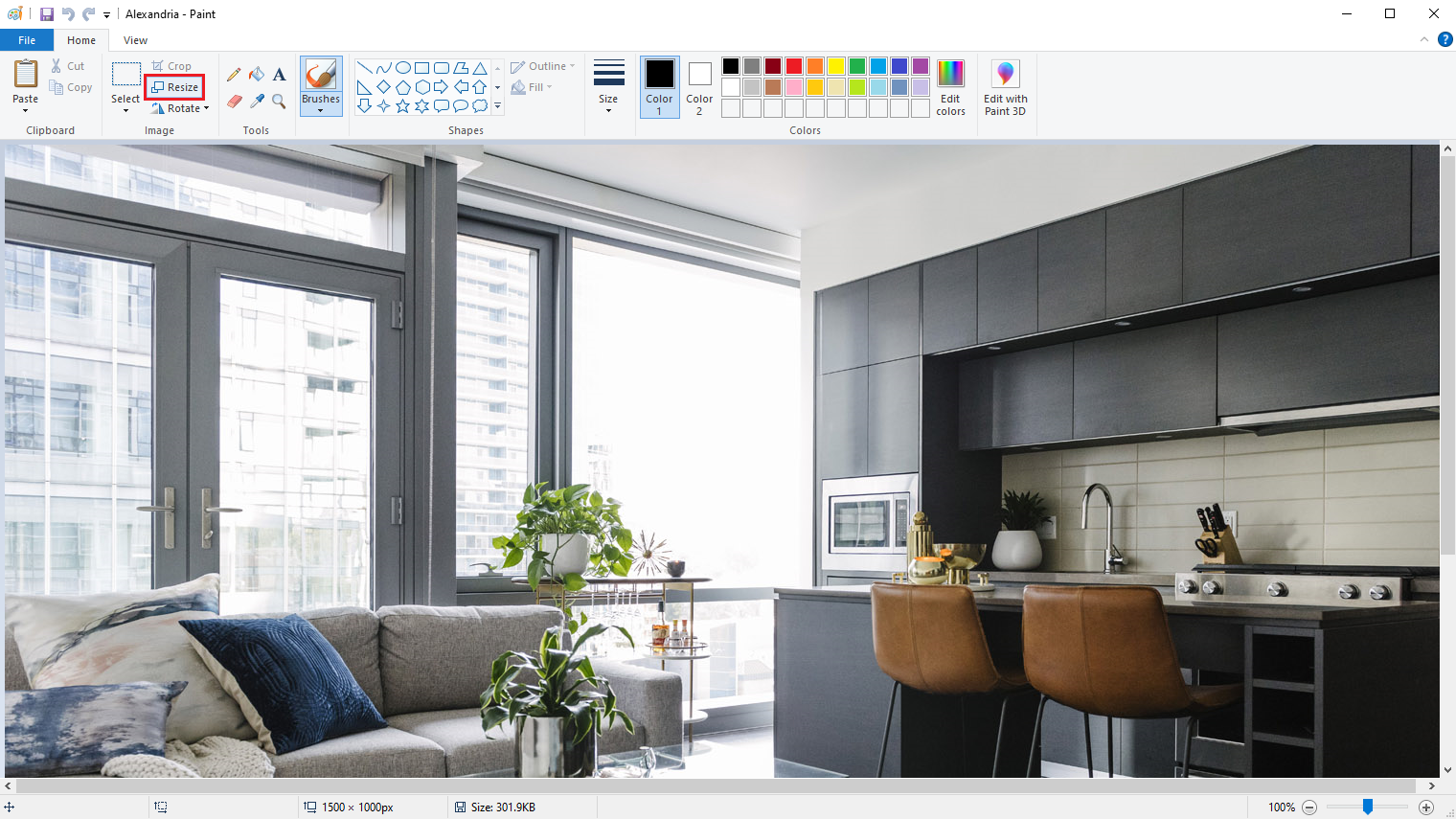
2. The Resize and Skew window will open where you can choose from either percentage or pixels option. You can simply type the value to resize in the "Horizontal:" field box.
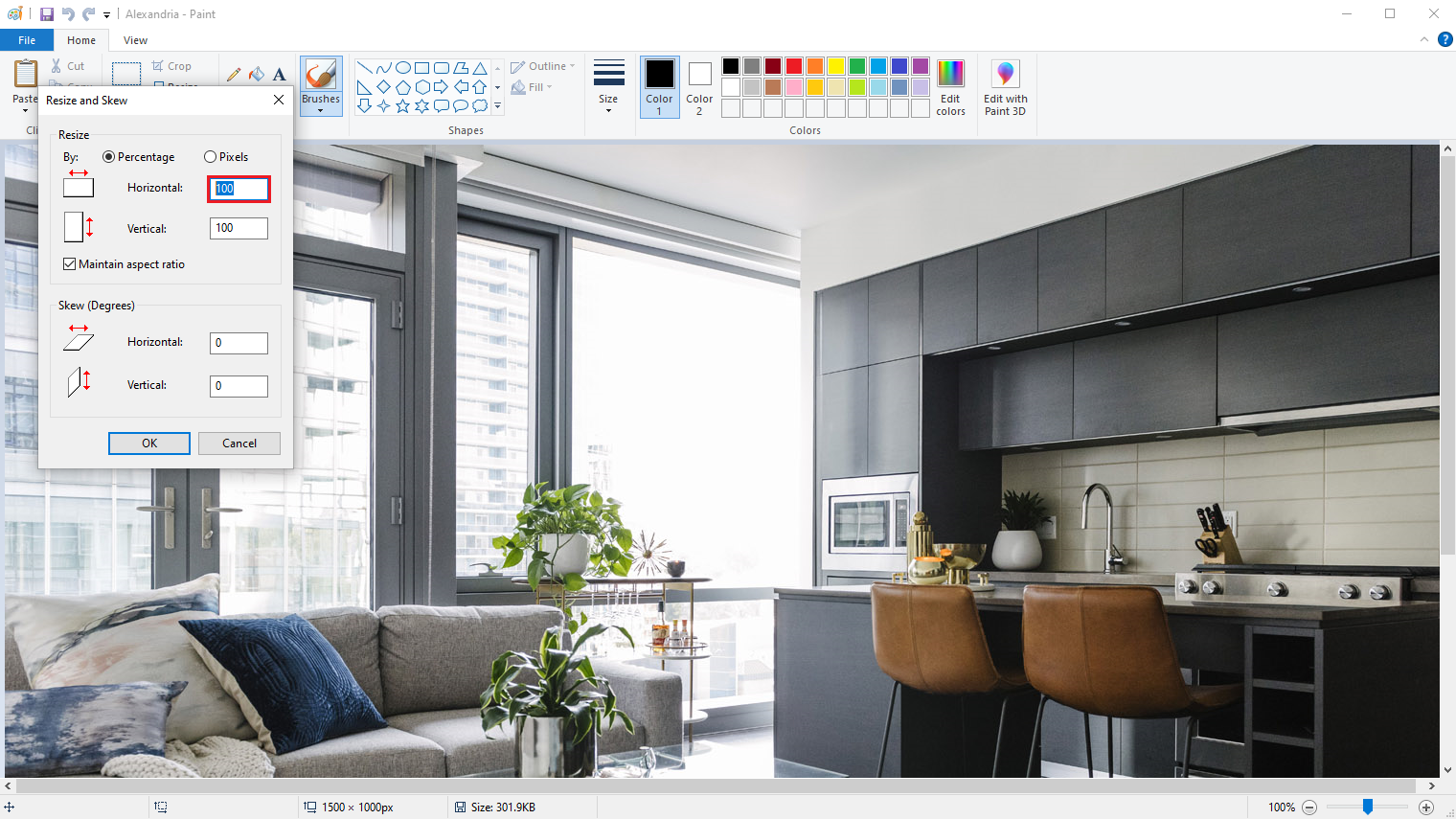

3. Click the OK button.

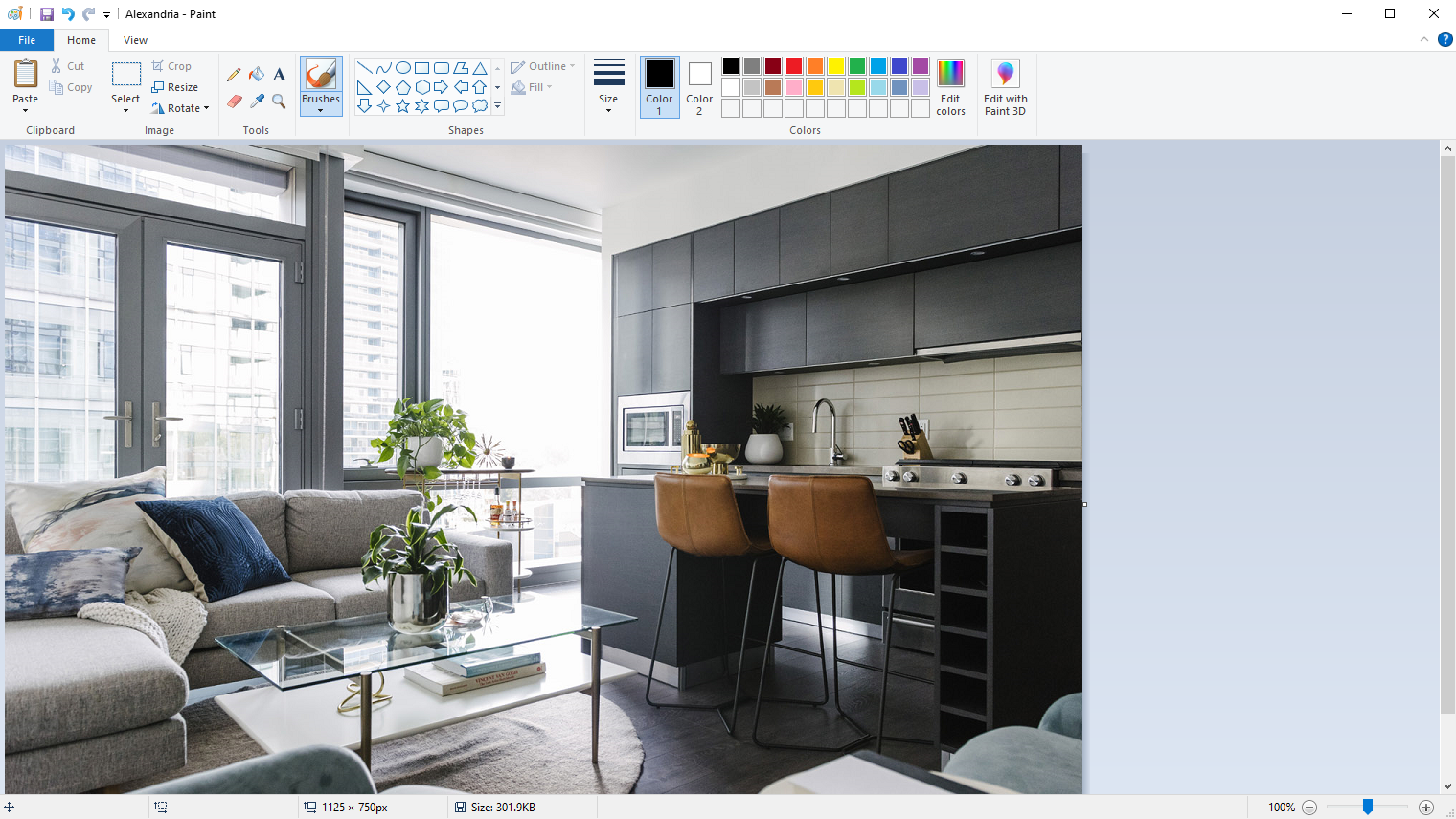
No comments:
Post a Comment