The Windows 10 Pro operating system has a setting to play the online videos at a lower resolution to save internet bandwidth. In present time, this does not make sense anymore because of widely available DSL and Fiber internet connections as well as 5G networks. This is true except with mobile devices because there are still many areas in the world that are not yet covered by 5G networks. Another reason why you may want to save bandwidth is if mobile data is very expensive in your country like in Canada. This feature may not be useful in the near future anymore when Fiber internet connection and 5G networks has become common but it is good to have it available just in case you are in a situation that requires it.
Here are the steps to set videos to play at a lower resolution on Windows 10 Pro.
1. Right-click on the START button that is usually located on the bottom left corner of the screen and choose SETTINGS option.
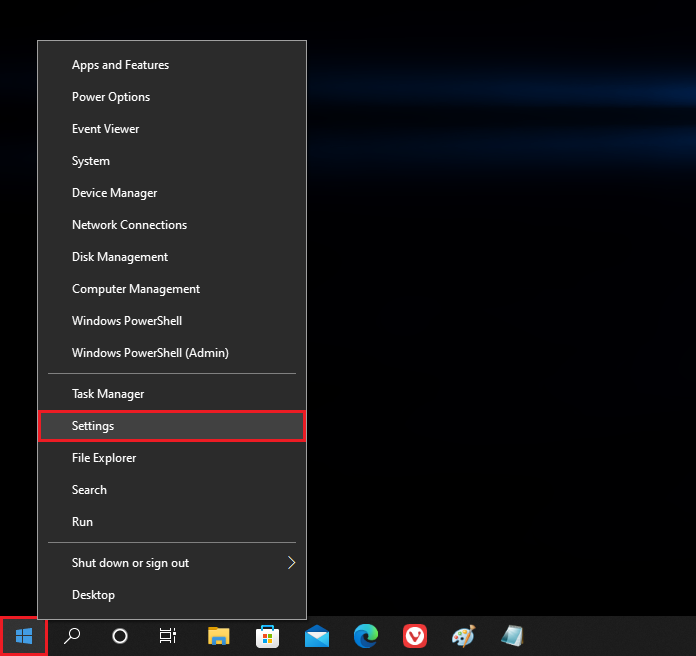
2. Click the APPS category.
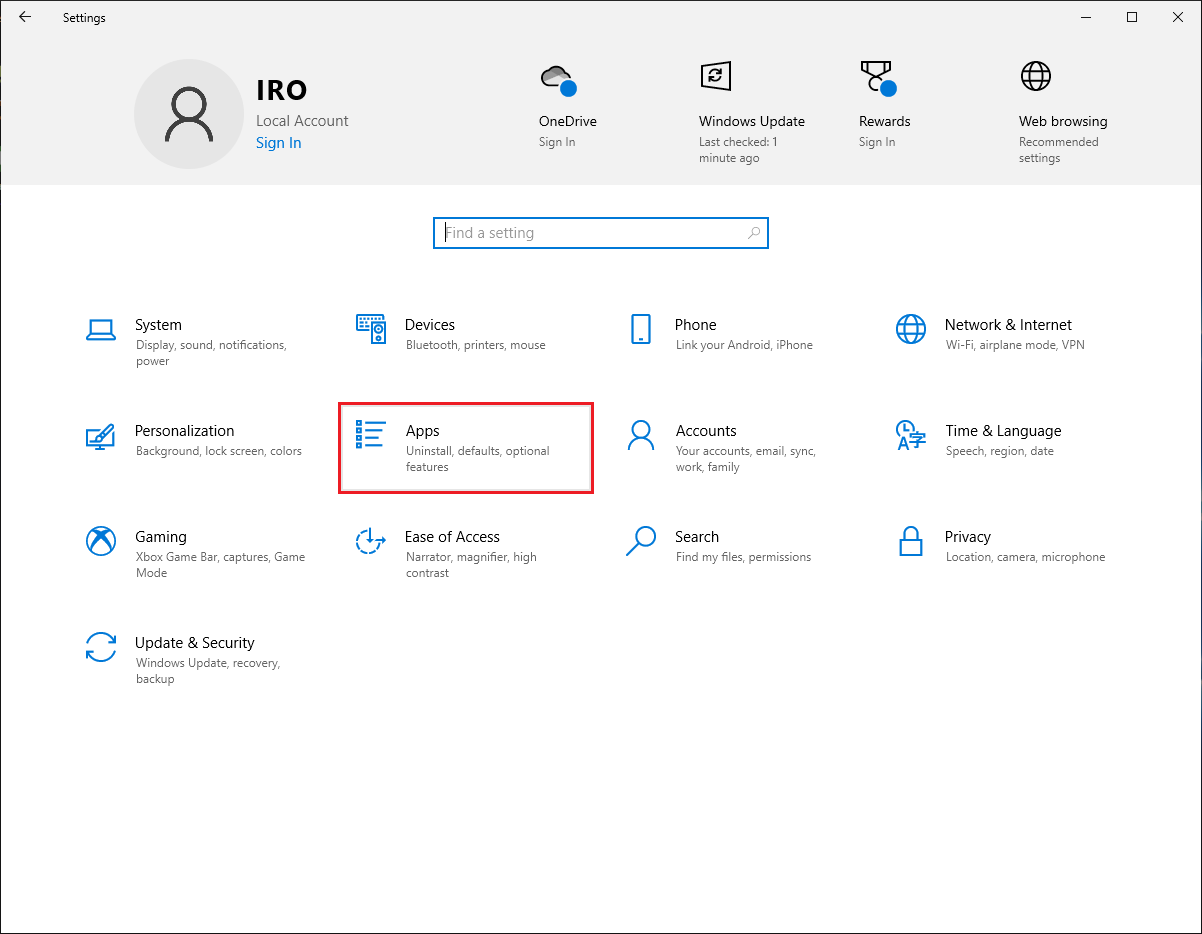
3. Click the VIDEO PLAYBACK option on the left pane.
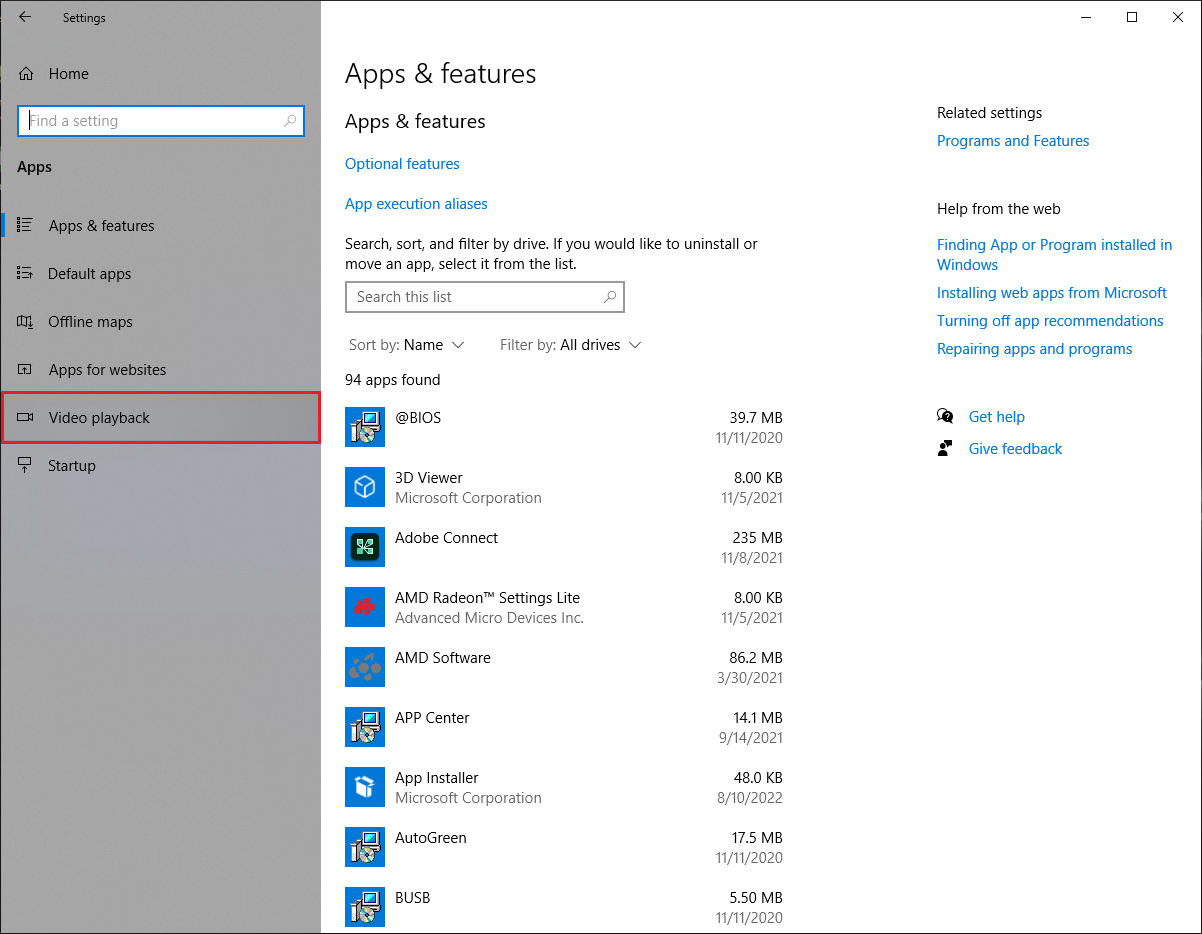
4. Click the check box labeled "I prefer video to play at a lower resolution" to put a check in it.
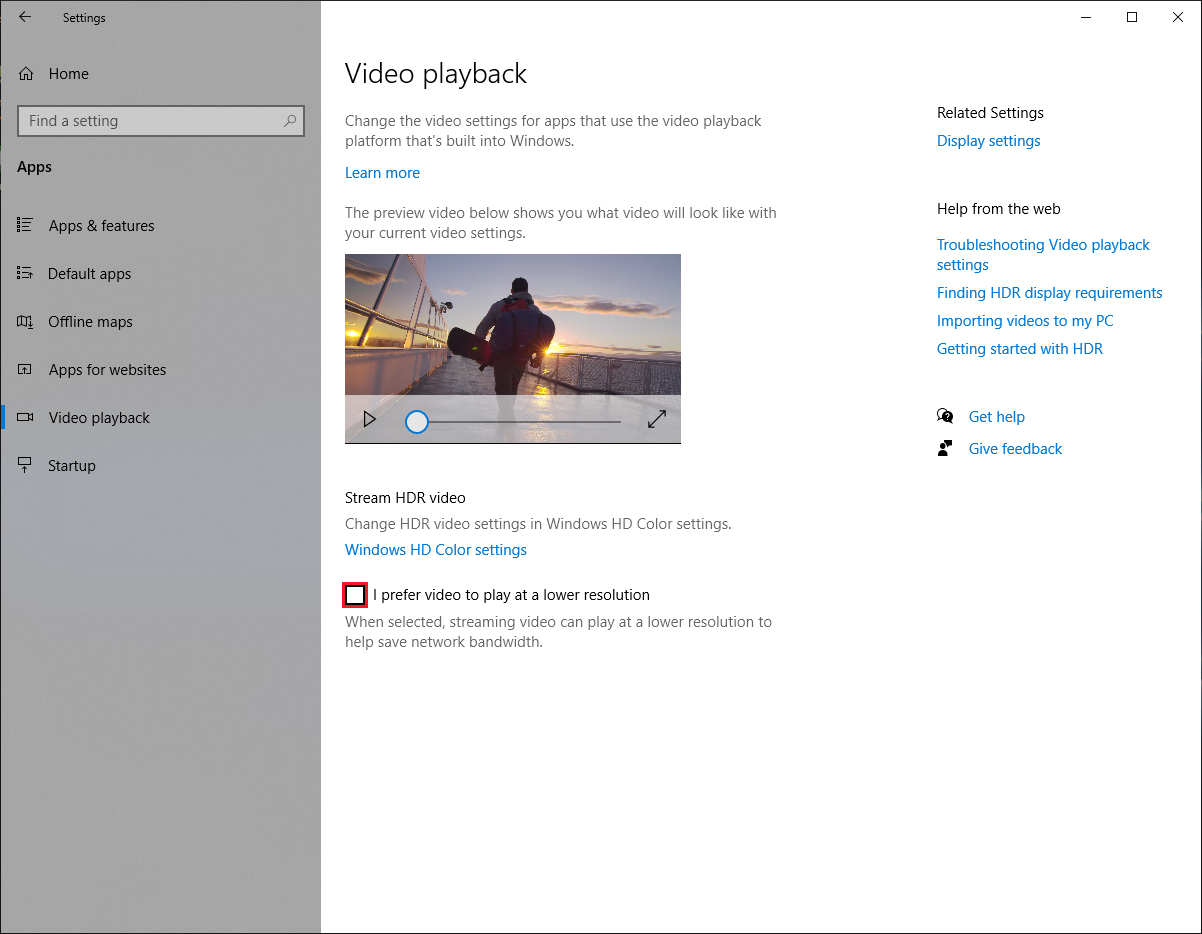
5. Click the red X button that is located on the top right corner to close the Settings window.
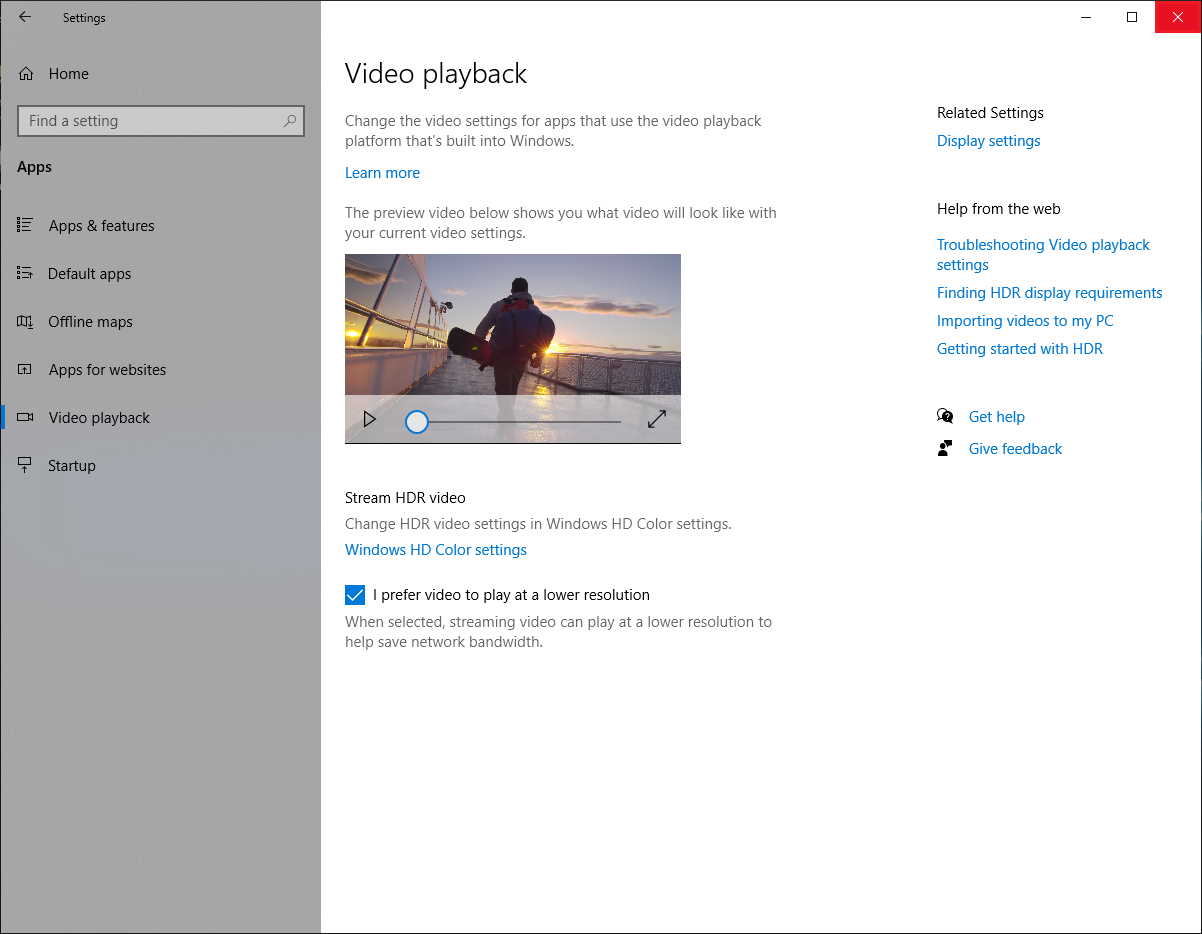
Here are the steps to set videos to play at a lower resolution on Windows 10 Pro.
1. Right-click on the START button that is usually located on the bottom left corner of the screen and choose SETTINGS option.
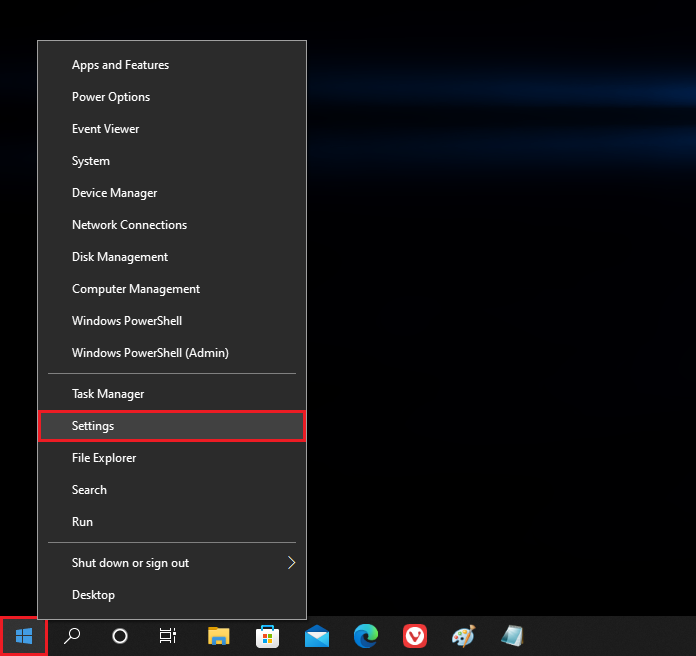
2. Click the APPS category.
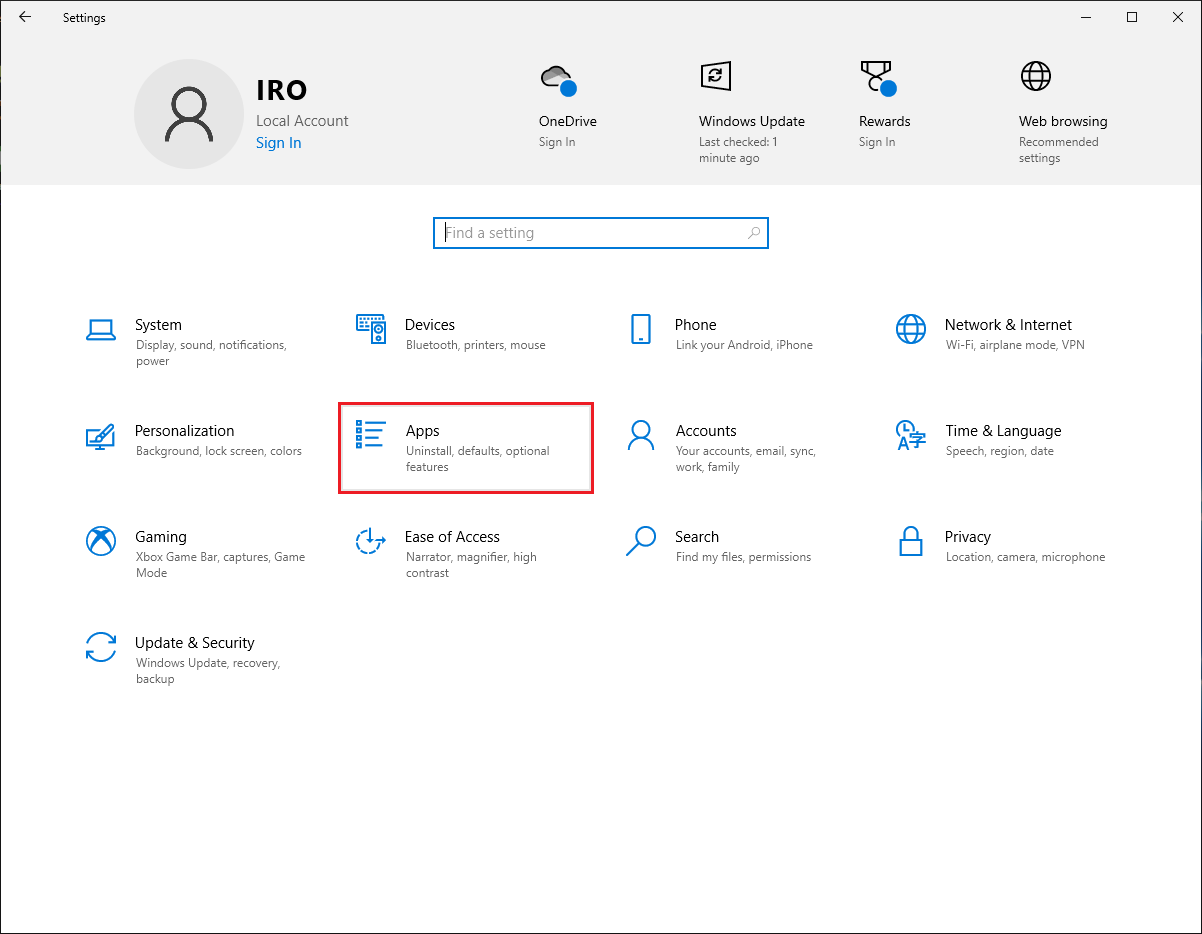
3. Click the VIDEO PLAYBACK option on the left pane.
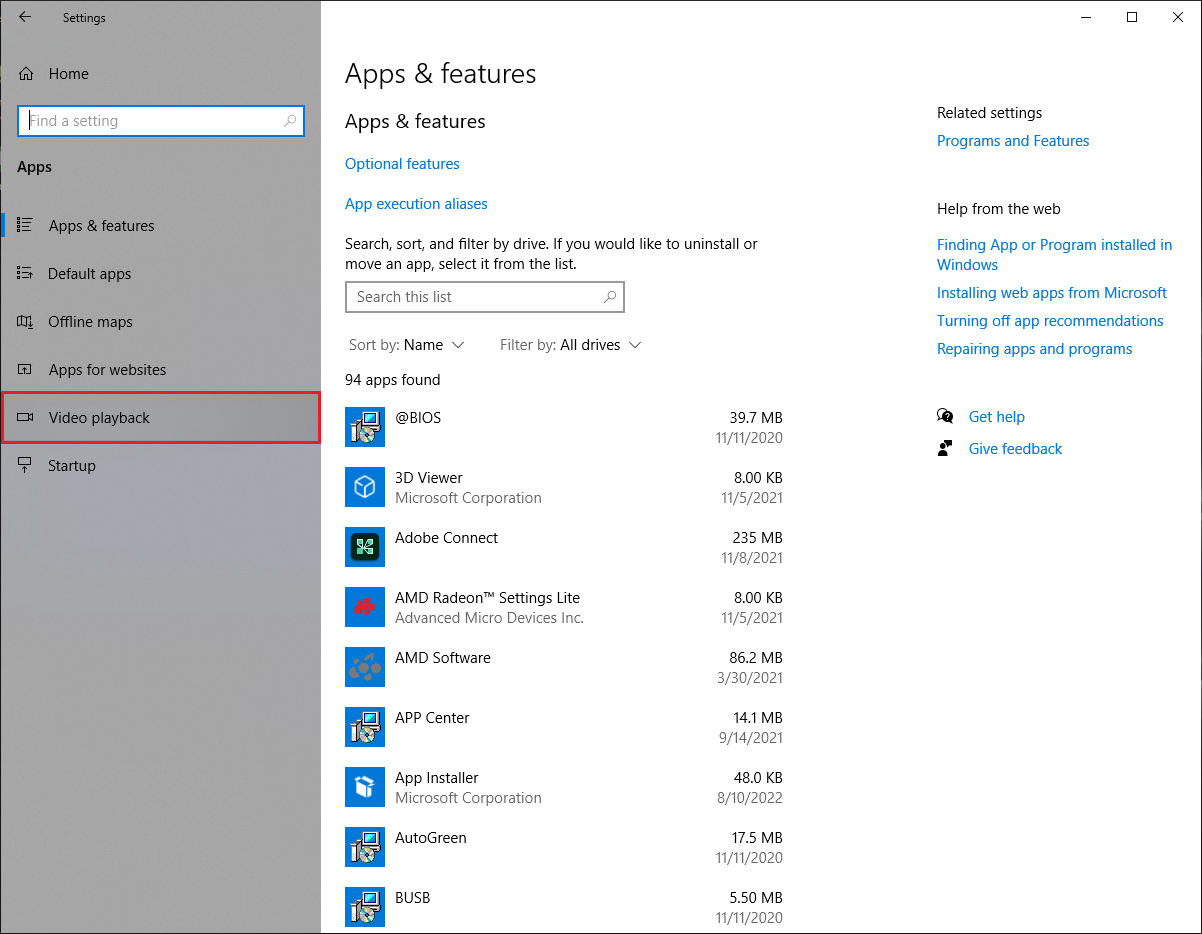
4. Click the check box labeled "I prefer video to play at a lower resolution" to put a check in it.
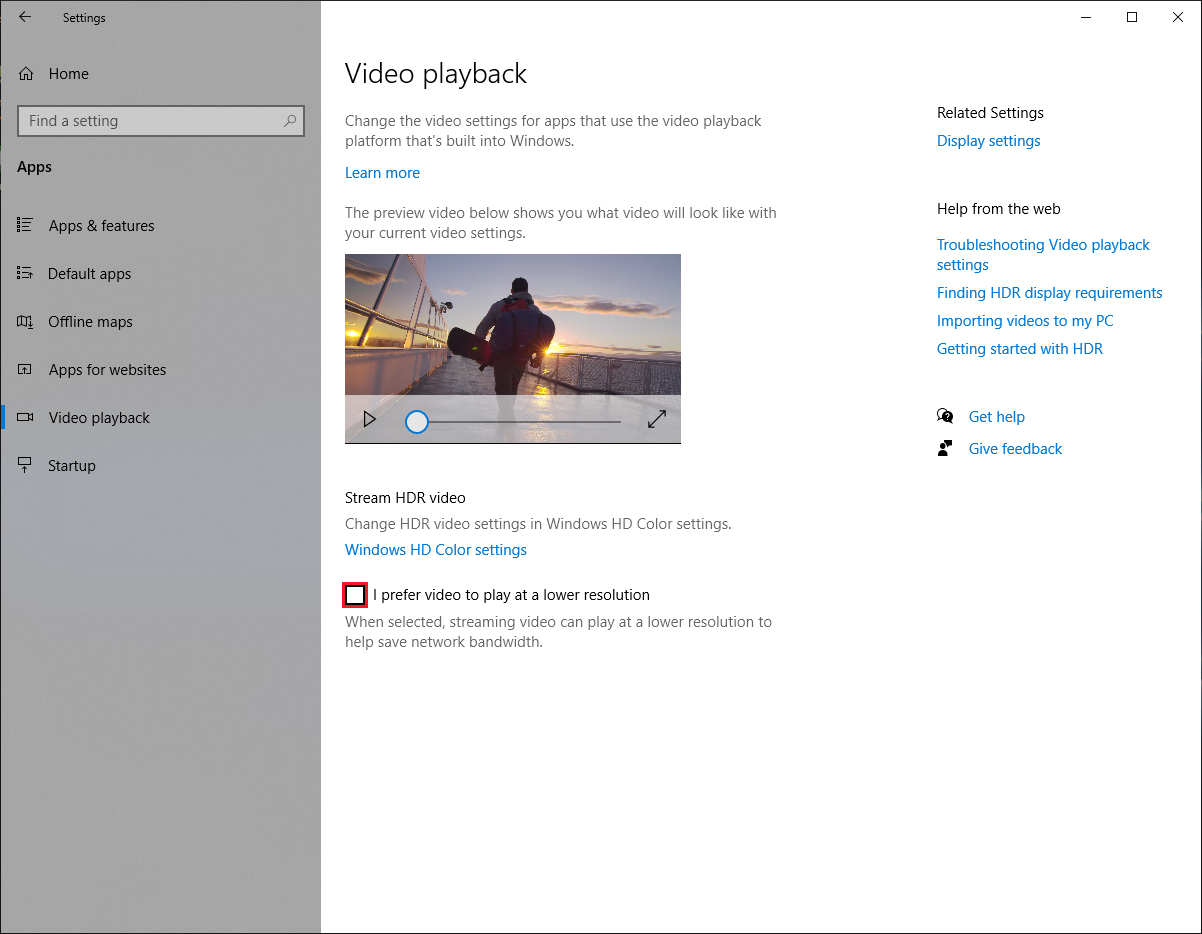
5. Click the red X button that is located on the top right corner to close the Settings window.
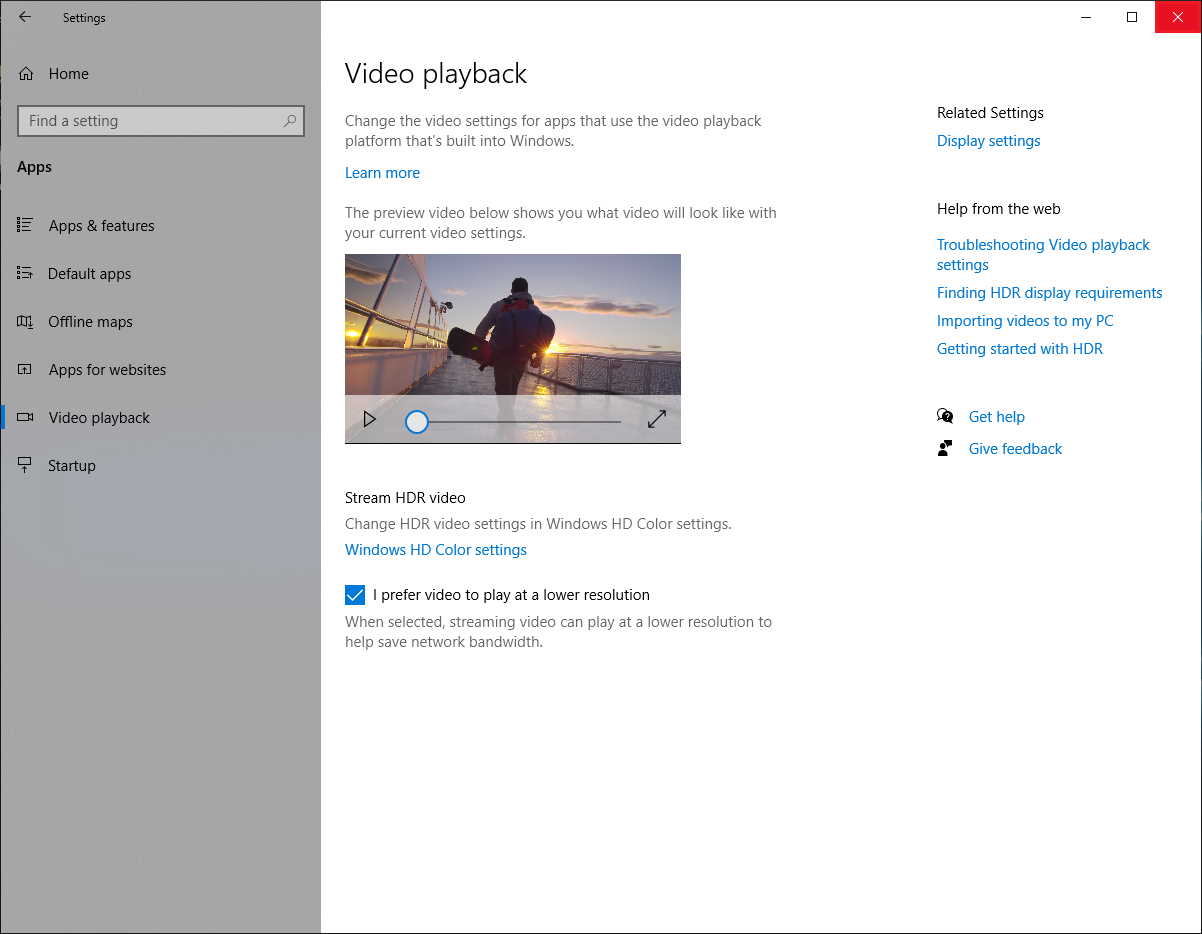
No comments:
Post a Comment