The Brave web browser have gained popularity because of its feature to earn crypto currency for you when you use it as well as other features like the advertisement blocking and enhanced security. The Brave web browser is also Chromium based that is why you can install the extensions or add ons that you can put on other Chromium based browsers. The extensions adds capability to the browsers so that your browsing experience will become even better. You can simply disable an extension if you do not want to utilize it for the time being without uninstalling it, especially if it runs conflict with the website that you are using.
Here are the steps to disable an extension on Brave web browser.
1. Click the CUSTOMIZE AND CONTROL BRAVE icon that looks like three horizontal lines on top of each other located at the top right corner of the Brave window and choose EXTENSIONS option.
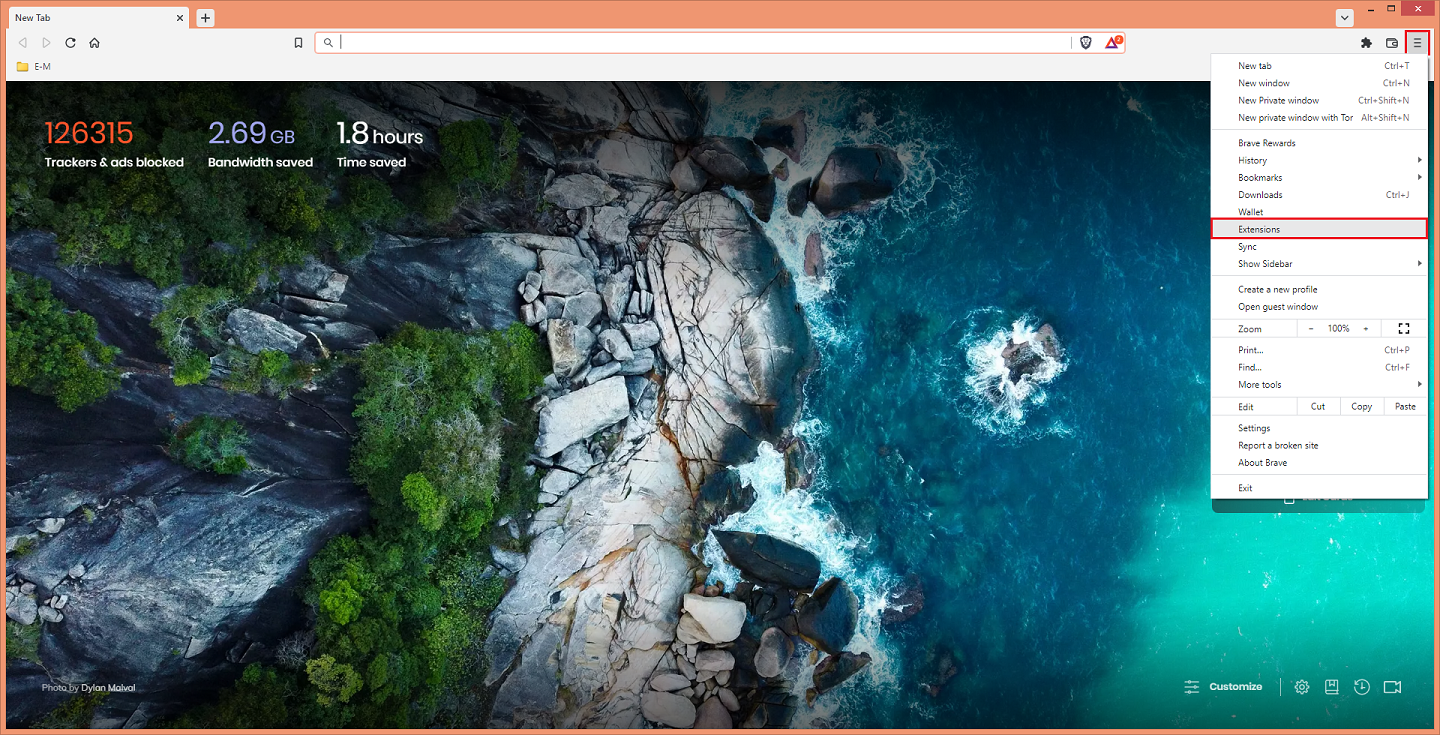
2. Click on the switch of the extension that you want to disable so that it will gray out.
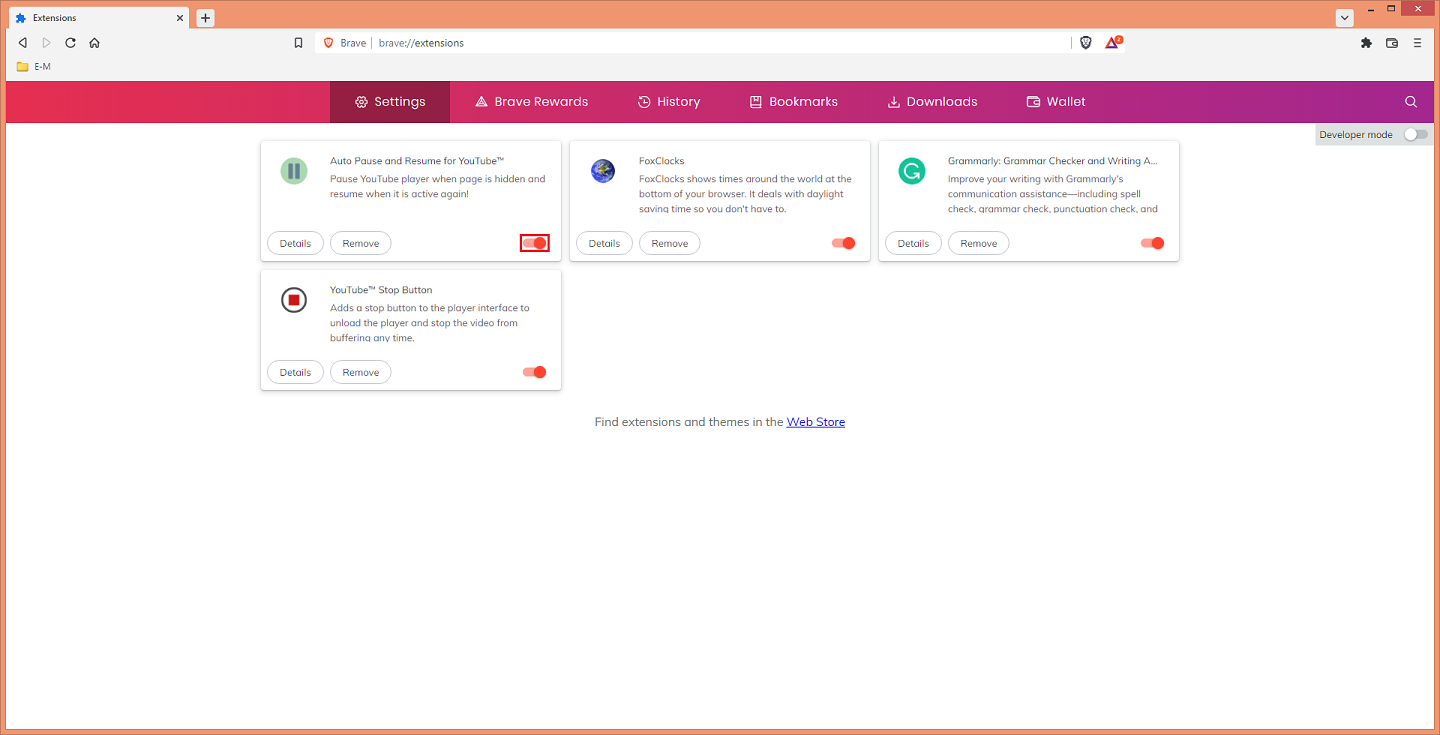
3. Click the X button that is located the top right corner of the Brave window to close the browser.
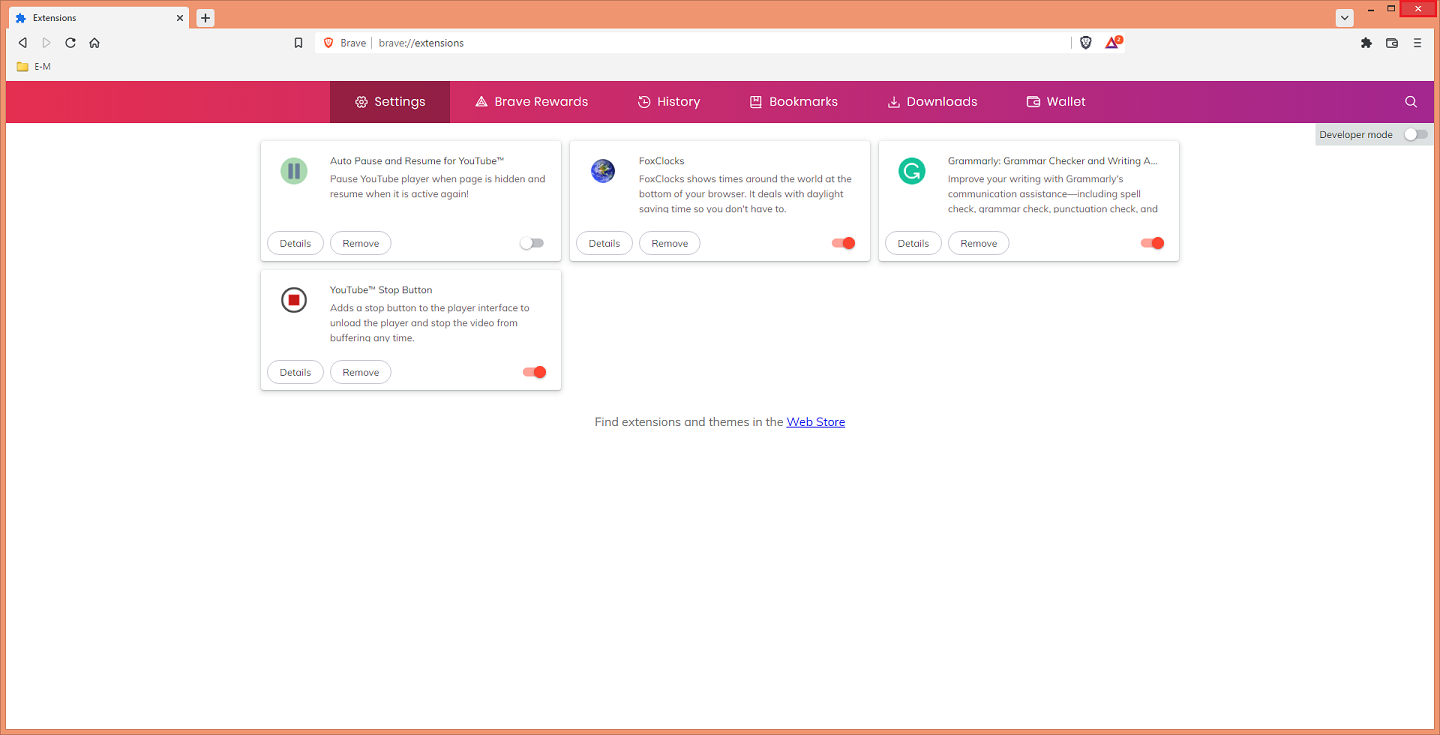
Here are the steps to disable an extension on Brave web browser.
1. Click the CUSTOMIZE AND CONTROL BRAVE icon that looks like three horizontal lines on top of each other located at the top right corner of the Brave window and choose EXTENSIONS option.
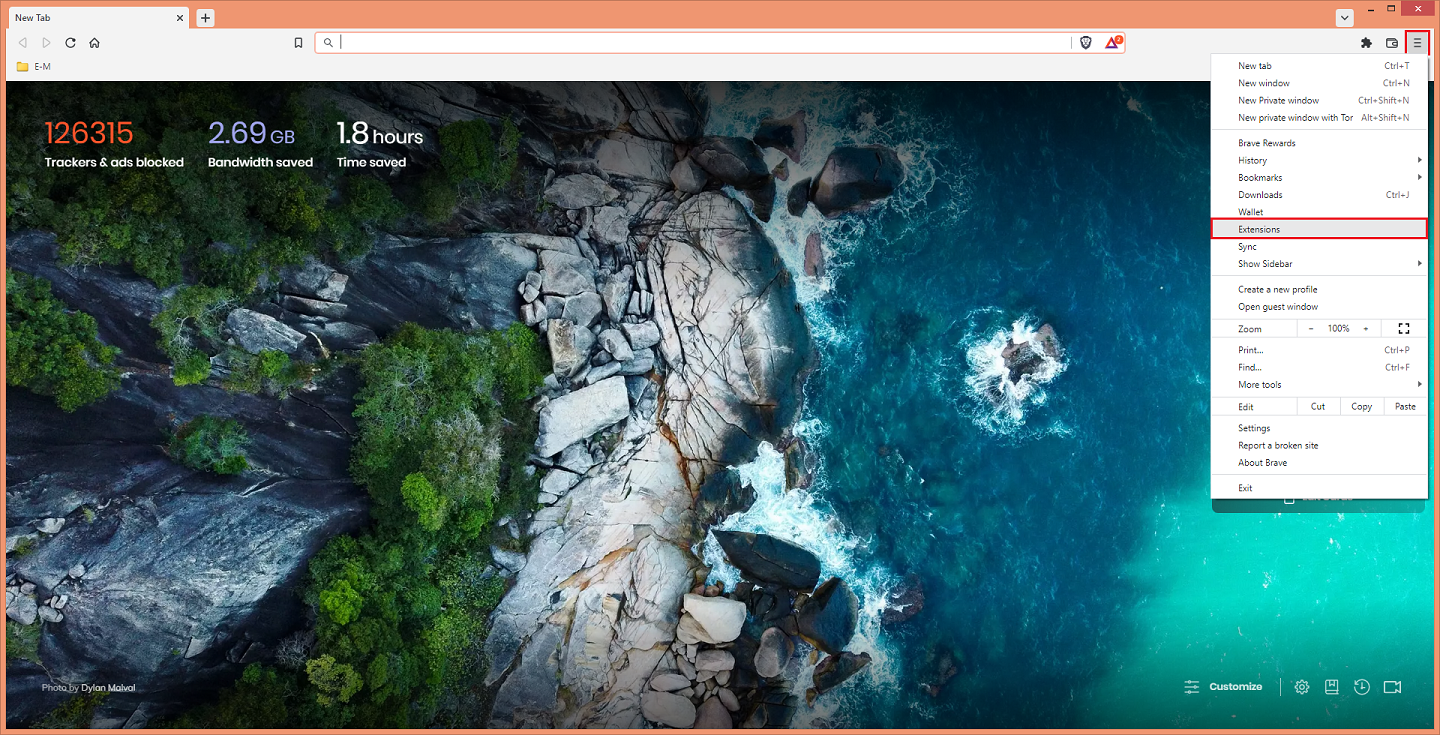
2. Click on the switch of the extension that you want to disable so that it will gray out.
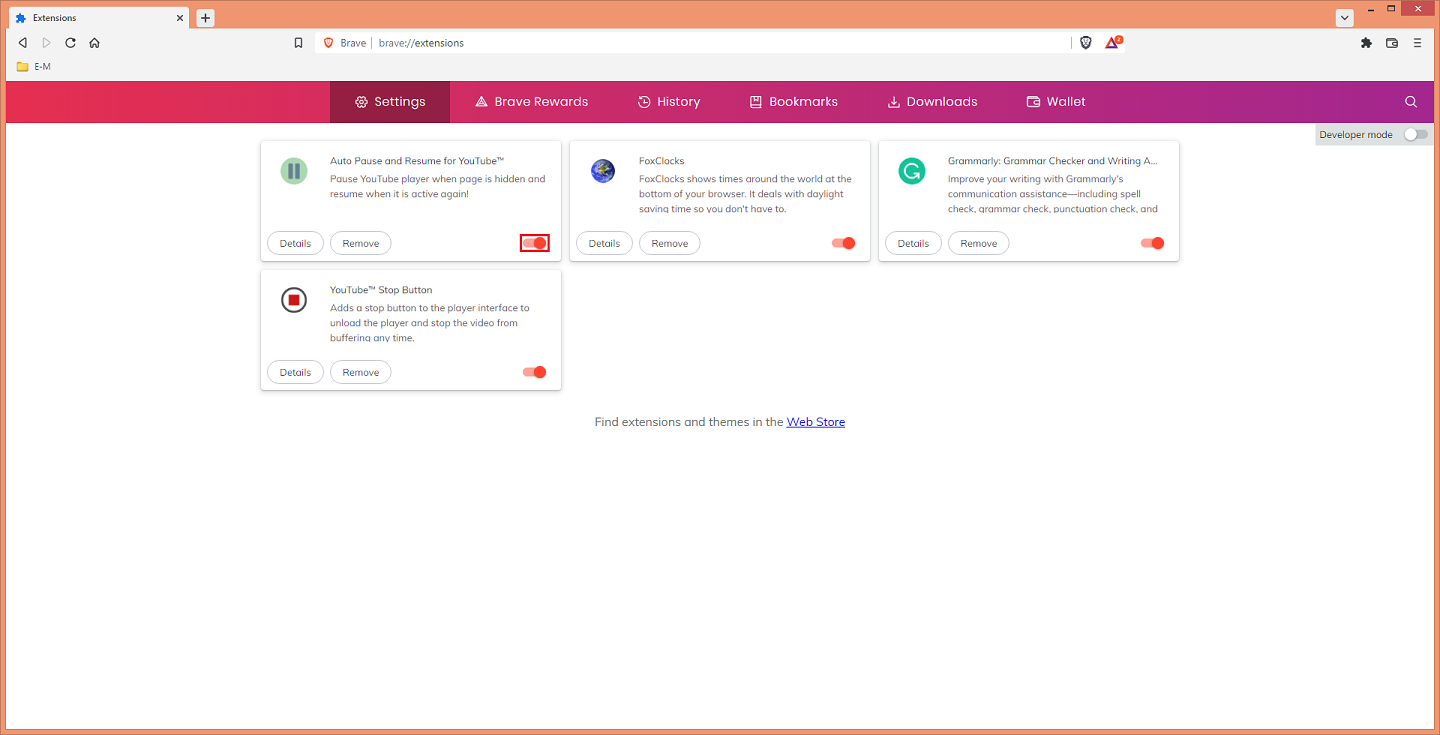
3. Click the X button that is located the top right corner of the Brave window to close the browser.
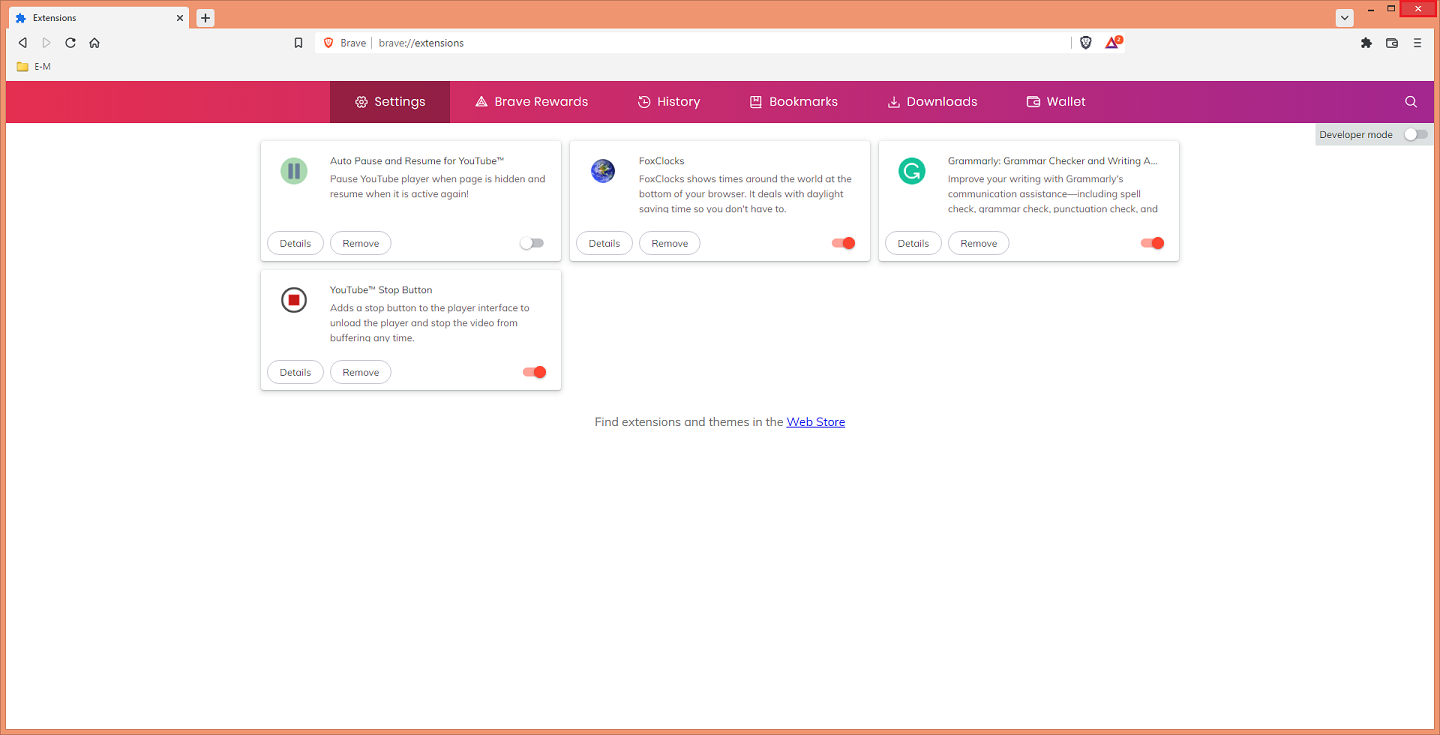
No comments:
Post a Comment