The Brave browser software is known for its features to earn crypto money as well as for privacy and security. Just like any browsers out there, you can set it to be the default browser on the computer. This option can be set during the installation of the Brave browser or at its settings section afterwards. When you set the browser as the default on the computer, any link that you click will automatically open in the default browser. You will also notice that HTML files will inherit the icon of the default browser indicating that they are defaulted to it.
Here are the steps to set the Brave browser as the default browser on the computer.
1. Click the CUSTOMIZE AND CONTROL BRAVE button that looks like three horizontal lines on top of each other located at the top right corner, and then click on SETTINGS option.
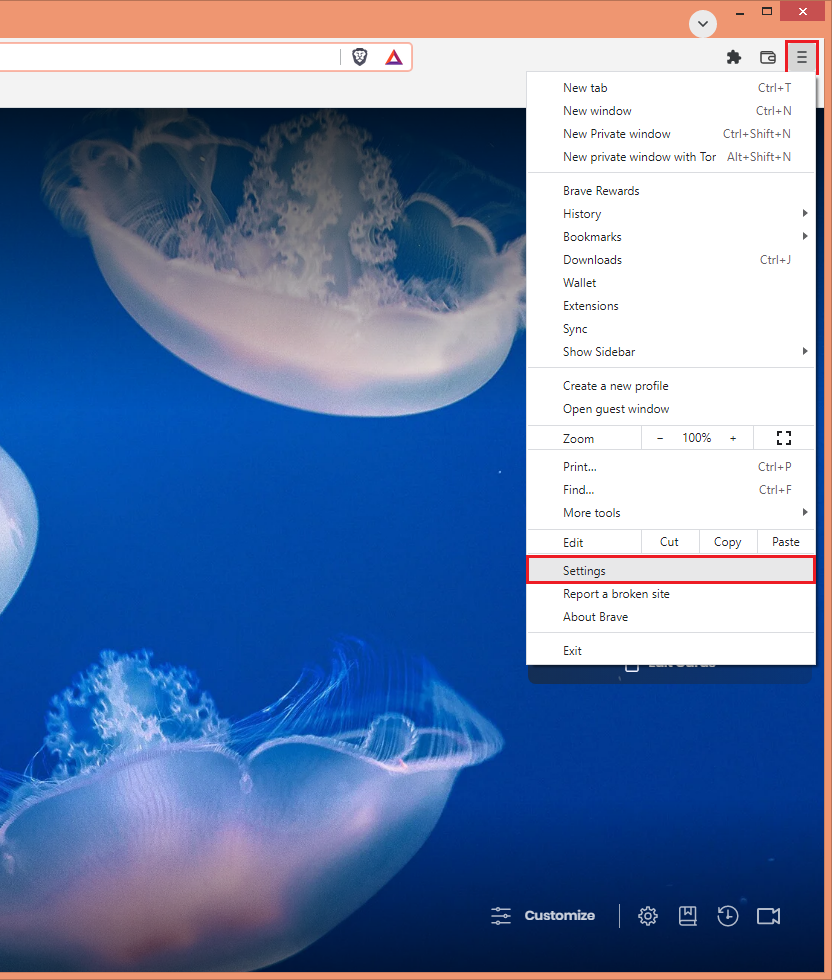
2. Under the "Get started" category on the left pane, click the MAKE DEFAULT button.
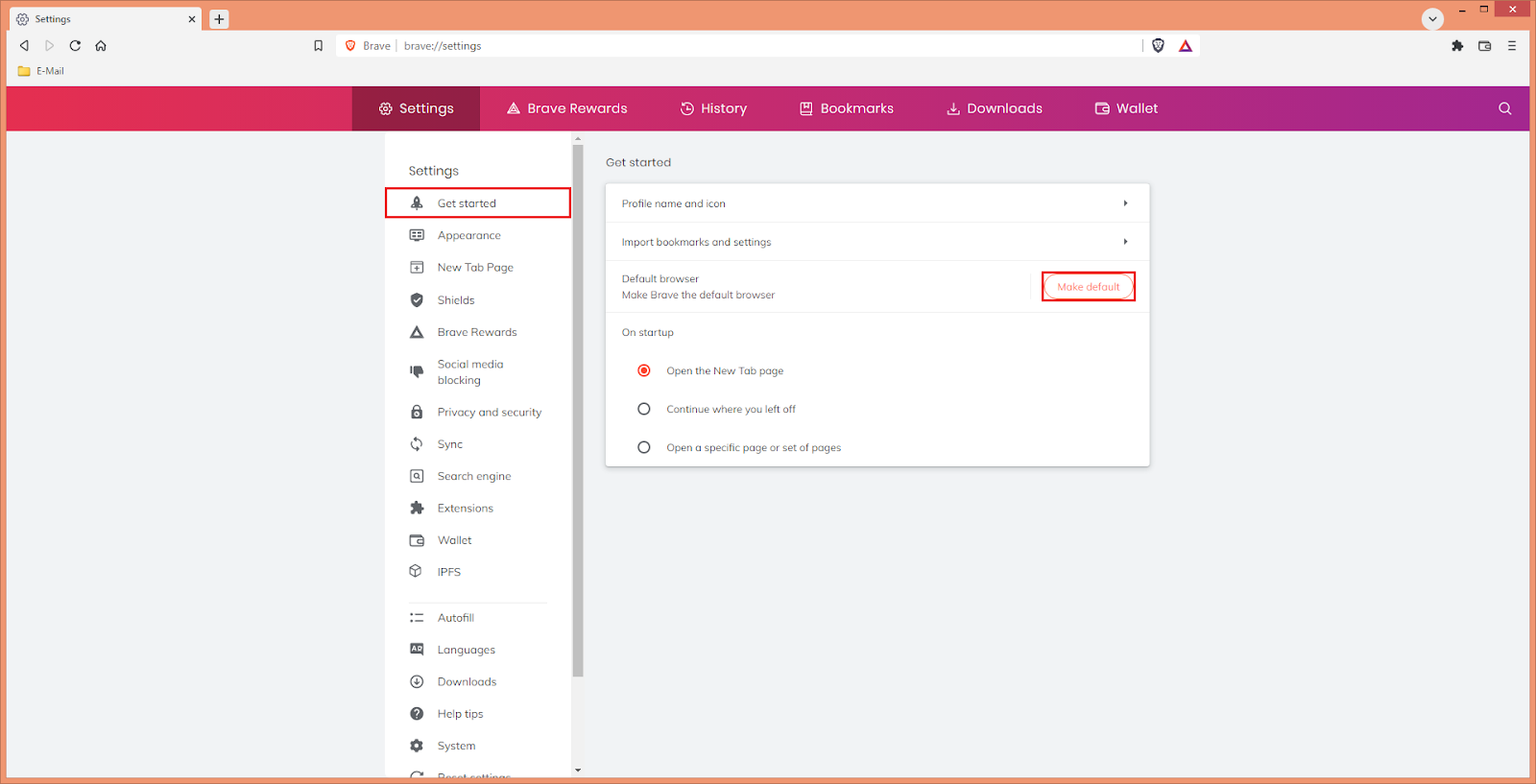
Here are the steps to set the Brave browser as the default browser on the computer.
1. Click the CUSTOMIZE AND CONTROL BRAVE button that looks like three horizontal lines on top of each other located at the top right corner, and then click on SETTINGS option.
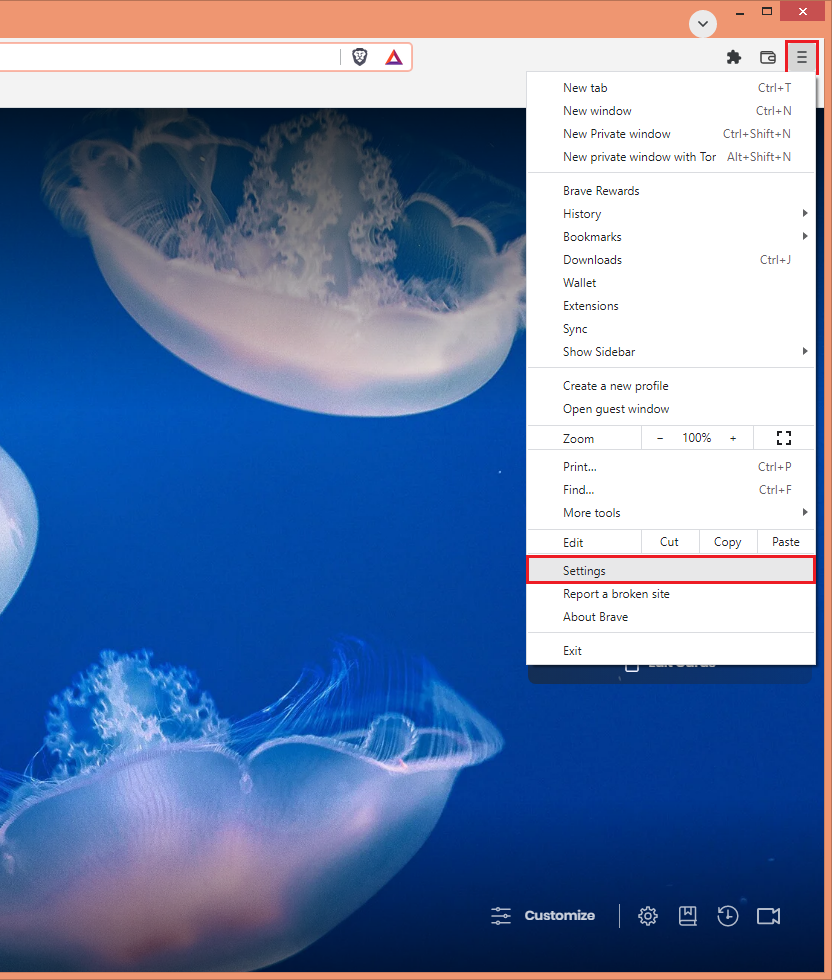
2. Under the "Get started" category on the left pane, click the MAKE DEFAULT button.
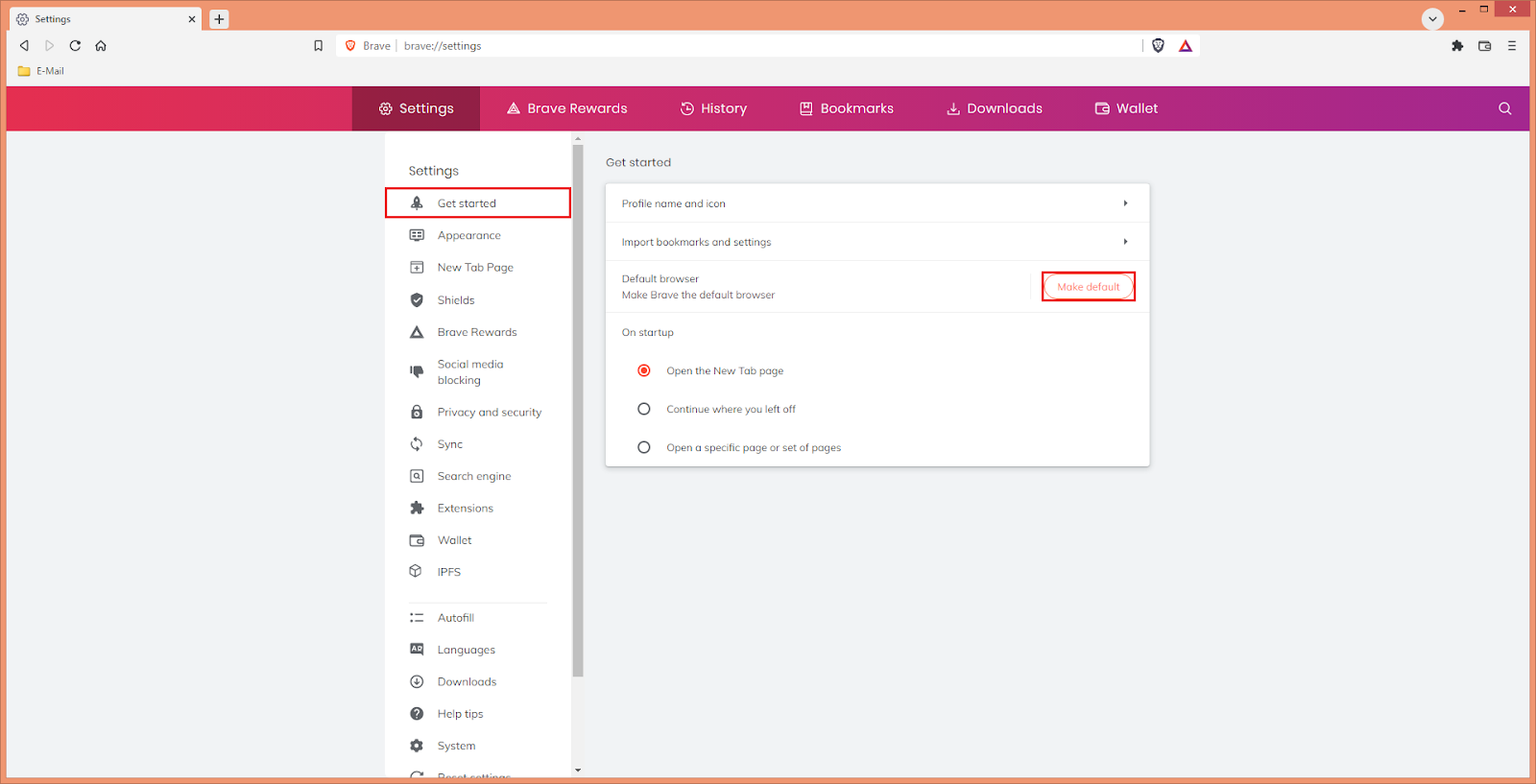
No comments:
Post a Comment