There is no option to disable the updates on the Windows 10 operating system though there is an option to temporarily disable it. On the other hand, you can also initiate to look for updates for the Windows 10 manually especially if the software that you are planning to install requires that you have the latest updates for the operating system installed first. Having the latest updates for the operating system will also protect your computer from latest viruses and malicious attacks. Likewise, having the latest updates will provide the latest features that may be useful to you.
Here are the steps to check for the latest updates on Windows 10 operating system.
1. Right-click on the START button that is usually located on the bottom right corner of the screen and choose SETTINGS option.
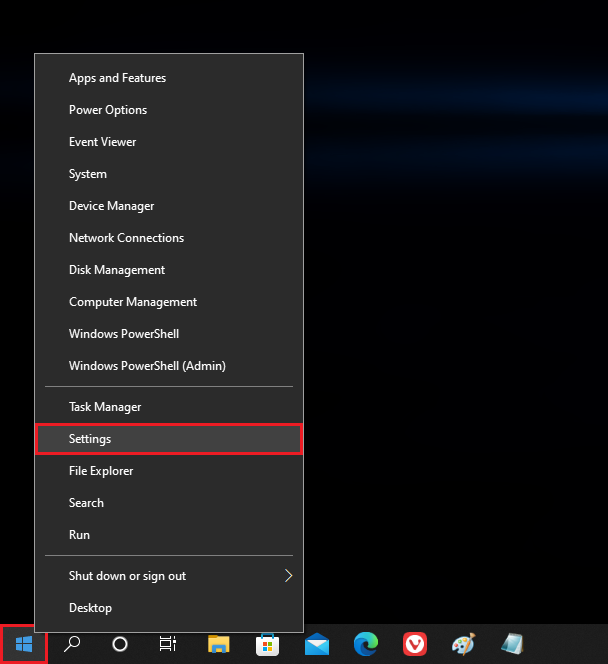
2. Click the UPDATE & SECURITY category.
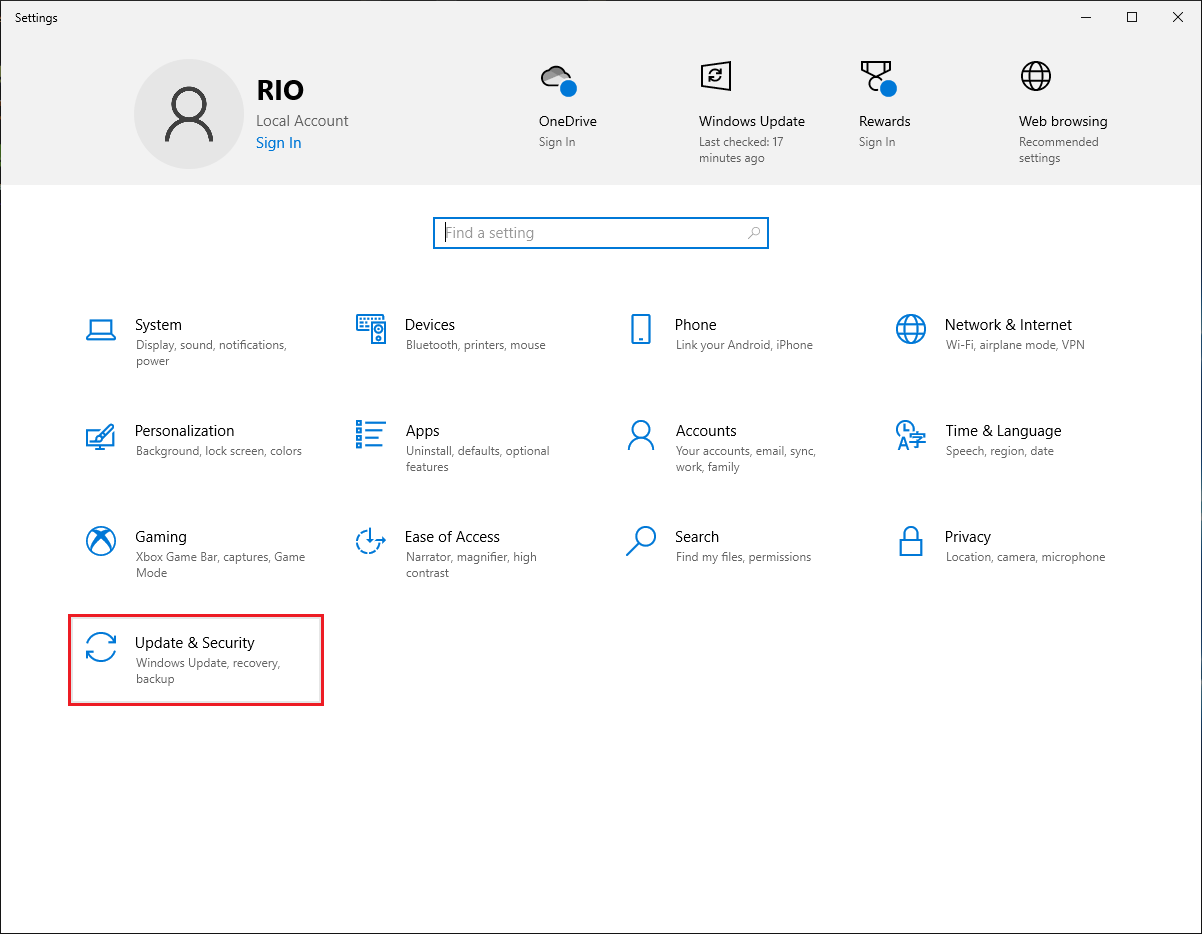
3. Click the CHECK FOR UPDATES button.
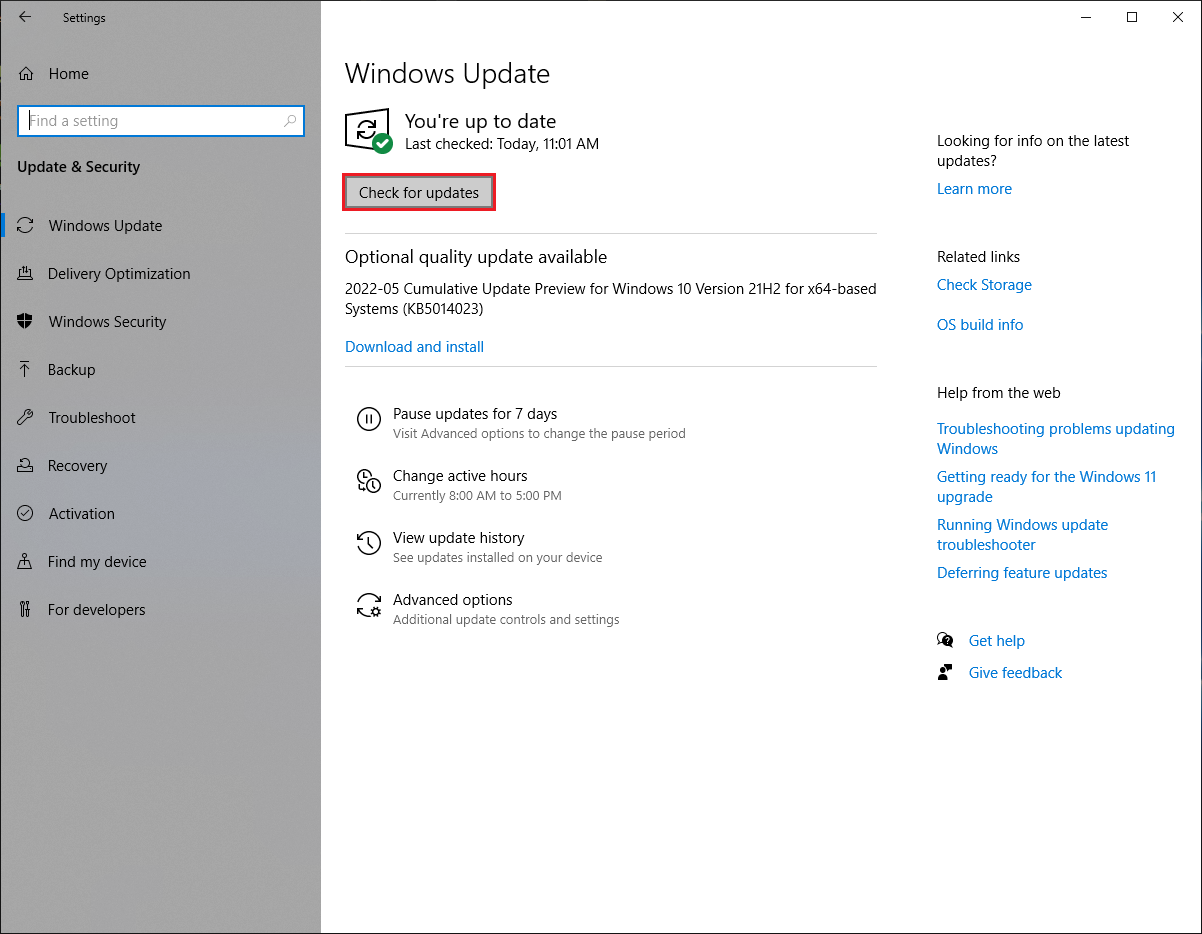
The system will check for the latest updates.
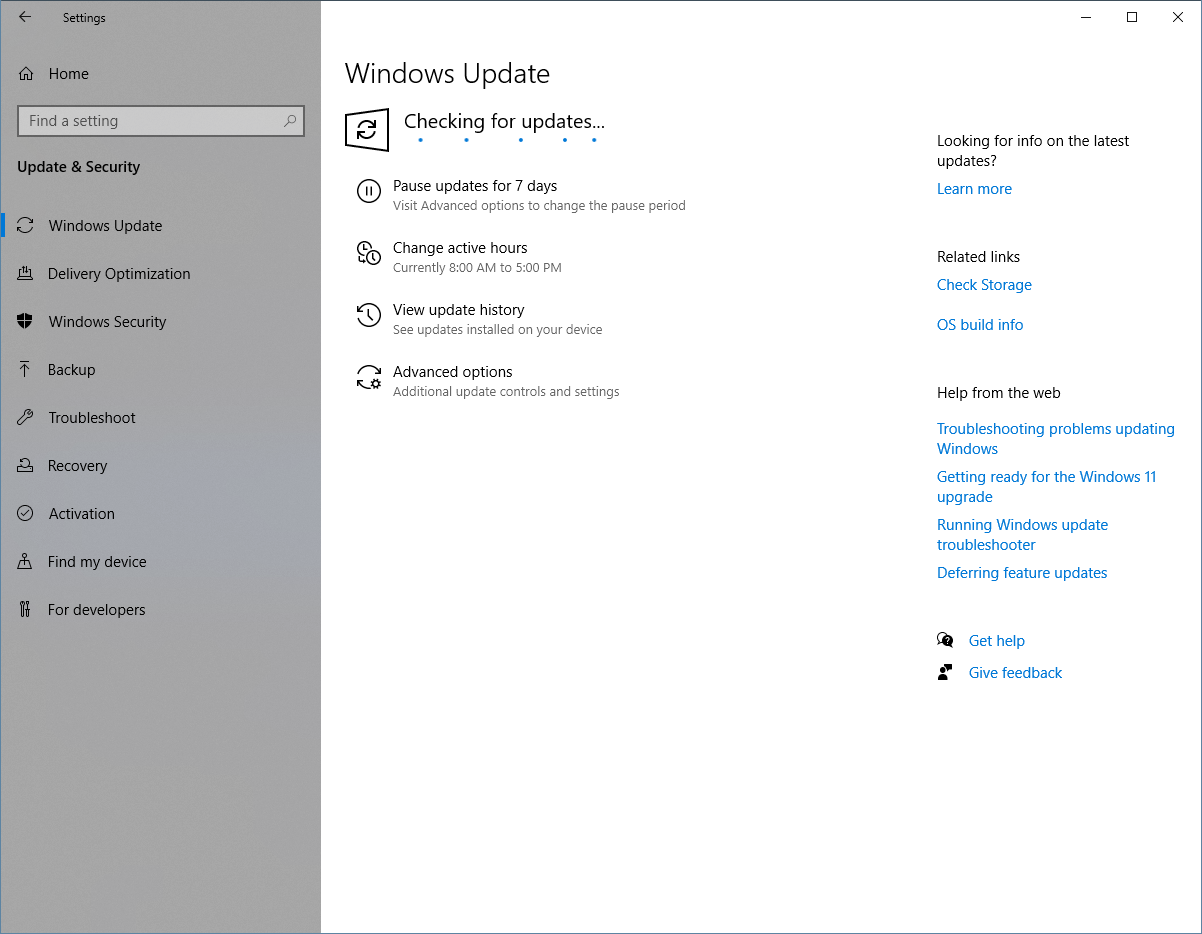
The system will now download and install the updates.
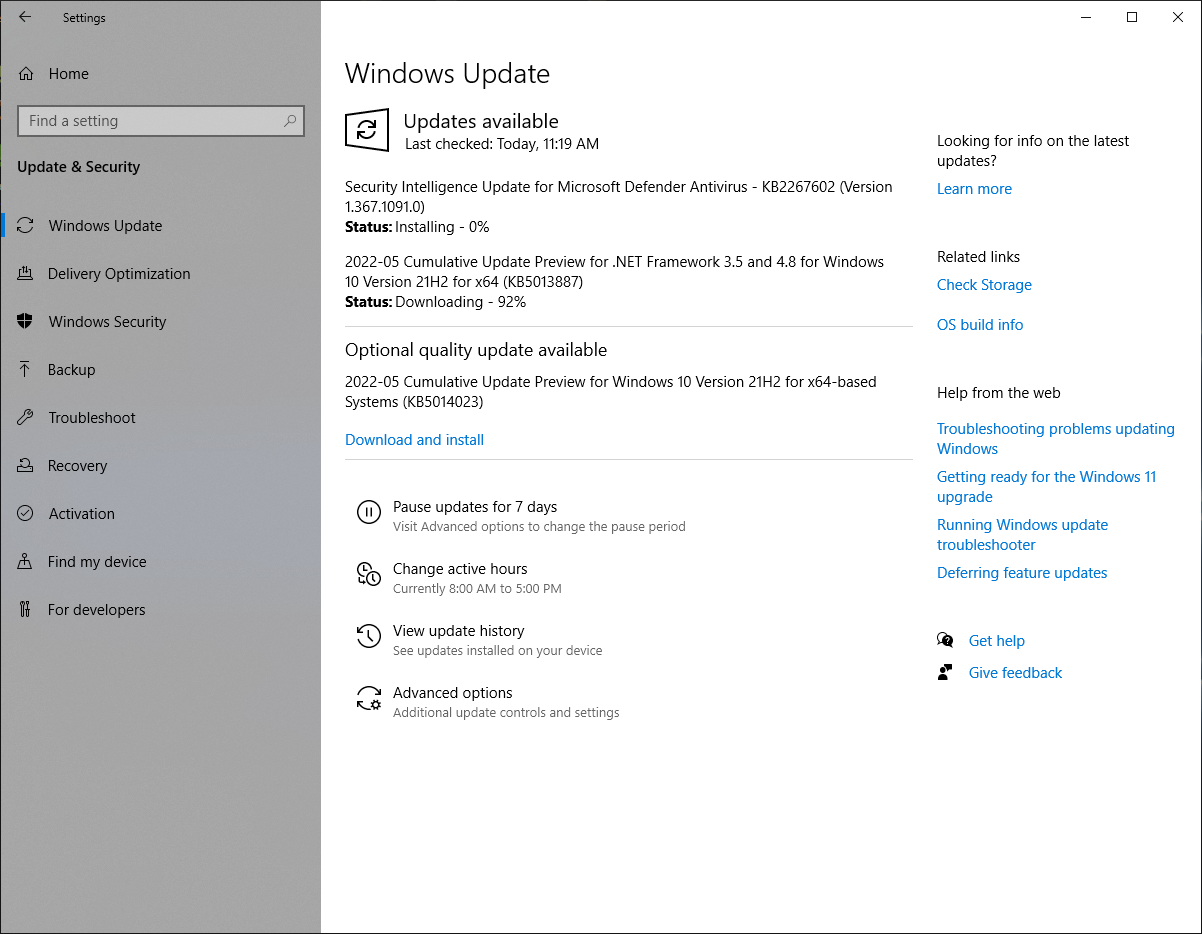
4. Click the RESTART NOW button to finish the update.
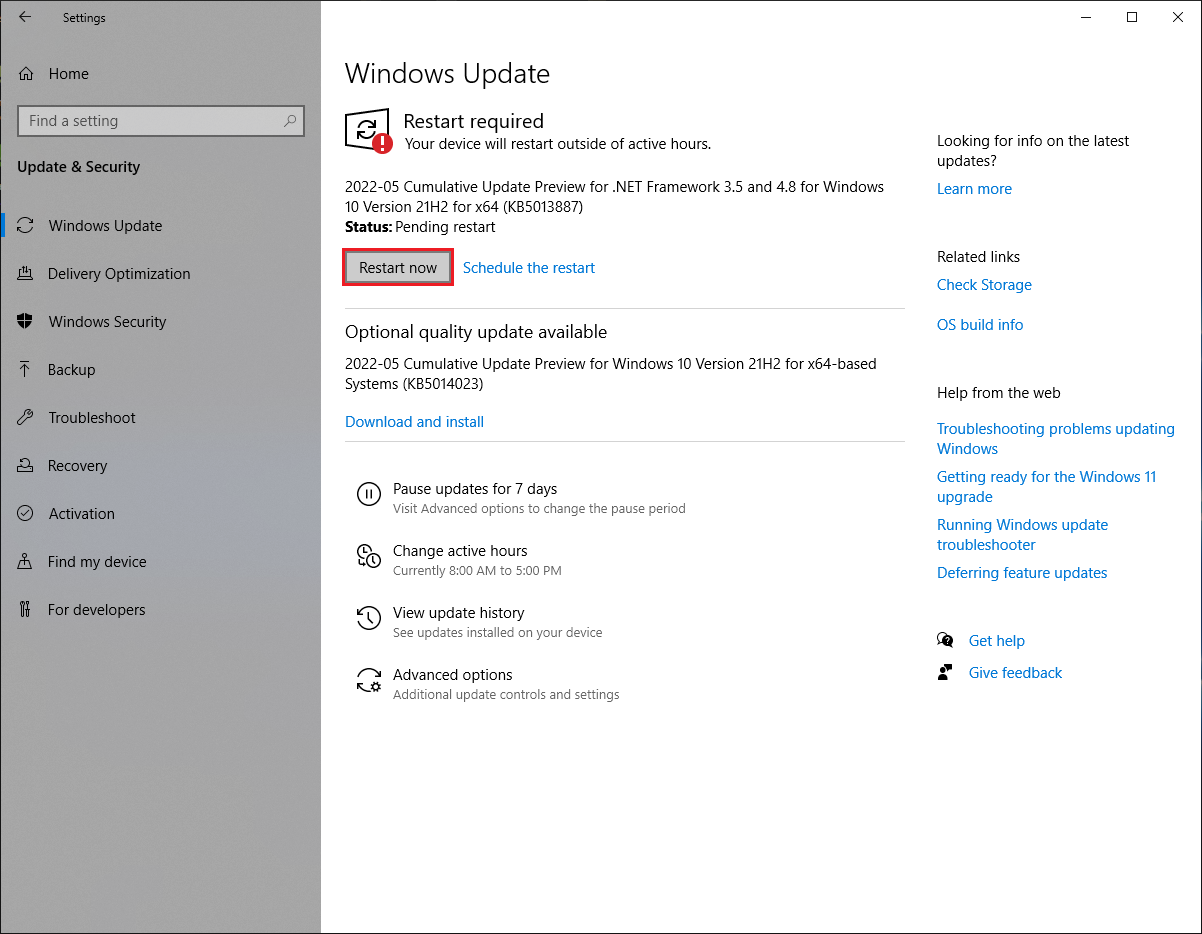
Here are the steps to check for the latest updates on Windows 10 operating system.
1. Right-click on the START button that is usually located on the bottom right corner of the screen and choose SETTINGS option.
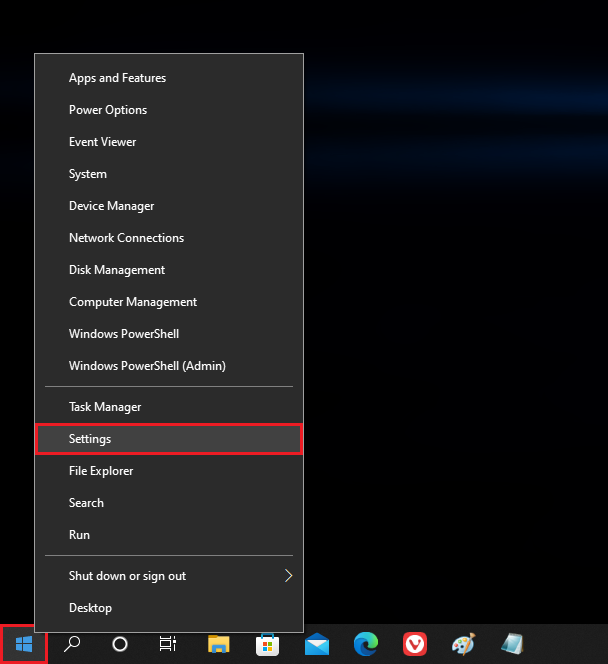
2. Click the UPDATE & SECURITY category.
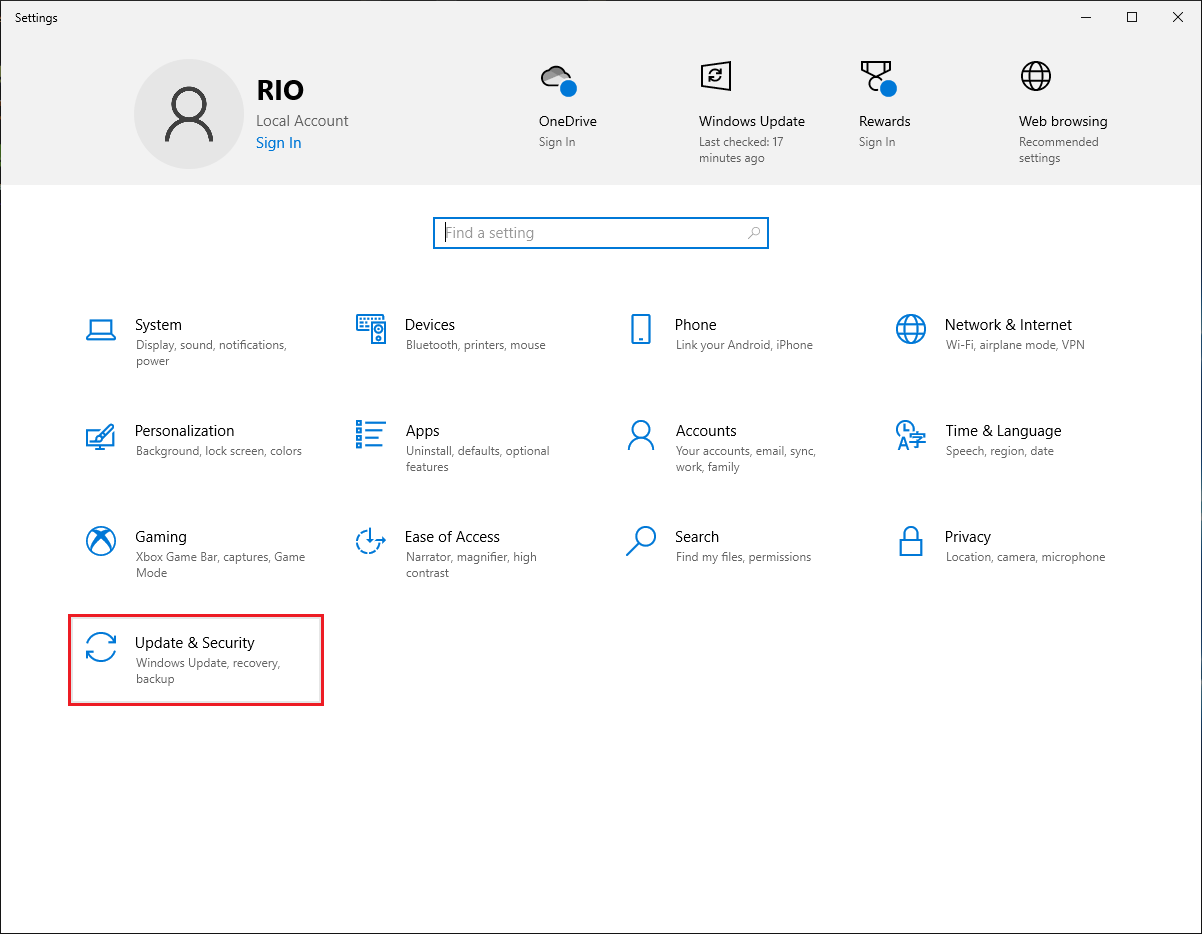
3. Click the CHECK FOR UPDATES button.
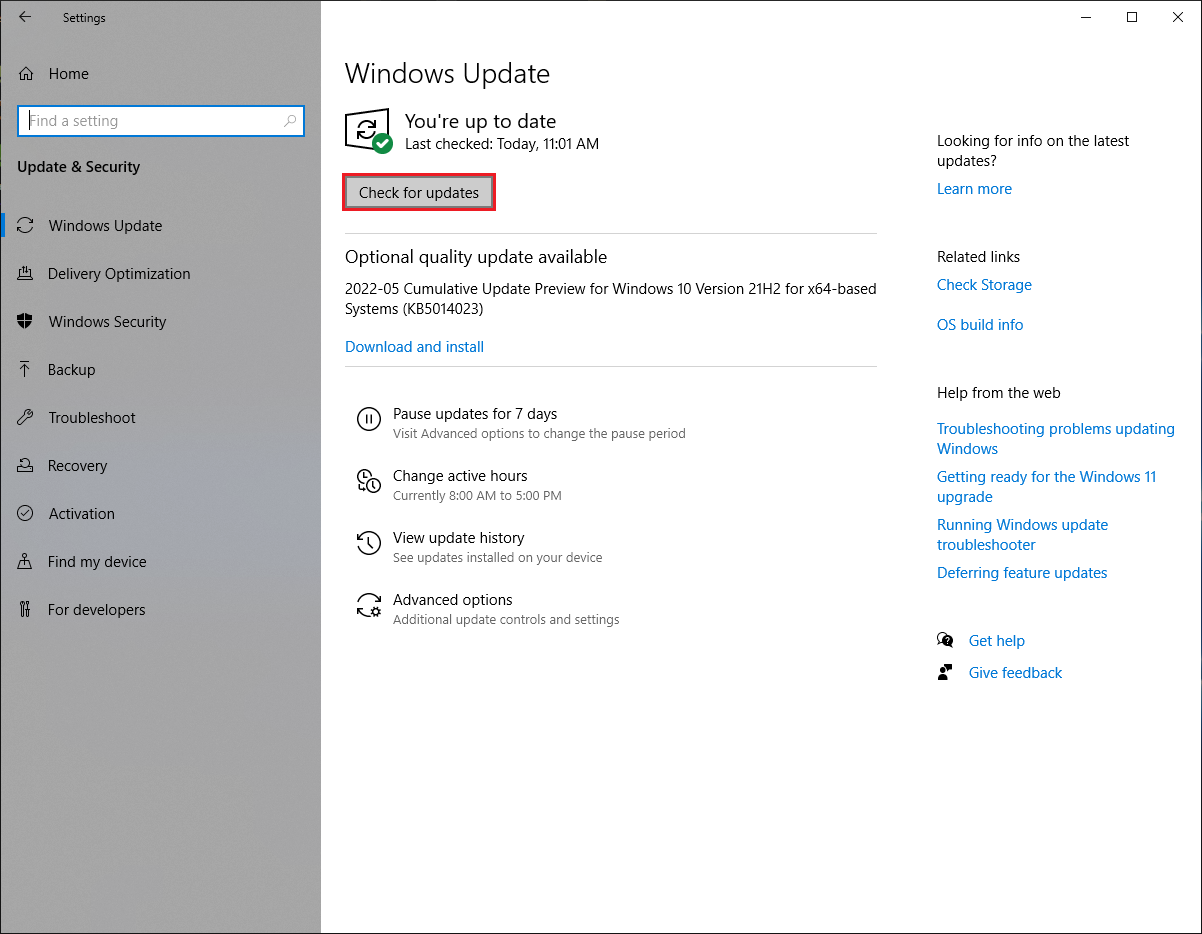
The system will check for the latest updates.
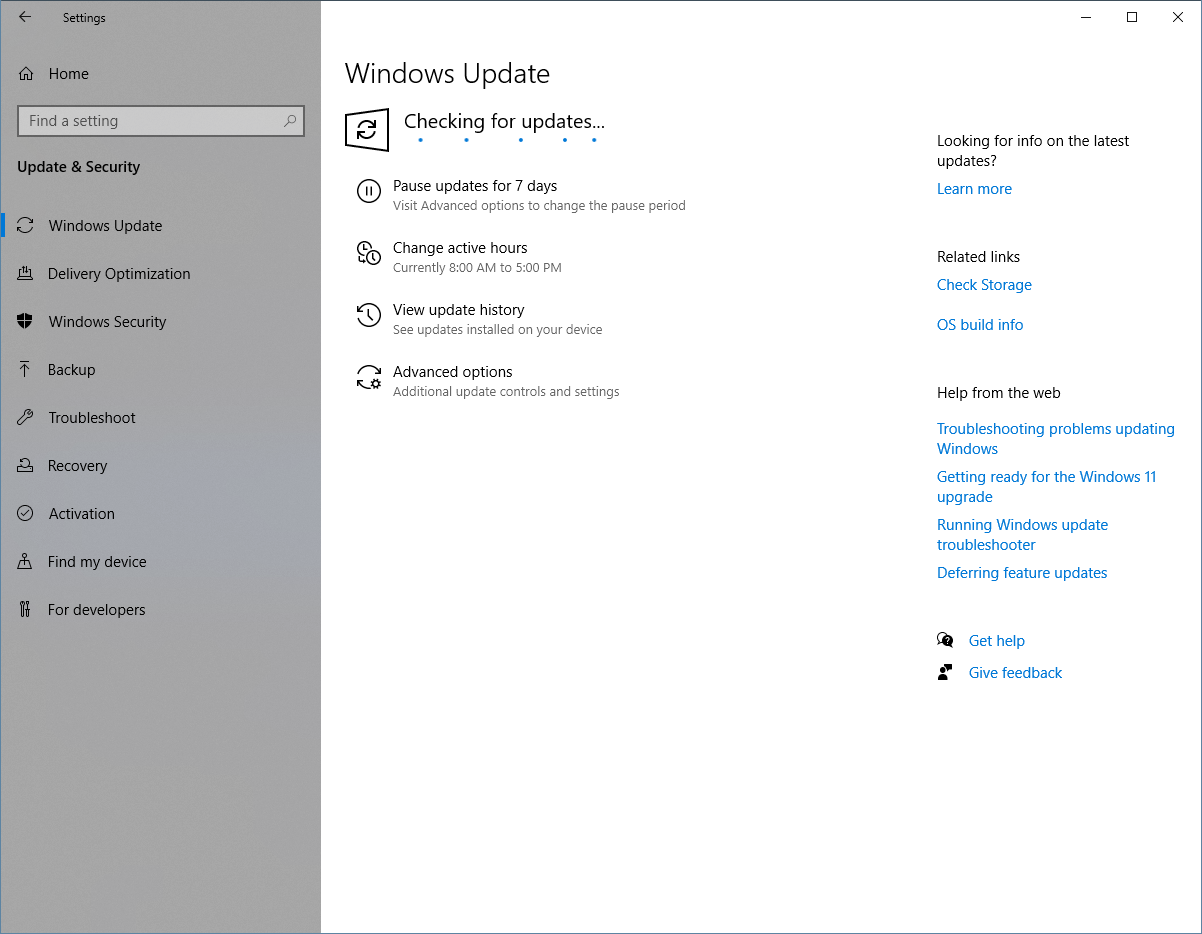
The system will now download and install the updates.
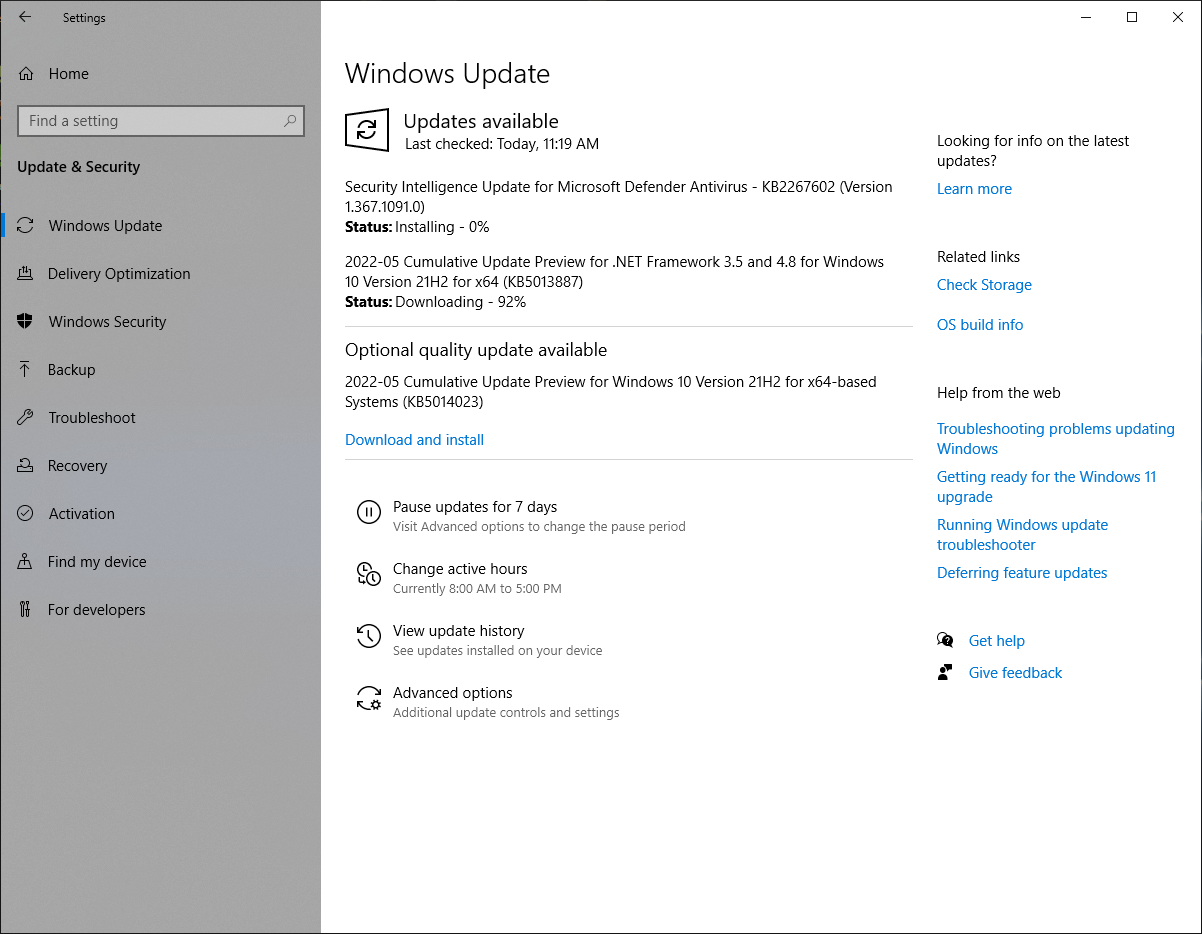
4. Click the RESTART NOW button to finish the update.
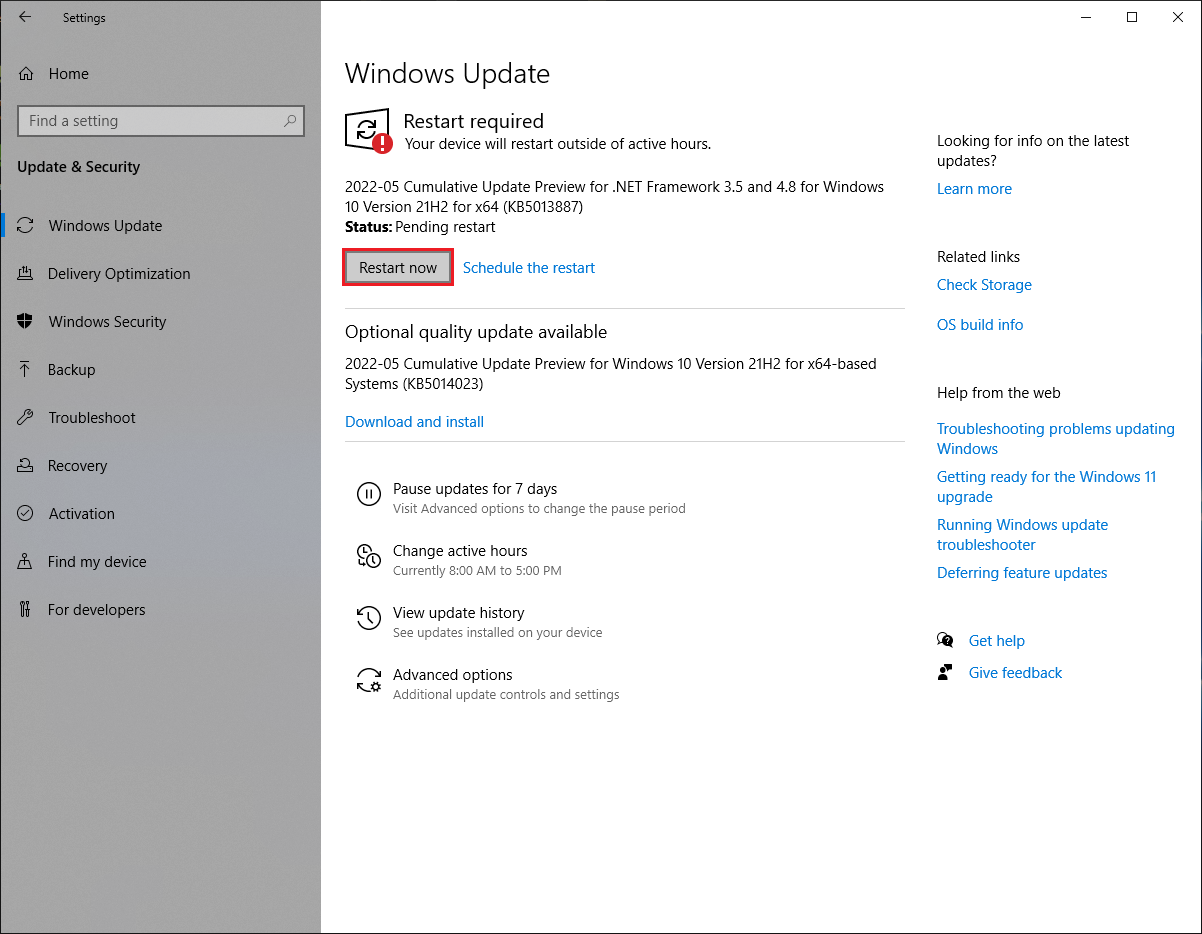
No comments:
Post a Comment