The screen saver is a small program of the operating system whose main purpose is to save the CRT (Cathode Ray Tube) monitors from phosphor burn-in. Since CRT monitors are not in production anymore because they were replaced by LCD (Liquid Crystal Display), the main purpose of the screen saver now is to protect the computer from being accessed by other people when left idle. Other than for security reasons, the screen saver also serves as an eye candy. You can set multiple screen saver displays such as 3D objects, marquee, or your personal photos.
Here are the steps to enable the screen saver on Windows 10 Pro operating system.
1. Right-click on any free area of the desktop view and choose PERSONALIZE option.
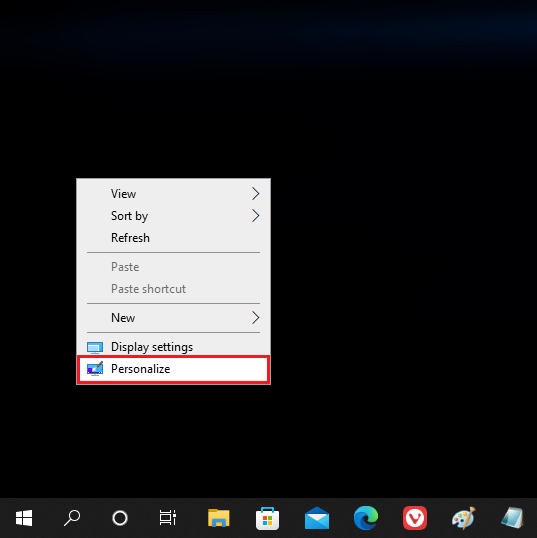
2. Click the LOCK SCREEN category on the left pane.
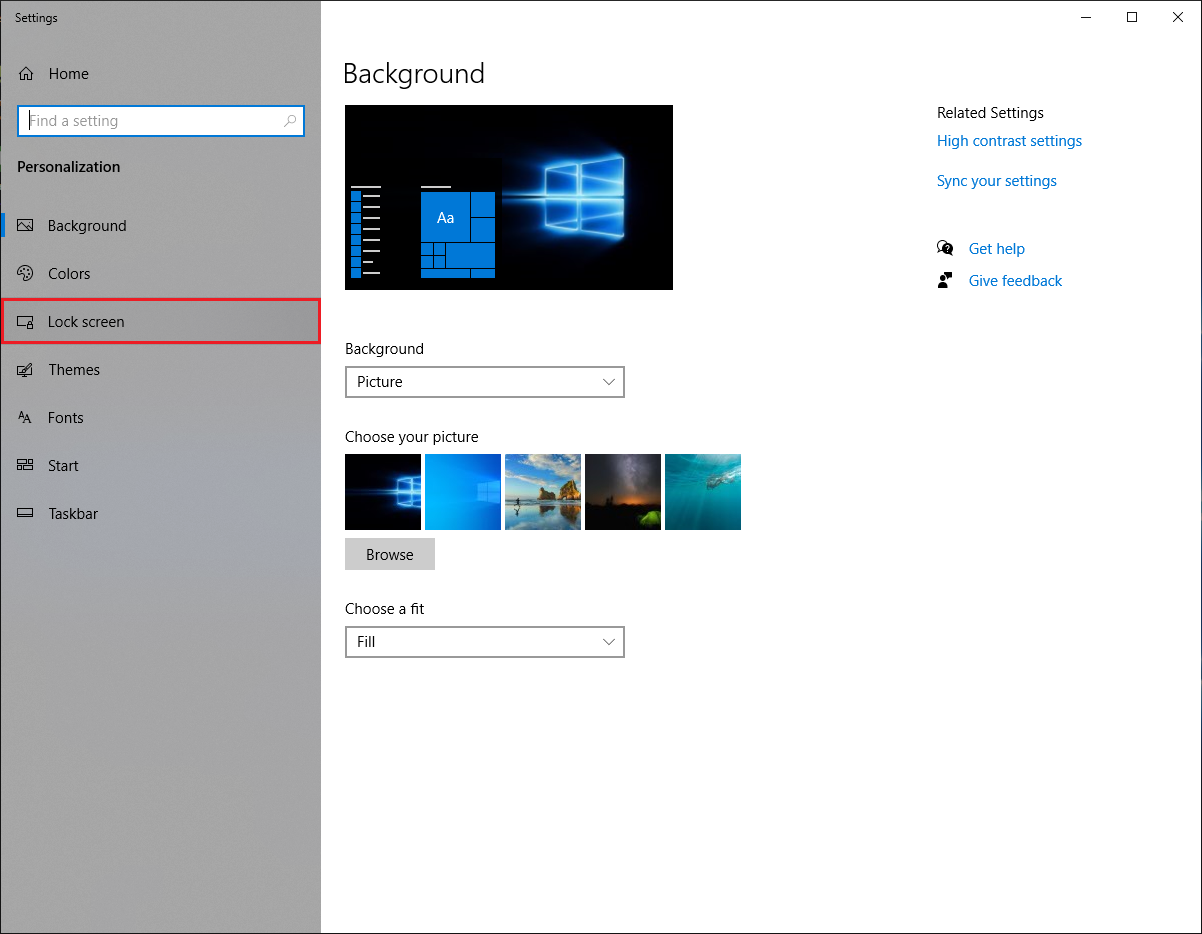
3. Click the SCREEN SAVER SETTINGS link.
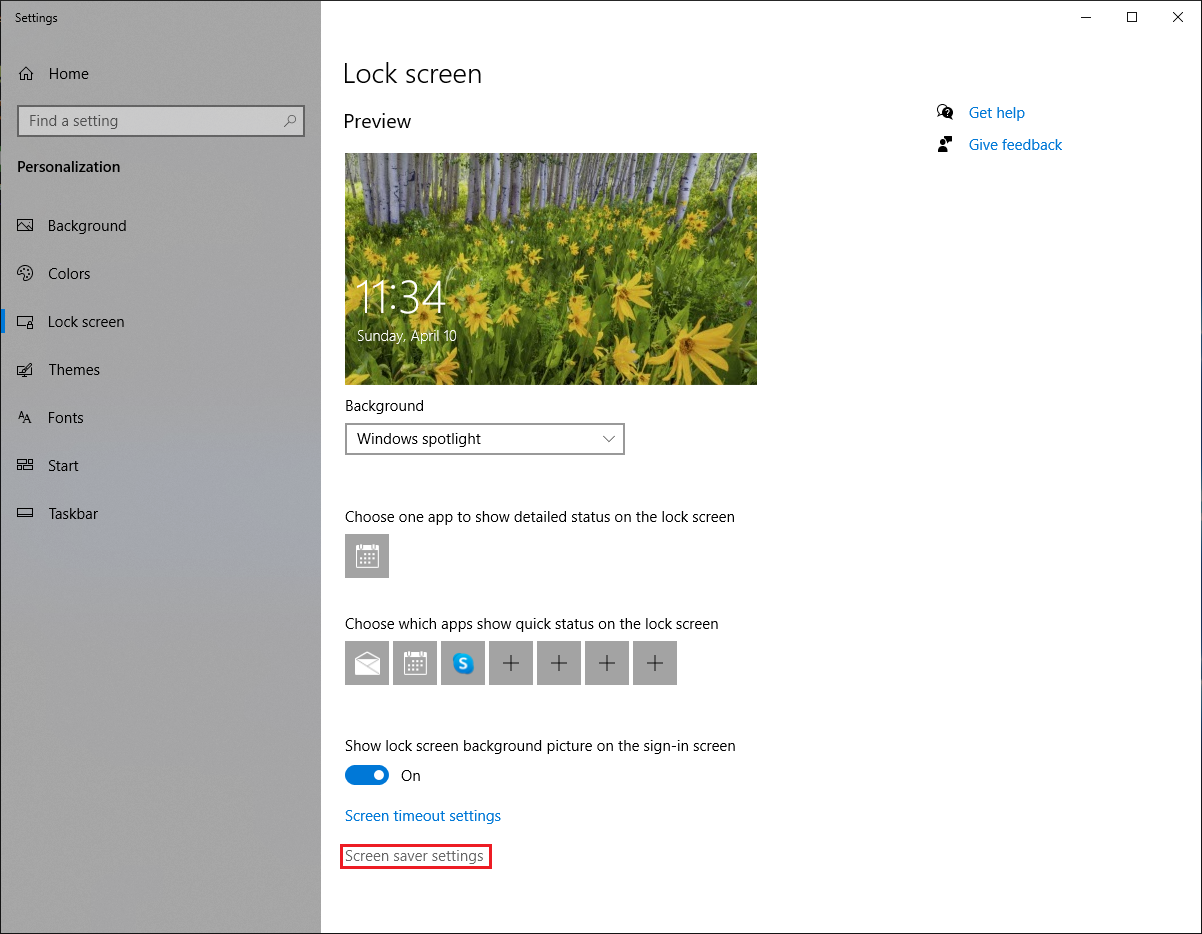
4. Click the pull down menu labeled "Screen saver" and choose 3D TEXT option or your preferred option.
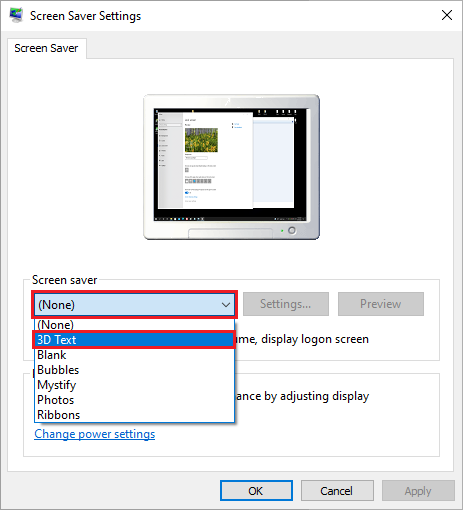
5. Click OK button.
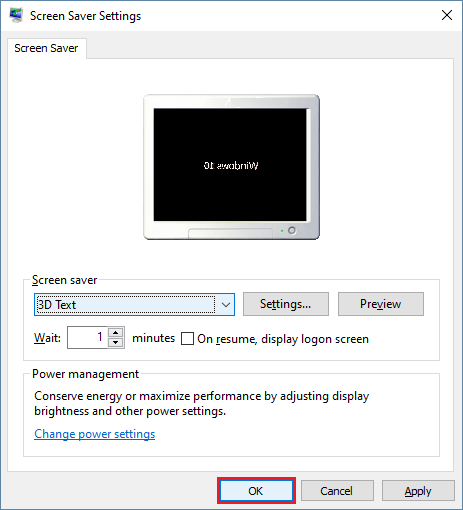
Here are the steps to enable the screen saver on Windows 10 Pro operating system.
1. Right-click on any free area of the desktop view and choose PERSONALIZE option.
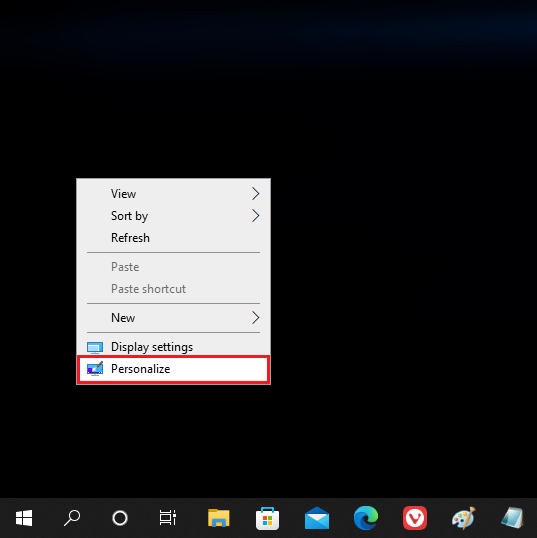
2. Click the LOCK SCREEN category on the left pane.
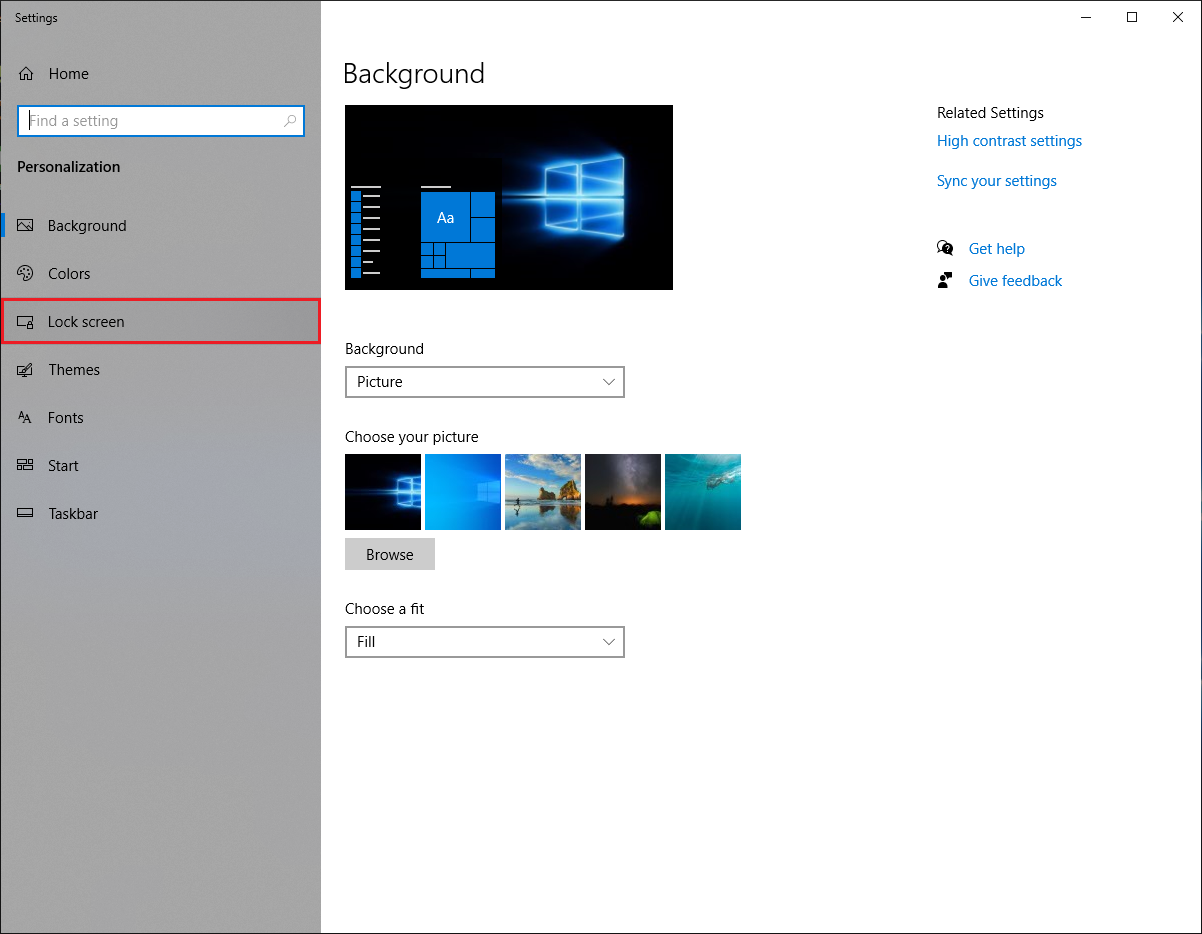
3. Click the SCREEN SAVER SETTINGS link.
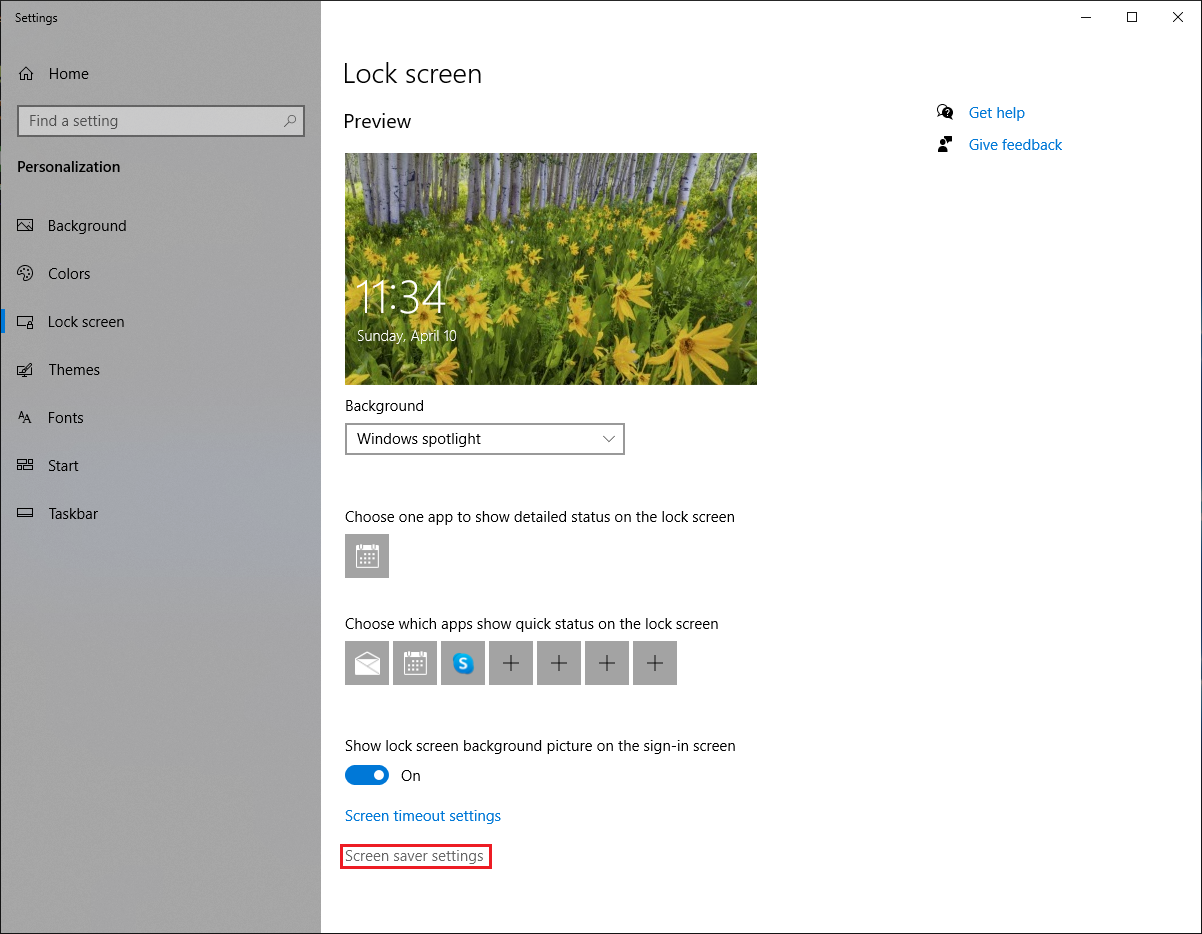
4. Click the pull down menu labeled "Screen saver" and choose 3D TEXT option or your preferred option.
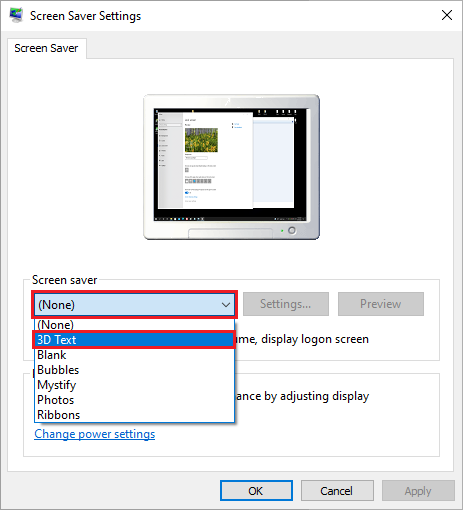
5. Click OK button.
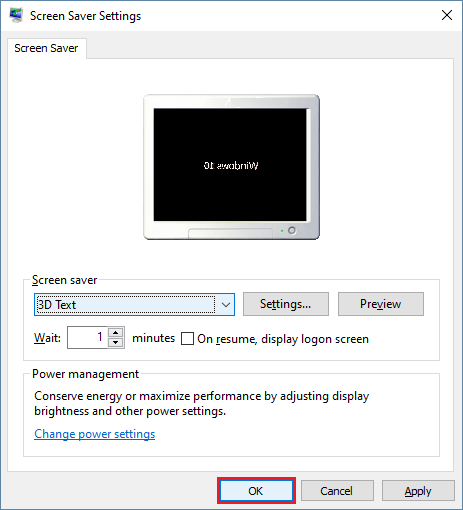
No comments:
Post a Comment