The Vivaldi web browser is so far the coolest browser with features that are very tempting. Vivaldi is a freeware, cross-platform web browser developed by Vivaldi Technologies. The Bookmarks is a collection of saved web addresses for easy access and it is one of the main features of a web browser. It is very important to make a backup of the Bookmarks so that you can restore it if you will reinstall the web browser or the operating system. You can also use the Bookmarks backup file to have a copy of your saved web address on other web browsers and or other computers.
Here are the steps to make a backup copy of the Vivaldi Bookmarks into an HTML file.
1. Click the MENU icon of the Vivaldi web browser that is located on the top left corner, then choose FILE option, then click on EXPORT BOOKMARKS... option.
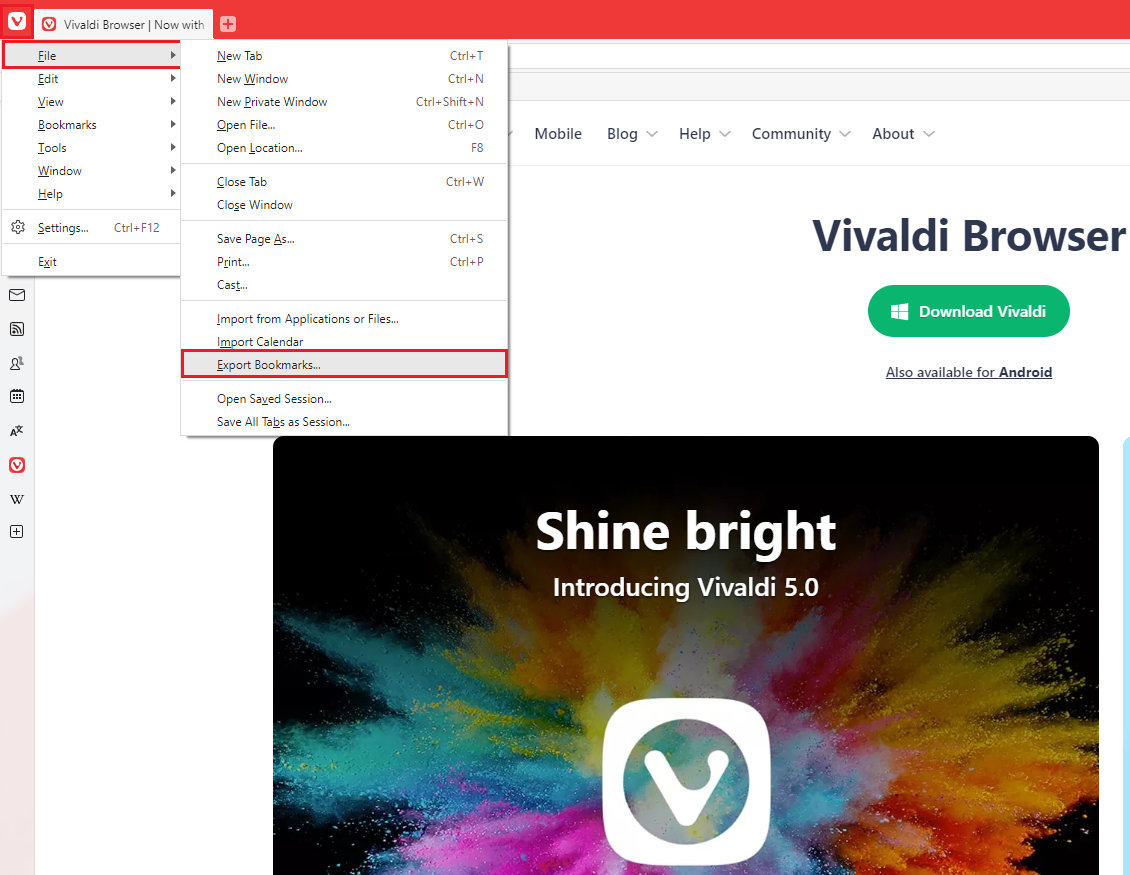
2. Click the SAVE button. Take note of the folder where you are saving the file to easily find it.
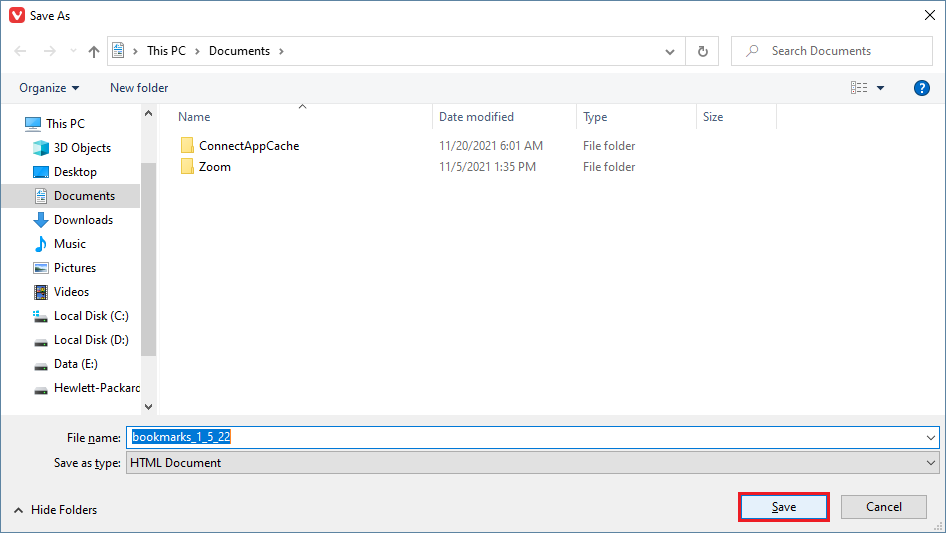
Here are the steps to make a backup copy of the Vivaldi Bookmarks into an HTML file.
1. Click the MENU icon of the Vivaldi web browser that is located on the top left corner, then choose FILE option, then click on EXPORT BOOKMARKS... option.
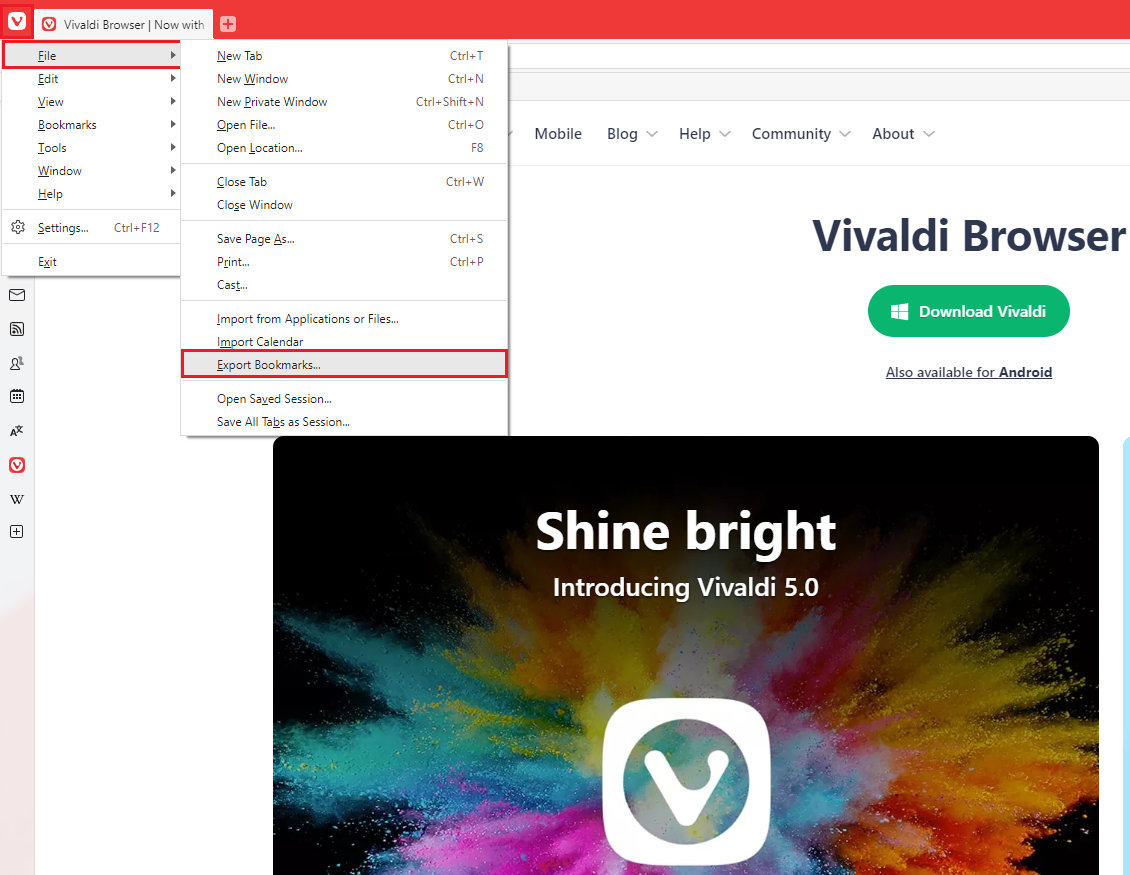
2. Click the SAVE button. Take note of the folder where you are saving the file to easily find it.
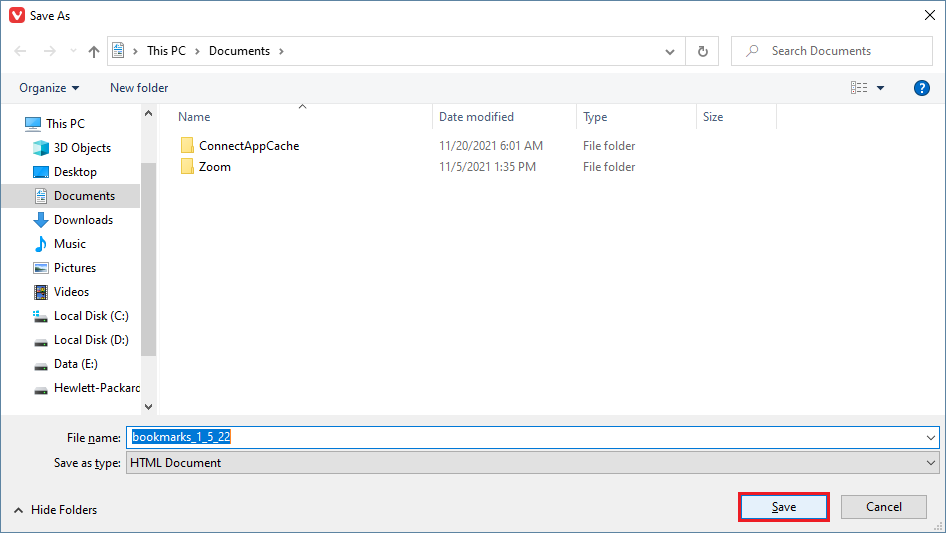
No comments:
Post a Comment