Dialpad is an Ai-powered cloud communication platform commonly used in work place environments such as offices, contact centers, and work at home. It is a soft phone that can be installed on multiple operating systems including on mobile devices. The Windows desktop version of Dialpad is set to automatically start every time you turn on the computer and there is no option on its settings to disable this feature. There is also no option to at least set it to automatically minimize into the Notification Area of the Windows Taskbar. It is annoying for a software to force itself in the middle of the screen after you turned on the computer.
Here are the steps to disable Dialpad from automatically starting on Windows 8.1.
1. Right-click on a free area of the Windows Taskbar and click on TASK MANAGER option.

2. Click the MORE DETAILS button.
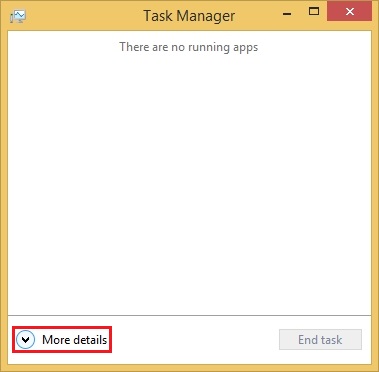
3. Click the STARTUP tab.

4. Click the DIALPAD on the list to highlight it.
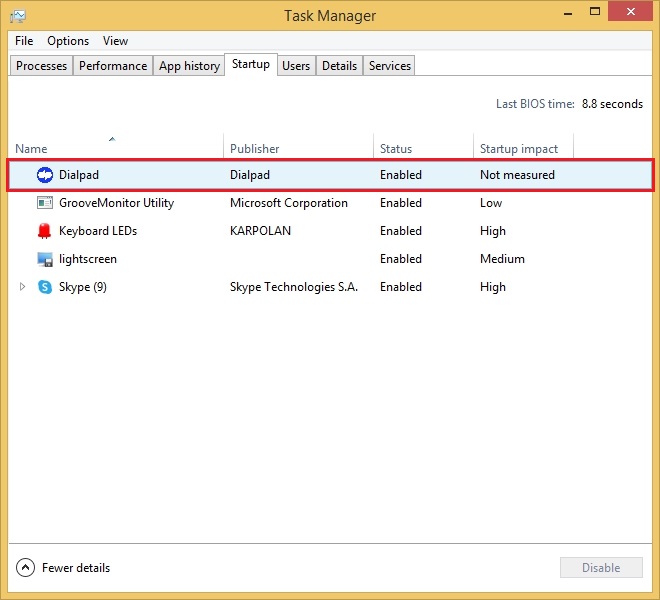
5. Click the DISABLE button.
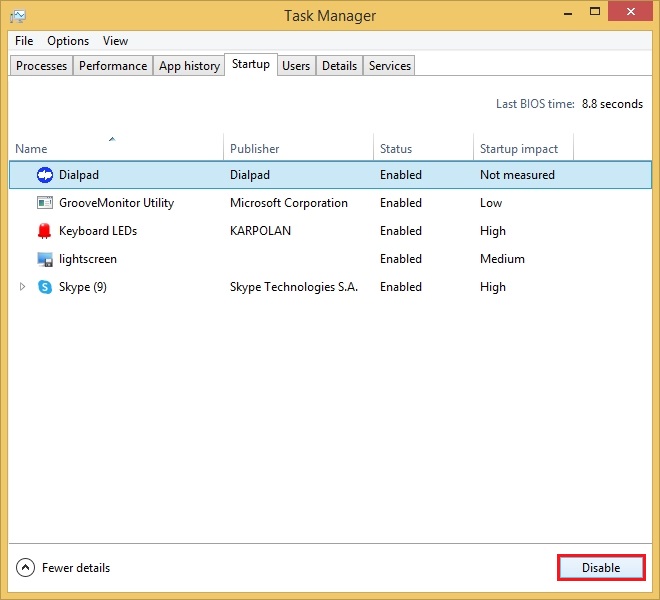
6. Click the red X button on the top right corner of the Task Manager window to close it.
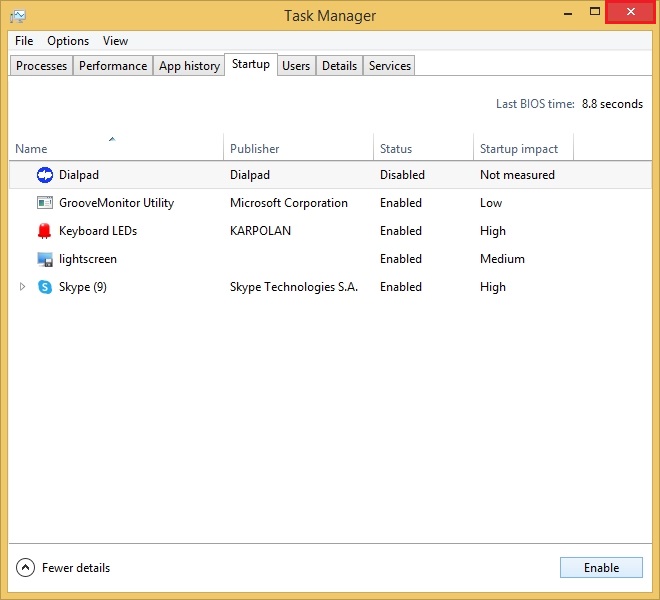
Here are the steps to disable Dialpad from automatically starting on Windows 8.1.
1. Right-click on a free area of the Windows Taskbar and click on TASK MANAGER option.

2. Click the MORE DETAILS button.
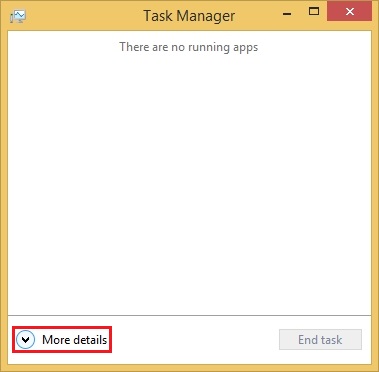
3. Click the STARTUP tab.

4. Click the DIALPAD on the list to highlight it.
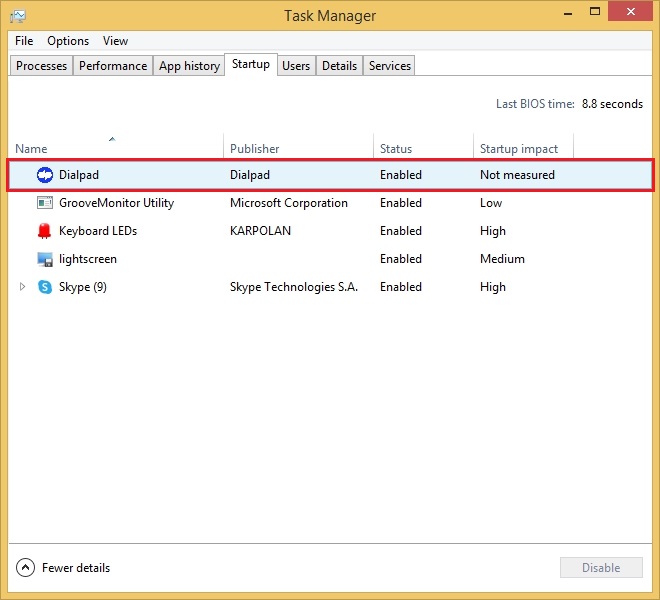
5. Click the DISABLE button.
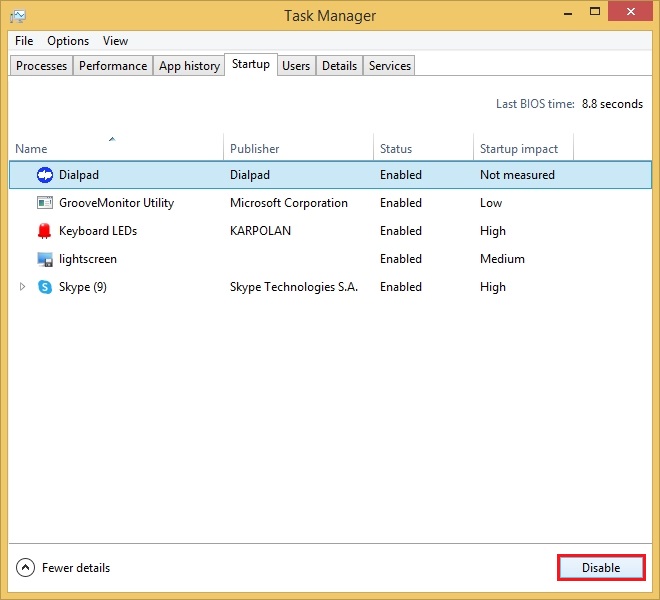
6. Click the red X button on the top right corner of the Task Manager window to close it.
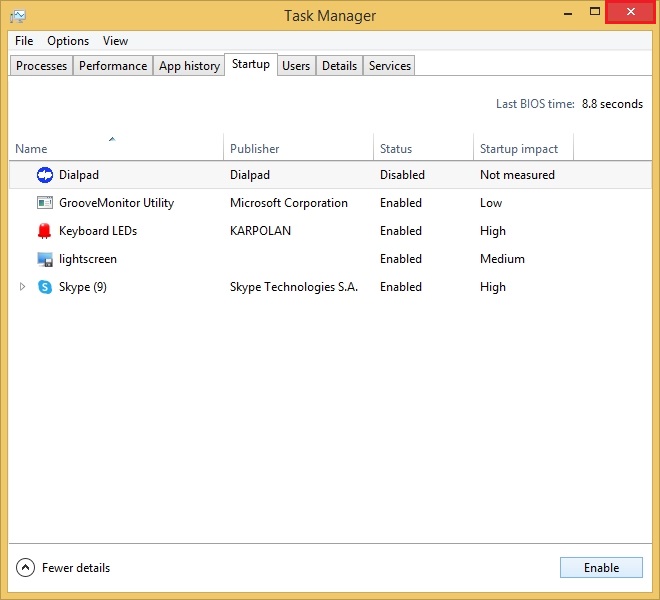
No comments:
Post a Comment