Knowing the specifications of the Windows 10 operating system installed on the computer is very helpful in troubleshooting problems. The technical support specialist will need details of the operating system so that he will be able to suggest fixes that is particular to the operating system's problems. You can also determine if your operating system is the latest version and decide if you need to update it. It is not necessary to update the operating system if everything is working fine, as the saying goes, "Don't fix something that is not broken".
Here are the steps to determine the full specifications of the Windows 10 operating system.
1. Right-click on the START button that is usually located at the bottom left corner of the screen and click on SETTINGS option.
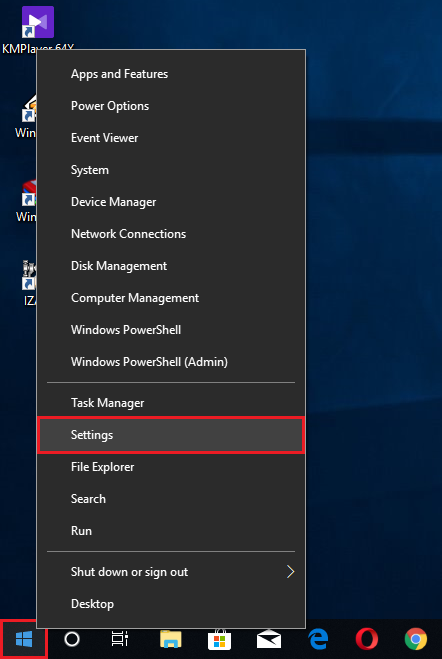
2. Click on the SYSTEM category of the Windows Settings window.
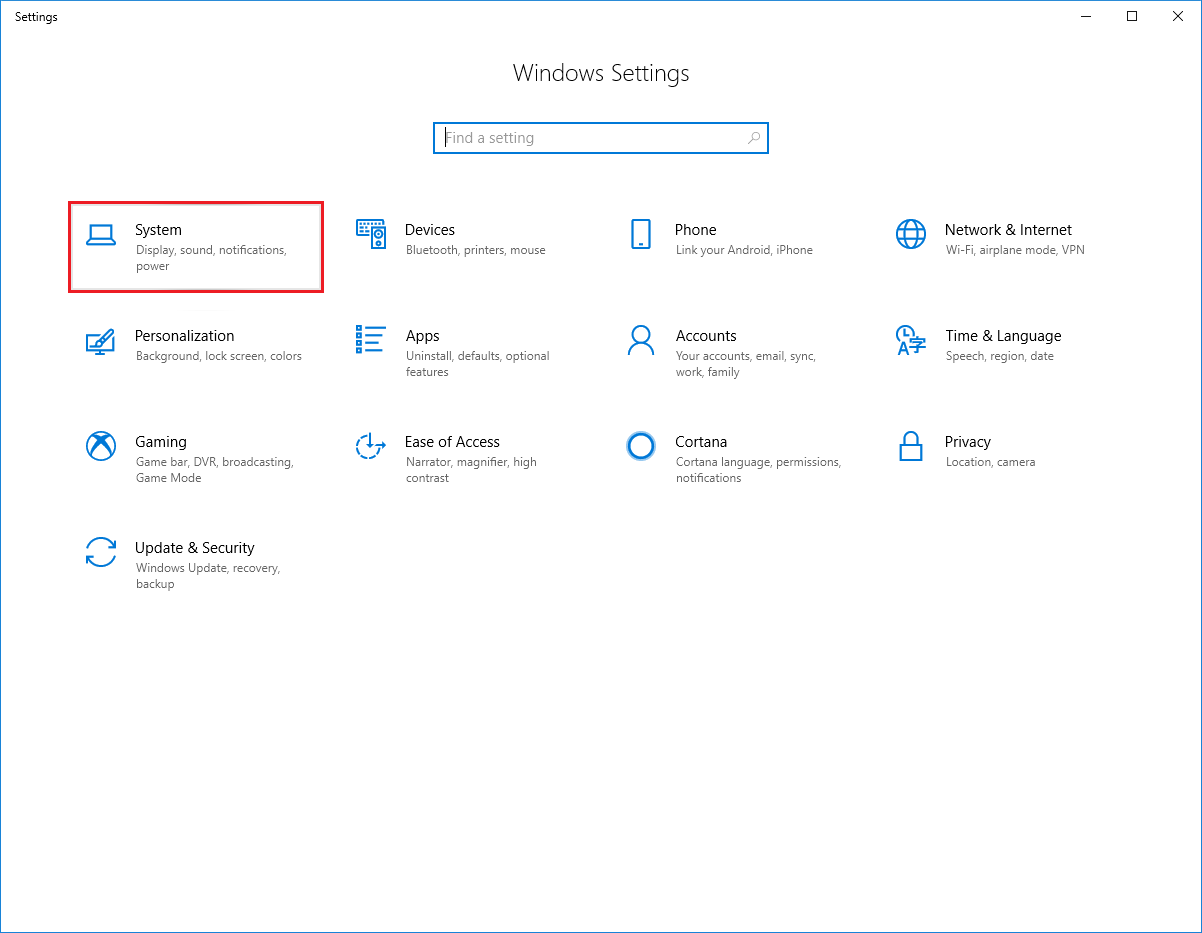
3. Click the ABOUT option on the left pane.
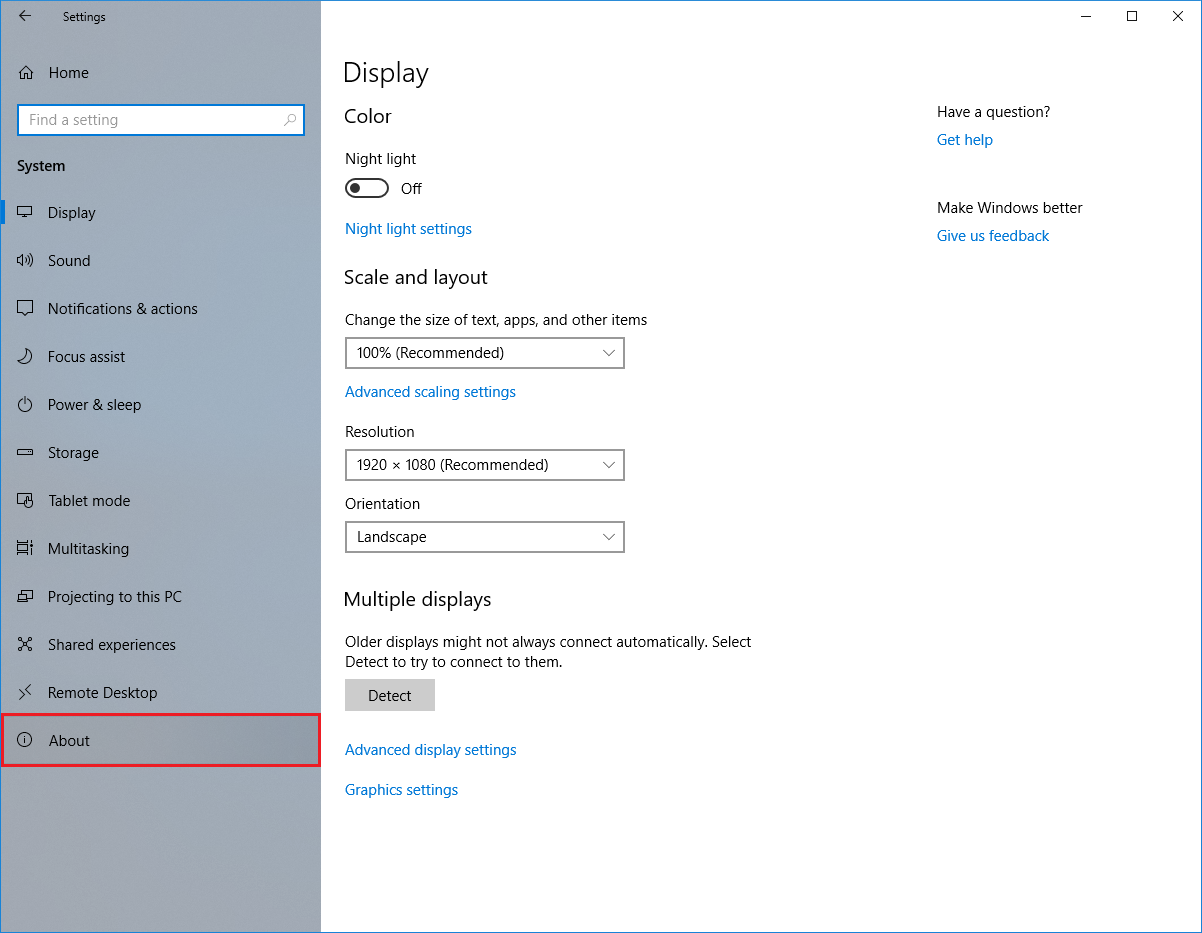
4. Scroll down the About page to the bottom most part by using the scroller on the right edge.
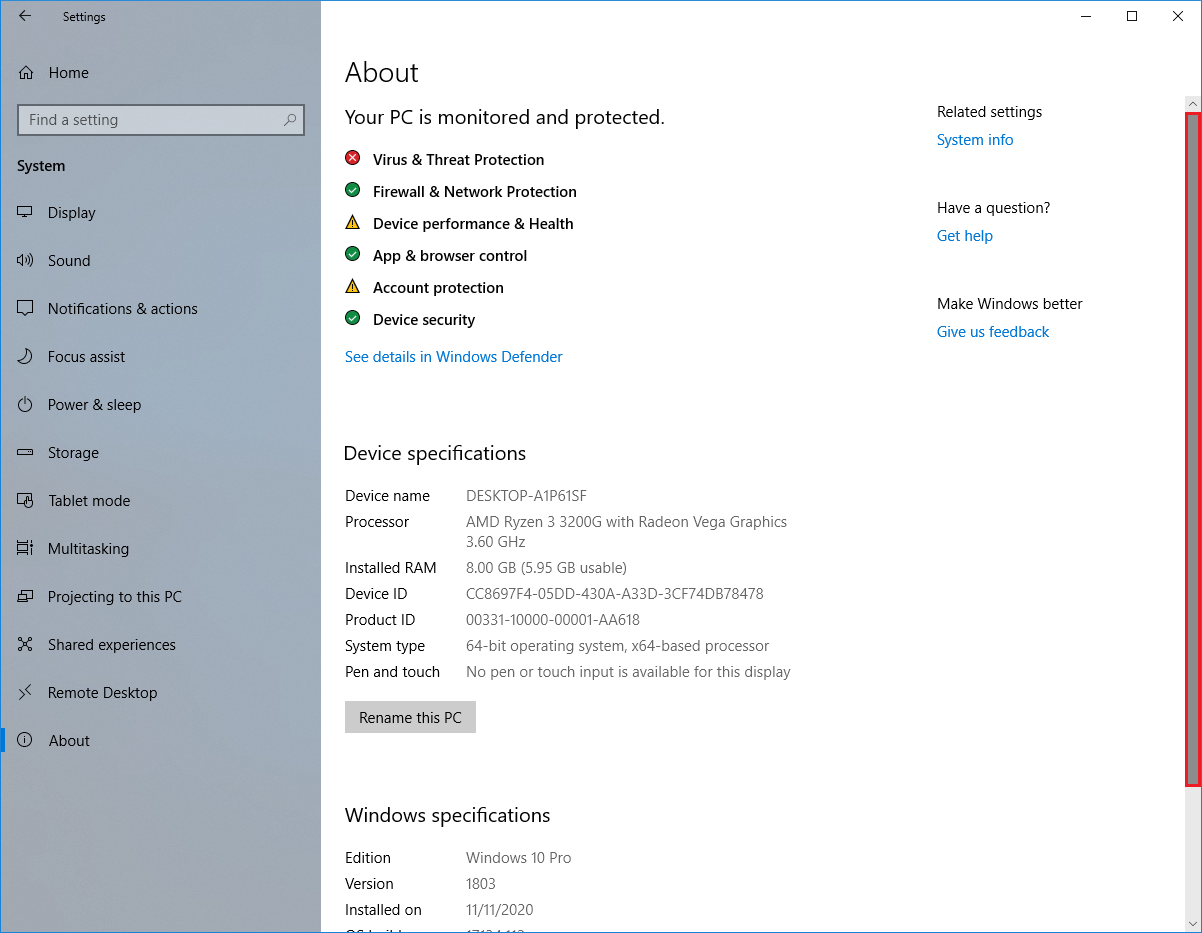
5. The Windows specifications can now be obtained, which in this case, the Edition is Windows 10 Pro, the Version is 1803, the date it was installed is 11/11/2020, and the OS Build is 17134.112.
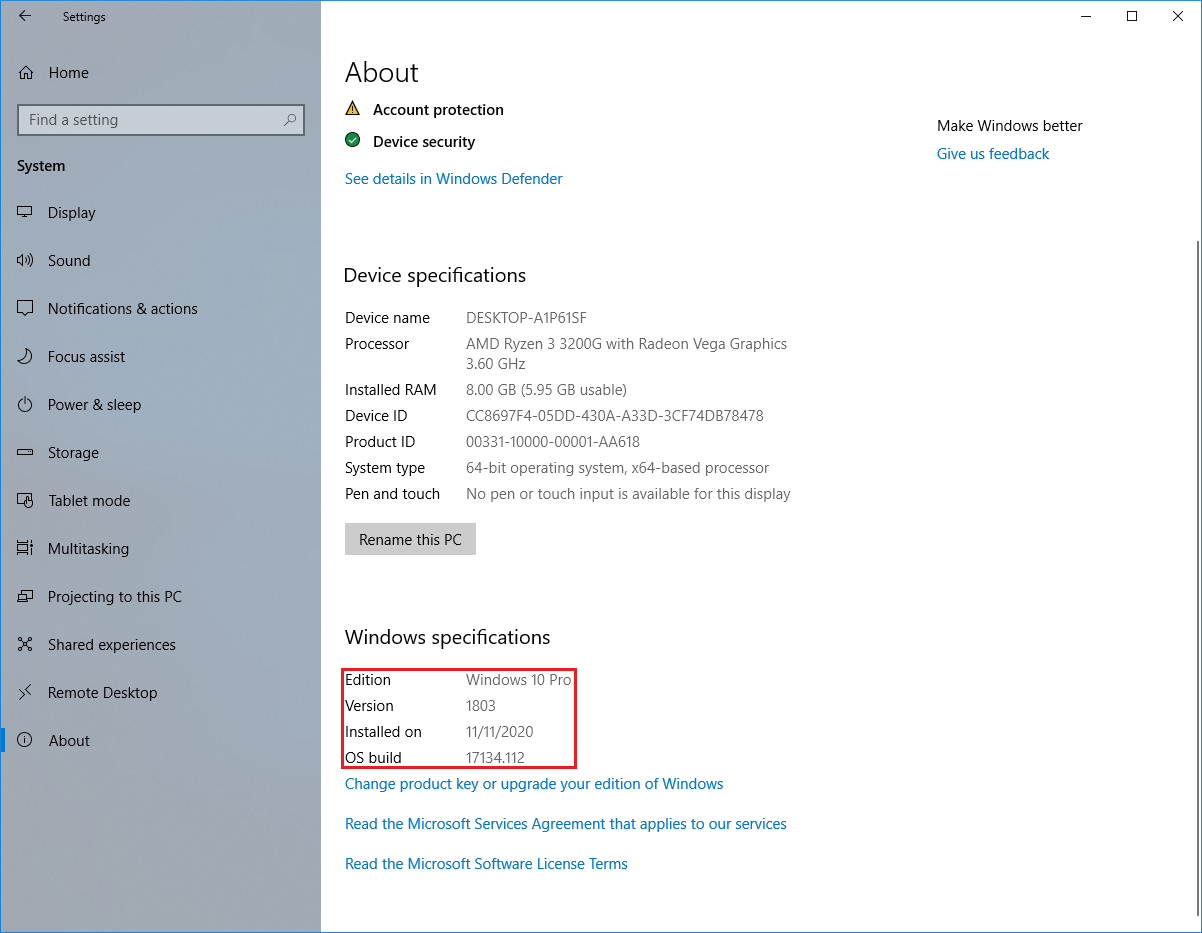
Here are the steps to determine the full specifications of the Windows 10 operating system.
1. Right-click on the START button that is usually located at the bottom left corner of the screen and click on SETTINGS option.
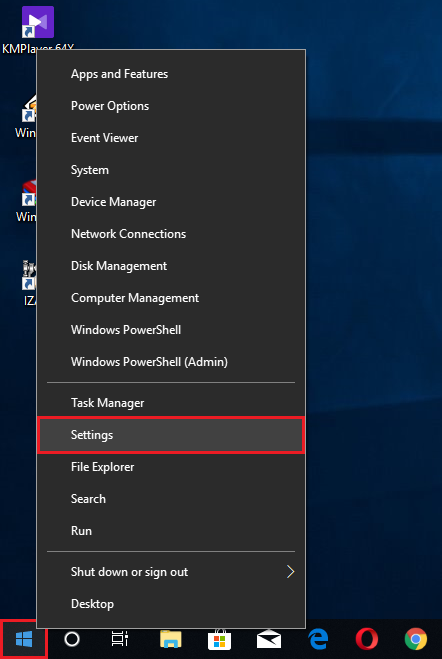
2. Click on the SYSTEM category of the Windows Settings window.
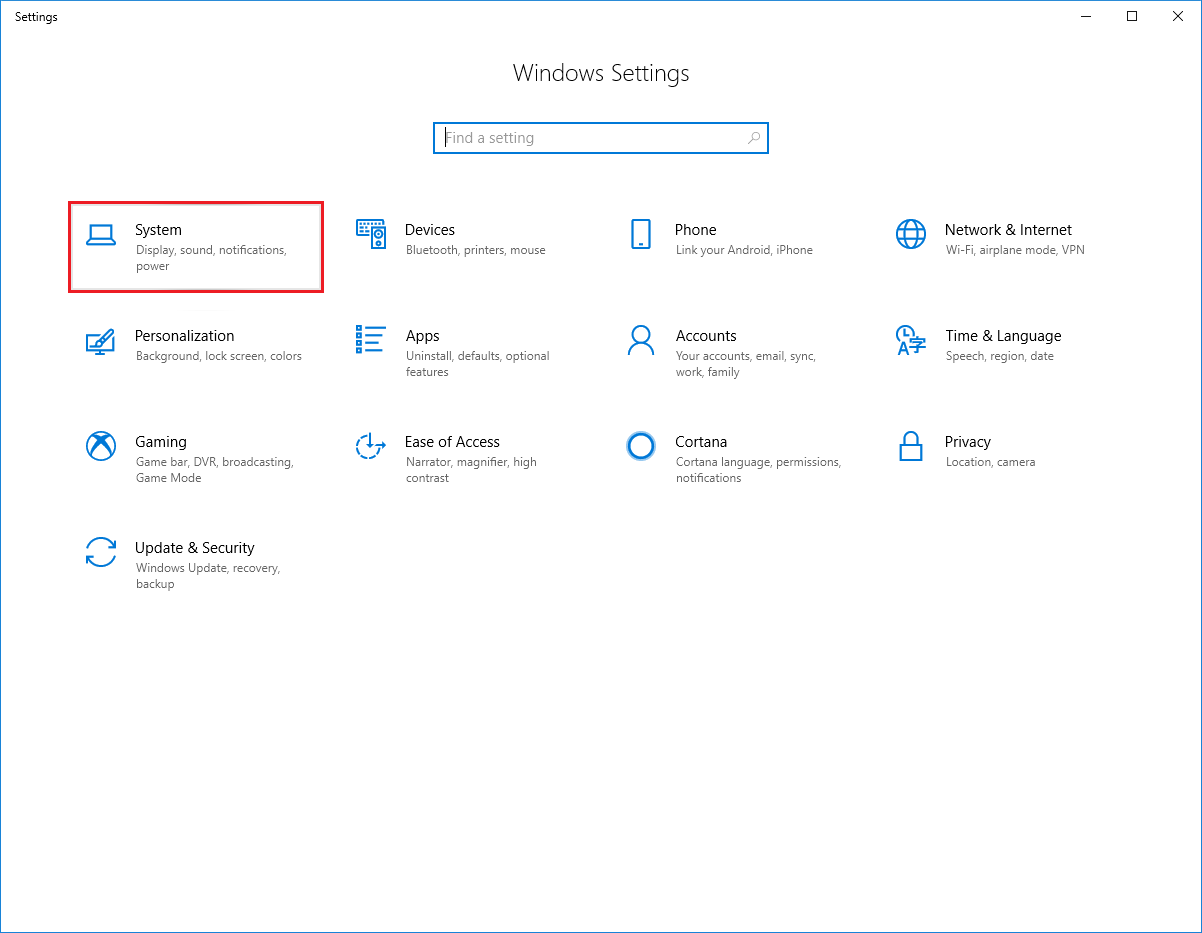
3. Click the ABOUT option on the left pane.
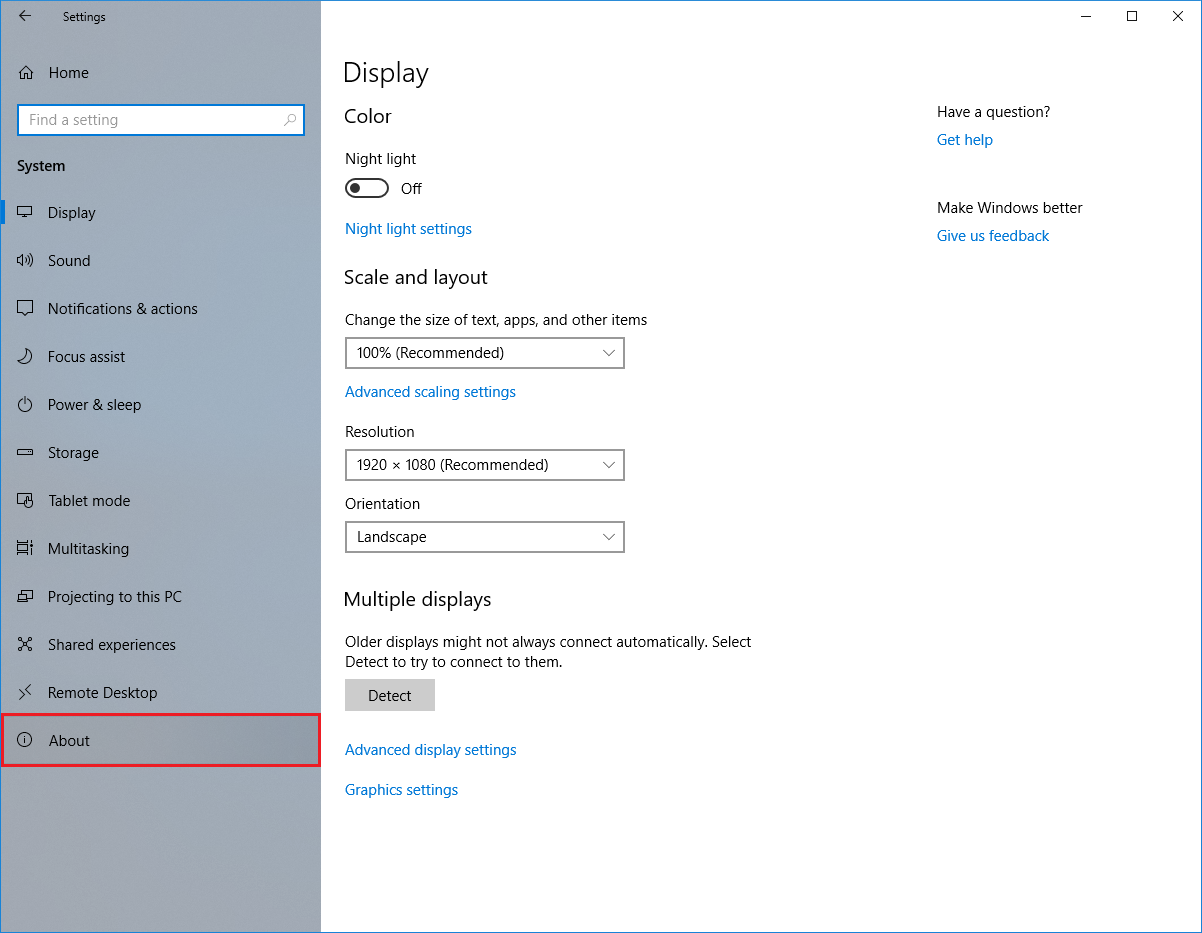
4. Scroll down the About page to the bottom most part by using the scroller on the right edge.
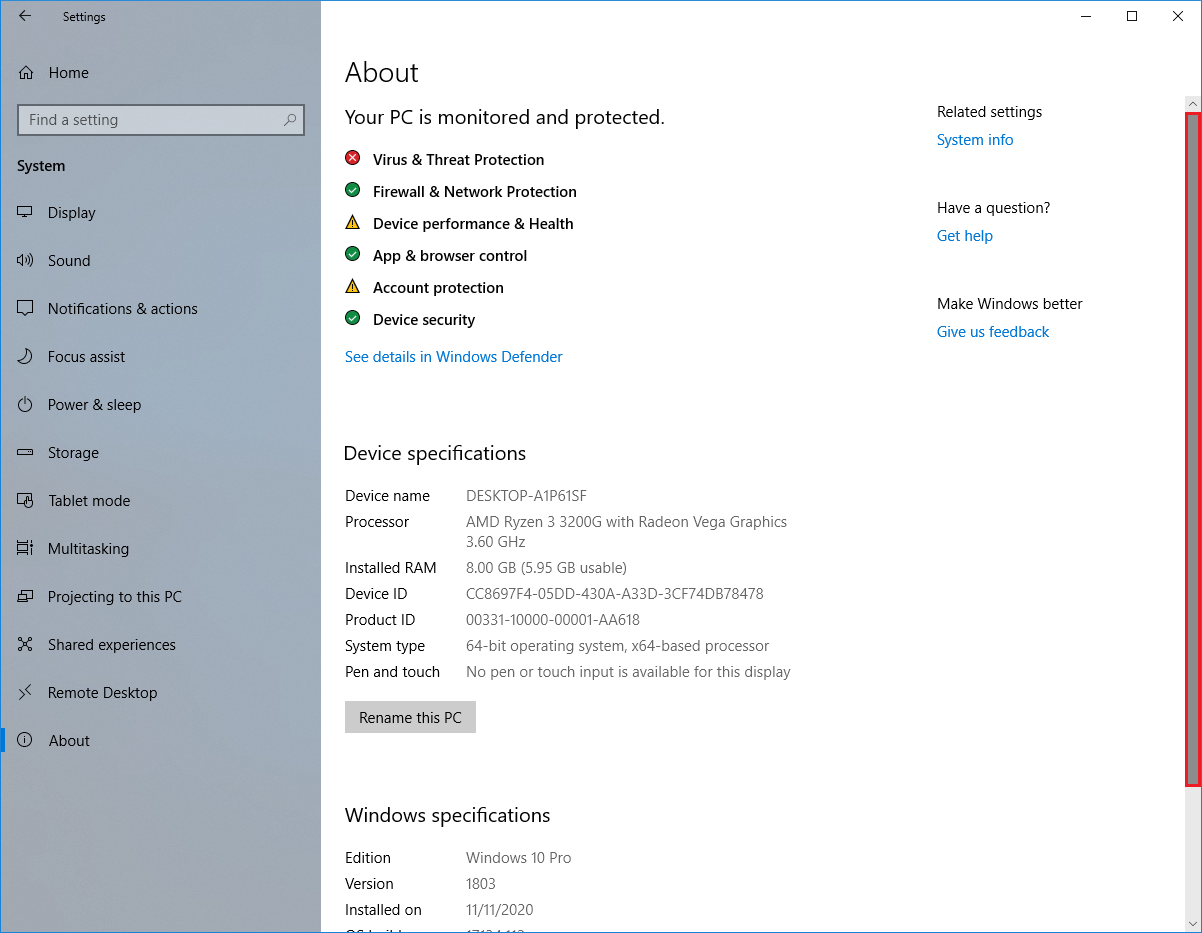
5. The Windows specifications can now be obtained, which in this case, the Edition is Windows 10 Pro, the Version is 1803, the date it was installed is 11/11/2020, and the OS Build is 17134.112.
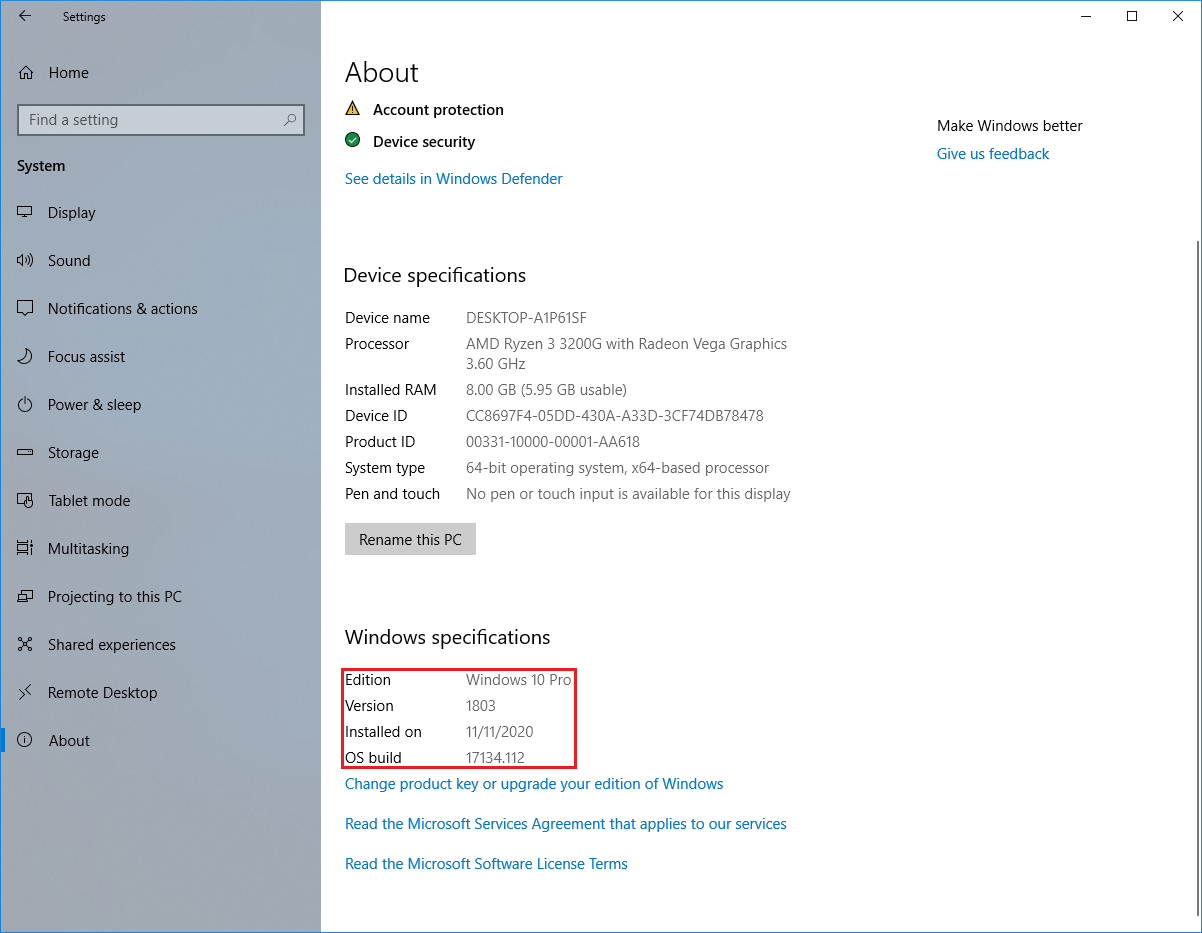
No comments:
Post a Comment