The OpenOffice Writer is a free word processor that you can use for any purpose you like (including commercial, government, public administration and educational use). The creation of the OpenOffice productivity suite is made possible by individual contributors and corporate sponsors. The OpenOffice Writer mimics the famous Microsoft Word so that users can feel comfortable in using it. The default unit of measurement on the OpenOffice Writer is in inches because the origin of this software is the Unites States. You can change the default unit of measurement to metric system which is helpful if you will be creating identification cards (IDs) or things that deal with pictures.
Here are the steps to change the default unit of measurement on OpenOffice Writer.
1. Click the TOOLS menu of the OpenOffice Writer toolbar and choose OPTIONS... to open the preferences window.

2. Click the + icon of the "OpenOffice Writer" category.
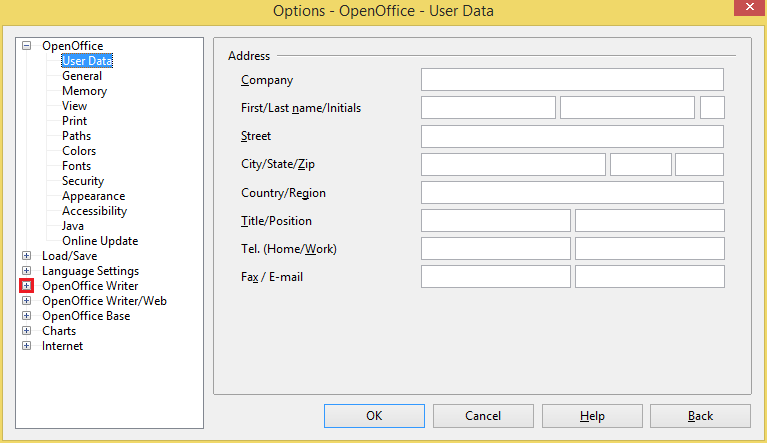
3. Click the GENERAL category.

4. Click the pull down menu labeled "Measurement unit" and choose the CENTIMETER option.

5. Click the OK button.

Here are the steps to change the default unit of measurement on OpenOffice Writer.
1. Click the TOOLS menu of the OpenOffice Writer toolbar and choose OPTIONS... to open the preferences window.

2. Click the + icon of the "OpenOffice Writer" category.
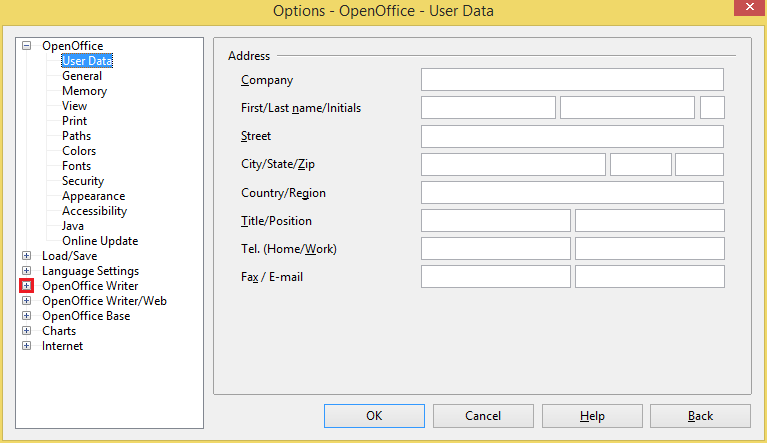
3. Click the GENERAL category.

4. Click the pull down menu labeled "Measurement unit" and choose the CENTIMETER option.

5. Click the OK button.

No comments:
Post a Comment