The Brave browser is a new browser that released its first version on January 20, 2016. The concept of Brave browser is different from the major browsers like Google Chrome and Firefox. The Brave browser main feature focuses on blocking online advertisements and website trackers. It is also boasting that it is way faster than the other browsers. In my opinion, all if not most software that are new are faster than their older counterparts, this is simply because new software only have few features to run. Therefore, the Brave browser maybe faster today but it will soon be as sluggish as its counterparts once it has accumulated with many features. The Brave Software, Inc., the company that owns it, has also proposed adopting a pay-to-surf business model in a future version of the browser. The Brave browser is also based on the Chromium web browser that is why its settings is very familiar to the other Chromium based browsers. Even though the Brave browser is a new browser, it also download temporary internet files, cookies, and other web data to the computer that should also be deleted from time to time for maintenance and security purposes.
Here are the steps to clear the browser cache on Brave browser.
1. Click the CUSTOMIZE AND CONTROL button located on the top right corner of the Brave browser window, choose MORE TOOLS option, then click the CLEAR BROWSING DATA... option. (Just like other modern browsers, you can also press the CTRL and SHIFT keys of the keyboard at the same time, then hit the DELETE key.)

2. Click the ADVANCED tab.

3. Click the pull down menu labeled "Time range", then choose ALL TIME option.
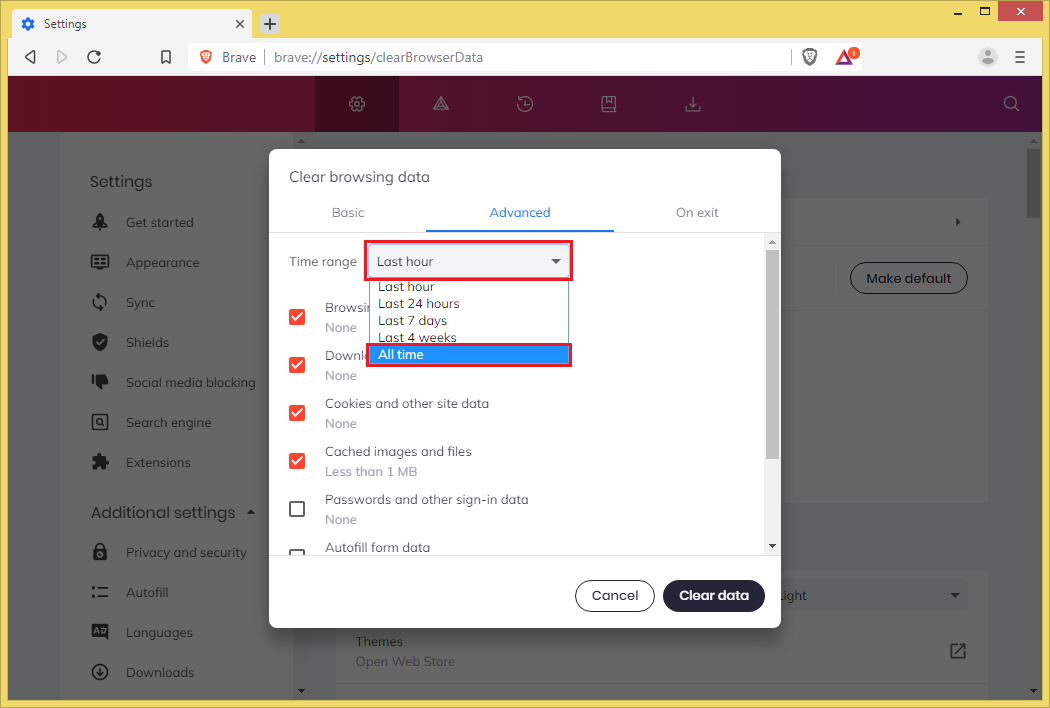
4. Click the CLEAR DATA button.
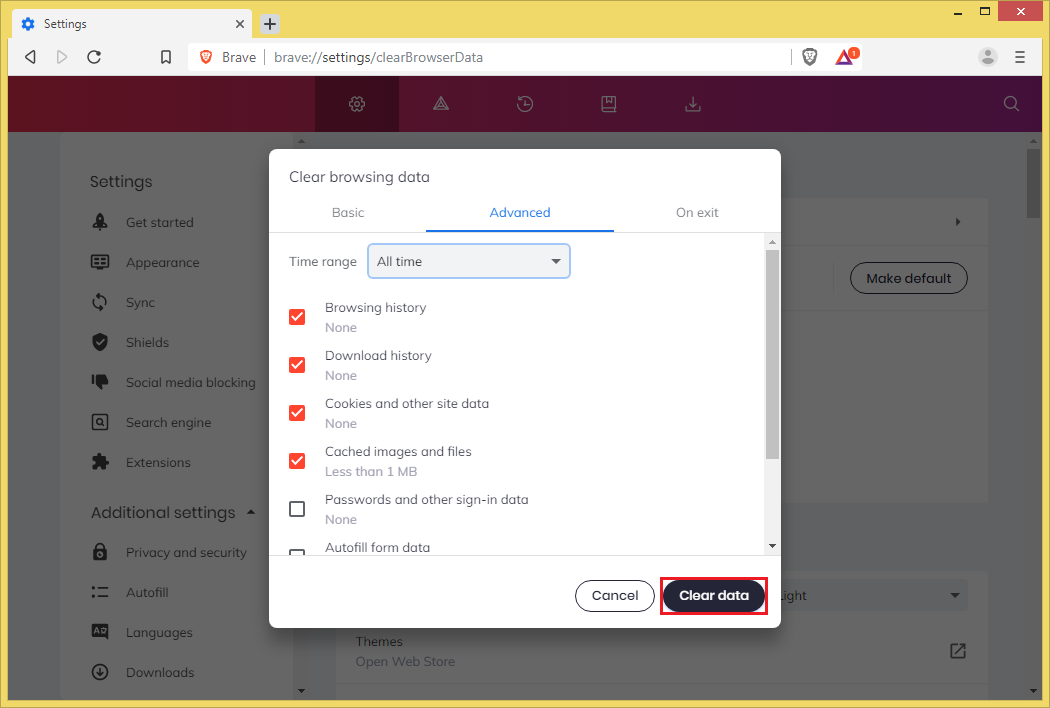
Here are the steps to clear the browser cache on Brave browser.
1. Click the CUSTOMIZE AND CONTROL button located on the top right corner of the Brave browser window, choose MORE TOOLS option, then click the CLEAR BROWSING DATA... option. (Just like other modern browsers, you can also press the CTRL and SHIFT keys of the keyboard at the same time, then hit the DELETE key.)

2. Click the ADVANCED tab.

3. Click the pull down menu labeled "Time range", then choose ALL TIME option.
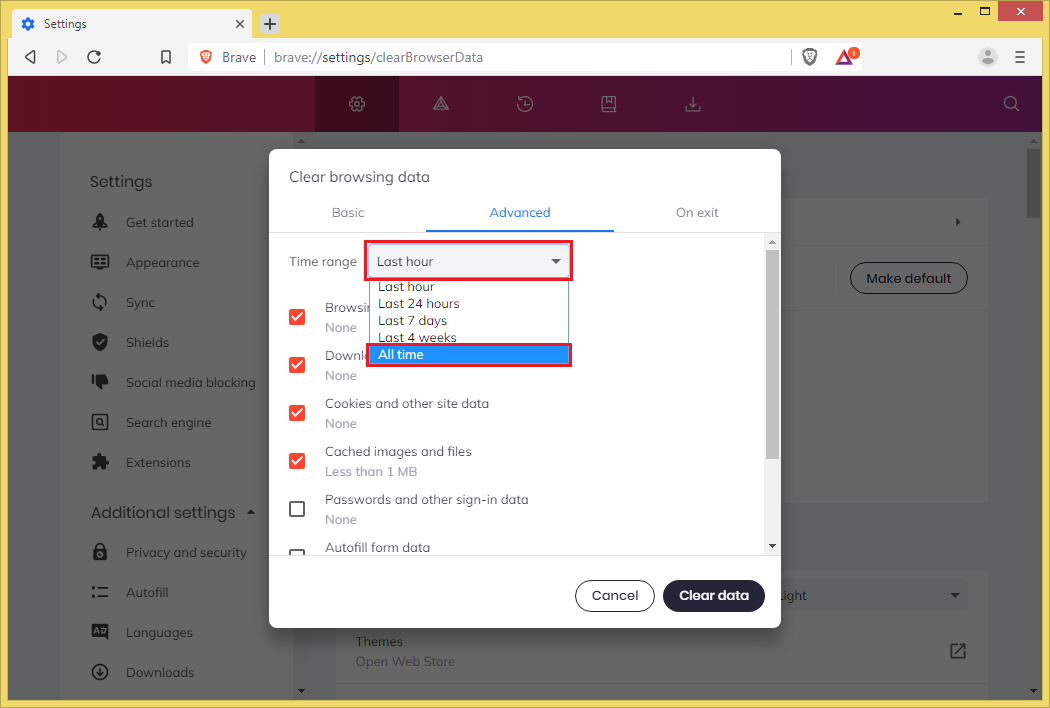
4. Click the CLEAR DATA button.
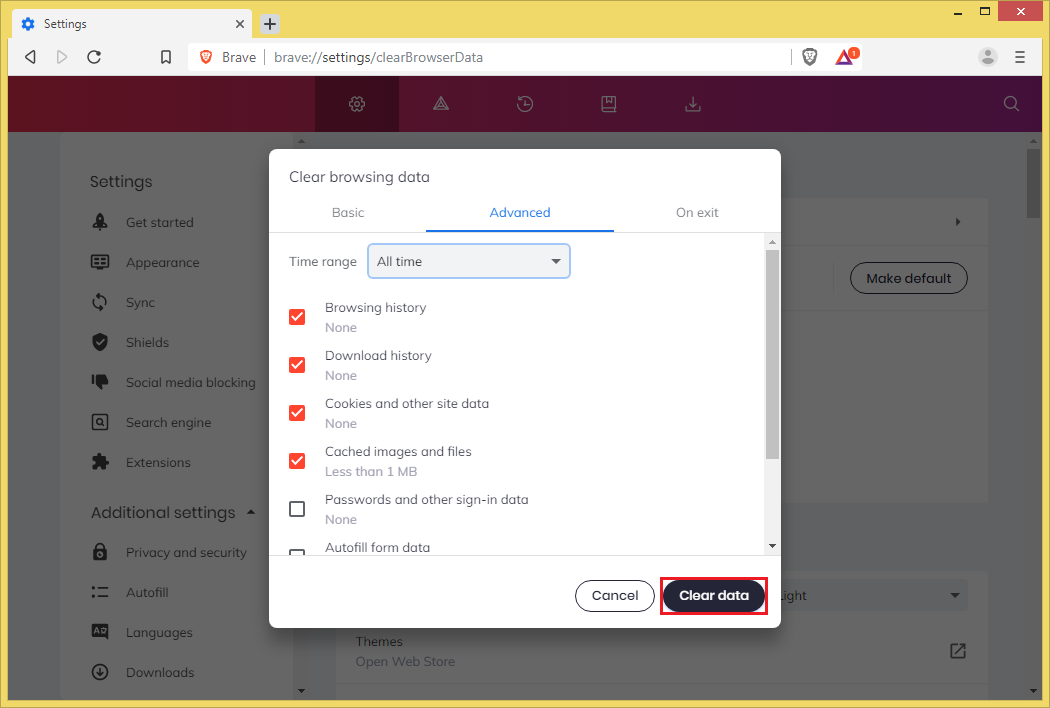
No comments:
Post a Comment