The Windows operating system have options to make the computer easier to use for you such as making the text in the screen easier to read. The operating system have the application called Narrator that can read the text in the screen for you which is designed for people with poor vision. This feature was developed by Professor Paul Blenkhorn in 2000. Basically, it is a text-to-speech program. The Narrator also have a navigation and reading mode where you use the arrow keys of the keyboard.
Here are the steps to turn on the Narrator on Windows 8.1.
1. Right-click on the START button located on the bottom left corner of the screen and choose CONTROL PANEL option.

2. Click the EASE OF ACCESS category.
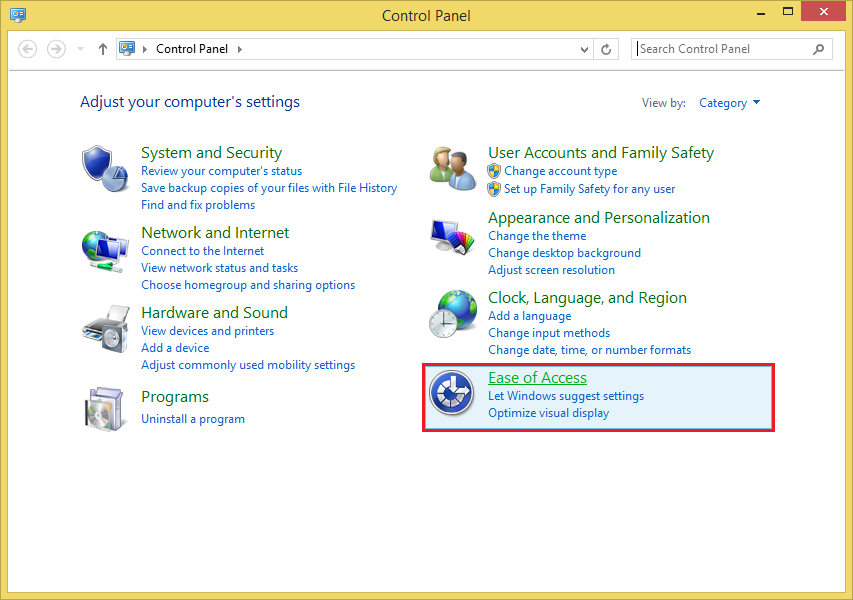
3. Click the EASE OF ACCESS CENTER category.
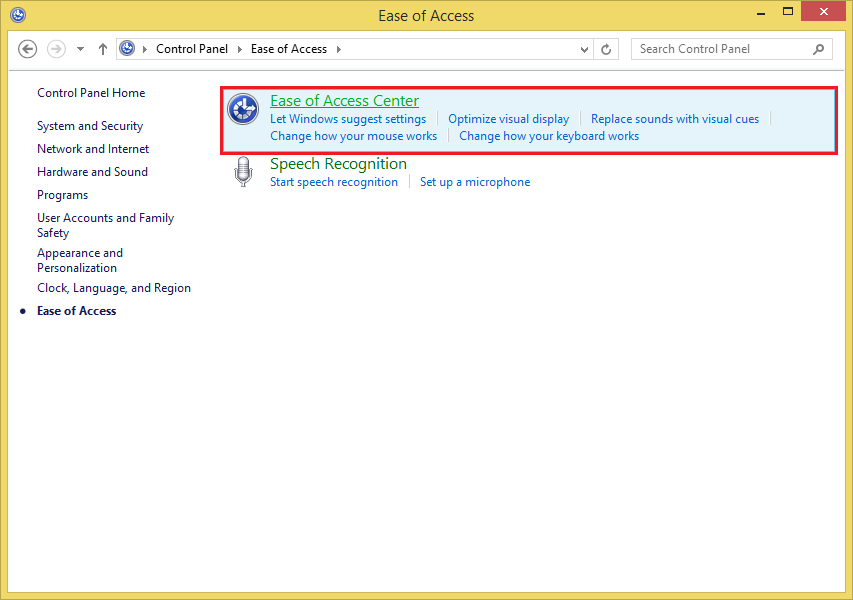
4. Click the START NARRATOR button. The Narrator will automatically read the items on your screen.

Here are the steps to turn on the Narrator on Windows 8.1.
1. Right-click on the START button located on the bottom left corner of the screen and choose CONTROL PANEL option.

2. Click the EASE OF ACCESS category.
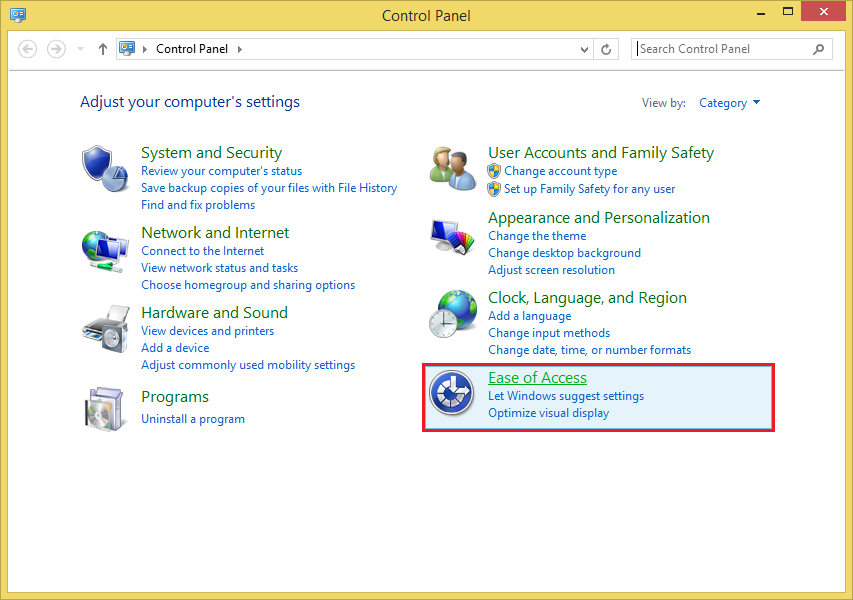
3. Click the EASE OF ACCESS CENTER category.
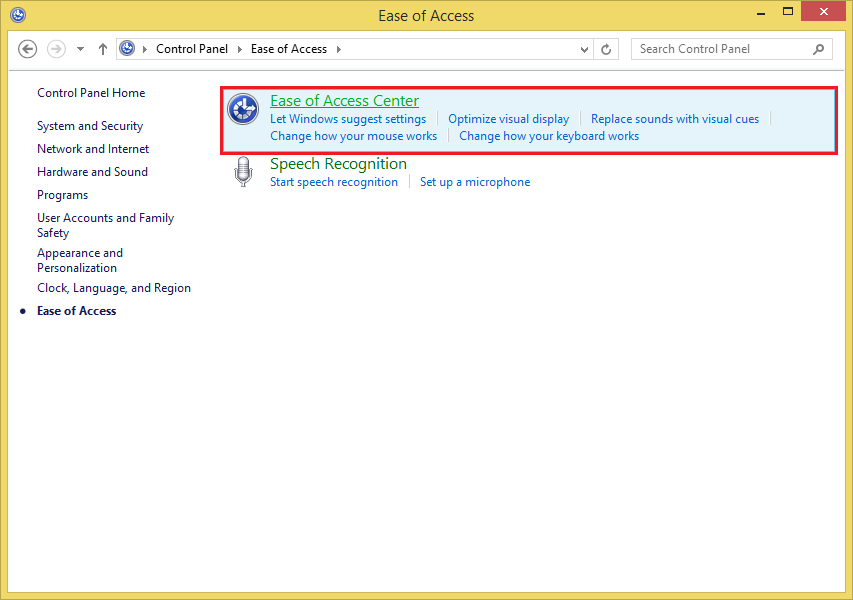
4. Click the START NARRATOR button. The Narrator will automatically read the items on your screen.

No comments:
Post a Comment