The JavaScript is the programming language that is used on webpages so that webpages will become interactive or dynamic rather than being static which used to be what they were many years ago. With the JavaScript programming, webmasters are able to make the webpages do fancy stuff like play games, animations, videos, virtual reality and anything that can be done on a programming level. Unlike static webpages that can only provide you information, dynamic webpages allows the users to interact with it. The Google Chrome browser just like any other popular browsers have the option to disable the JavaScript. Turning off the JavaScript of course does not make sense to a person who simply use the browser in a normal fashion like watching videos, online shopping, etc. On the other hand, if you are a web developer or a technical troubleshooter, turning off the JavaScript will help you determine if the problem is on the website or the browser.
Here are the steps to disable the JavaScript on Google Chrome 69.
1. Click the CUSTOMIZE button located at the top right corner of the Google Chrome 69 window that looks like a three dots arranged vertically, then click SETTINGS option.

2. Scroll down the Settings page until you reach the Advanced option.
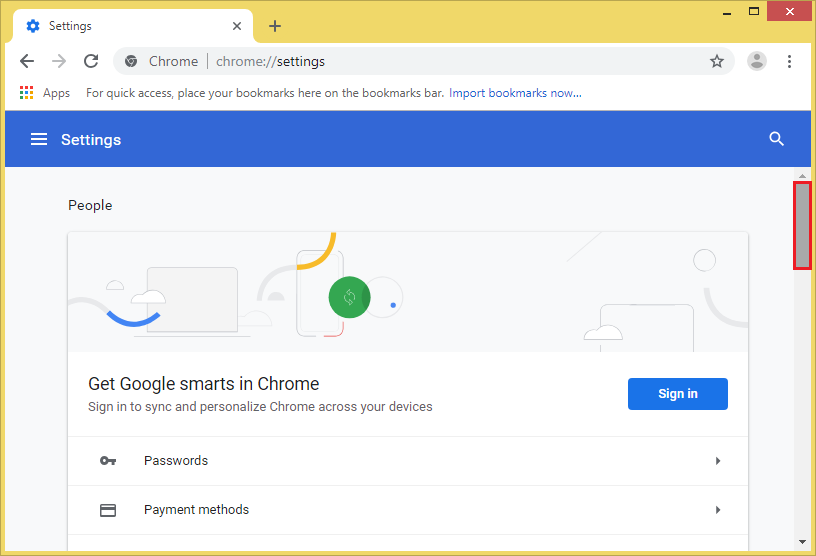
3. Click the ADVANCED option.
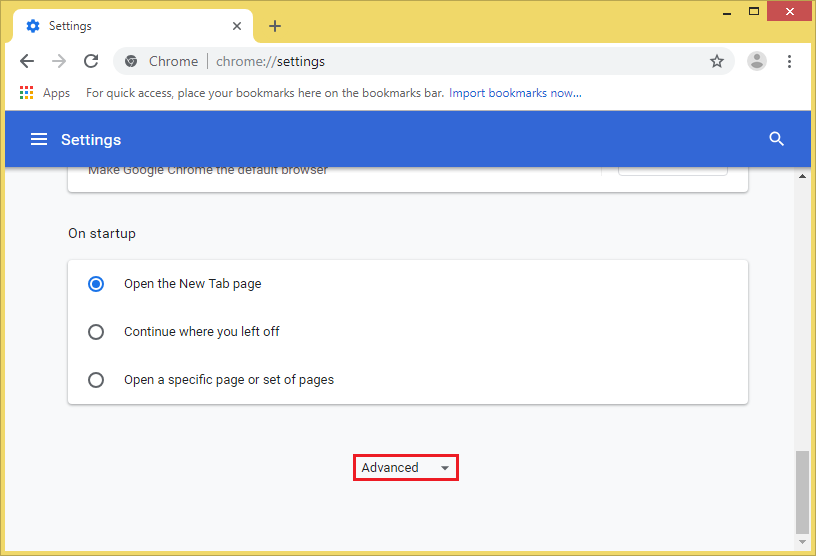
4. Scroll down the Advanced settings page until you reach the "Content settings" category.
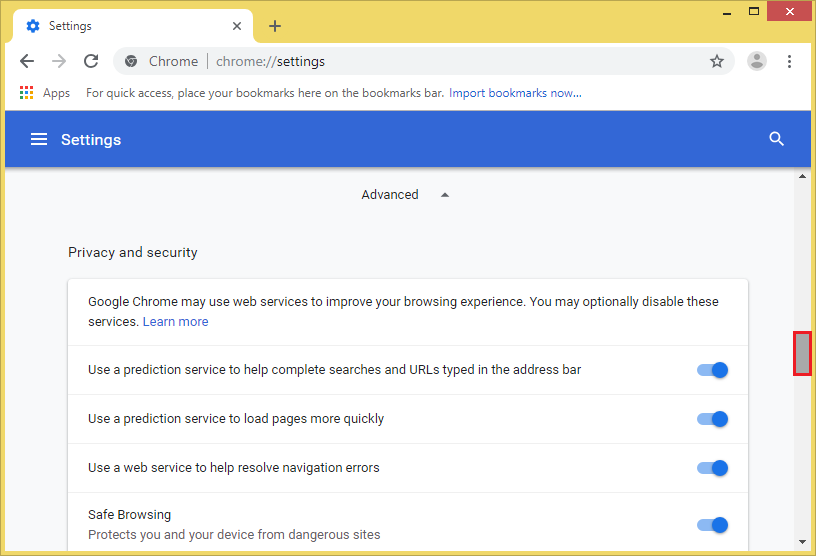
5. Click the CONTENT SETTINGS category.

6. Scroll down the Content Settings page until you reach the JavaScript option.

7. Click the JAVASCRIPT option.

8. Click the slider so that it will move to the left to turn off the JavaScript.
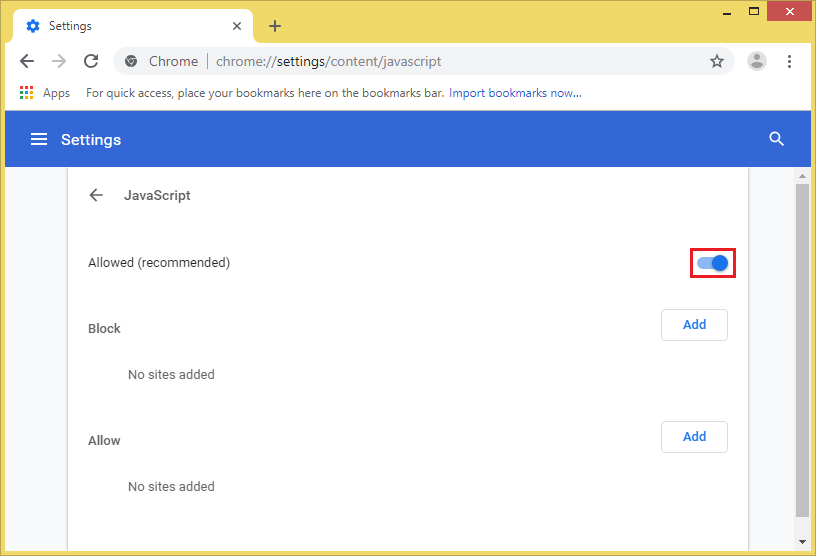
9. Click the X button of the Settings tab.

Here are the steps to disable the JavaScript on Google Chrome 69.
1. Click the CUSTOMIZE button located at the top right corner of the Google Chrome 69 window that looks like a three dots arranged vertically, then click SETTINGS option.

2. Scroll down the Settings page until you reach the Advanced option.
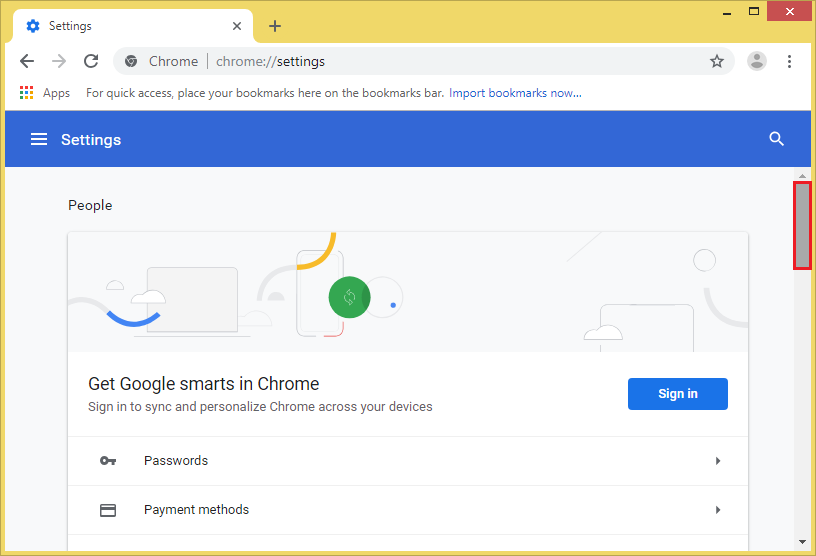
3. Click the ADVANCED option.
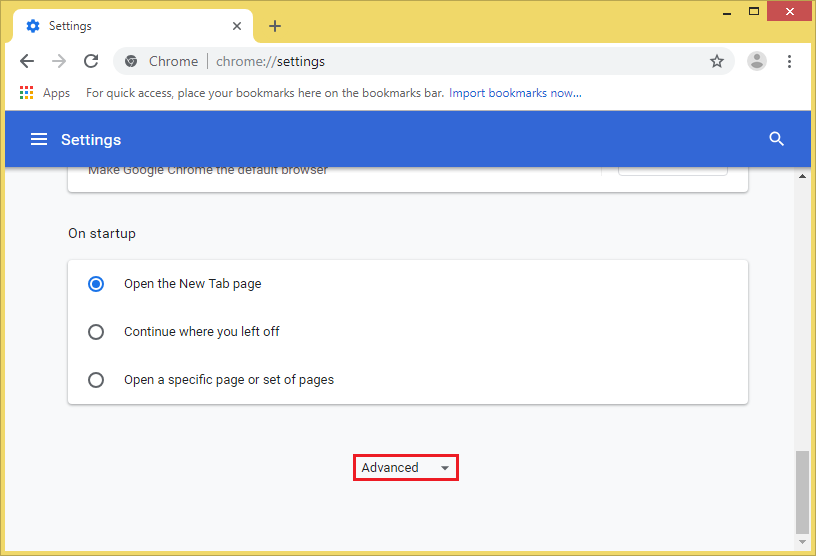
4. Scroll down the Advanced settings page until you reach the "Content settings" category.
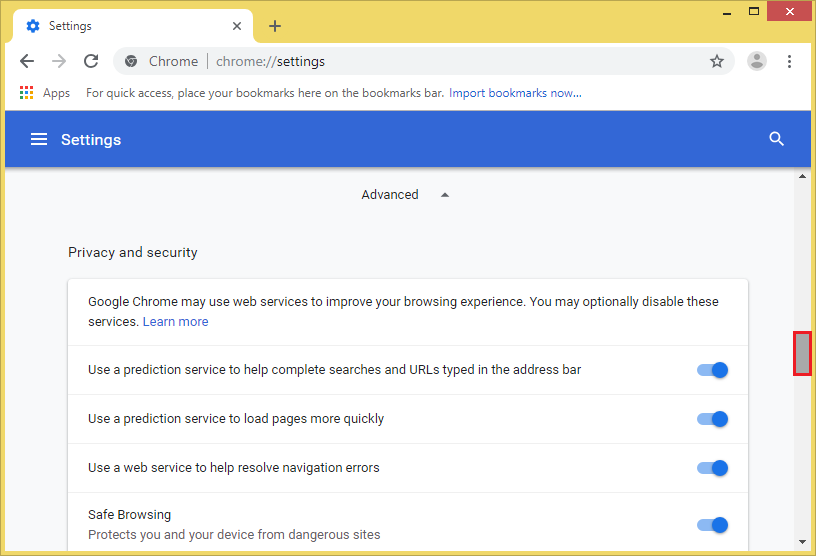
5. Click the CONTENT SETTINGS category.

6. Scroll down the Content Settings page until you reach the JavaScript option.

7. Click the JAVASCRIPT option.

8. Click the slider so that it will move to the left to turn off the JavaScript.
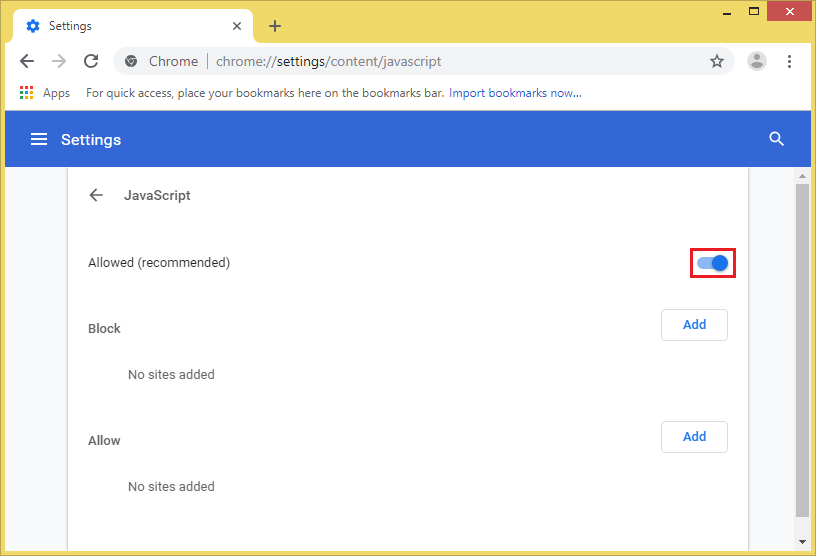
9. Click the X button of the Settings tab.

No comments:
Post a Comment