There are viruses that will hide your legitimate files and make a shortcut of them that are visible for you to click on so that the virus will multiply to other files. This type of virus is common as an autorun virus where they infect flash drives and multiply from there. The Windows XP, Vista, and 7 are not safe with autorun viruses unlike Windows 8 and 10. The autorun viruses are actually easy to remove by using an anti-virus software or by simply plugging your flash drive to a computer running on Windows 8 and 10 or on a computer running on other operating systems like Linux and delete the virus like you will usually delete a regular file.
To remove the autorun virus without an anti-virus software on a computer running on Windows 8, set your computer to show hidden files and folders as well as the operating system files. Then just plug in your flash drive and delete all files in it that are shortcuts of type, leave your legitimate files intact. Afterwards, you will notice that your legitimate files have hidden attributes and it is not possible to remove this setting through the Windows Control Panel.
The method to remove the hidden attribute is by using the run command by following the steps below.
1. Right-click on the START button and choose RUN option.

2. Type cmd into the Run box and click the OK button.
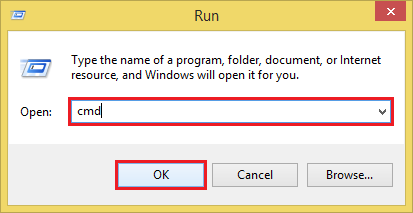
3. Copy this command-line attrib -h -s -r -a e:\*.* /s /d where the letter e is the designated letter for the flash drive. If your flash drive is showing as "Removable Disk (G:)", then your command-line will be attrib -h -s -r -a g:\*.* /s /d

4. Paste the command-line into the command window by clicking the command icon located on its top left corner and choose EDIT option, then PASTE option.
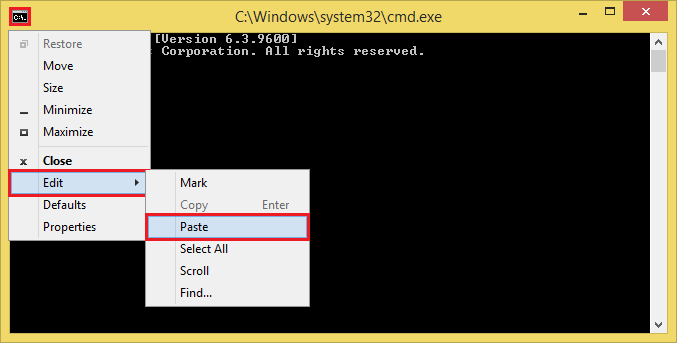
5. Hit the ENTER key on the keyboard after pasting the command-line and it will run quickly. You will now see your legitimate files as normal.
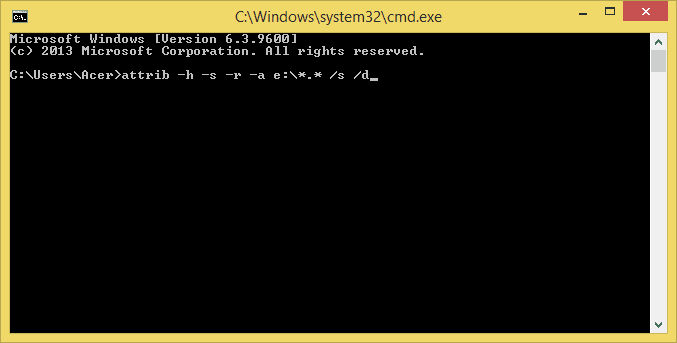
To remove the autorun virus without an anti-virus software on a computer running on Windows 8, set your computer to show hidden files and folders as well as the operating system files. Then just plug in your flash drive and delete all files in it that are shortcuts of type, leave your legitimate files intact. Afterwards, you will notice that your legitimate files have hidden attributes and it is not possible to remove this setting through the Windows Control Panel.
The method to remove the hidden attribute is by using the run command by following the steps below.
1. Right-click on the START button and choose RUN option.

2. Type cmd into the Run box and click the OK button.
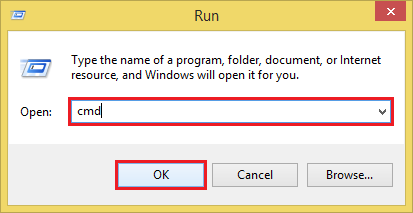
3. Copy this command-line attrib -h -s -r -a e:\*.* /s /d where the letter e is the designated letter for the flash drive. If your flash drive is showing as "Removable Disk (G:)", then your command-line will be attrib -h -s -r -a g:\*.* /s /d

4. Paste the command-line into the command window by clicking the command icon located on its top left corner and choose EDIT option, then PASTE option.
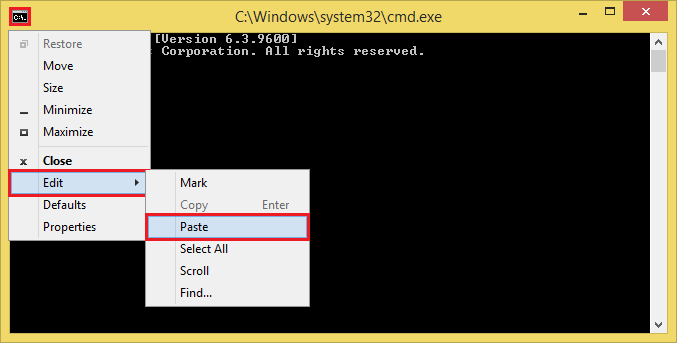
5. Hit the ENTER key on the keyboard after pasting the command-line and it will run quickly. You will now see your legitimate files as normal.
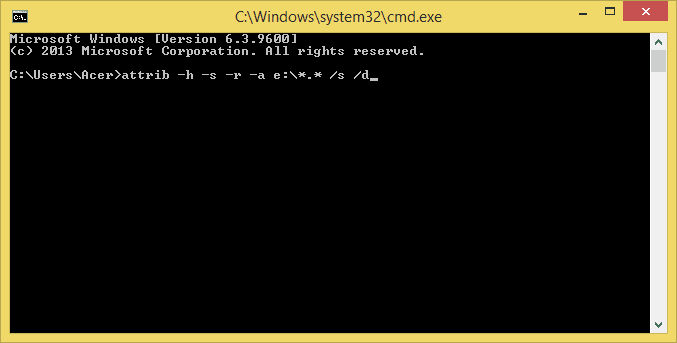
No comments:
Post a Comment