The extensions on Chrome browser are small codes or software that can be installed into the browser to add more capabilities. There are many extensions to choose from created by many individual developers and they can be acquired free of charge. You can still donate money to the developers as a way of thanking them for creating useful extensions. Since the extensions are added codes for the computer to process, they do not actually take too much of the system resources since they are just very small. The extensions is a very good way to add capability to the browser because you can create a browser that is streamlined to your needs. In this way, we can have a browser that is light but have the features that are important to us instead of packing all the features even if most of them are something that we do not need.
Managing the extensions on Chrome 67 is now cleaner and easier.
1. Open the Chrome 67 browser and type chrome://extensions into the web address box, then hit the ENTER key on the keyboard.
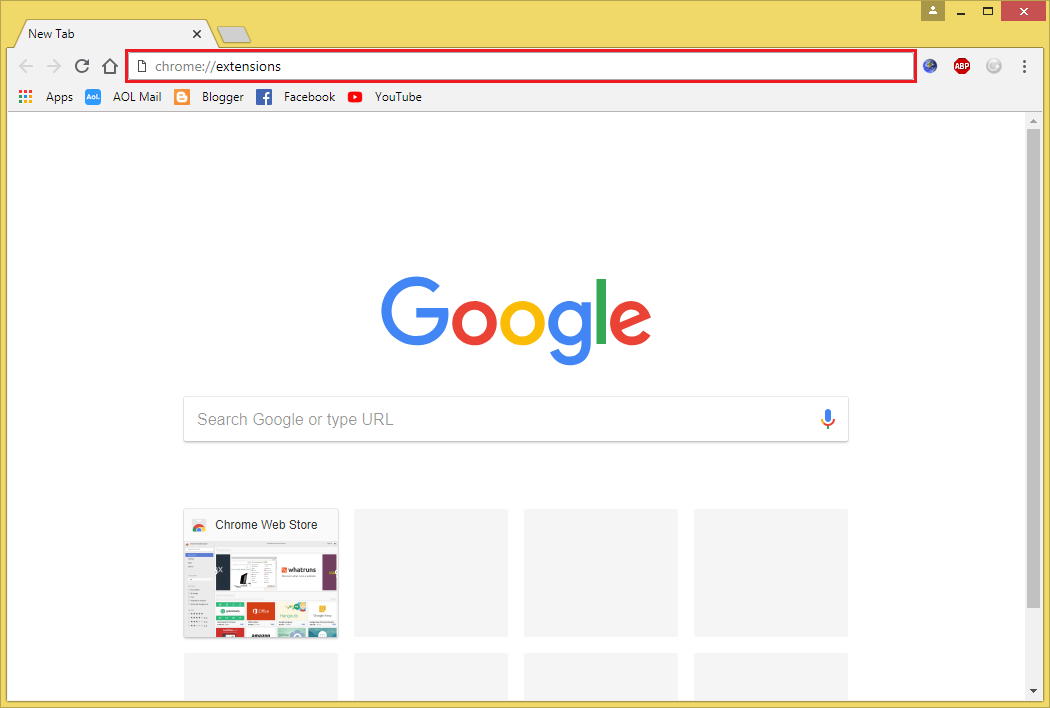
2. In the Extensions window, you will see the extensions that are currently installed. You can turn them on and off by clicking the sliders, the extension is on if the slider is blue, and it is off if the slider is gray. You can also uninstall an extension by simply clicking the REMOVE link.
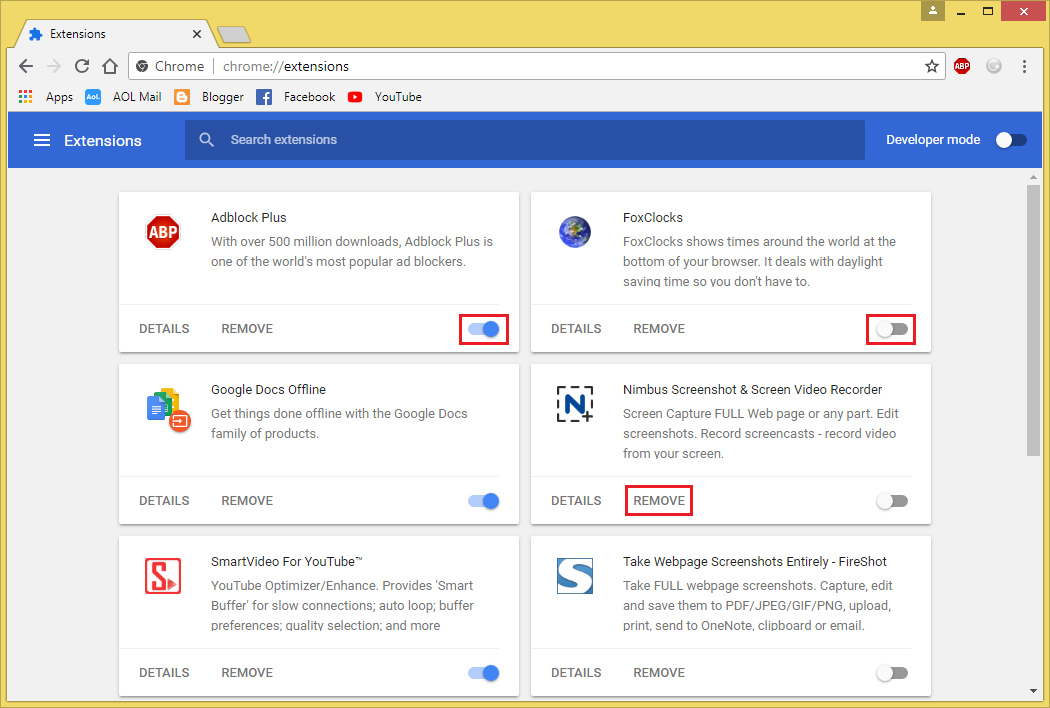
Managing the extensions on Chrome 67 is now cleaner and easier.
1. Open the Chrome 67 browser and type chrome://extensions into the web address box, then hit the ENTER key on the keyboard.
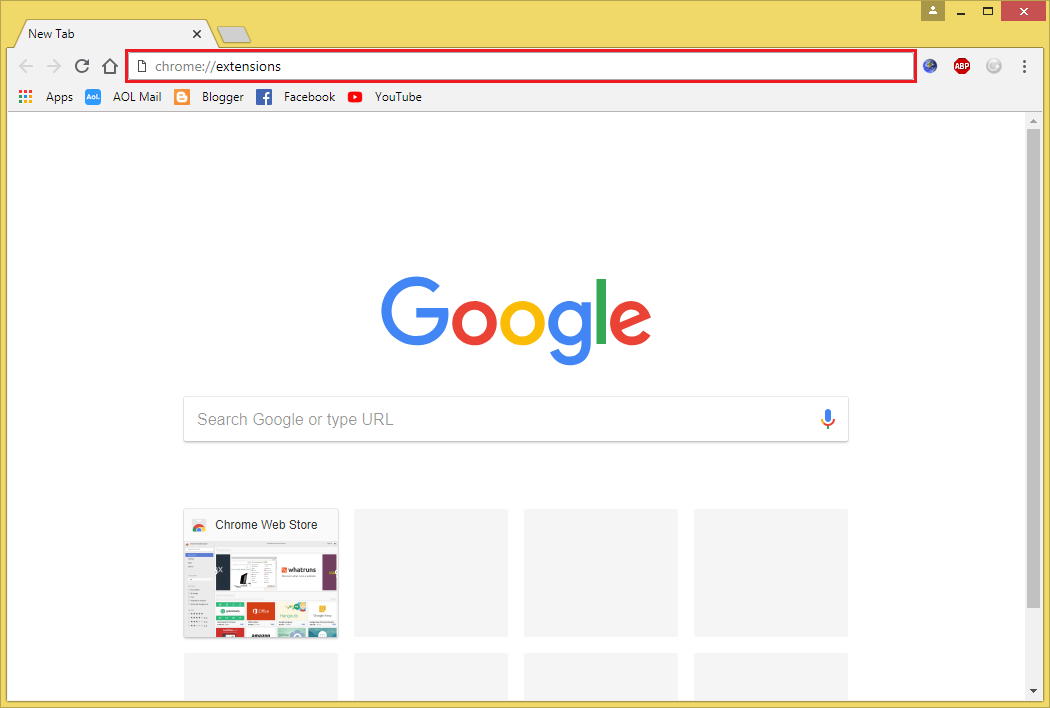
2. In the Extensions window, you will see the extensions that are currently installed. You can turn them on and off by clicking the sliders, the extension is on if the slider is blue, and it is off if the slider is gray. You can also uninstall an extension by simply clicking the REMOVE link.
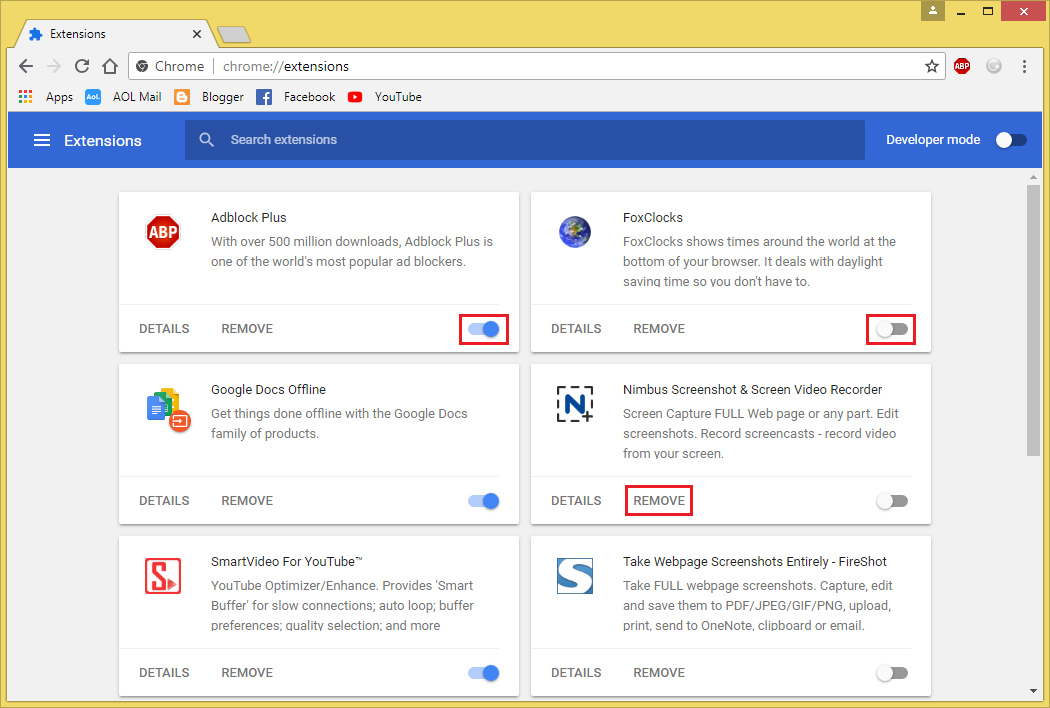
No comments:
Post a Comment