Isn't it amazing for you to have a button to click on and all of your problems are gone? Yes, there is such button to click on and everything will be back to normal and this is the reset feature of the software. The reset option will put back all the settings of the software back to their default position that is why you can meddle on all of the settings without worrying that you will mess up along the way because you know there is a button to click on and it will become fine. The reset feature is a very important tool that all software should implement because this will save time and effort when troubleshooting. The Opera 54.0 browser can be reset to the point of a fresh installation, therefore, instead of going through the trouble of uninstalling and reinstalling it, you can simply do a few clicks and it will be like it was just freshly reinstalled. By doing a full reset of the Opera 54.0 browser, this will put back all the settings to their original setup, delete your temporary internet files and history, clear your saved user names and passwords, delete your saved bookmarks and installed extensions, removed pinned tabs, and you will be asked again if you want the Opera 54.0 software to be your default browser. Make sure that you remember or better yet jot down your saved user names and passwords as well as the extensions that you installed before doing a full reset of the Opera 54.0 software.
Here are the steps to fully restore the Opera 54.0 browser software.
1. Click the MENU button located on the top left corner of the Opera 54.0 window.
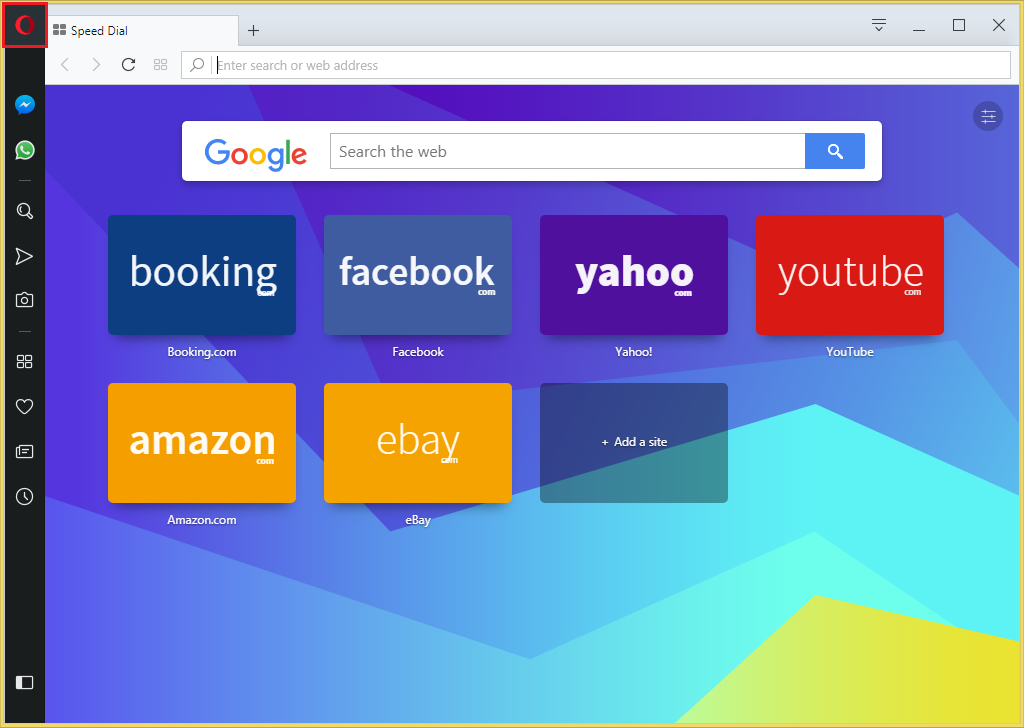
2. Click the UPDATE & RECOVERY... option.
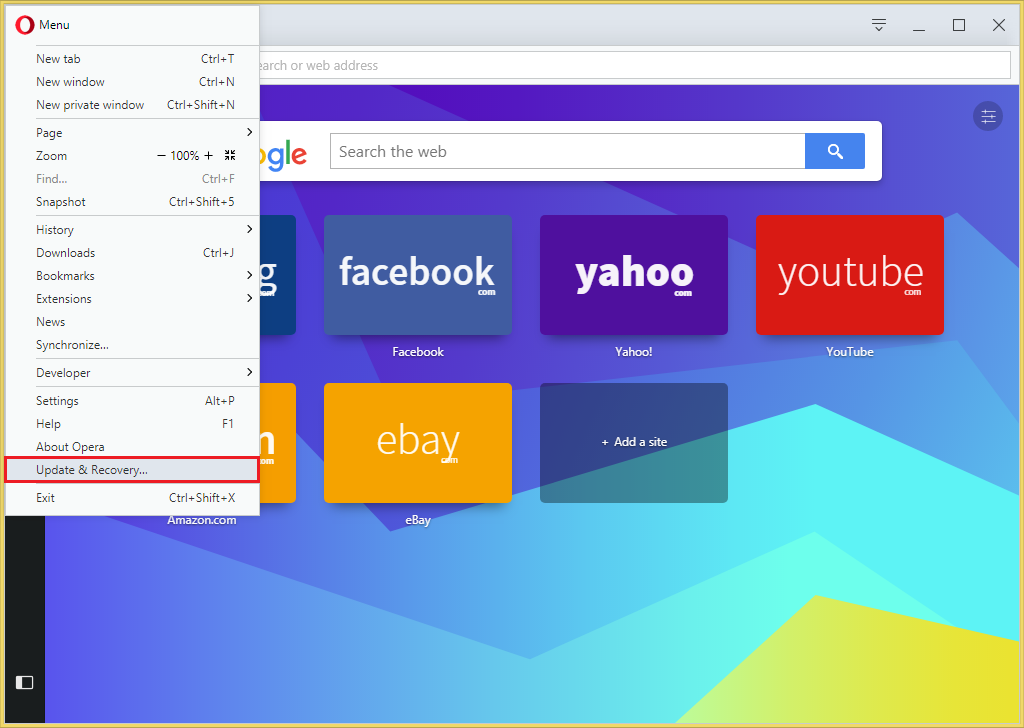
3. Click the RECOVER... button.
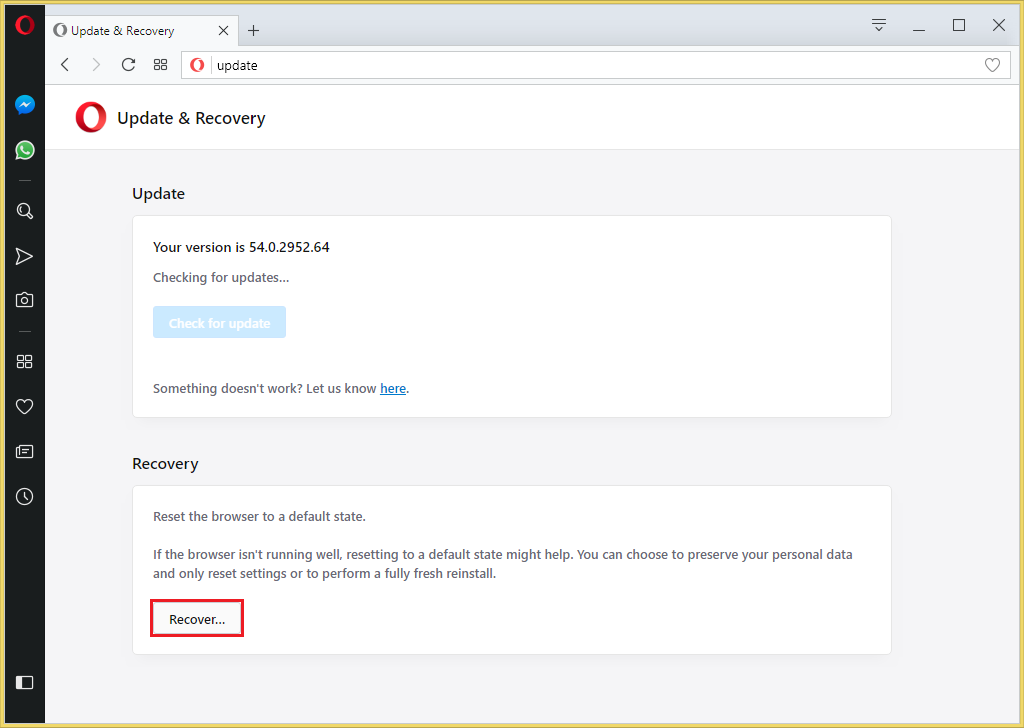
4. Choose the radio dial labeled "Reset my data and Opera settings." by clicking on it. Click the RECOVER button. Your Opera 54.0 software will restart fresh.
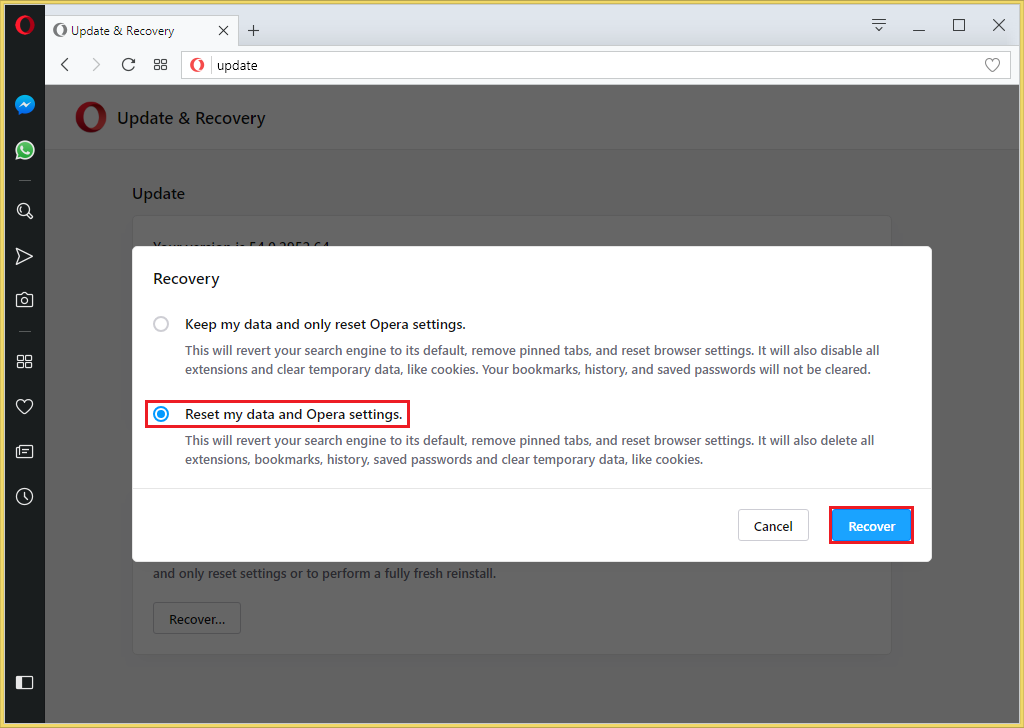
Here are the steps to fully restore the Opera 54.0 browser software.
1. Click the MENU button located on the top left corner of the Opera 54.0 window.
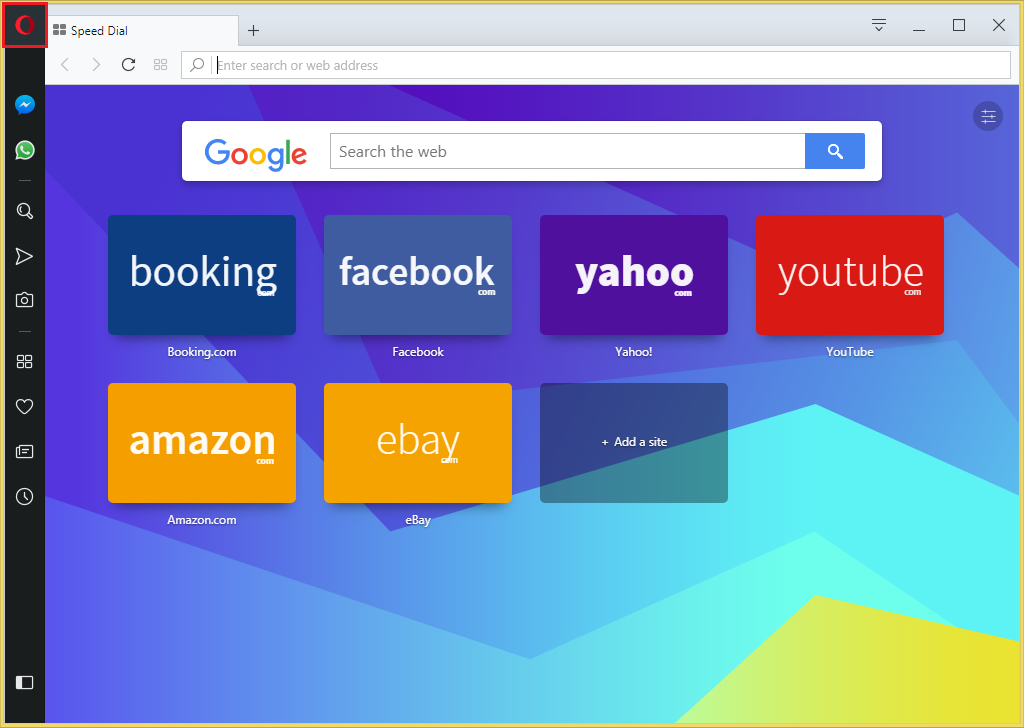
2. Click the UPDATE & RECOVERY... option.
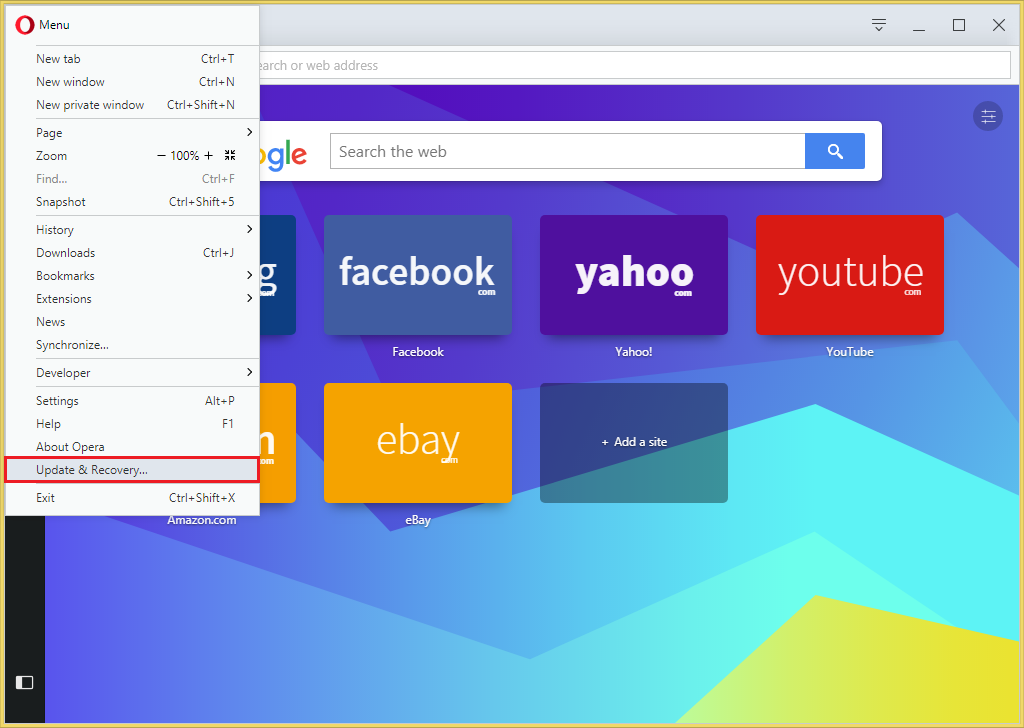
3. Click the RECOVER... button.
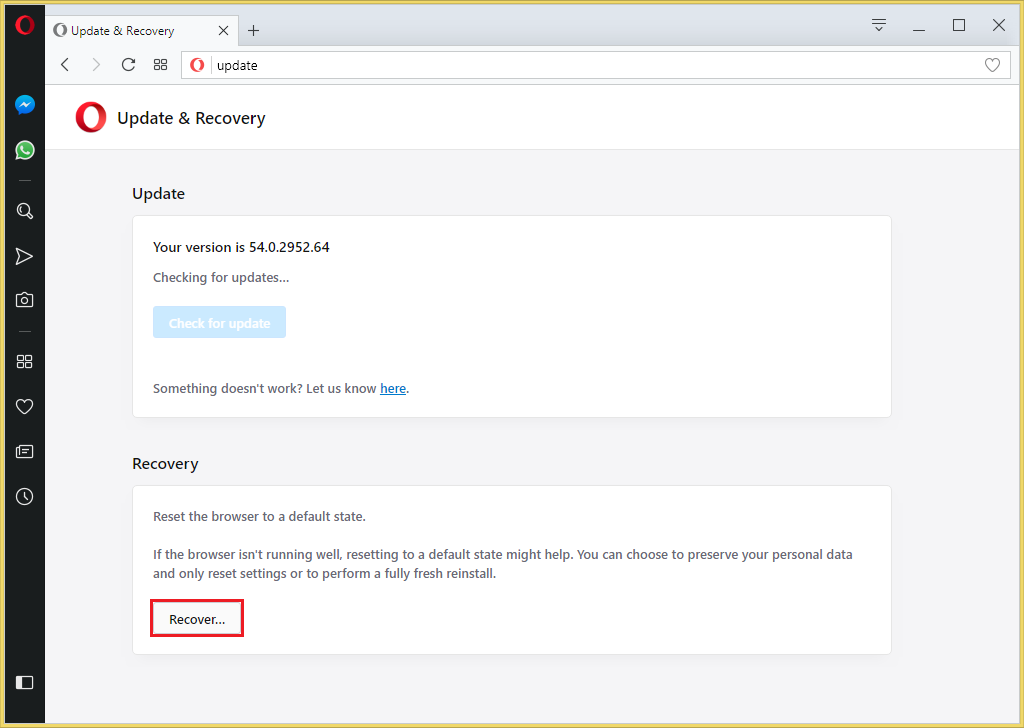
4. Choose the radio dial labeled "Reset my data and Opera settings." by clicking on it. Click the RECOVER button. Your Opera 54.0 software will restart fresh.
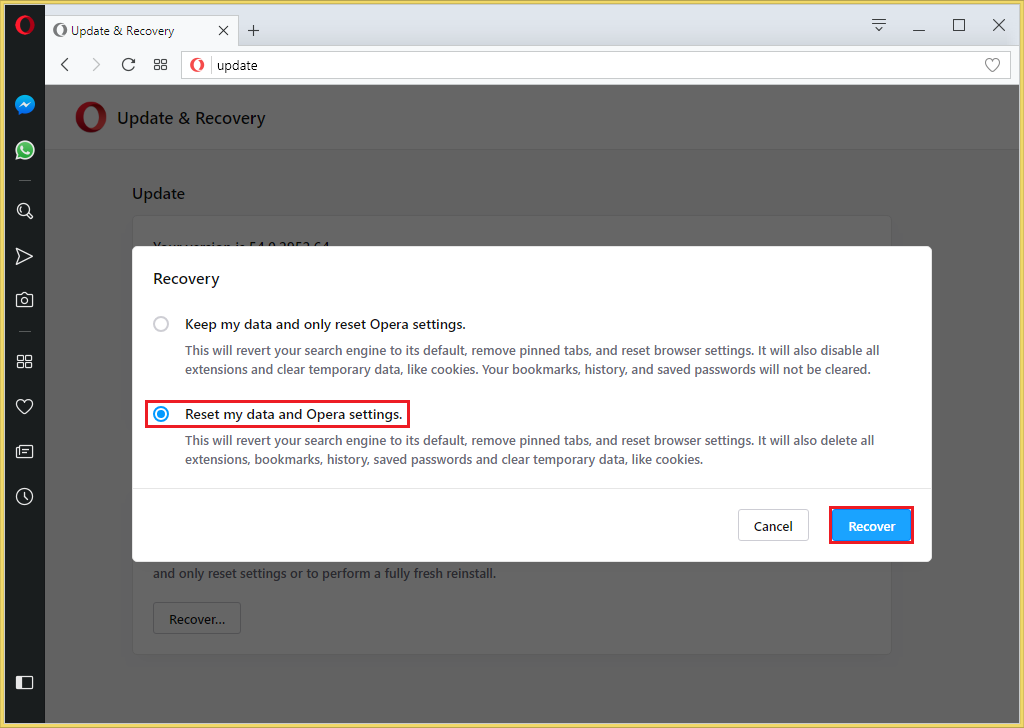
No comments:
Post a Comment