It is fascinating to see how the developers of the Opera browser do it differently from the other browser developers. Its developers usually go differently like how the browser will look like, the features, and how to do things on the web. It is noticeable that the new Opera 54.0 was designed to be a browser for today's highly addicting online activity of the people, the social media. This browser not only look pleasing to the eyes but it is also very rich in awesome features like Instant Search, My Flow, Side Bar, VPN, and many more. Its support articles is also very good as it details everything in the browser from the data it stores on the hard drive and how to manage them.
Just like any browsers, the Opera 54.0 also saves temporary internet files on the computer so that your computer will be able to quickly render the webpages in your screen. Since the elements of the webpages that you accessed are already stored on your computer's hard drive, the browser will be able to readily load the webpages' elements thus improving the experience. These webpages elements are the text content, images, videos, and information on how they should display in the screen.
There are the times that you need to clear the browser's temporary internet files for security reason, performance, and troubleshooting purposes. An example is if when the website that you frequently access does not show updated information, this means that the browser is loading from an old content stored from your hard drive. By deleting the temporary internet files, you will be deleting the old information of the website stored on the hard drive, thus, forcing the browser to download the updated content directly from the website's server. Since the temporary internet files can accumulate on the hard drive over time, clearing the temporary internet files will also free up hard drive space giving you more space for your other files. Even though hard drive today have gigabytes or even terabytes of capacity, today's software have also blown up in size as well as websites are hosting more high definition images and videos that will eat up a huge part of the hard drive real estate.
Here are the steps to clear the browser cache on Opera 54.0 version.
1. Click the MENU button located on the top left corner of the Opera 54.0 window.
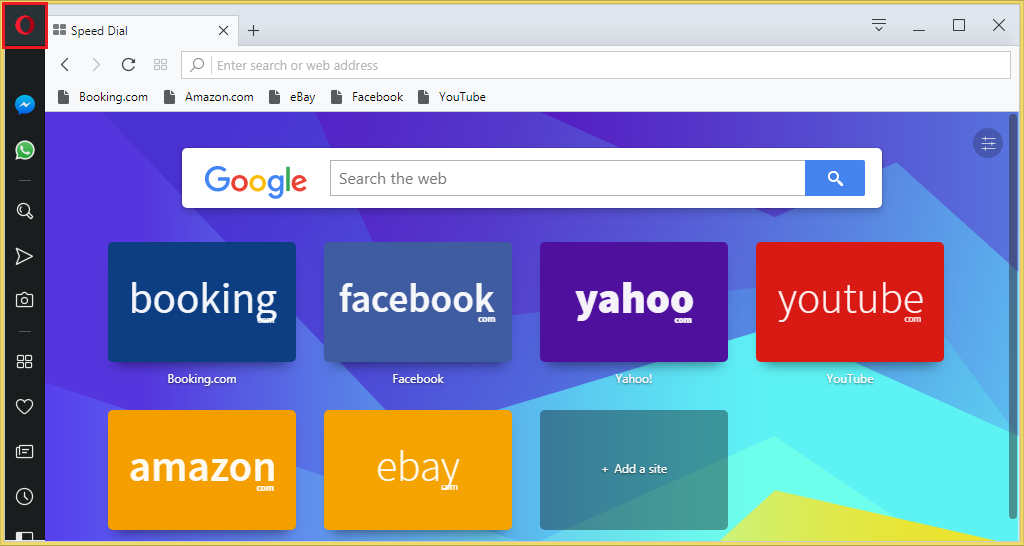
2. Choose HISTORY option, then choose CLEAR BROWSING DATA option (Alternately, you can also press the CTRL and SHIFT keys on the keyboard at the same time, then hit the DELETE key).

3. Click the pull down menu labeled "Obliterate the following items from:" and choose THE BEGINNING OF TIME option.

4. Put check marks on the check boxes labeled PASSWORDS and AUTOFILL FROM DATA by clicking on them if you also want to delete these data as well. Make sure that you remember each of your user names and their passwords before you do this, else, you just have to leave these check boxes unchecked.
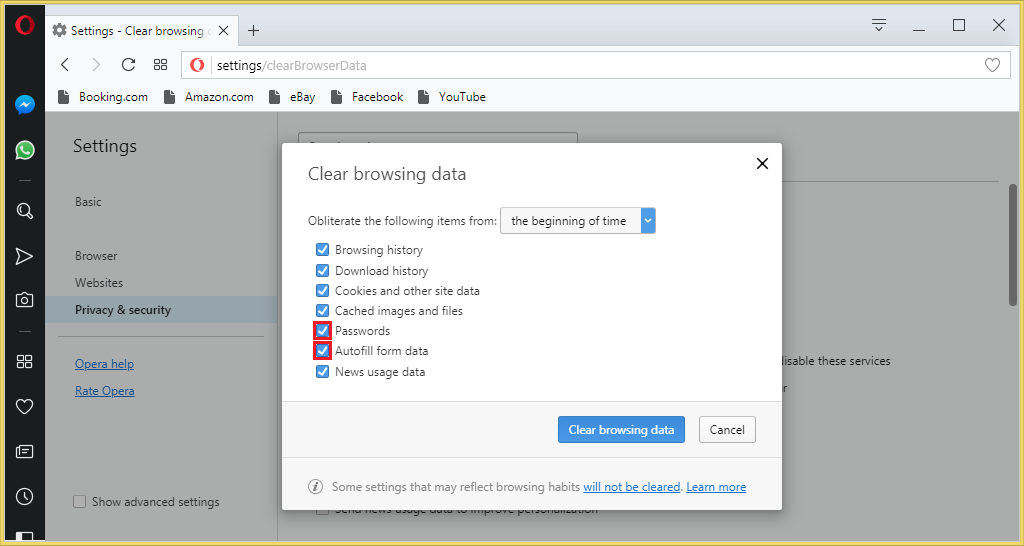
5. Click the CLEAR BROWSER DATA button.
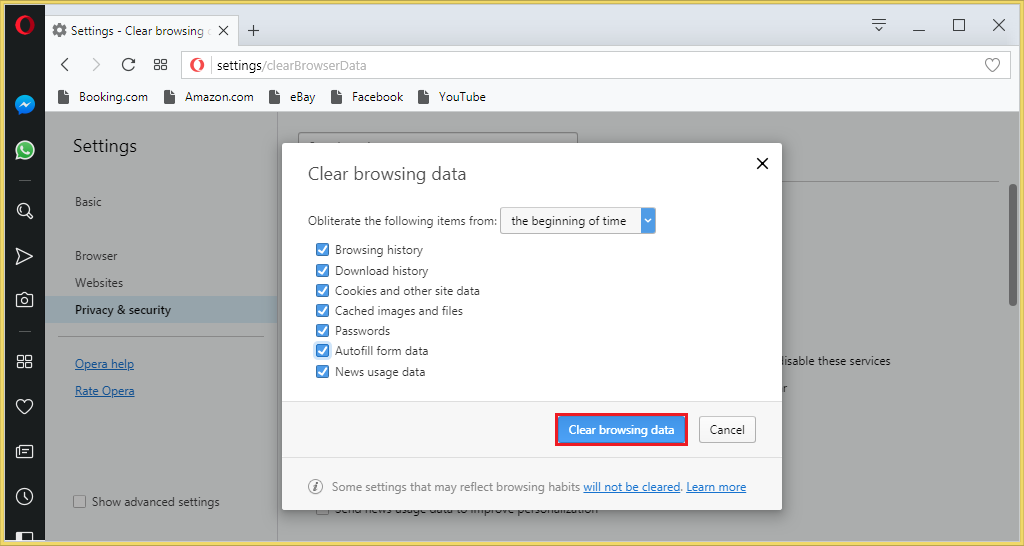
6. Click the START PAGE button to go back to the main page of the Opera 54.0 browser.

Just like any browsers, the Opera 54.0 also saves temporary internet files on the computer so that your computer will be able to quickly render the webpages in your screen. Since the elements of the webpages that you accessed are already stored on your computer's hard drive, the browser will be able to readily load the webpages' elements thus improving the experience. These webpages elements are the text content, images, videos, and information on how they should display in the screen.
There are the times that you need to clear the browser's temporary internet files for security reason, performance, and troubleshooting purposes. An example is if when the website that you frequently access does not show updated information, this means that the browser is loading from an old content stored from your hard drive. By deleting the temporary internet files, you will be deleting the old information of the website stored on the hard drive, thus, forcing the browser to download the updated content directly from the website's server. Since the temporary internet files can accumulate on the hard drive over time, clearing the temporary internet files will also free up hard drive space giving you more space for your other files. Even though hard drive today have gigabytes or even terabytes of capacity, today's software have also blown up in size as well as websites are hosting more high definition images and videos that will eat up a huge part of the hard drive real estate.
Here are the steps to clear the browser cache on Opera 54.0 version.
1. Click the MENU button located on the top left corner of the Opera 54.0 window.
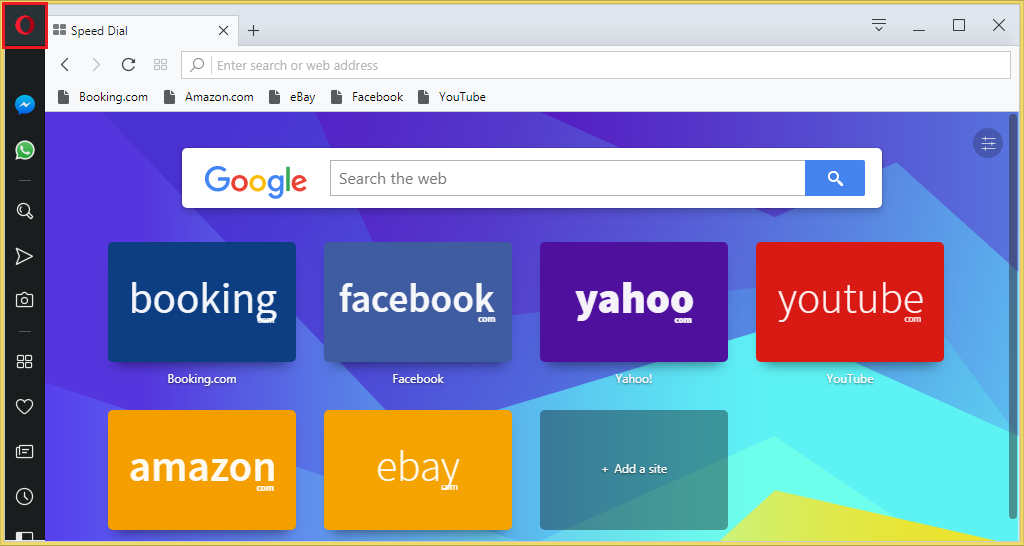
2. Choose HISTORY option, then choose CLEAR BROWSING DATA option (Alternately, you can also press the CTRL and SHIFT keys on the keyboard at the same time, then hit the DELETE key).

3. Click the pull down menu labeled "Obliterate the following items from:" and choose THE BEGINNING OF TIME option.

4. Put check marks on the check boxes labeled PASSWORDS and AUTOFILL FROM DATA by clicking on them if you also want to delete these data as well. Make sure that you remember each of your user names and their passwords before you do this, else, you just have to leave these check boxes unchecked.
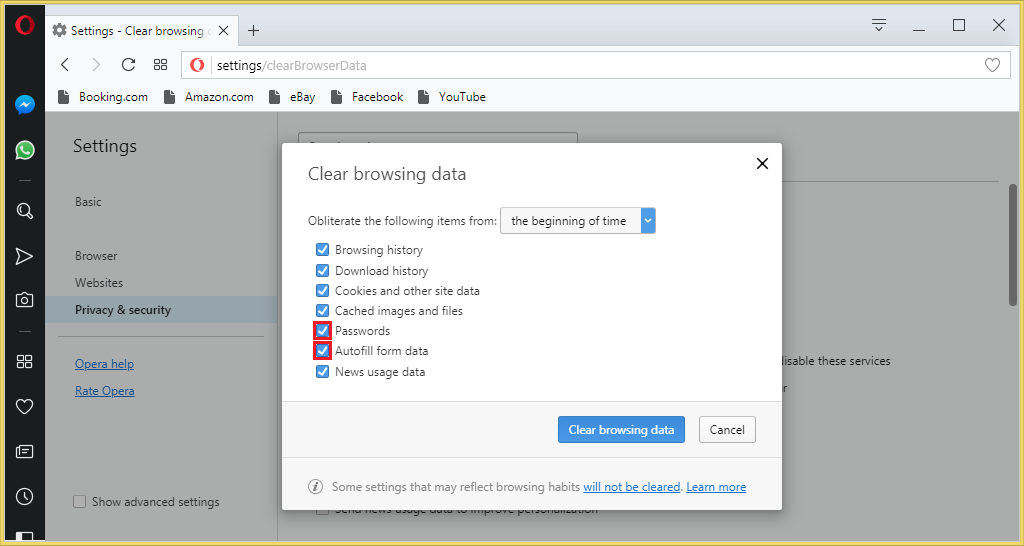
5. Click the CLEAR BROWSER DATA button.
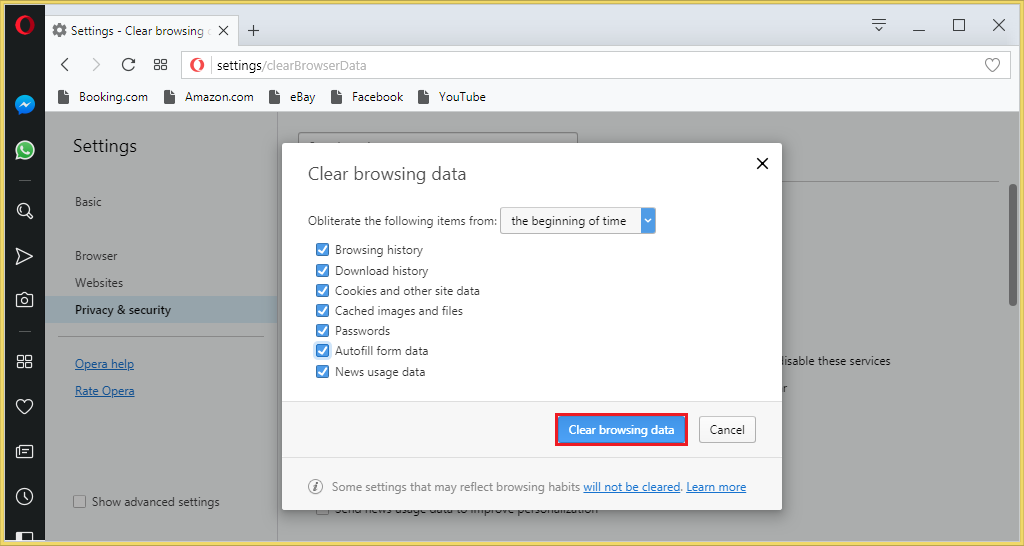
6. Click the START PAGE button to go back to the main page of the Opera 54.0 browser.

No comments:
Post a Comment