The Google Chrome browser is one of the best browsers today and it is one of the most used as well, overtaking the other popular browsers in the past years. The newer versions of the Google Chrome browser have bookmarks strip just below the main toolbar and the icons and the names of the bookmarks are shown there. The bookmarks are the collections of websites that you frequently visit or you want to save to access them later on. The bookmarks strip is another way to easily access the websites that you frequently visit, instead of typing the web addresses of the websites is the address bar, you just click their bookmarks on bookmarks strip.
1. Click the SETTINGS button located on the top right corner of the Google Chrome 62 window, the button have three dots in it arranged vertically, then choose BOOKMARKS category, then click BOOKMARK MANAGER option.
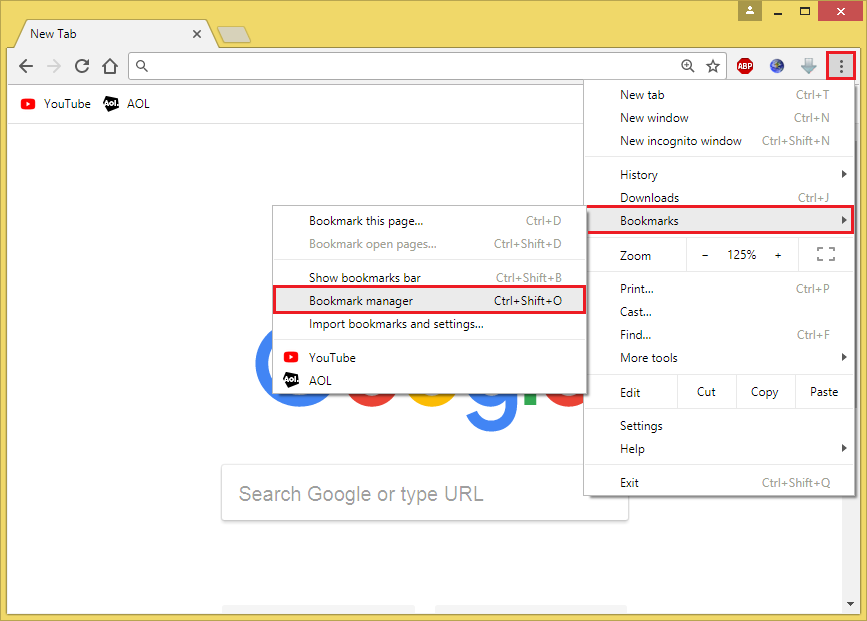
2. Click the "Organize" menu, then choose ADD PAGE... option.

3. Type the name of the website and its web address in the field boxes provided.
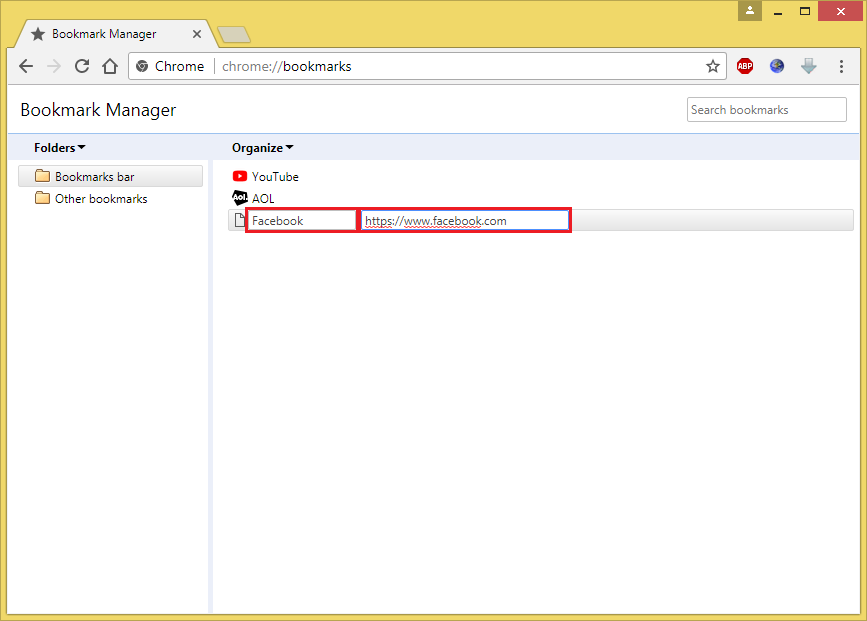
1. Click the SETTINGS button located on the top right corner of the Google Chrome 62 window, the button have three dots in it arranged vertically, then choose BOOKMARKS category, then click BOOKMARK MANAGER option.
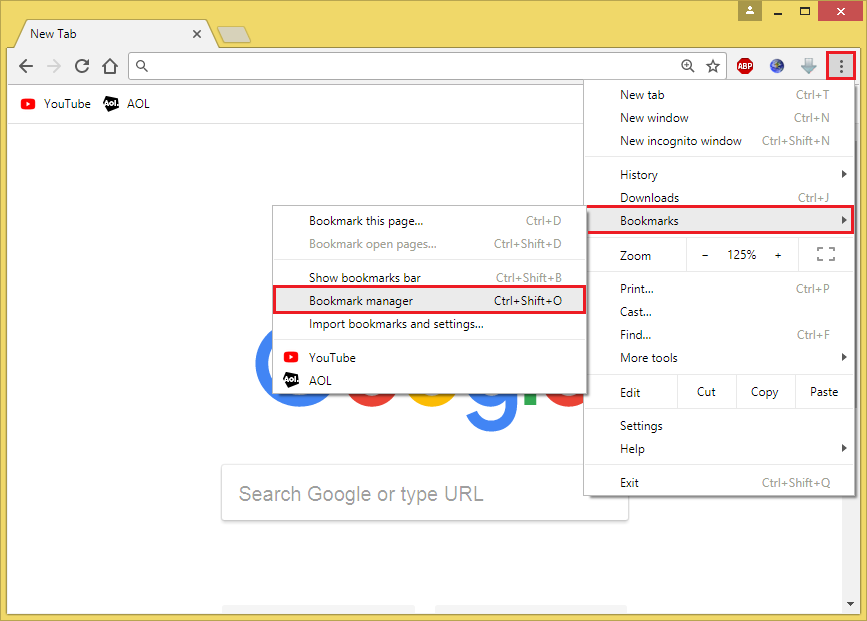
2. Click the "Organize" menu, then choose ADD PAGE... option.

3. Type the name of the website and its web address in the field boxes provided.
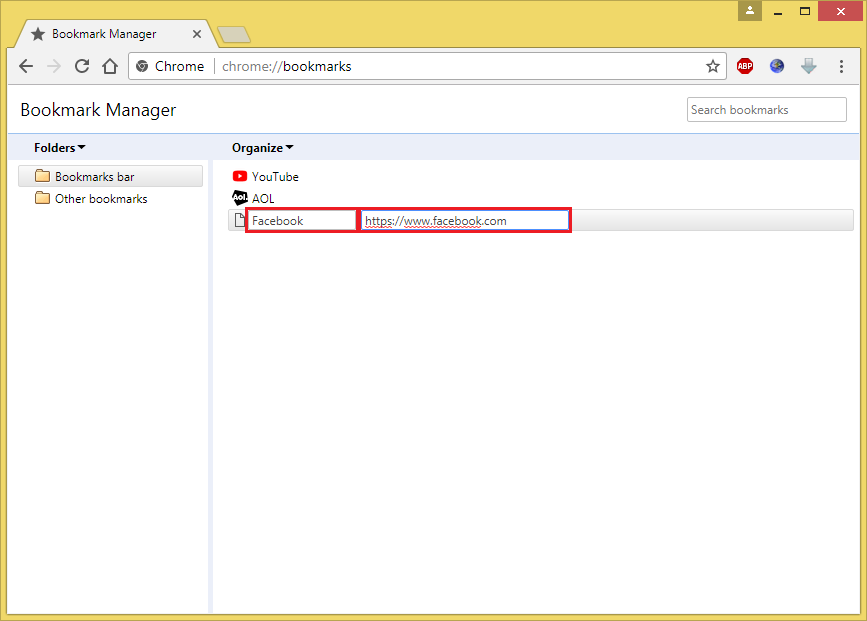
No comments:
Post a Comment