The Microsoft update is a service provided by Microsoft for free for the Windows operating system, which provides Service Packs, fixes or patches, as well as drivers update. Microsoft update is also used to deliver protection against malicious software otherwise known as malware. As per the Windows 8.1 automatic update setting, the updates will only download if the current internet connection is not a metered internet connection. The only problem here is how accurate can Windows 8.1 determine if your current internet connection is metered or not. Therefore, to save yourself from tears, make sure that you will be connecting to the internet with an unlimited internet connection before you turn on the Windows 8.1 automatic update. To set your expectations right too, there are times that the Microsoft update will also cause problems, which is probably due to the bugs of the update itself.
Here are the steps to turn on the Windows 8.1 automatic updates.
1. Right-click on the START button and click CONTROL PANEL option.
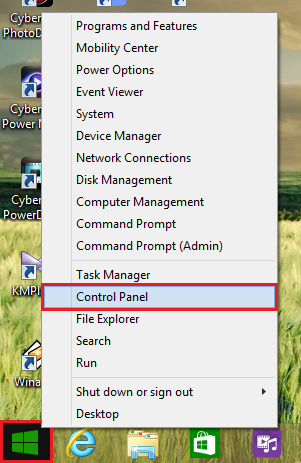
2. Click the SYSTEM AND SECURITY link.

3. Click the TURN AUTOMATIC UPDATING ON OR OFF link.

4. Click the "Important updates" menu and choose INSTALL UPDATES AUTOMATICALLY (RECOMMENDED) option.

5. Click OK button.

Here are the steps to turn on the Windows 8.1 automatic updates.
1. Right-click on the START button and click CONTROL PANEL option.
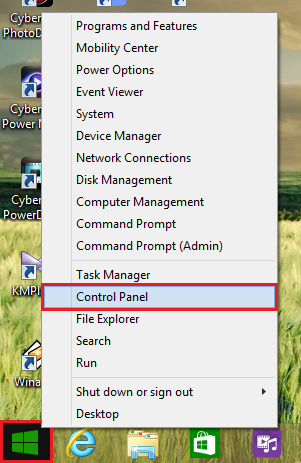
2. Click the SYSTEM AND SECURITY link.

3. Click the TURN AUTOMATIC UPDATING ON OR OFF link.

4. Click the "Important updates" menu and choose INSTALL UPDATES AUTOMATICALLY (RECOMMENDED) option.

5. Click OK button.

No comments:
Post a Comment