The Taskbar is the horizontal strip located on the bottom of the screen on a newly installed Windows XP operating system and it has the Start button on its left end and the clock at its right end. The Taskbar is one of the first area to start when navigating through your computer and it serves like a toolbox where your basic tools are located. Unlike the Desktop that also serves as one of the first areas to start with, the Taskbar is not covered by any applications that are currently opened and it only uses a small area of the screen. On the other hand, you can also adjust the size of the Taskbar to be to be bigger so that you can put more items on it and this is the time where it is a good idea to set it to automatically hide if not in use so that you can maximize the use of the screen area.
Here are the steps to set the Windows XP Taskbar to auto-hide.
1. Right-click on a free area of the Taskbar and choose PROPERTIES option.
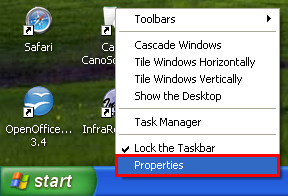
2. Click the check box labeled "Auto-hide the taskbar" to put a check in it.
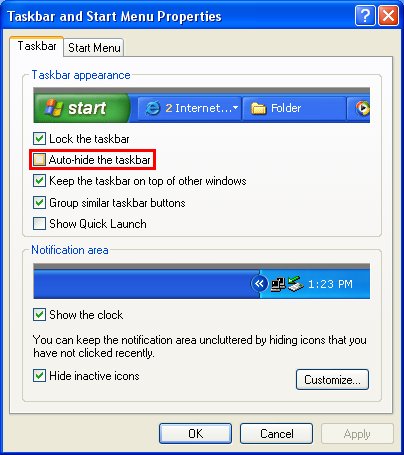
3. Click OK button.

Here are the steps to set the Windows XP Taskbar to auto-hide.
1. Right-click on a free area of the Taskbar and choose PROPERTIES option.
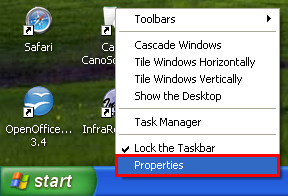
2. Click the check box labeled "Auto-hide the taskbar" to put a check in it.
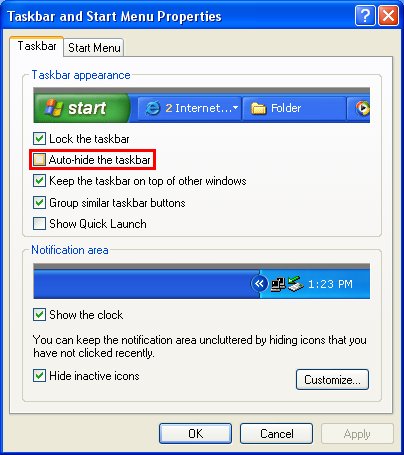
3. Click OK button.

No comments:
Post a Comment