The Skype telecommunication software originally came from Europe which can be used for text messaging, voice call, video chat, exchanging files and images, send video messages, and create conference calls for free to other Skype users. On the other hand, it also have a paid subscription for phone calls and text messaging to landlines or mobile numbers, and access to Wi-Fi. There were already many instant messengers like AOL Buddy List, AOL Instant Messenger, Yahoo Messenger, etc. before Skype became prominent most especially when it was acquired by Microsoft Corporation for US$ 8.5 billion and became the replacement for the Windows Live Messenger. The Skype software is cross-platform which can be installed on Windows for PCs, Mac OS X, Linux, Android, iOS, Windows Phone, BlackBerry, Nokia X, Fire OS, Xbox One and PlayStation Vita. The Skype software also have a feature to automatically update itself, which grabs bandwidth that can make the internet connection slower, therefore, it is advisable to disable the Skype Updater most especially if your internet connection is metered.
Here are the steps to disable the Skype Updater on Windows 8.1.
1. Right-click the START button that is located on the bottom left corner and click RUN option.

2. Type services.msc into the "Open:" field box, then click OK button.
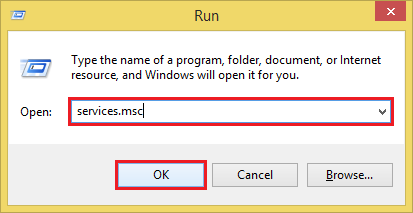
3. Scroll down the Services list until you find the Skype Updater.
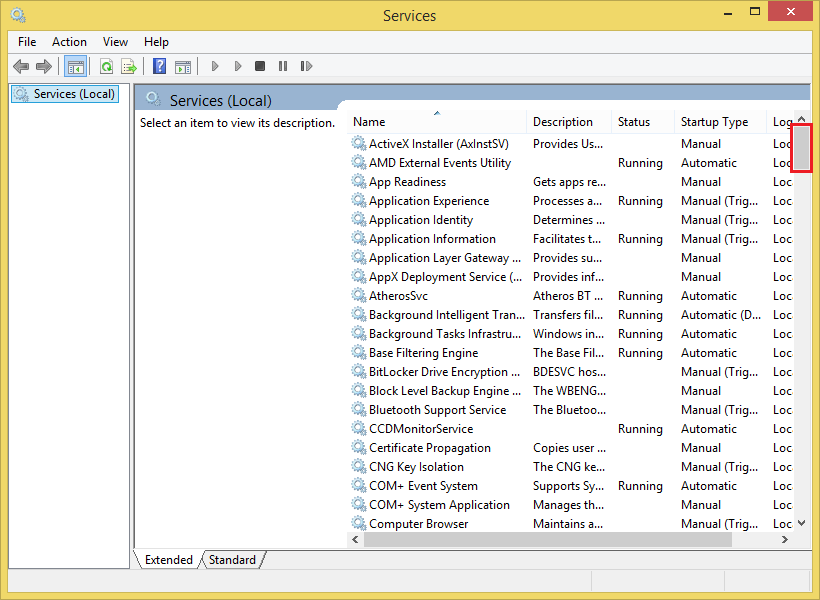
4. Right-click on the SKYPE UPDATER and choose PROPERTIES option.

5. Click the "Startup type:" pull down menu and choose DISABLED option.

6. Click OK button.

Here are the steps to disable the Skype Updater on Windows 8.1.
1. Right-click the START button that is located on the bottom left corner and click RUN option.

2. Type services.msc into the "Open:" field box, then click OK button.
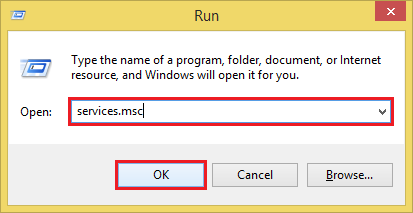
3. Scroll down the Services list until you find the Skype Updater.
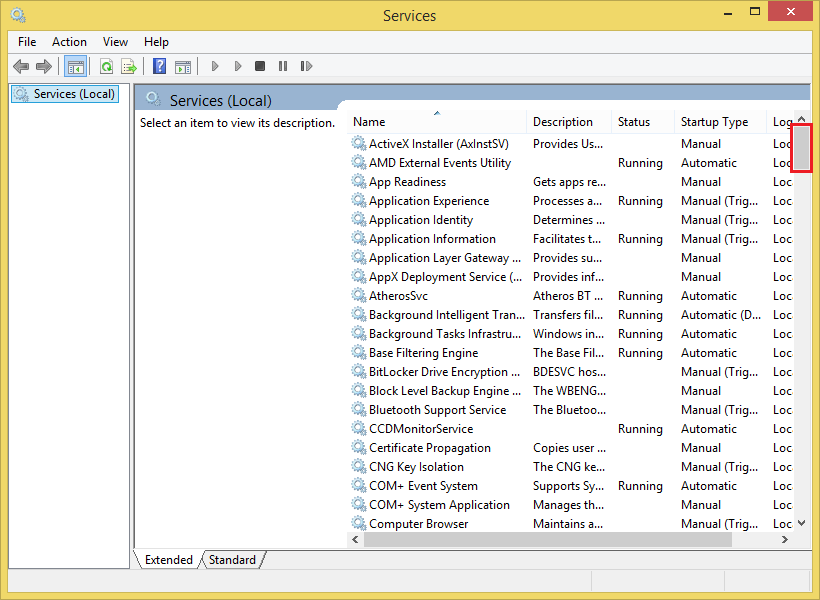
4. Right-click on the SKYPE UPDATER and choose PROPERTIES option.

5. Click the "Startup type:" pull down menu and choose DISABLED option.

6. Click OK button.

No comments:
Post a Comment