The Javascript is a scripting programming language created for webpages so that the webpages can become dynamic, meaning the webpages will be able to do fancy tricks like for the user to be able to interact with them. Most webpages today have Javascript in them, an example is a shopping website, where you can interact with the website if what you want to buy and if how many, and then the Javascript program embedded in the webpage will compute the total cost. There may be times that you may need to disable the Javascript on the browser like if you do not want the webpage that you are viewing to constantly refreshing, or like if you are designing a webpage and you are testing it with the Javascript disabled, so forth and so on.
Here are the steps to disable the Javascript on Opera 30.0 browser.
1. Click on the OPERA button located on the top left corner of the Opera window, then click the SETTINGS option.

2. Click the WEBSITES category on the left pane.
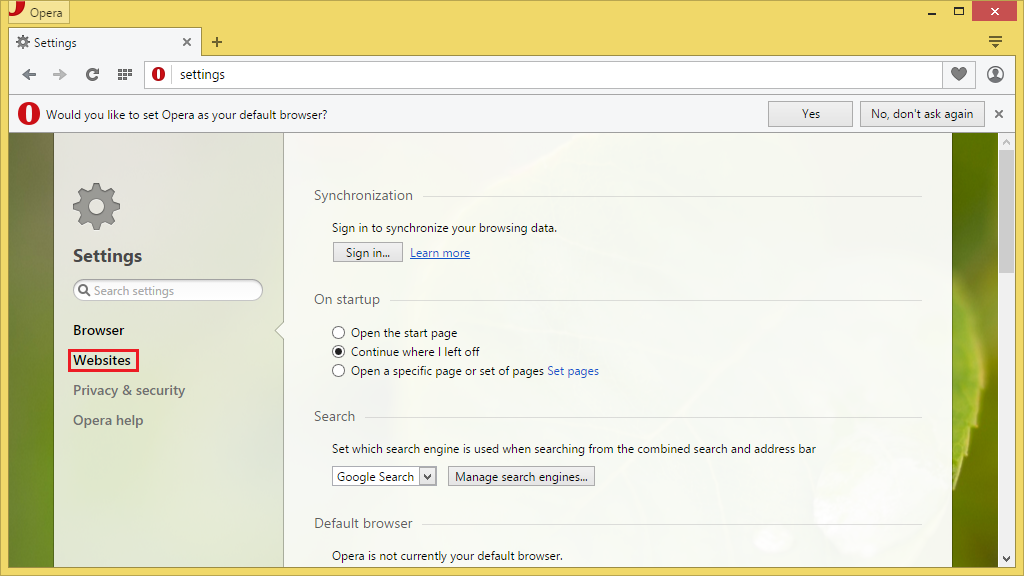
3. Click the radio dial for "Do not allow any site to run JavaScript" so that it will be marked.

4. Click the X button of the Settings window to close it.
Here are the steps to disable the Javascript on Opera 30.0 browser.
1. Click on the OPERA button located on the top left corner of the Opera window, then click the SETTINGS option.

2. Click the WEBSITES category on the left pane.
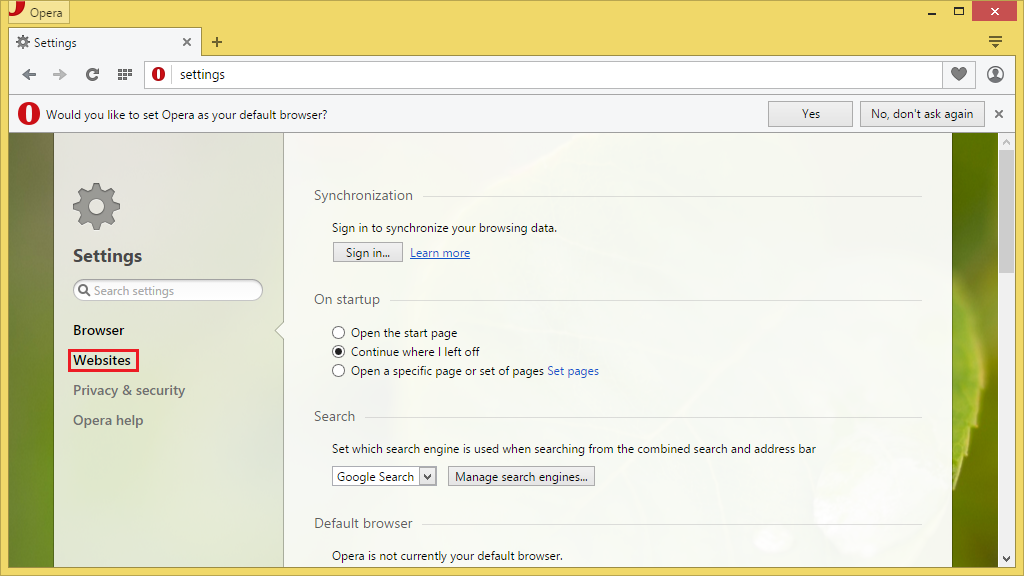
3. Click the radio dial for "Do not allow any site to run JavaScript" so that it will be marked.

4. Click the X button of the Settings window to close it.
No comments:
Post a Comment