The Javascript is an scripting language for developing webpages so that the webpages can interact with the user. Unlike many years ago, the webpages were simply created by using HTML which are static and the need arise to make the webpages interactive, thus, the Javascript was born. There are reasons why you may need to disable the Javascript on the browser like if you are a web developer and you are testing the static form of the webpages, or when troubleshooting webpages, or if you do not want the webpage you are viewing to keep on refreshing, so forth and so on. On Firefox 23 version and above, the ability to disable the Javascript through the Options panel has been removed. Fortunately, the Javascript can still be disabled through the configuration settings.
Here are the steps to disable the Javascript on Firefox 33.1.1. Please note that these steps are applicable on Firefox 23 version and above.
1. Type about:config into the web address box of the Firefox 33.1.1 and hit the ENTER key of the keyboard.

2. Click the I'LL BE CAREFUL, I PROMISE! button.
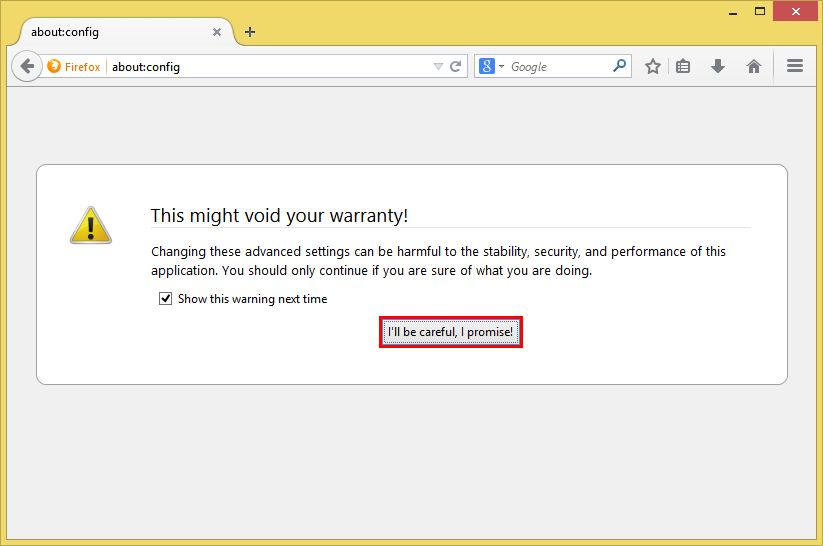
3. Type javascript into the "Search" field box.
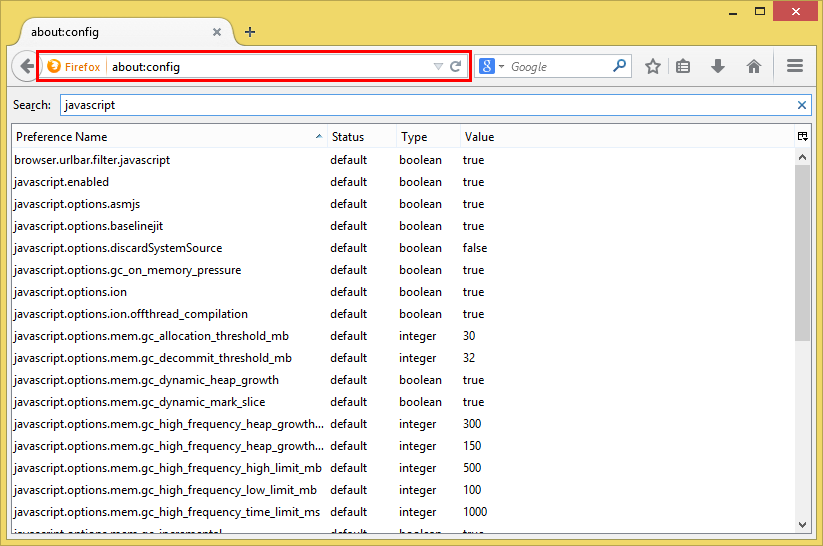
4. Double-click the javascript.enabled option to toggle it to false.
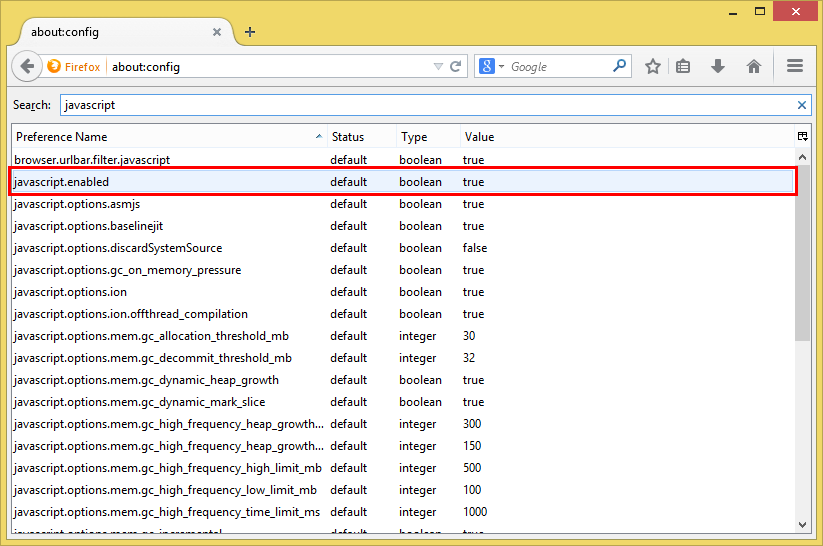
5. Click the HOME button on the Firefox toolbar to go back to the homepage.

Here are the steps to disable the Javascript on Firefox 33.1.1. Please note that these steps are applicable on Firefox 23 version and above.
1. Type about:config into the web address box of the Firefox 33.1.1 and hit the ENTER key of the keyboard.

2. Click the I'LL BE CAREFUL, I PROMISE! button.
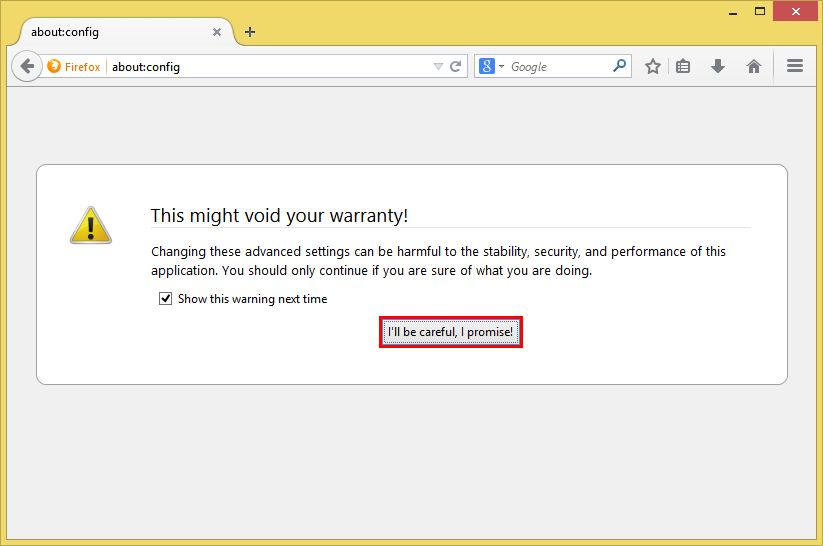
3. Type javascript into the "Search" field box.
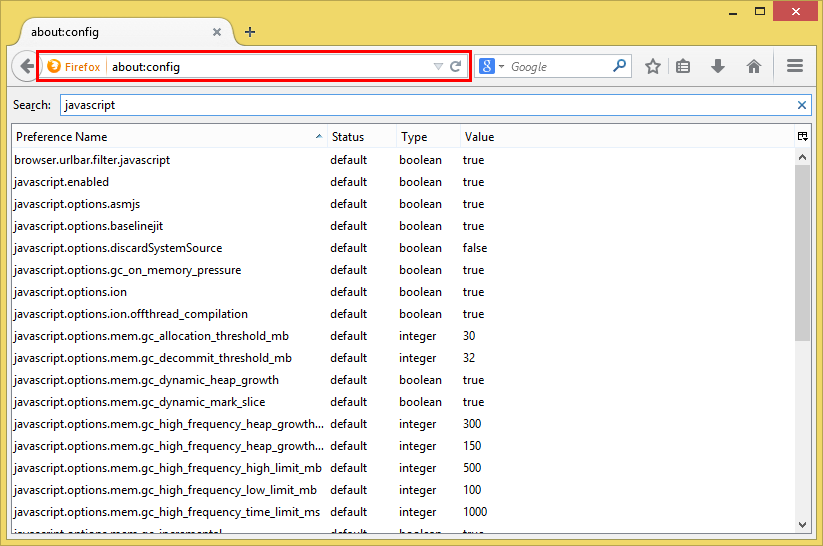
4. Double-click the javascript.enabled option to toggle it to false.
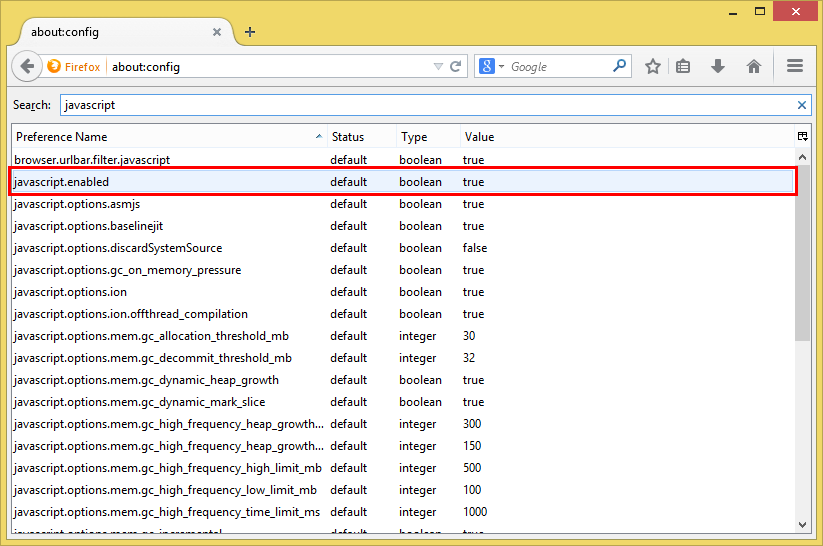
5. Click the HOME button on the Firefox toolbar to go back to the homepage.

No comments:
Post a Comment