The Windows 8.1 Taskbar is the horizontal strip that is located in the bottom of the screen which has the START button at its left end and the time at its right end as well as different icons in between. The Windows 8.1 Taskbar is one of the places where you can start navigating through the operating system. You can move the Windows 8.1 Taskbar at either top edge, or to the left edge, and or to the right edge of the screen by dragging it using the mouse or through the Taskbar settings. On Windows XP, you can only move the Windows Taskbar by using the mouse. Most computer users just leave the Windows Taskbar in the bottom edge of the screen but I have seen others put it in other sides due to personal convenience and or it was necessary due to the nature of their work.
The Windows 8.1 Taskbar in the bottom of the screen.
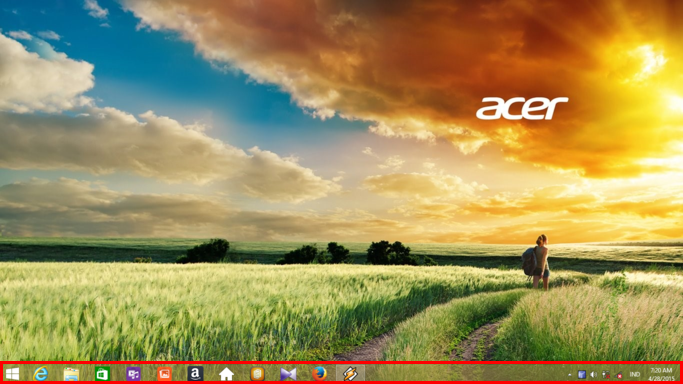
Here are the steps to move the Windows 8.1 Taskbar to the top edge of the screen.
1. Right-click on any empty area of the Windows 8.1 Taskbar and choose PROPERTIES option.

2. Under the Taskbar tab, click the drop down menu of the "Taskbar location on screen:" label and choose TOP location.

3. Click OK button.
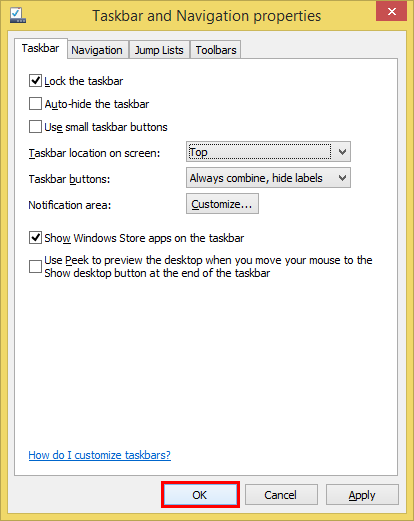
The Windows 8.1 Taskbar in the new location.

The Windows 8.1 Taskbar in the bottom of the screen.
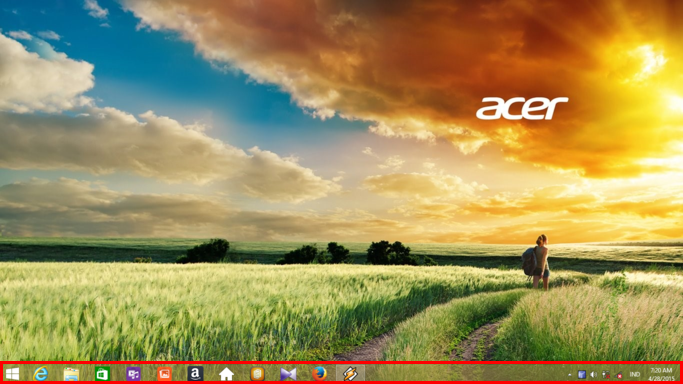
Here are the steps to move the Windows 8.1 Taskbar to the top edge of the screen.
1. Right-click on any empty area of the Windows 8.1 Taskbar and choose PROPERTIES option.

2. Under the Taskbar tab, click the drop down menu of the "Taskbar location on screen:" label and choose TOP location.

3. Click OK button.
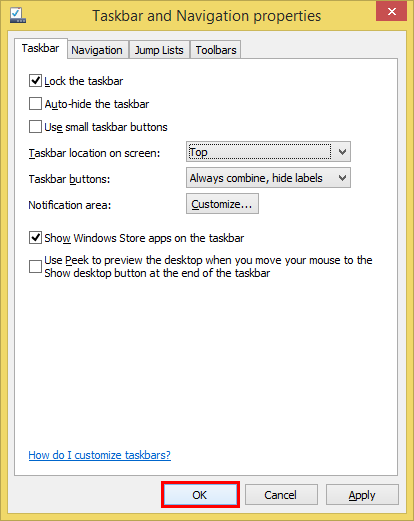
The Windows 8.1 Taskbar in the new location.

No comments:
Post a Comment