When you turn on the computer, the Windows 8.1 operating system will also load other software that were set to automatically start, which are called startup items. These software that automatically start are usually installed by the computer manufacturer if your computer was preloaded with an operating system, and others are the software that you installed. You can expect that some of these software can drastically slow down the boot up time of the computer and some of these startup items are things that you do not need at all. There will be also a probability that some startup items that you do not need can cause freezing and crashing of the operating system. Disabling some startup items that you know you do not need will greatly lessen the boot up time of the computer, and the processor and memory will not be burdened with them too.
Here are the steps to disable a startup item on Windows 8.1.
1. Right-click on the START button located in the bottom left corner of the screen, then click TASK MANAGER option.

2. Click the STARTUP tab.
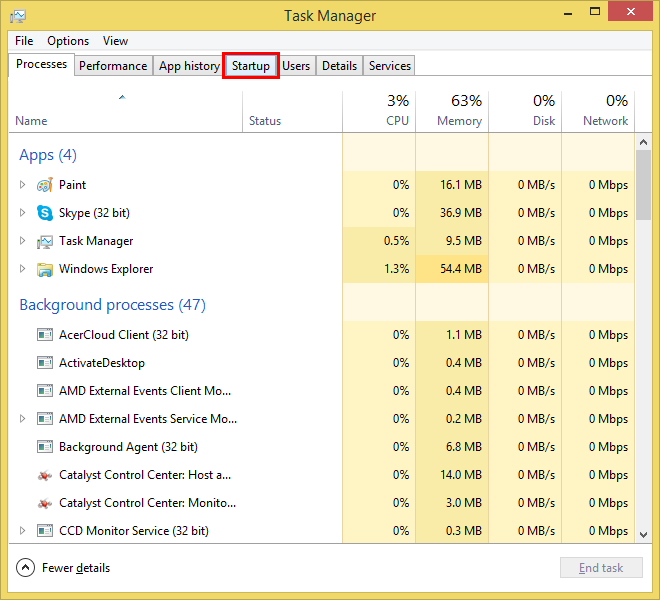
3. Click the item or program that you know you do not need, which in this case, the ACPANEL_WIN program.

4. Click the DISABLE button located in the bottom right corner of the Task Manager window.
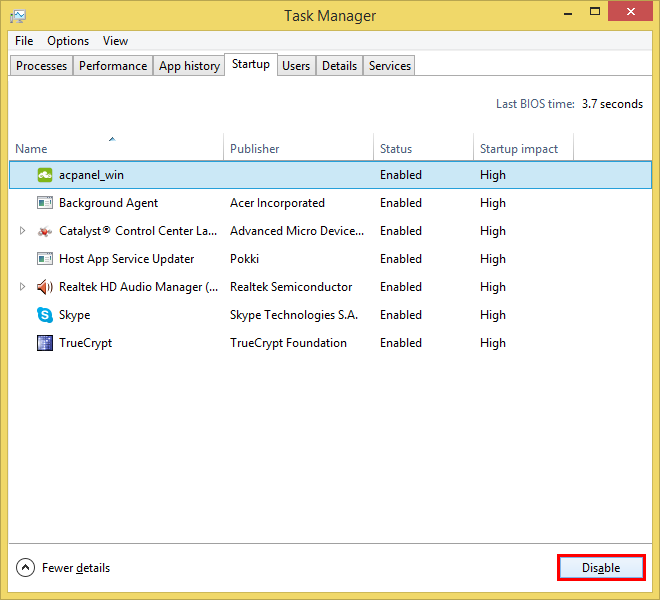
The Status of acpanel_win will now be "Disabled".

Here are the steps to disable a startup item on Windows 8.1.
1. Right-click on the START button located in the bottom left corner of the screen, then click TASK MANAGER option.

2. Click the STARTUP tab.
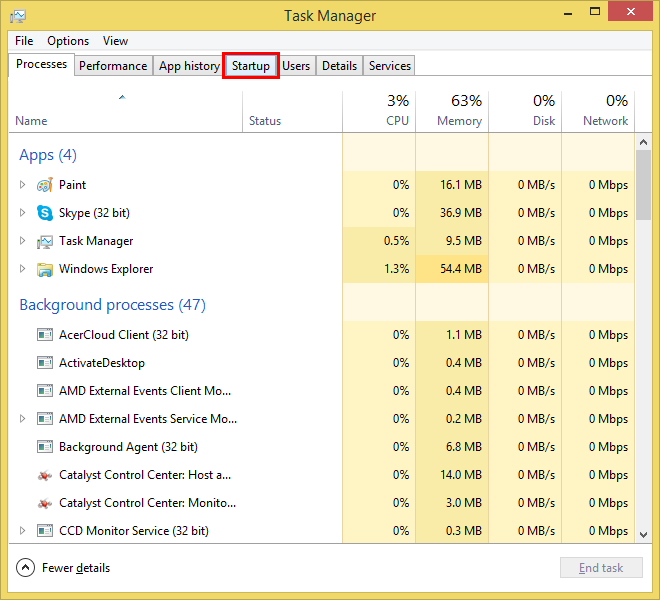
3. Click the item or program that you know you do not need, which in this case, the ACPANEL_WIN program.

4. Click the DISABLE button located in the bottom right corner of the Task Manager window.
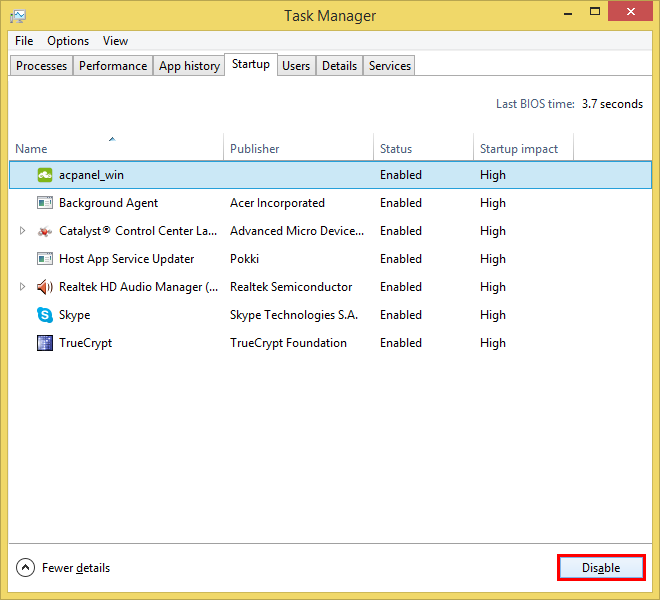
The Status of acpanel_win will now be "Disabled".

No comments:
Post a Comment