The KMPlayer (Korean Media Player) is a free media player that is very good because it can play almost all kinds of media files. Its color black theme is also very appealing. The VLC media player is also a very good media player but I prefer using KMPlayer for watching movies because it is easier to use and the sound quality is better. There are many settings that you can tweak on the KMPlayer but you should be very knowledgeable with media files to understand their uses. You can always reset the settings of the KMPlayer if you messed up with the settings. If in case the media file is not being rendered properly in the KMPlayer in spite the adjustment of its settings and or upgrading to the latest version, this means that the video adapter of your computer is not able to handle the video rendering and this requires an hardware upgrade already.
Here are the steps to reset the settings of the KMPlayer to default.
1. Right-click on any part of the viewing area of the KMPlayer to open its settings menu, then choose OPTIONS, then click PREFERENCES....

2. Click the RESET CURRENT PRESET button.
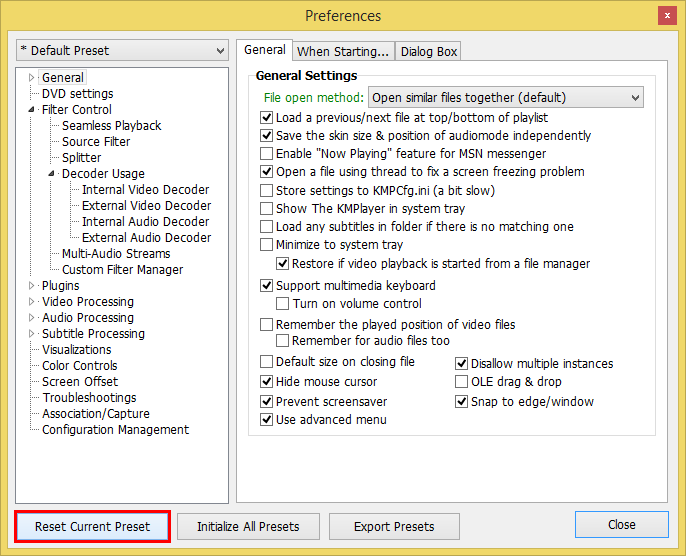
3. Click YES to reset KMP settings.
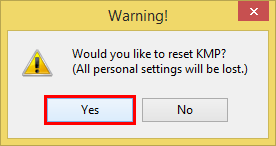
Here are the steps to reset the settings of the KMPlayer to default.
1. Right-click on any part of the viewing area of the KMPlayer to open its settings menu, then choose OPTIONS, then click PREFERENCES....

2. Click the RESET CURRENT PRESET button.
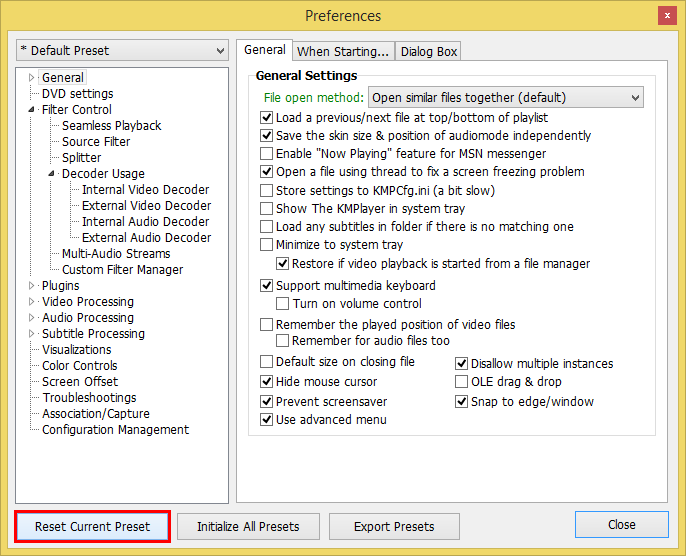
3. Click YES to reset KMP settings.
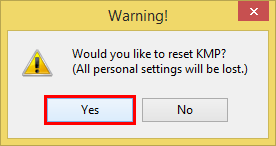
Thanks for sharing this post. Your work is amazing.
ReplyDeleteKMPlayer Crack
Microsoft Office Crack
Autocad Crack
Driver Booster Crack
CCleaner Professional Crack
F-Secure Freedome VPN Crack
Waves Bundle Crack
FreeVimager Crack
ThunderSoft Video Editor Crack
VLC Media Player Crack
Amazing blog.....
ReplyDeleteGlobalProtect
Ashampoo Burning Studio 22.0.8 Crack
StudioRack Crack
KMPlayer Crack
iZotope Nectar 3 Crack
Ashampoo Photo Optimizer Crack
Ashampoo Burning Studio crack
ReplyDeleteSPAT Revolution crack
Ample Guitar crack
StudioRack crack
Wow, amazing block structure! How long
Have you written a blog before? Working on a blog seems easy.
The overview of your website is pretty good, not to mention what it does.
In the content!
I guess I am the only one who came here to share my very own experience. Guess what!? I am using my laptop for almost the
ReplyDeletepast 6 years, but I had no idea of solving some basic issues. I do not know how to
Download Cracked Pro Softwares But thankfully, I recently visited a website named Crack Softwares Free Download
Serviio Pro Crack
KMPlayer Crack
Tuxera NTFS Crack
omg...this is really helpful thank you.....
ReplyDelete