Skype is a telecommunication software that allows voice calls, video chat, and text messaging services through the internet. The software can be installed on different operating systems like Windows, Macintosh, Linux, Android, and many others. The Skype software is free as well as its most services while the ability to be able to call to the regular landline and mobile numbers is a paid subscription. The Skype was bought by eBay, and was later bought by Microsoft. The Skype software will automatically start by default every time you turn on the computer and it is not possible to close it once it started. Programs that automatically start every time you turn on the computer slows down the boot up time and they also burden the processor and memory resources. It is possible to disable the Skype program from automatically starting through the Startup panel of the Task Manager.
Here are the steps to disable the Skype from automatically starting on Windows 8.1.
1. Right-click on any empty area of the Windows Taskbar and choose TASK MANAGER option.

2. Click the STARTUP tab.

3. Click SKYPE from the list of Startup items.

4. Click the DISABLE button.

The status for Skype is now Disabled.

Here are the steps to disable the Skype from automatically starting on Windows 8.1.
1. Right-click on any empty area of the Windows Taskbar and choose TASK MANAGER option.

2. Click the STARTUP tab.

3. Click SKYPE from the list of Startup items.

4. Click the DISABLE button.

The status for Skype is now Disabled.

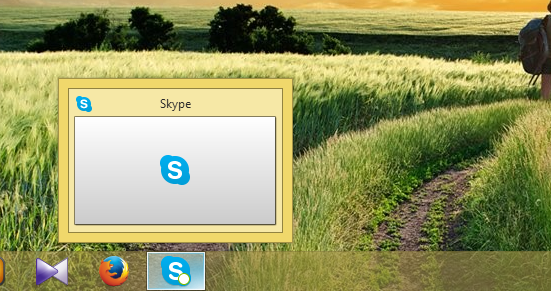
No comments:
Post a Comment