The Windows Taskbar is the horizontal or vertical strip located on either edges of the screen, it has the START button on one end and the time on the other end, and has many icons along it. On a newly installed Windows 8.1 operating system, the Windows Taskbar is located on the bottom edge of the screen, and you have the option to move it to the top edge of the screen, or to the left or right edges of the screen. You can move the Windows Taskbar by simply dragging it by using the mouse pointer. If you are not able to drag the Windows Taskbar to any of the four edges of the screen, this means that the Windows Taskbar is locked, which is the default setting. In this case, you will need to unlock the Windows Taskbar first before you can try to drag it to its new location.
Here are the steps to unlock the Windows Taskbar of the Windows 8.1 operating system.
1. Right-click on any empty area of the Windows Taskbar, then click the check box that says LOCK THE TASKBAR to remove the check in it. This will now unlock the Windows Taskbar and free it to be moved to a new location.
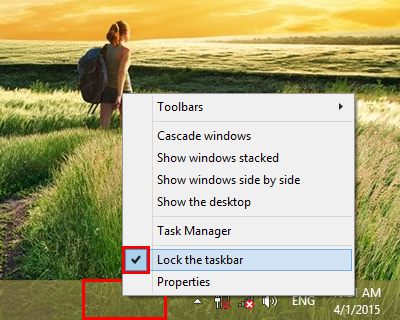
Here are the steps to unlock the Windows Taskbar of the Windows 8.1 operating system.
1. Right-click on any empty area of the Windows Taskbar, then click the check box that says LOCK THE TASKBAR to remove the check in it. This will now unlock the Windows Taskbar and free it to be moved to a new location.
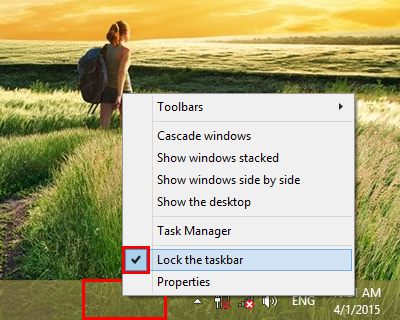
No comments:
Post a Comment