The English language is not an easy language to learn even though it is the medium being used worldwide to communicate. Even the spelling of the words in English using the Roman letters is not easy as well, that even native speakers can easily make mistakes. One of the most famous word processing software is the Microsoft Office Word 2007 which has many useful features and one of them is its spelling checker. Anyone who is very skilled in English can easily commit mistakes when typing English words that is why the spellchecker is one of the common features in a word processing software. It is a very good habit to always check the spelling of the words in a document that you typed in Microsoft Office Word 2007, and it will just take a few clicks to accomplish this using its spellchecker.
1. Click the REVIEW tab on the Microsoft Office Word 2007 toolbar.

2. Click the SPELLING & GRAMMAR button.

3. The spellchecker will run through each word and you will be presented a dialogue box for every misspelled word it found with options for you to choose. In this case, the word "learn" is misspelled as "leaarn", and you can click on CHANGE button to correct it.
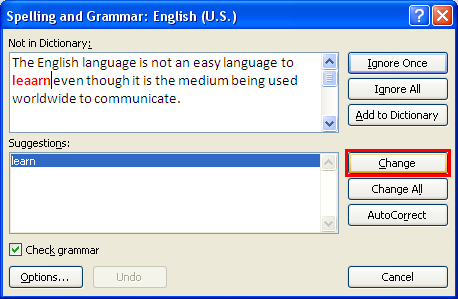
4. After the spell checking is done or if it did not find any misspelled words, a dialogue box will appear saying "The spelling and grammar check is complete". Click the OK button to acknowledge.

1. Click the REVIEW tab on the Microsoft Office Word 2007 toolbar.

2. Click the SPELLING & GRAMMAR button.

3. The spellchecker will run through each word and you will be presented a dialogue box for every misspelled word it found with options for you to choose. In this case, the word "learn" is misspelled as "leaarn", and you can click on CHANGE button to correct it.
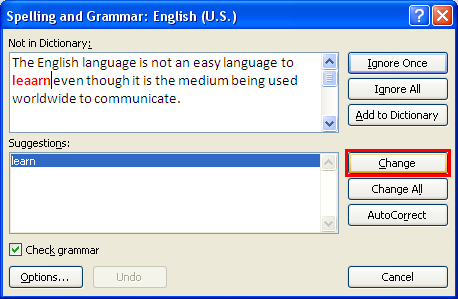
4. After the spell checking is done or if it did not find any misspelled words, a dialogue box will appear saying "The spelling and grammar check is complete". Click the OK button to acknowledge.

No comments:
Post a Comment