The Internet Explorer is the default browser of the Windows operating system, which therefore almost all of the internet activities will be done through it. If you have multiple browsers installed on the computer other than the default Internet Explorer like Firefox, Opera, and of course Safari 5.1.7; you will be able to use the Safari version 5.1.7 preferences to choose if which browser shall be the default browser instead. An example on how the default browser works; if you double-click a webpage file saved on the hard drive, the operating system will call the browser that was set as the default. Therefore, if you set the Firefox as the default browser of the computer, that webpage file will automatically open in it. Likewise, all webpage file icons will have the icon of the Firefox.
Here are the steps on how to choose the default browser of the computer by using the Safari 5.1.7 browser.
1. Click the icon for general Safari settings menu located on top right corner of the Safari window. This icon looks like a GEAR, and then click PREFERENCES....
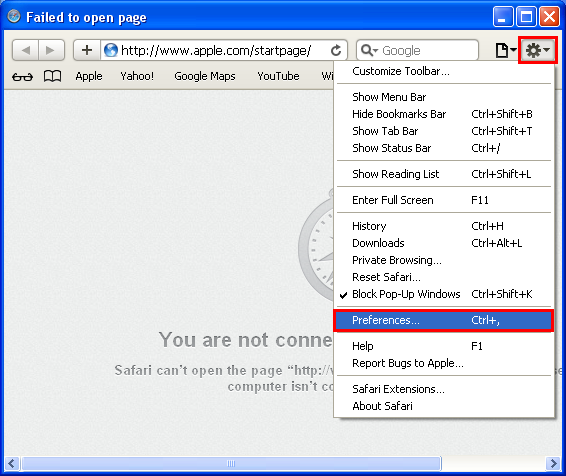
2. The Safari preferences window will open with the General options showing up. Click the "Default web browser:" drop down box and choose one of the detected browsers that you want to set as the default, which in this case is the Firefox browser.
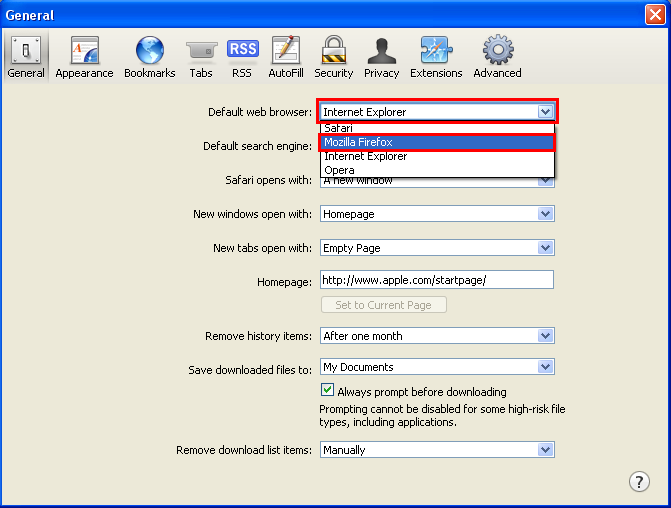
3. Click the X button to close the preferences window.
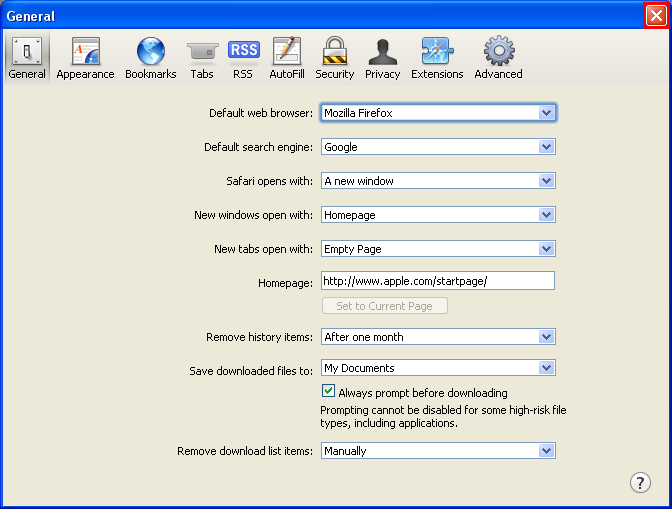
Here are the steps on how to choose the default browser of the computer by using the Safari 5.1.7 browser.
1. Click the icon for general Safari settings menu located on top right corner of the Safari window. This icon looks like a GEAR, and then click PREFERENCES....
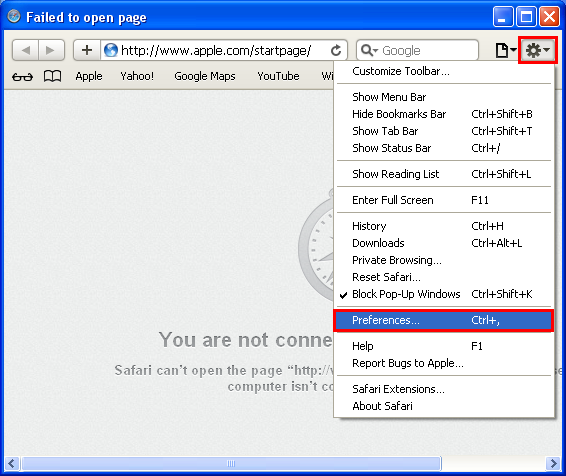
2. The Safari preferences window will open with the General options showing up. Click the "Default web browser:" drop down box and choose one of the detected browsers that you want to set as the default, which in this case is the Firefox browser.
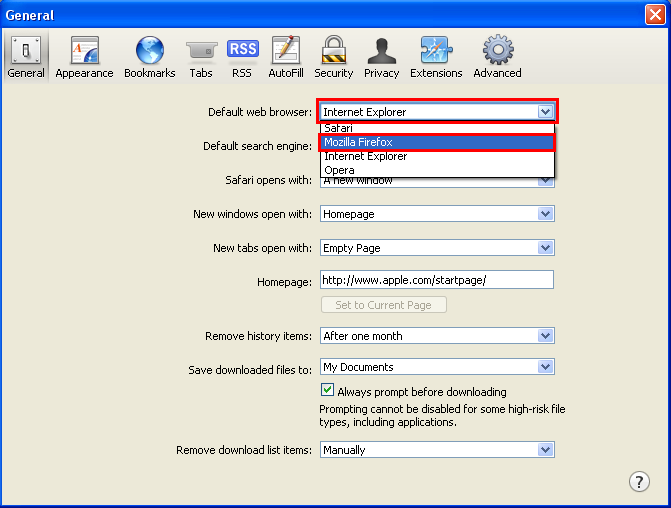
3. Click the X button to close the preferences window.
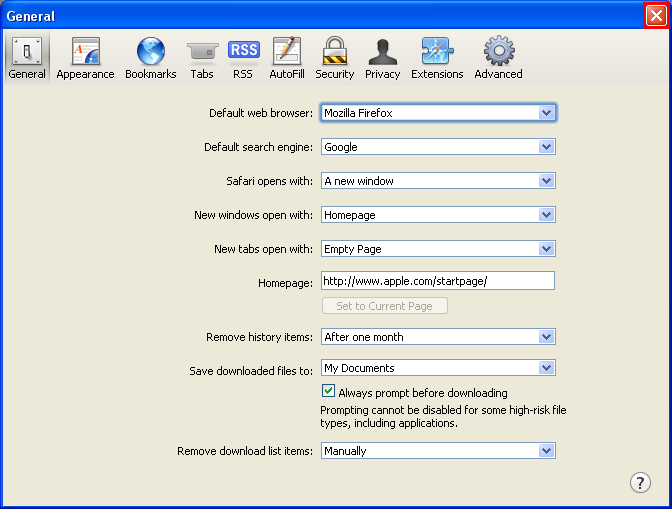
No comments:
Post a Comment