Plugins are software that a browser uses for it to be able to render internet contents that the browser is not usually designed for. Examples of internet content that browsers are not usually designed to render are Java games. The Java is a programming language that has played a big role on the internet especially with adding interactive contents on web sites like online games, interactive graphs, etc. The Java programming language was originally developed by James Gosling at Sun Microsystems (which has since merged into Oracle Corporation), and was first released in the year 1995. The steps in enabling the Java plugin on the Firefox 11.0 browser is different from the older versions. Likewise, make sure first that the Java Runtime Environment (JRE) is installed on your computer before you can enable it. The JRE is the engine that will run the Java plugins that the browser has to process.
1. Click the TOOLS menu on the Firefox 11.0 toolbar and click ADD-ONS option.
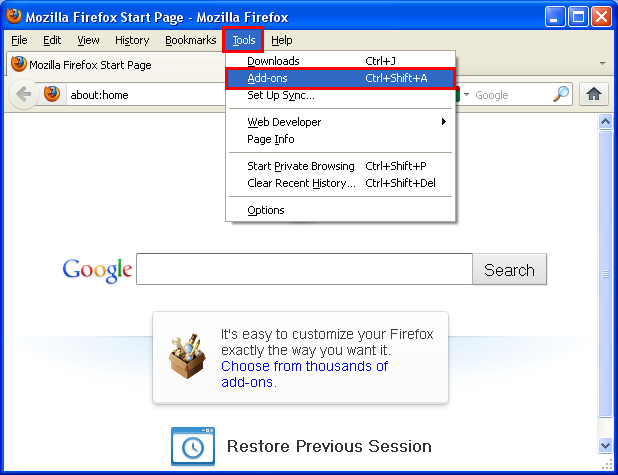
2. Click the PLUGINS icon that is colored violet.

3. Look for the "Java(TM) Platform SE 7 U5 10.5.1.255" in the list and click its ENABLE button. (Please note that the version of your Java plugin maybe different from this example)
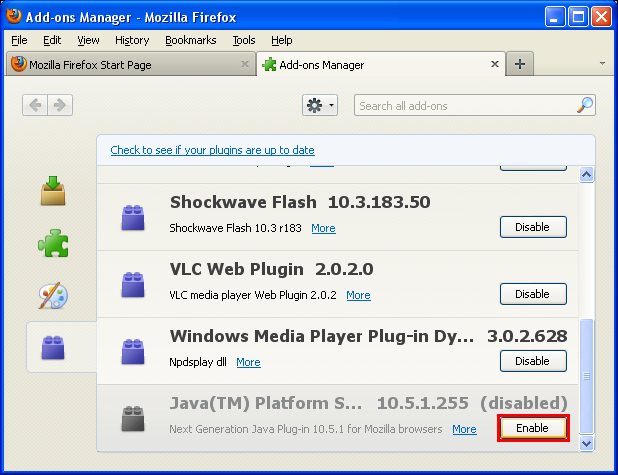
1. Click the TOOLS menu on the Firefox 11.0 toolbar and click ADD-ONS option.
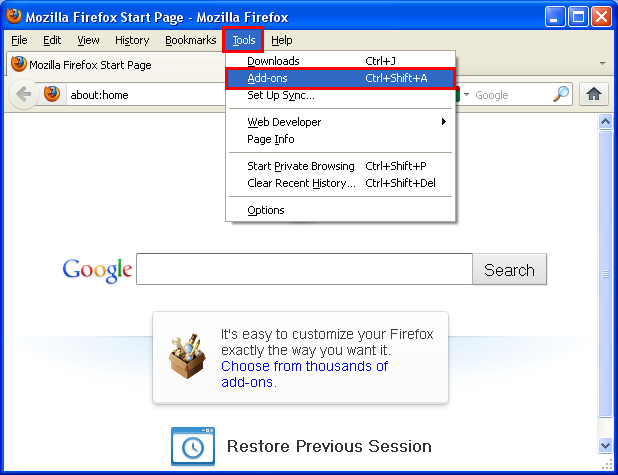
2. Click the PLUGINS icon that is colored violet.

3. Look for the "Java(TM) Platform SE 7 U5 10.5.1.255" in the list and click its ENABLE button. (Please note that the version of your Java plugin maybe different from this example)
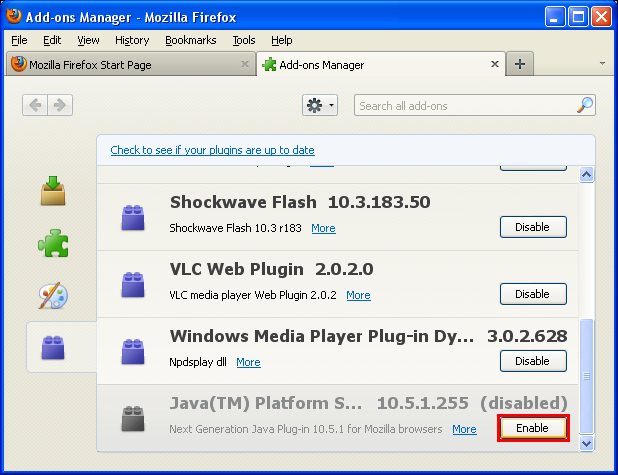
No comments:
Post a Comment