Extensions are something that you can add on to the Opera browser to add capabilities to it. There are many extensions that you can install for the Opera browser for free. An example of an extension for the Opera browser is the Flash Video Downloader that can be used to download videos from YouTube to the computer. The extension will become part of the Opera browser, and uninstalling them is not done through the usual Add/Remove Programs of the operating system but through the Opera browser itself. If in case the extension that you installed is not working as expected or your Opera browser is acting strangely after installing it, you can simply uinstall the extension with few simple steps.
1. Click the OPERA button located on the top left corner of the Opera window, click EXTENSIONS, then click MANAGE EXTENSIONS....
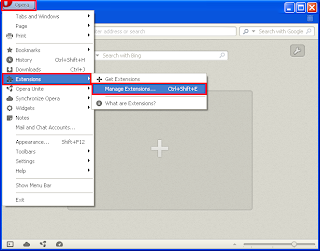
2. Look for the extension that you want to uninstall, which in this case is the Flash Video Downloader. Click the UNINSTALL button.

3. Click the UNINSTALL button to confirm the action.

1. Click the OPERA button located on the top left corner of the Opera window, click EXTENSIONS, then click MANAGE EXTENSIONS....
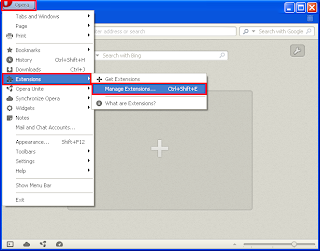
2. Look for the extension that you want to uninstall, which in this case is the Flash Video Downloader. Click the UNINSTALL button.

3. Click the UNINSTALL button to confirm the action.

No comments:
Post a Comment