The menu bar that shows the File, Edit, View, Bookmarks, Tools, and Help is not present after a fresh installation of the Opera 11.64 browser software. People have already been used in seeing this bar in almost every software installed on Windows XP. By default, the Opera browser is showing the OPERA button located at its very top left corner, where all of the options are listed. Since it has been customary to navigate through the options of a software through the menu bar, the Opera browser still has the option to show the menu bar instead of the OPERA button. Somehow, it is easier to be able to navigate through the options where they are categorized in the menu bar other than all of them being stacked in just one button. Likewise, standardization makes learning on how to use other software easier.
Here are the steps to show the menu bar of the Opera 11.64 on Windows XP.
1. Double-click the OPERA icon on the desktop to launch it.

2. Click the OPERA button located at the very top left corner of the Opera browser and click the SHOW MENU BAR option.

The menu bar is now showing instead of the OPERA button.
Here are the steps to show the menu bar of the Opera 11.64 on Windows XP.
1. Double-click the OPERA icon on the desktop to launch it.

2. Click the OPERA button located at the very top left corner of the Opera browser and click the SHOW MENU BAR option.

The menu bar is now showing instead of the OPERA button.

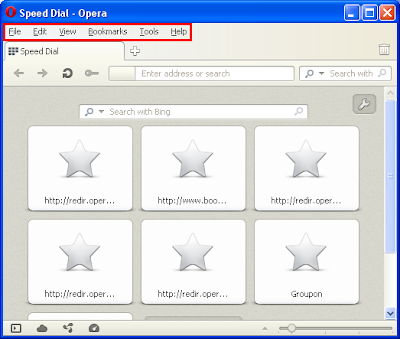
No comments:
Post a Comment