The JavaScript is a programming language embedded in the web pages files. Without a programming language in the web pages, a web page will just be a simple document that you can view in your computer screen, otherwise known as static web pages. During the early years of the internet, web pages are meant to be just simple documents until people or web developers needed a way to make web pages more than just a simple document on the internet. They needed a way for the web pages to be able to interact with the users like inputting information and send it to the server. Though the HTML (Hyper Text Markup Language) already provides the codes on how to add forms in web pages and send the information to the server, they cannot do any mathematical computation and or to decide on what to do with the information that you input into the forms before sending it to the server. The JavaScript provided the power for the web developers on how to make web pages interactive in a way web pages can now do more than just being a document on the internet but to be able to do task just like a desktop software, thus called dynamic web pages.
So many web sites today employ highly sophisticated JavaScript programming on their web pages especially when displaying advertisements. Because of this, the computer will become slower because it will process more task than just displaying the document in the screen. If you have a slower computer, you can opt to turn off the JavaScript so that your computer will not have to process the JavaScript codes in the web pages. This is a good thing to do if the web page that you are viewing is primarily used to provide information in a document format.
1. Click the TOOLS menu on the Firefox toolbar and choose OPTIONS.
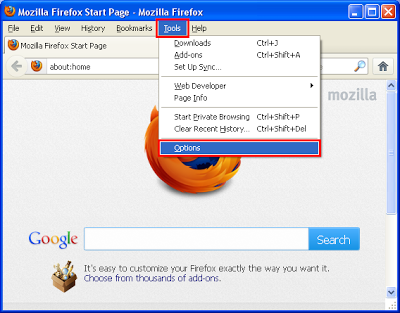
2. Click the CONTENT icon across the top of the Options window.

3. Click the "Enable Javascript" option to remove the check.

4. Click OK button.
So many web sites today employ highly sophisticated JavaScript programming on their web pages especially when displaying advertisements. Because of this, the computer will become slower because it will process more task than just displaying the document in the screen. If you have a slower computer, you can opt to turn off the JavaScript so that your computer will not have to process the JavaScript codes in the web pages. This is a good thing to do if the web page that you are viewing is primarily used to provide information in a document format.
1. Click the TOOLS menu on the Firefox toolbar and choose OPTIONS.
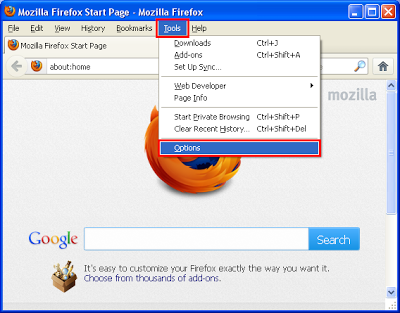
2. Click the CONTENT icon across the top of the Options window.

3. Click the "Enable Javascript" option to remove the check.

4. Click OK button.
No comments:
Post a Comment