The JavaScript is a programming language embedded in the web pages files. It provides web page authors to be able to create dynamic web pages instead of the static ones. Some of the examples that you will see on the web pages that use JavaScript are the scrolling text and or images. If you are using a slow computer, disabling the JavaScript will be helpful because it lessens the burden on the computer's processes. In today’s computers with so much resources having high speed processors and gigabytes of memories, this may not be a problem at all, but disabling the JavaScript will give a noticeable difference in the speed. If the web page that you are viewing is simply to present information written as text, whereby the embedded JavaScript was only used for eye candy, disabling the JavaScript will not hurt at all because you are only after the information that is being presented on the web page.
Here are the steps to disable the JavaScript on Opera 11.64.
1. Click the OPERA button located on the top left corner of the Opera window, then click on SETTINGS option, then click on PREFERENCES... option.

2. Click the ADVANCED tab.

3. Click the CONTENT tab on the left column.
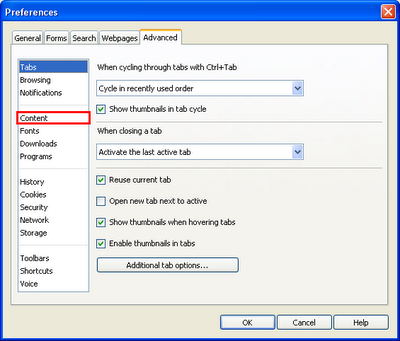
4. Click the check box of "Enable JavaScript" option to remove the check in it.
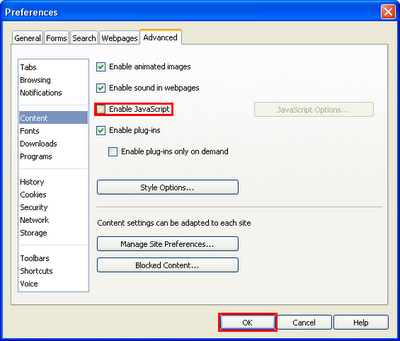
5. Click OK button.
Here are the steps to disable the JavaScript on Opera 11.64.
1. Click the OPERA button located on the top left corner of the Opera window, then click on SETTINGS option, then click on PREFERENCES... option.

2. Click the ADVANCED tab.

3. Click the CONTENT tab on the left column.
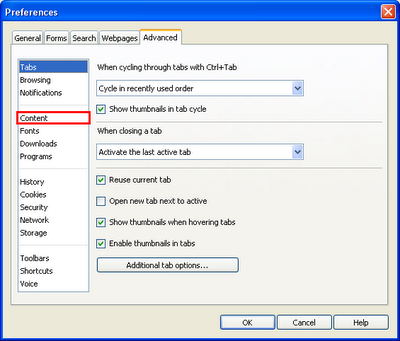
4. Click the check box of "Enable JavaScript" option to remove the check in it.
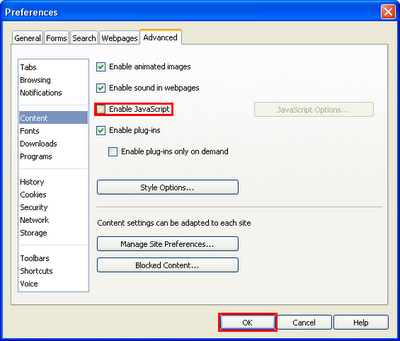
5. Click OK button.
No comments:
Post a Comment