By default, the hyperlinks or links for short are clickable words or words that are colored blue and underlined. However, depending on the web designer, he can change the appearance of the links on web pages. He can make the color of the links to appear nicely depending on the color theme of the web page, as well as removing the underlining. Removing the underlining of the links is discouraged though because the end users are already used to seeing the links being underlined, and removing them will confuse the end users if the word is actually a link or not. On Firefox 5.0.1 browser, as the end user, you have the option to remove the underlining of the links on web pages. You can try disabling the underlining of links option on your Firefox browser while viewing a web page with links and you will see what I mean regarding the confusion, most especially if the links color is the same as the color of the regular text.
1. Click the TOOLS menu on the Firefox toolbar and choose OPTIONS.

2. Click the CONTENT icon across the top of the Options dialogue box.

3. Click COLORS... button under the "Fonts & Colors" category.

4. Click the check box labeled "Underline links" to remove the check mark.

5. Click OK button of the Options dialogue box.
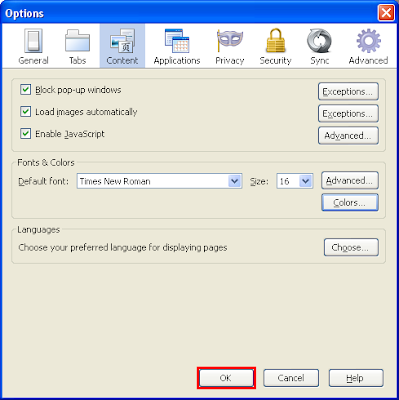
1. Click the TOOLS menu on the Firefox toolbar and choose OPTIONS.

2. Click the CONTENT icon across the top of the Options dialogue box.

3. Click COLORS... button under the "Fonts & Colors" category.

4. Click the check box labeled "Underline links" to remove the check mark.

5. Click OK button of the Options dialogue box.
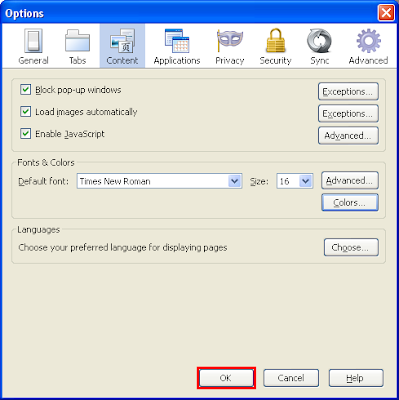
No comments:
Post a Comment