The "Please tell Microsoft about this problem." error appears when a software that you are currently running encountered an unexpected problem such as bugs in the program itself, or the file that it was trying to open cannot be read by it, or a conflict with another software, or the software itself is already damaged, etc. This allows the error reporting for services and software running in non-standard environments directly to Microsoft. When you get this error, you have two buttons to choose from, which are the SEND ERROR REPORT and the DON'T SEND. If you chose to send the error report to Microsoft, the error report includes information regarding the condition of the software that caused the error, the operating system version and computer hardware in use, the Digital Product ID, which could be used to identify the license of your operating system, and the Internet Protocol (IP) address of the computer. Since this error report will include the Digital Product ID, this means that Microsoft will be able to determine if you are using a pirated Windows operating system. Therefore, if you are using a pirated Windows operating system and Microsoft found out about it through this error report, Microsoft will be able to stop your Windows operating system even though they did not specifically mentioned so.
Other than that, by sending this error report to Microsoft could also gather personal information from you such as your name, physical address, e-mail address, and other information that will personally identify you. Though Microsoft tells you that these information will not be used for marketing, you can never tell if where else they can use it. Therefore, in this situation, it is best to protect yourself by not submitting the error report. And better yet, you can disable this error report window from appearing every time a service or a software encountered an unexpected error.
Here are the steps to disable the "Please tell Microsoft about this problem." error message on Windows XP.
1. Click START button on the bottom left corner and choose RUN option.

2. Type services.msc into the "Open:" field box and click OK button.
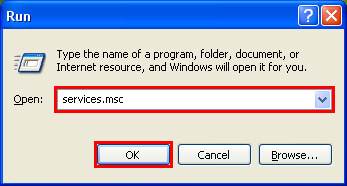
3. Scroll down the list until you find the "Error Reporting Service" item.

4. Right-click the ERROR REPORTING SERVICE and choose PROPERTIES option.

5. Click the STOP button under the GENERAL tab.

A window will appear that will show the stopping of this service.

6. Click the "Startup type:" drop down menu and choose DISABLED option.
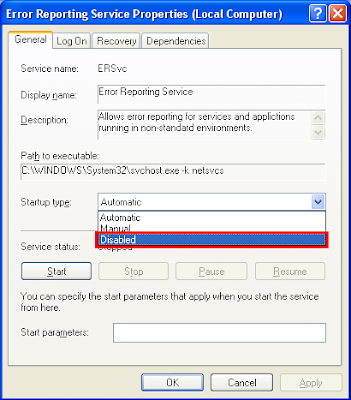
7. Click OK button.

Other than that, by sending this error report to Microsoft could also gather personal information from you such as your name, physical address, e-mail address, and other information that will personally identify you. Though Microsoft tells you that these information will not be used for marketing, you can never tell if where else they can use it. Therefore, in this situation, it is best to protect yourself by not submitting the error report. And better yet, you can disable this error report window from appearing every time a service or a software encountered an unexpected error.
Here are the steps to disable the "Please tell Microsoft about this problem." error message on Windows XP.
1. Click START button on the bottom left corner and choose RUN option.

2. Type services.msc into the "Open:" field box and click OK button.
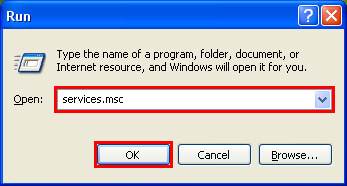
3. Scroll down the list until you find the "Error Reporting Service" item.

4. Right-click the ERROR REPORTING SERVICE and choose PROPERTIES option.

5. Click the STOP button under the GENERAL tab.

A window will appear that will show the stopping of this service.

6. Click the "Startup type:" drop down menu and choose DISABLED option.
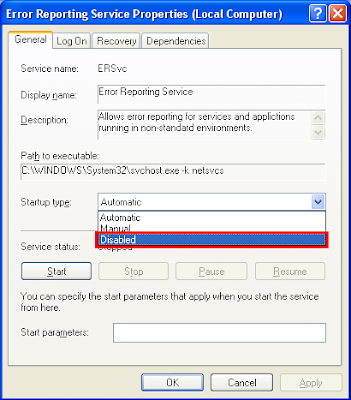
7. Click OK button.



please tell microsoft about this problem
ReplyDelete