There are times that you are typing and you need to use the mouse pointer to do something. And since you were busy typing, you do not of course remember anymore where the pointer was sitting. So by instinct, you will grad the mouse and move it so that you will know where the pointer is. The usefulness of the mouse pointer trail is for visibility options so that your eyes can easily locate the mouse pointer once you moved the mouse. When the mouse is moved, trails of its pointer will keep on following it in the screen. The visibility options of the mouse are especially useful for Liquid Crystal Display (LCD) screens. The trails work even if the pointer changes from pointer to a hand or cursor. In fact, simply working in the screen with the use of the mouse pointer with trail is already very useful because your eyes will not get strained.
1. Click START button and click CONTROL PANEL option.

2. Double-click the MOUSE icon.
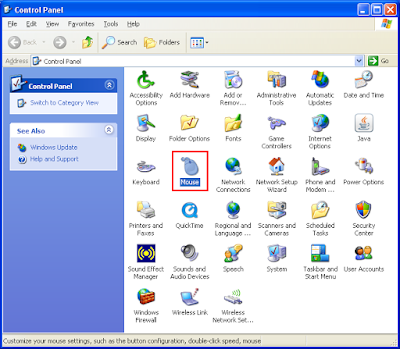
3. Click POINTER OPTIONS tab.

4. Put a check in the little box that says "Display pointer trails" by clicking it.
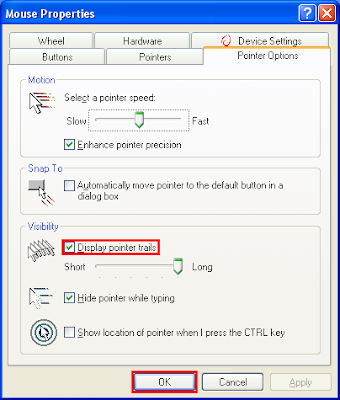
5. Click OK button.
1. Click START button and click CONTROL PANEL option.

2. Double-click the MOUSE icon.
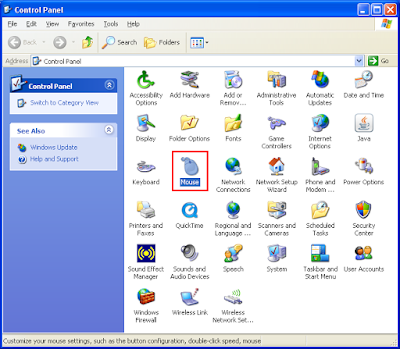
3. Click POINTER OPTIONS tab.

4. Put a check in the little box that says "Display pointer trails" by clicking it.
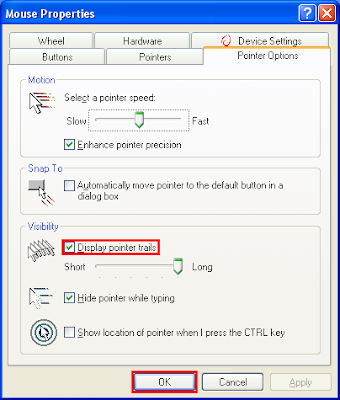
5. Click OK button.
No comments:
Post a Comment