The "Run" option where you can type DOS like commands is not present anymore in the START menu of Windows Vista unlike in Windows XP. Though you can use the "Search" box option of the START menu in lieu of the "Run" option, you can still however use the "Run" option in Windows Vista. It is just that the "Run" option in Windows Vista was moved to another location. Guess where? Under the Accessories menu. Is there any difference between using the "Run" option and the "Search" box of the START button? I have tried different commands in both of these options and the result is just the same, therefore, you can start using the "Search" option instead. However, if you want to use the "Run" option, you can do so in Windows Vista.
1. Click START button and click ALL PROGRAMS menu.

2. Click ACCESSORIES menu.

3. Click RUN option.

Here is your Run box:
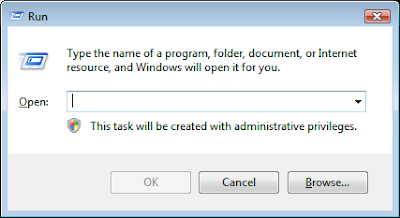
1. Click START button and click ALL PROGRAMS menu.

2. Click ACCESSORIES menu.

3. Click RUN option.

Here is your Run box:
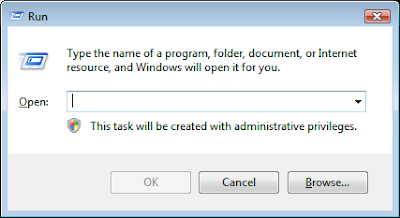
No comments:
Post a Comment