There are many browsers that you can choose from and download for free and one of them is the Opera browser. The Opera browser is not a newly developed browser like the Chrome of Google but has been around for some time now. One of the common feature of a browser is to be able to set a default home page so that your preferred web site will be the one to automatically open every time you open the browser. What's in it for you to be able to set a default home page on the browser? Of course, so that you do not have to type the web address of the web site that you always use into the web address bar of the browser to access it. One of the classic purpose is for you to be able to go right away to your favorite web site, especially for those people who are into social networking web sites like Facebook. Setting the default home page on Opera 11.00 is also easy and just takes a few steps to do it.
Here are the steps on how to set http://www.facebook.com as the default home page of the Opera 11.00 browser on Windows XP.
1. Click the red MENU button located on the top left corner of the Opera 11.00 browser and choose SETTINGS, then click on PREFERENCES....
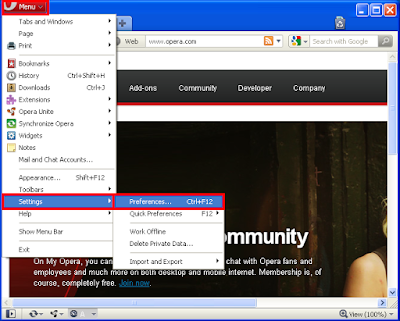
2. Type http://www.facebook.com/ into the "Home page" box.

3. Click OK button.
Here are the steps on how to set http://www.facebook.com as the default home page of the Opera 11.00 browser on Windows XP.
1. Click the red MENU button located on the top left corner of the Opera 11.00 browser and choose SETTINGS, then click on PREFERENCES....
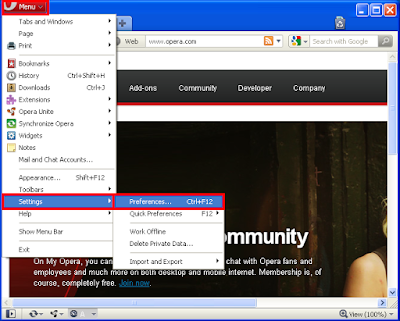
2. Type http://www.facebook.com/ into the "Home page" box.

3. Click OK button.
No comments:
Post a Comment