The Hibernate feature of the Power Management of Windows XP is a very good tool if you have a habit of leaving your computer idle, do not want to loose what you were working on your computer, and to save power. You will be able to save more on your electrical bills especially if you are using a CRT (Cathode Ray Tube) monitor because these monitors consume more electricity than LCD (Liquid Crystal Display) monitors. The Hibernate feature is also beneficial for laptops to save power consumption on the battery.
What the Hibernate feature do when you left the computer idle is to save everything that you were working on and take a picture of your screen, and then save them to the hard drive. Afterwards, it will totally turn off the computer. While the computer is turning off, there is a message in the screen that it is hibernating.
When you come back to your computer, you will see that the computer including the monitor are turned off. To go back to what you were working before, you just simply turn on the computer as you usually turn it on by pressing the power button. Then you will see a message that it is resuming the computer from the configuration before it hibernated. You will now see that all of the things that you were working on the computer are in the screen that way you left them including documents, web pages, etc. Even the cursor is in the same position before the computer hibernated. This is because the computer will retrieve the picture of your screen that it saved on the hard drive and load it so that you will see in your screen exactly the way it was before it hibernated. In fact, you can find the picture that the computer took from the screen saved on the hard drive.
The Hibernate feature is also mostly beneficial if you are working in a office where you have to run to and from where you are needed and does not have the time to save what you are working on, turn off the computer, and relaunch everything again. This feature is also a good in providing security to your files.
It's power saving benefit is not only good for the desktop computers but is also most beneficial for the laptops that are being powered by the battery alone. The Windows XP power management can detect if the battery is about to run out so that it can kick in the Hibernate feature if it is enabled by you.
1. Click the START button and click CONTROL PANEL option.

2. Double-click the POWER OPTIONS icon.
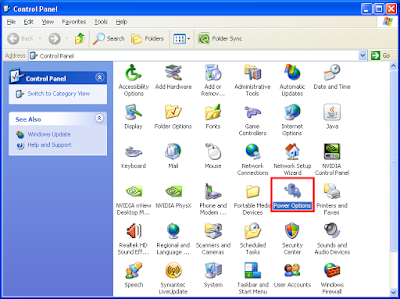
3. Under POWER SCHEMES tab, click the drop down menu for "System Standby:" and choose the amount of time of being idle before the Hibernate kicks in.

4. Click the HIBERNATE tab.

5. Put a check in the little box that says ENABLE HIBERNATION.

6. Click OK button.
What the Hibernate feature do when you left the computer idle is to save everything that you were working on and take a picture of your screen, and then save them to the hard drive. Afterwards, it will totally turn off the computer. While the computer is turning off, there is a message in the screen that it is hibernating.
When you come back to your computer, you will see that the computer including the monitor are turned off. To go back to what you were working before, you just simply turn on the computer as you usually turn it on by pressing the power button. Then you will see a message that it is resuming the computer from the configuration before it hibernated. You will now see that all of the things that you were working on the computer are in the screen that way you left them including documents, web pages, etc. Even the cursor is in the same position before the computer hibernated. This is because the computer will retrieve the picture of your screen that it saved on the hard drive and load it so that you will see in your screen exactly the way it was before it hibernated. In fact, you can find the picture that the computer took from the screen saved on the hard drive.
The Hibernate feature is also mostly beneficial if you are working in a office where you have to run to and from where you are needed and does not have the time to save what you are working on, turn off the computer, and relaunch everything again. This feature is also a good in providing security to your files.
It's power saving benefit is not only good for the desktop computers but is also most beneficial for the laptops that are being powered by the battery alone. The Windows XP power management can detect if the battery is about to run out so that it can kick in the Hibernate feature if it is enabled by you.
1. Click the START button and click CONTROL PANEL option.

2. Double-click the POWER OPTIONS icon.
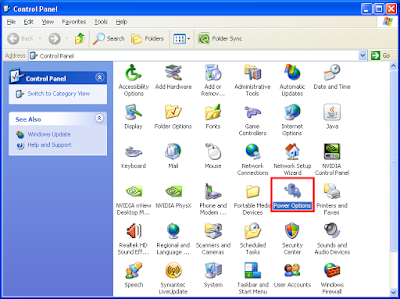
3. Under POWER SCHEMES tab, click the drop down menu for "System Standby:" and choose the amount of time of being idle before the Hibernate kicks in.

4. Click the HIBERNATE tab.

5. Put a check in the little box that says ENABLE HIBERNATION.

6. Click OK button.
No comments:
Post a Comment